How To Check Or Delete Your YouTube Comments?
4 min. read
Updated on
Read our disclosure page to find out how can you help MSPoweruser sustain the editorial team Read more

For the past few days, I have been feeling that I am commenting on way too many YouTube videos. I was getting into arguments with strangers for no good reason. We all have that urge to show everyone how righteous we are, and my way is the high way. All this starts affecting your mental health. The content which is being uploaded on YouTube nowadays is created to divide people into groups to fetch more and more reactions so that videos can get more reviews.
So I went on YouTube and started deleting my comments. I was amazed at how many comments I was making every day. Here are the steps needed to check or delete the comment activity on YouTube.
- I suggest you do it on a desktop or laptop computer and keep it on for a while, as it takes some time after you click to delete your comments. Another benefit of a desktop or laptop is that if you accidentally click on the video thumbnail instead of the “X,” the deletion process won’t stop as the video opens in a new tab instead of the existing one. If your video opens up in the same tab as it does in a mobile phone YouTube app, the deletion process will stop and you have to start over again. It is a painstaking process as you have to delete the comments one by one, and after that, confirmation also takes time.
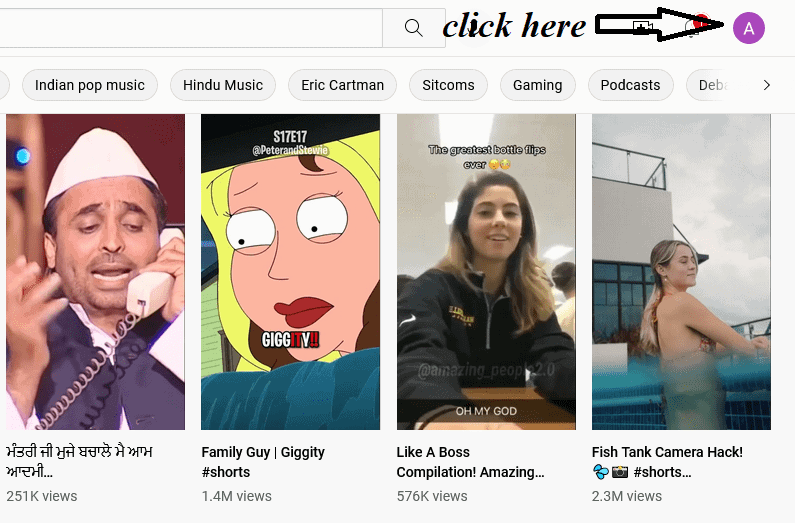
- Open YouTube with your account logged in. Look at the top right corner and click on the circle icon with your account name initial or image, as shown in the above image.
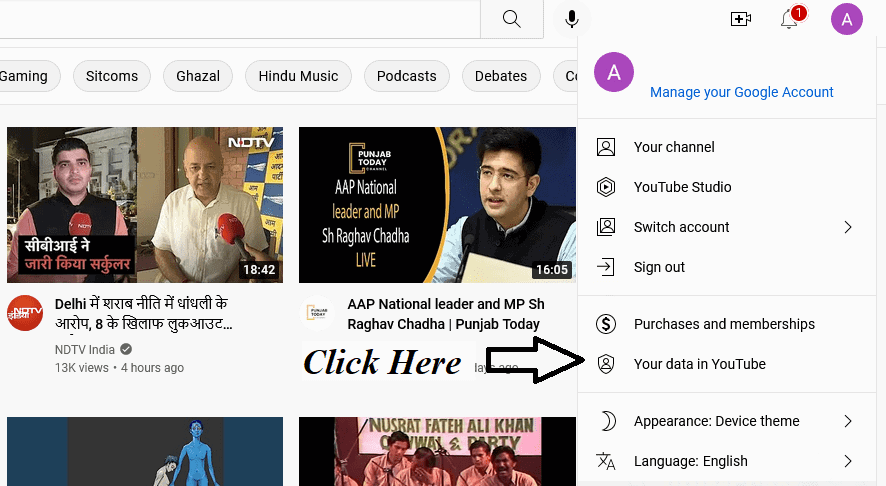
- When you click on the circle icon, a drop-down menu will open. Click on the “Your data in YouTube” option as shown in the above image.
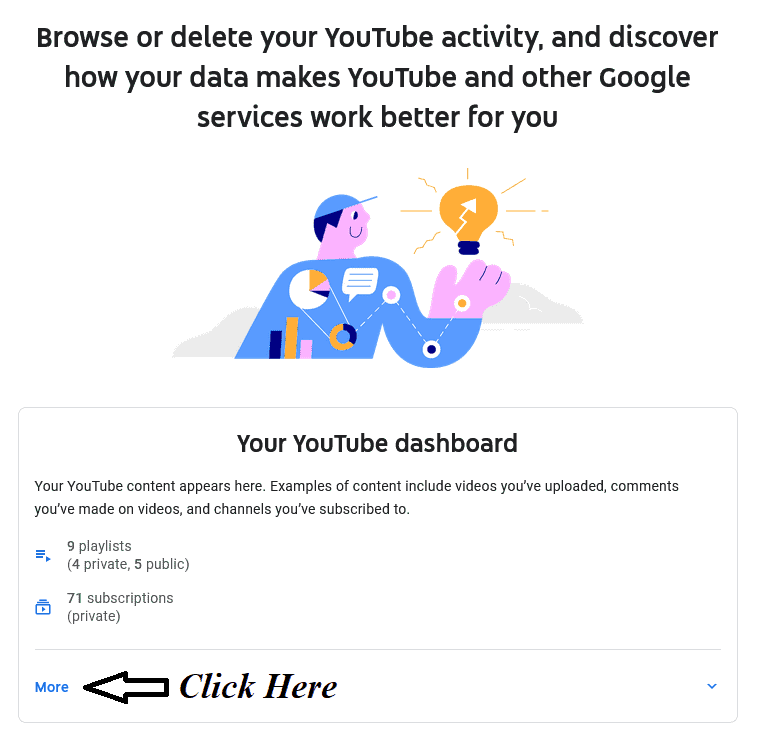
- After clicking the “Your data in YouTube” option, a new page, as shown in the above image, will open up. Click on “More” for more options.
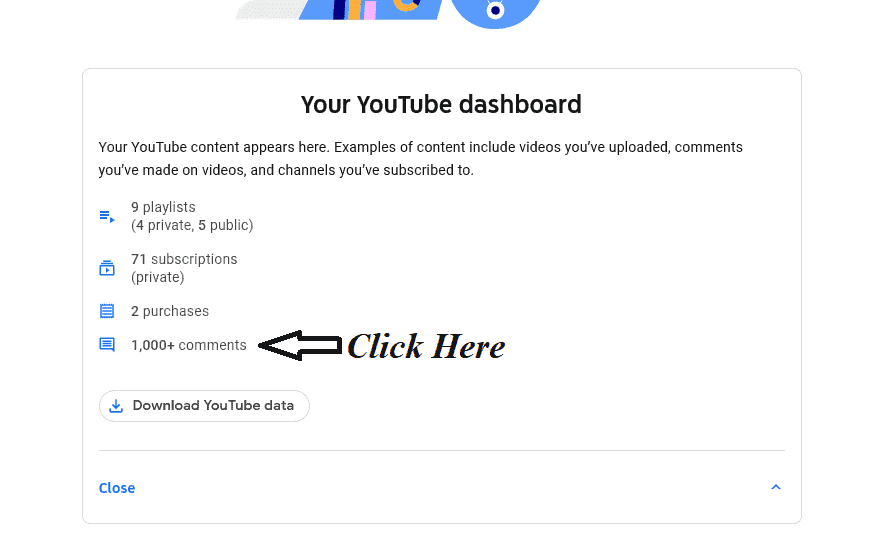 When you click on “More,” you will see the option of “1,000+ comments” or whatever number of comments you have below 1000. Click on that option, as shown in the image above.
When you click on “More,” you will see the option of “1,000+ comments” or whatever number of comments you have below 1000. Click on that option, as shown in the image above.
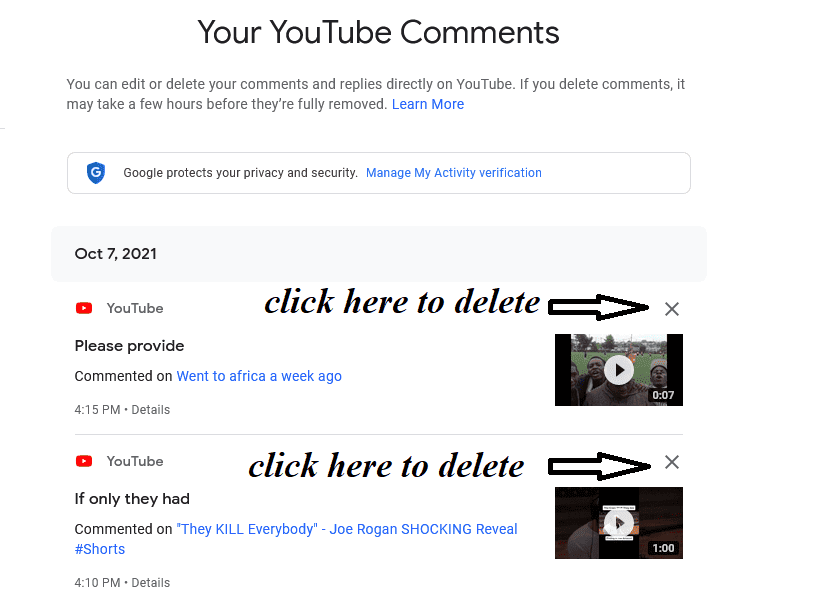
When you click on “1,000+ comments,” a new page with all your comment activity will open up. You can check all your past comments. To delete your comment, click on the “X.” There is no bulk delete option now.
Note to YouTube developers: Please add a bulk delete option to delete multiple comments simultaneously. Delete all YouTube comments is also a good option.
Here is a short video of what happens after you click on the “X” and delete your comment. The comments are removed one by one and take some time. So don’t close the page or shut down your computer after deleting many comments, as the process will stop, and you have to start over again.
I am done making all the silly comments and trying to delete them all.
How to auto bulk delete all the YouTube comments?
I did not have any solution to auto bulk delete YouTube comments before. So I searched and found an amazing Chrome extension called YouTube Comment Deleter. You can download it from the Chrome Web Store Extensions. It is not perfect as it may take a lot of time depending on the number of comments.
Watch the video and follow the steps given below:
- First, you must install the YouTube Comment Deleter extension on your chrome browser.
- Second, you must follow the steps mentioned above to reach the Youtube comments activity page.
- Third, you must click on the Chrome Extensions icon.

- Fourth, you must click on the
 YouTube Comment Deleter.
YouTube Comment Deleter. - Fifth, if you want to delete all the comments, you must keep pressing end on your keyboard, staying on the Youtube comments activity page until you reach the last comment. Otherwise, you can just scroll to the comment you want to delete.
- Last, click on “Click to delete all comments.”
That will start the process of deletion, which you can see in the video I made below. Please don’t shut down chrome or close the Youtube comments activity page where the Chrome extension script is running. This will interrupt the comment deletion process.









User forum
0 messages