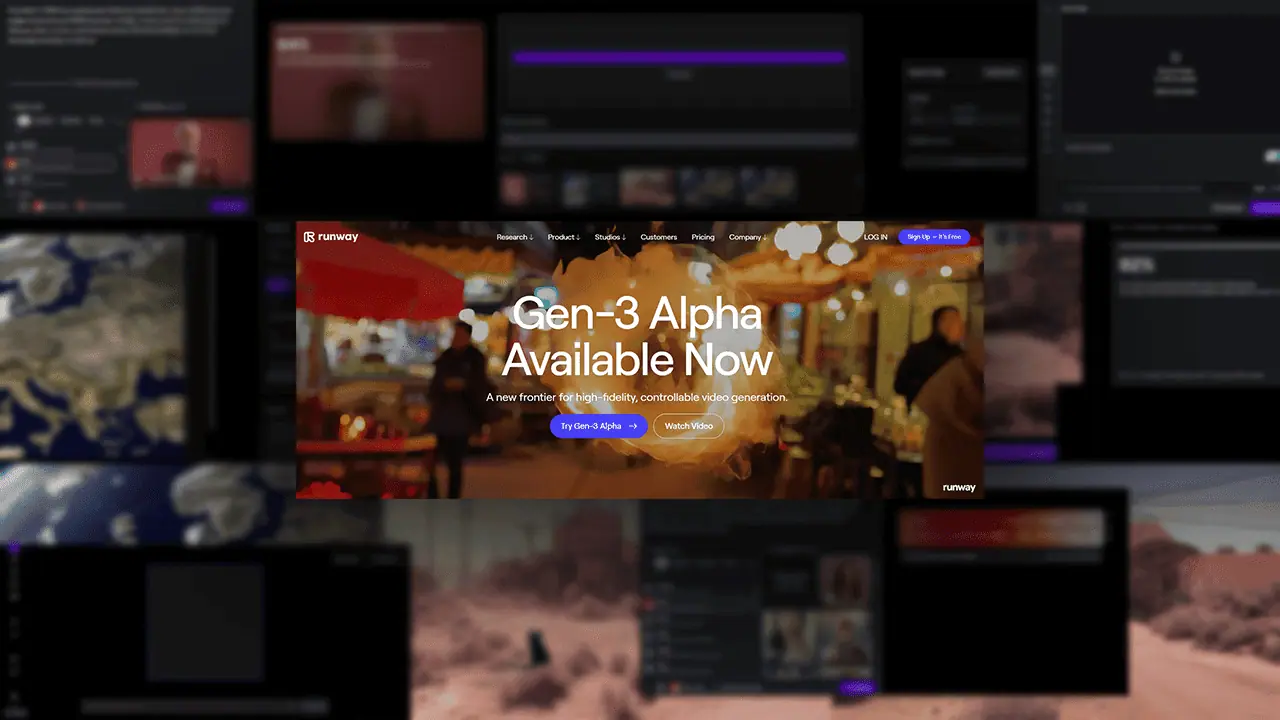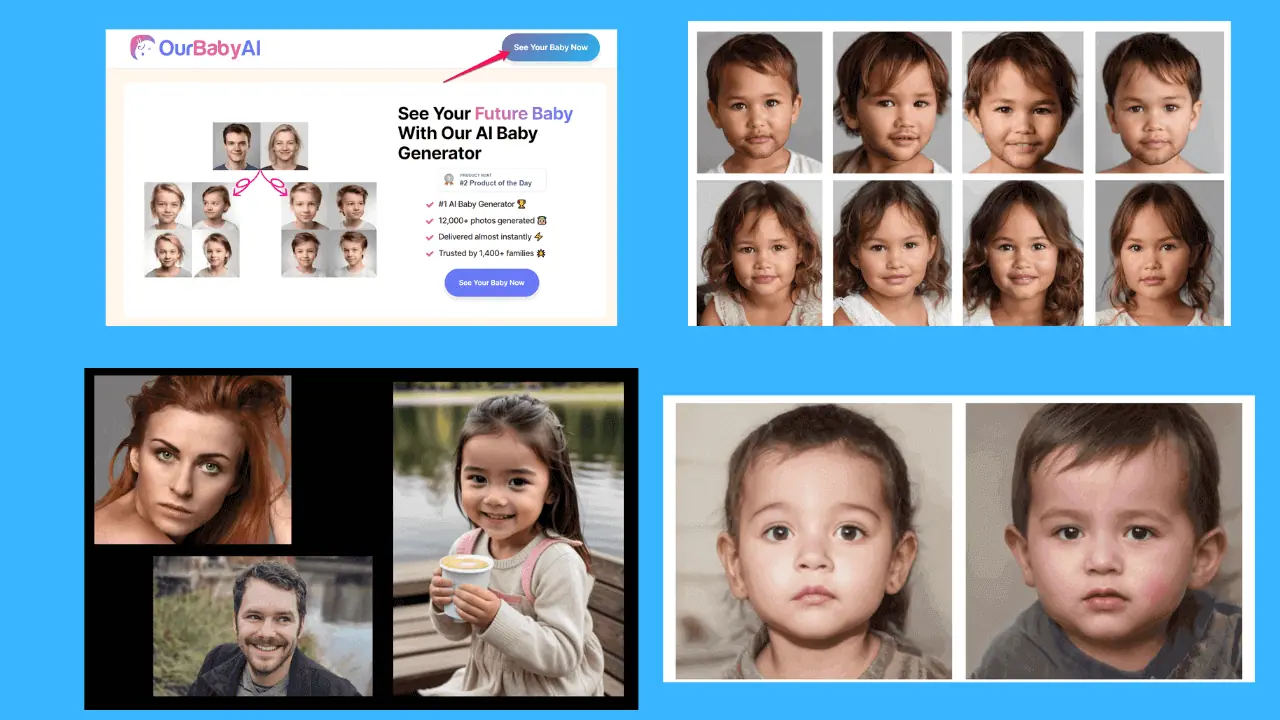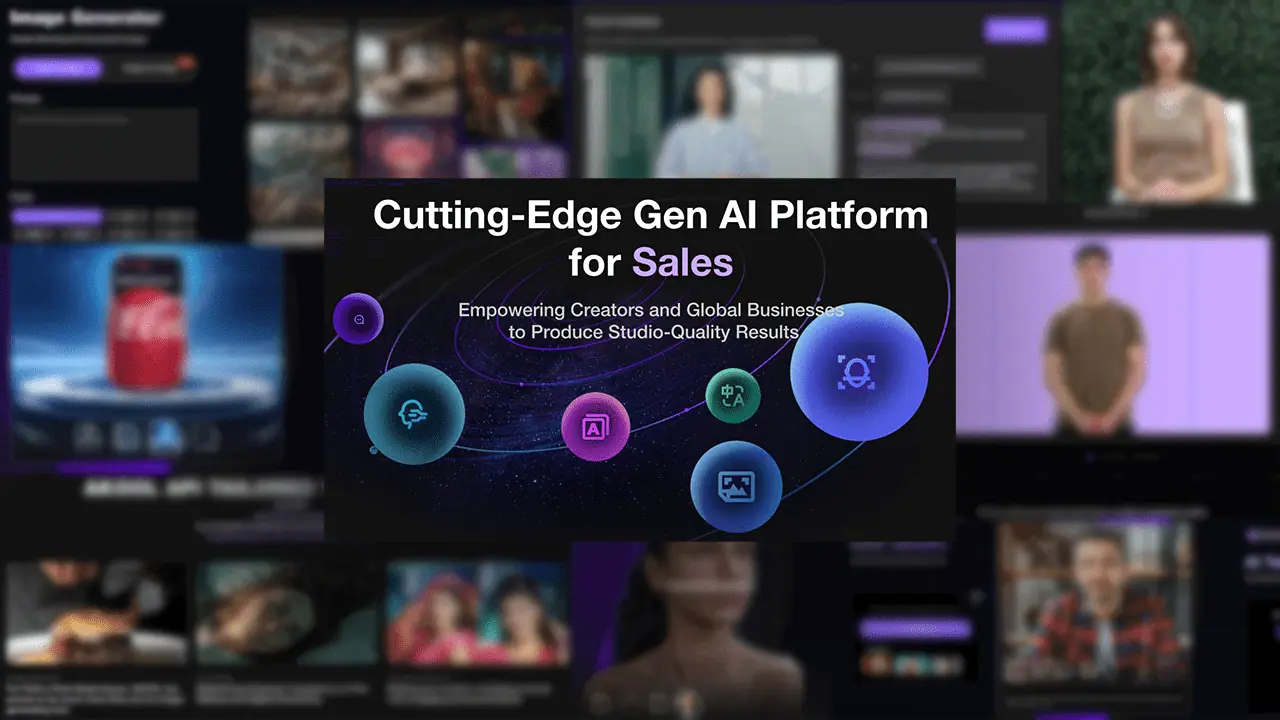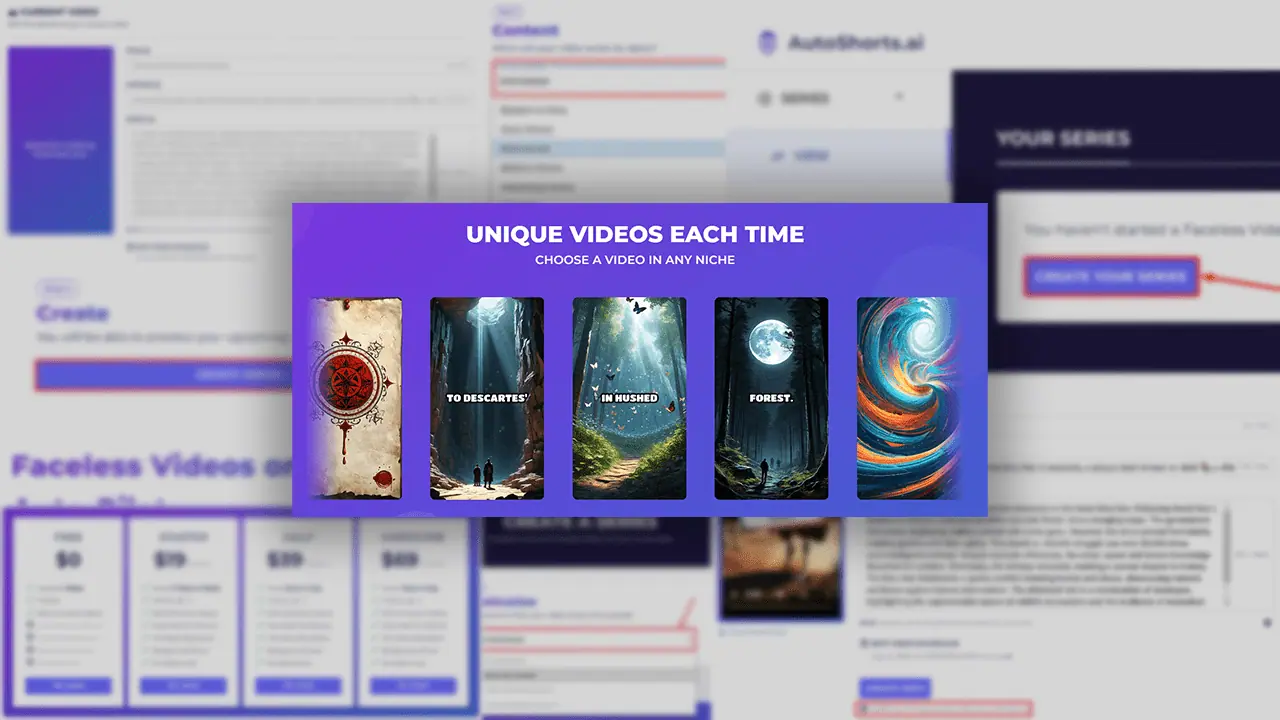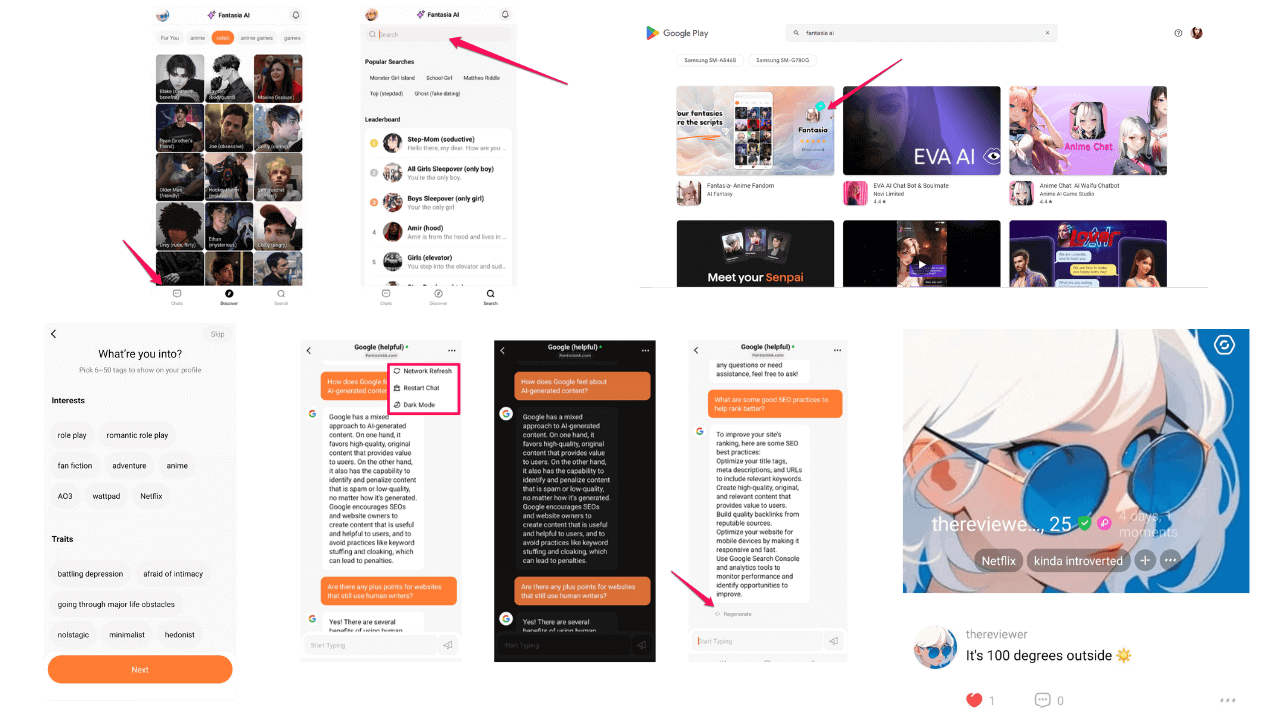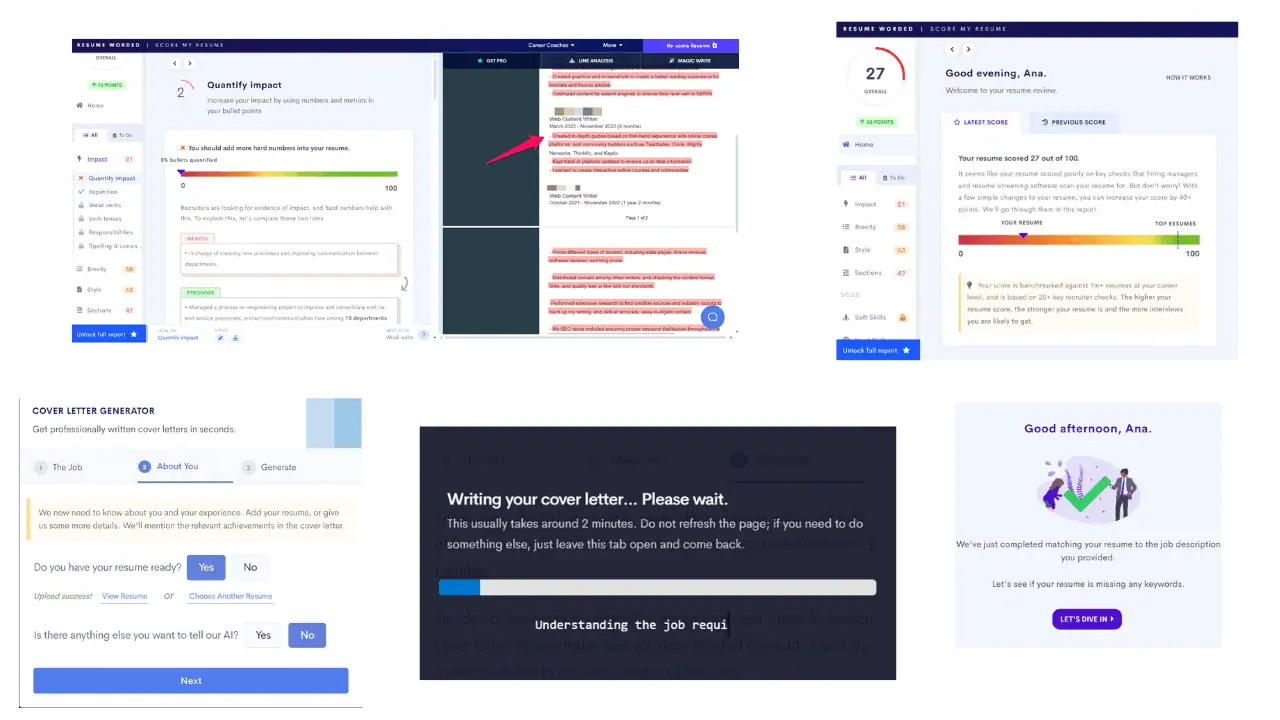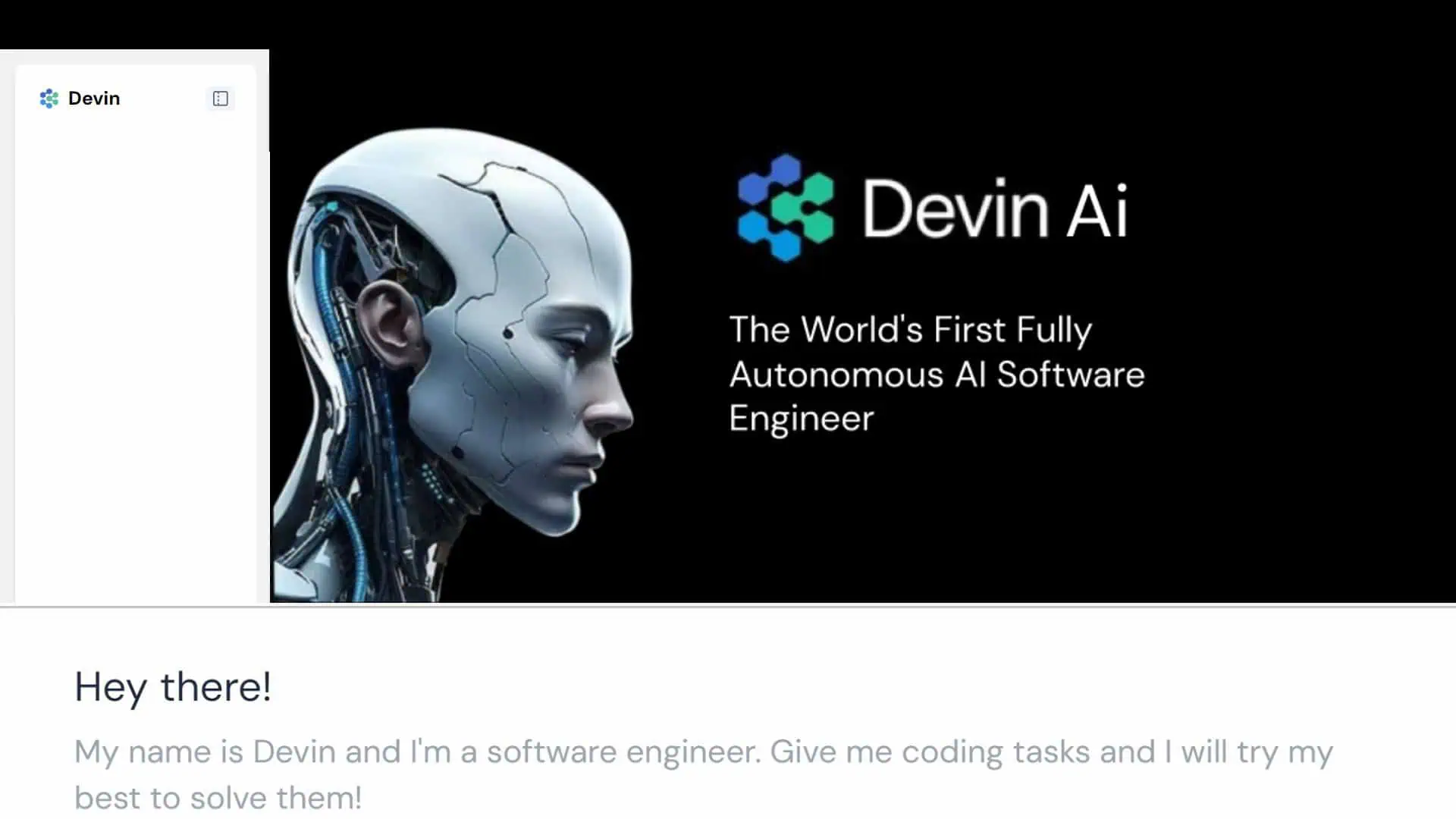HIX AI Review: Is It Worth Your Attention?
12 min. read
Updated on
Read our disclosure page to find out how can you help MSPoweruser sustain the editorial team Read more
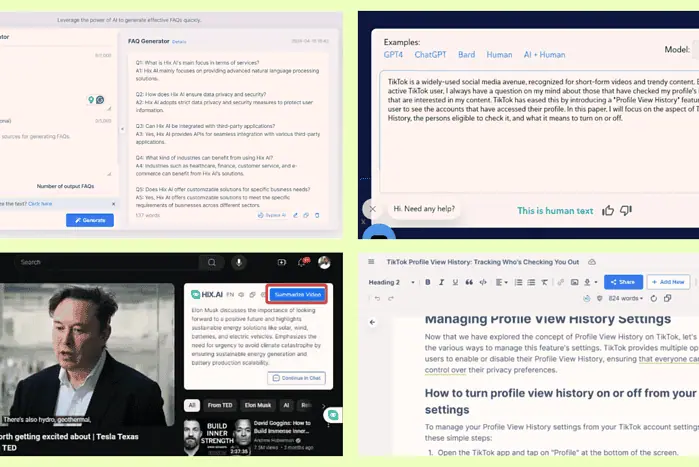
If you’re looking for an all-in-one AI writing tool, this HIX AI review is for you. I tested the platform for a week to see how well it performs.
This piece covers HIX AI’s key features, use cases, pricing details, and more. I’ll also give you a step-by-step guide on how to use it.
Deal? Let’s get started.
What is HIX AI?
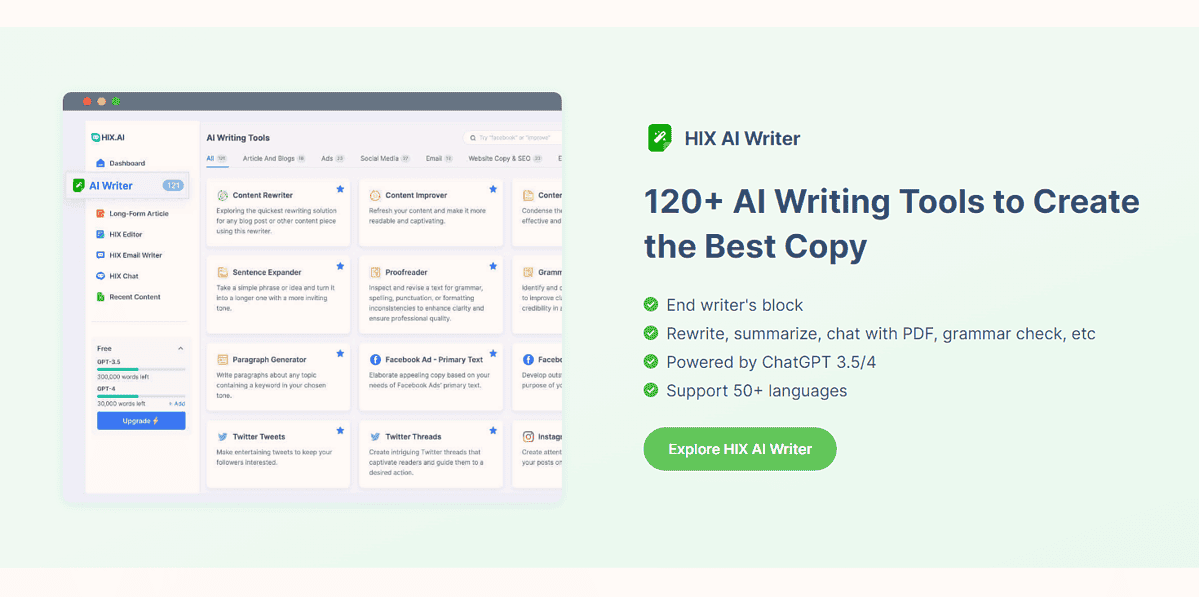
HIX AI is a writing copilot designed to be an all-in-one solution for all sorts of writing tasks. These include generating articles, creating custom emails, making engaging social media posts and ads, writing well-researched essays, and more.
All you need is an idea of what to write, and the tool’s automated AI features will take care of the rest. At least, that’s what’s advertised. But is HIX AI as good as it seems? I tested its features to find out:
Features
HIX AI offers over 100 tools for different writing use cases. Let’s take a look at the most important ones:
1. AI Writer
HIX AI Writer features over 120 AI tools that you can use to write, rewrite, edit, summarize, check proofread, paraphrase, and more.
Apart from the basic interface, AI Writer tools are divided into sections. These include Academic Writing, Articles & SEO, Email, Social & Ad, E-commerce, Slogan Generator, and many others.
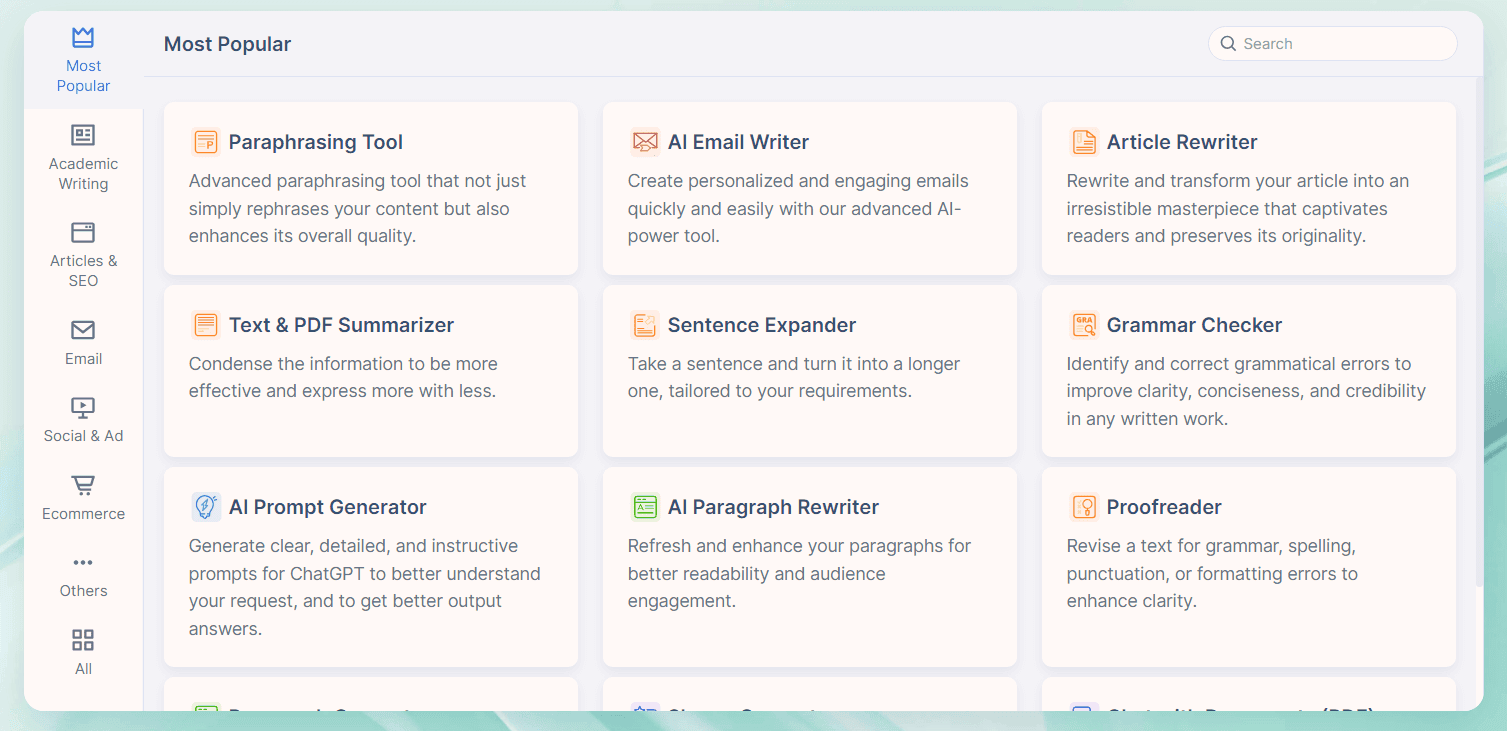
While testing HIX AI Writer, I used Content Rewriter to rewrite text and enhance its quality. The tool also gave me the option to convert both the original and the rewritten texts to another language.
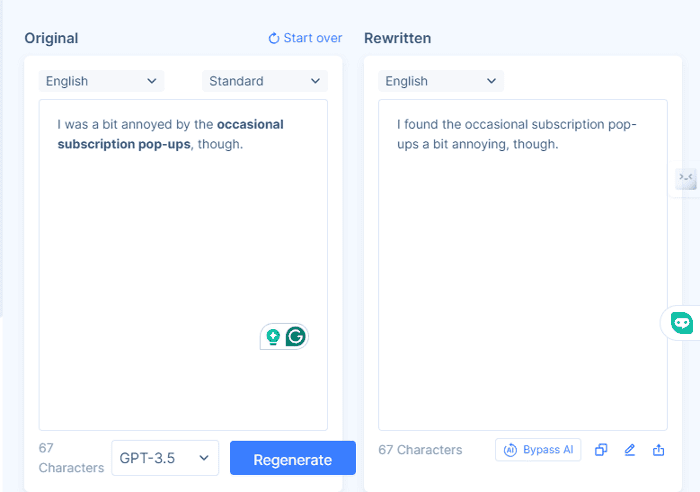
Furthermore, I tested FAQ Generator, a tool that can generate frequently asked questions about a topic. The tool provided five questions and a succinct answer to each. It also allowed me to edit and subject them to Bypass AI Detection to humanize the content.
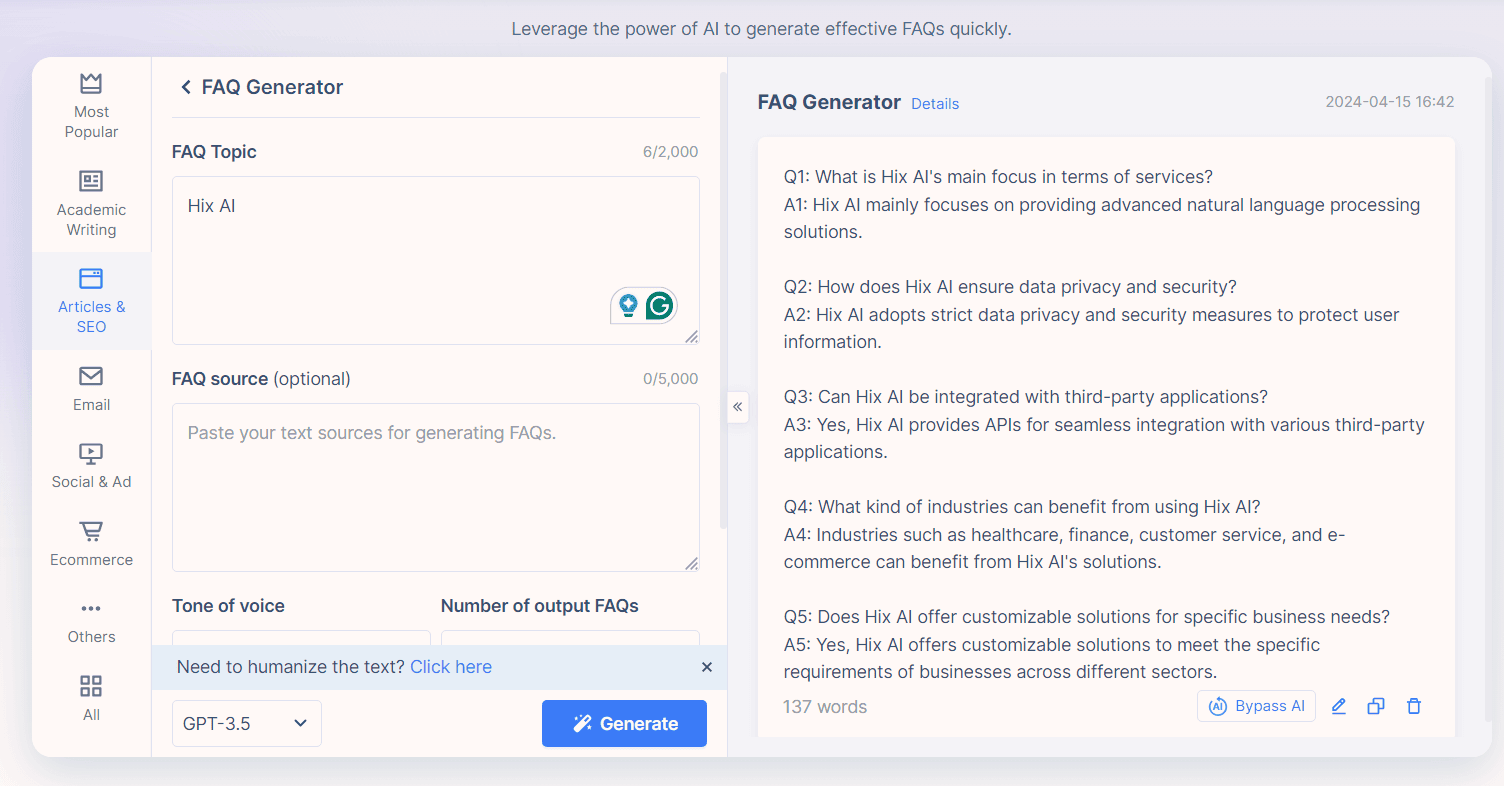
The Grammar Checker tool is a bit better than the one in Quillbot. It corrected the text I wrote but also provided an explanation of the corrections.
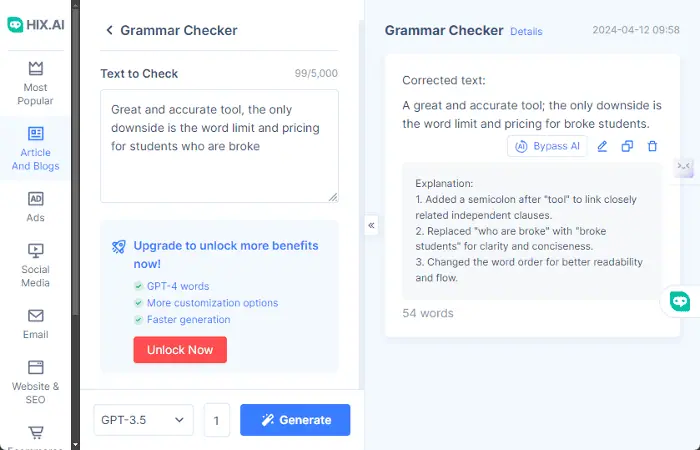
There are many more tools that you can explore, but they all work in the same way. You pick the AI model between GPT-3.5 and GPT-4. Then you specify the topic you want content on, or paste the text you want to paraphrase, proofread, etc. Finally
2. ArticleGPT
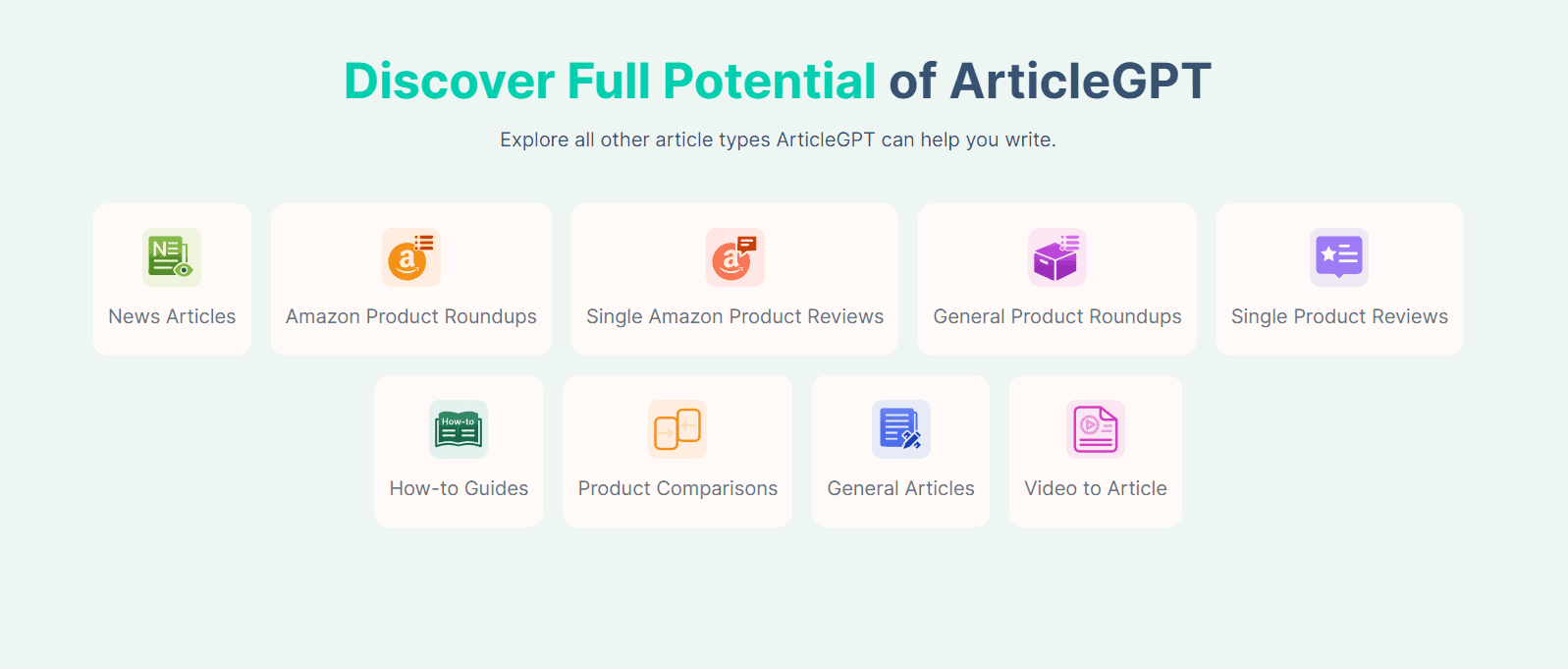
HIX AI includes a tool for creating fact-based and SEO-friendly articles. It can write different article types and optimize the content using your target keywords.
I discovered that the app can write the following article types: How-to Guide, News Article, Product Comparison, General Article, Amazon Product Roundup, Single Product Review, and General Product Roundup.
While testing the tool, I simply provided the AI with the specifics of the article I aimed to create. This encompassed details such as the topic description, target keyword, desired tone, language, and additional preferences.
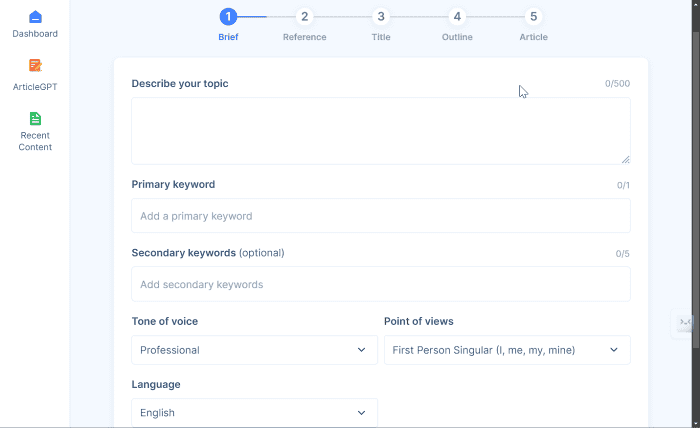
You can also add up to five references to improve the piece’s originality. Additionally, like in Writesonic, the tool lets you upload documents.
Next, HIX generated a number of titles to select from for the article and provided the option to input my desired one. It also generated different outlines, and I was able to edit the one I liked most.
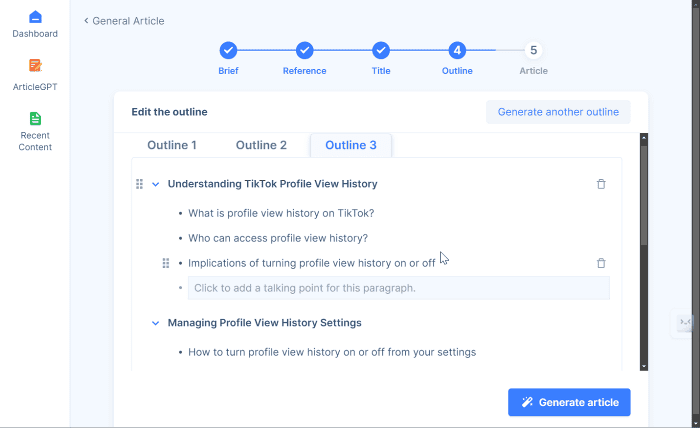
Finally, it generated the article according to the selected outline and allowed me to edit the piece. You can also engage the AI as you edit the draft. It also stated all the references used at the end of the article.
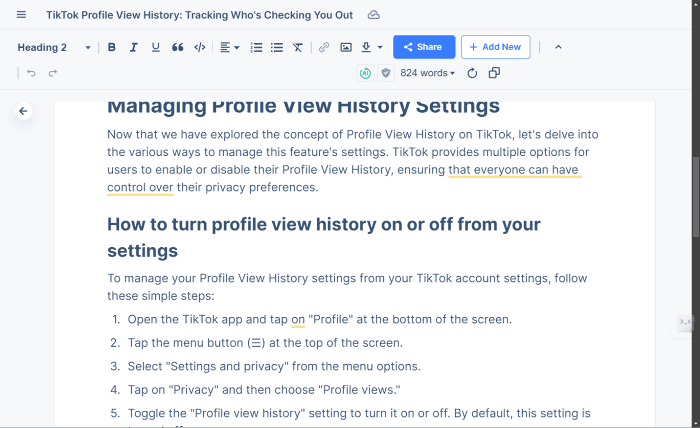
I was happy to see that the tool properly distributed my main keyword – profile view history on TikTok – across the text and the guide was to the point and easy to follow.
3. HIX Bypass
This is another tool dedicated to improving the originality of your written content. It scrutinizes your text and rewrites it to bypass AI detection.
During my review of HIX Bypass, I found out that it offers different modes to humanize written content. These are Fast, Balanced, Aggressive, and Latest modes. Each of them humanizes texts differently.
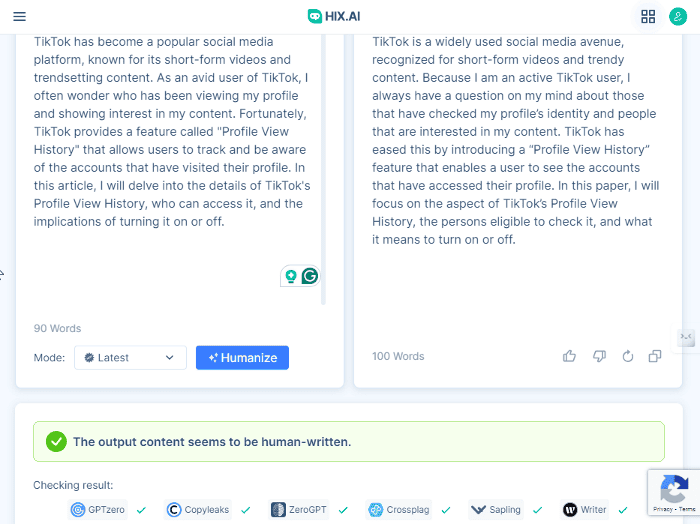
I used the Aggressive mode, and the output was pretty different from the original text. The app also displayed a result showing different AI detection tools the text passed through to show its originality.
However, I decided to see for myself. First, I used Copyleaks, and the result came back as human-written:
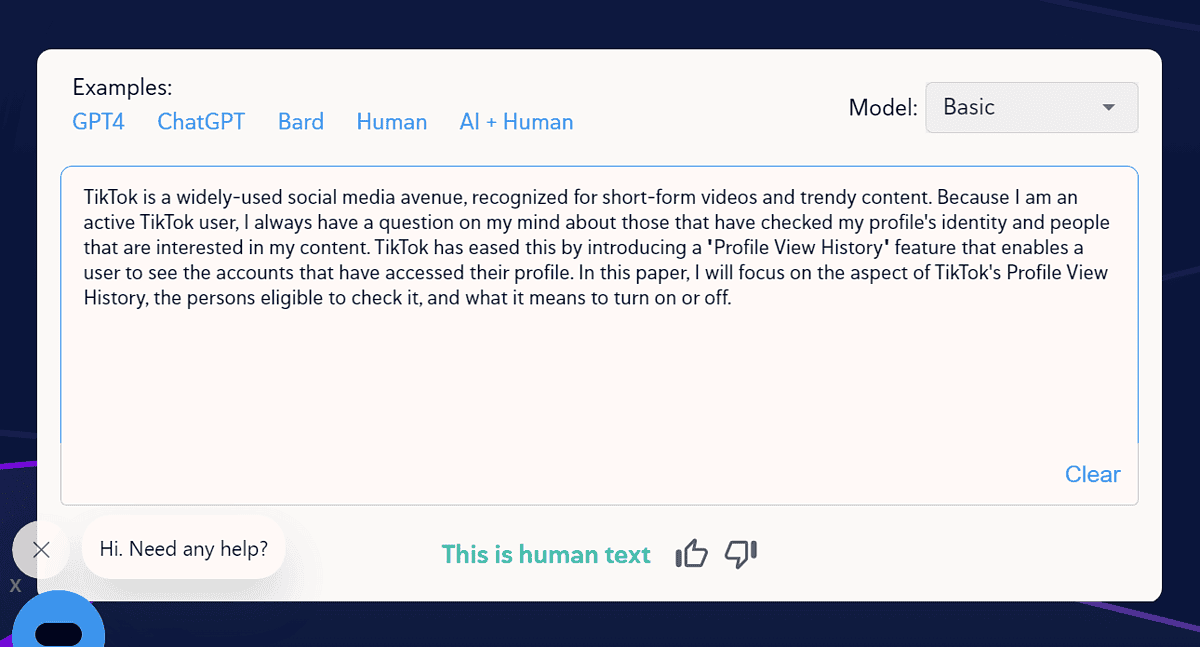
Text up was ZeroGPT and the result was the same:
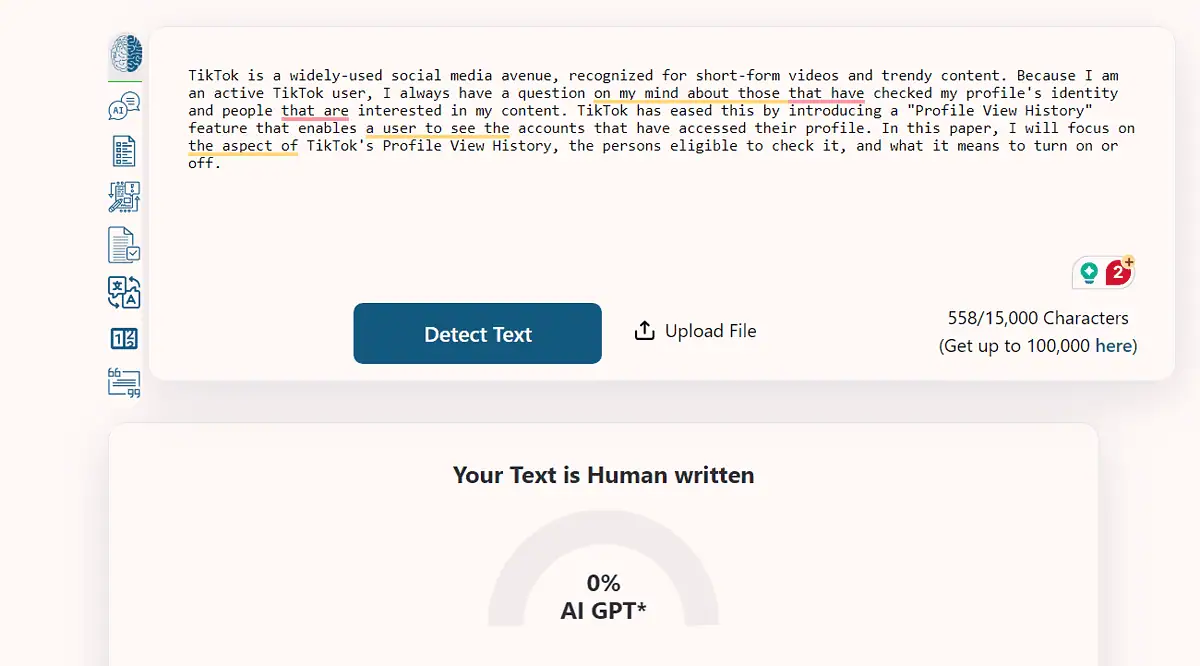
So, I’d say that the tool works as advertised and is better than similar tools like Phrasly AI.
4. EssayGPT
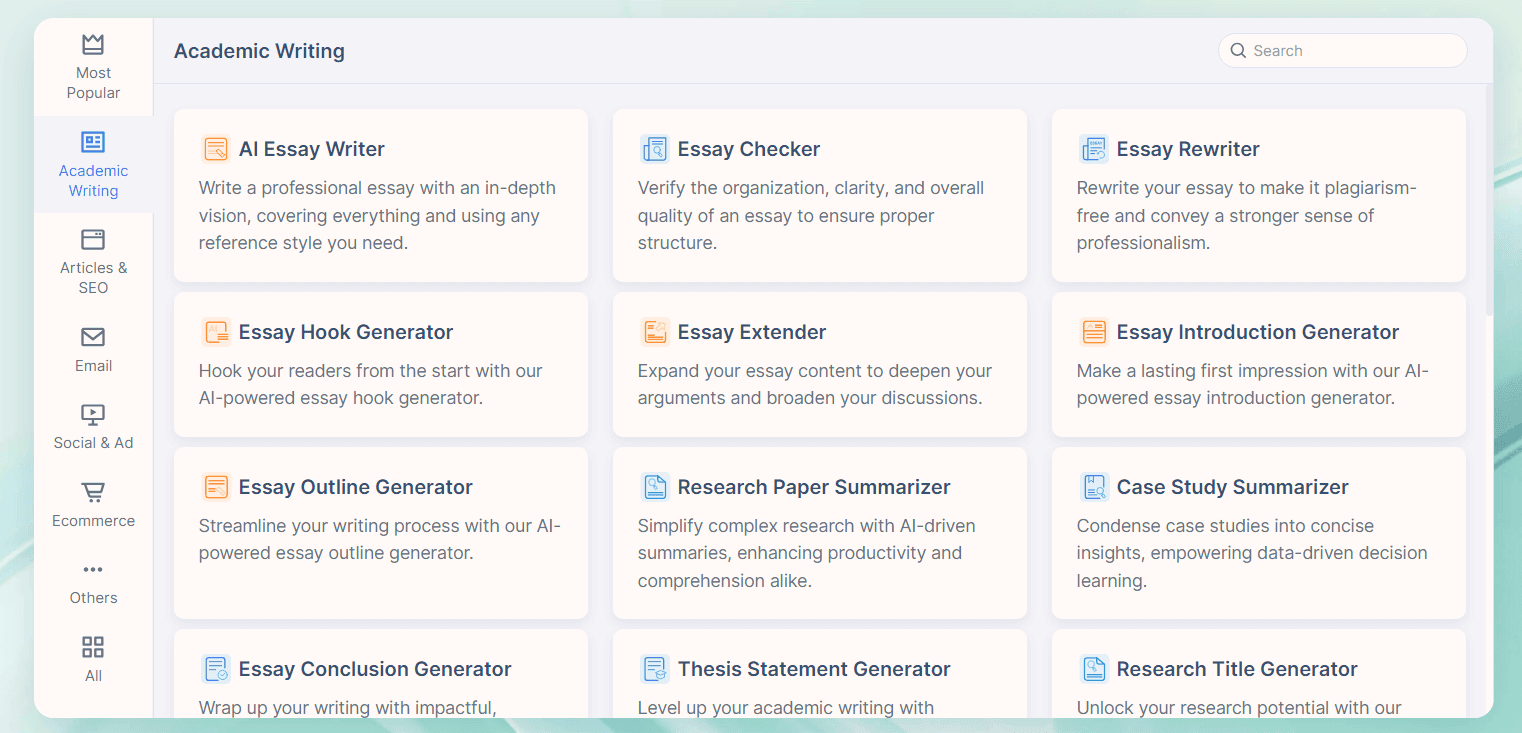
This HIX AI feature is specifically built for writing high-quality essays. It includes several tools to create and enhance your academic writing:
- Essay Outline Generator
- Essay Rewriter
- Essay Topic Generator
- Essay Introduction Generator
- Essay Conclusion Generator
- Research Title Generator
- Abstract Generator, Thesis Statement Generator
- Essay Shortener
- Essay Extender
- Essay Hook Generator.
Additionally, the app features a research assistant chatbot called HIX ScholarChat that can help you while drafting a research thesis. It acts as an AI search engine and it’s able to research, generate, and humanize content.
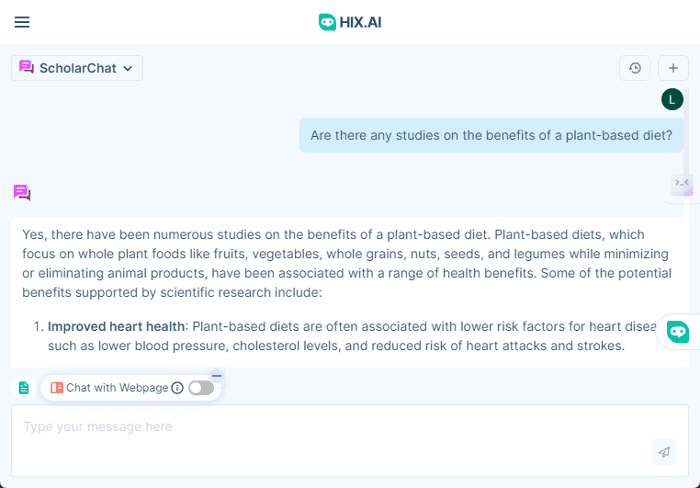
I tested the Essay Writer tool and I was pleased with the result. I also liked that it corroborated my writing with references and citations. It also integrates the HIX ScholarChat to help you find answers to queries without sifting through tabs.
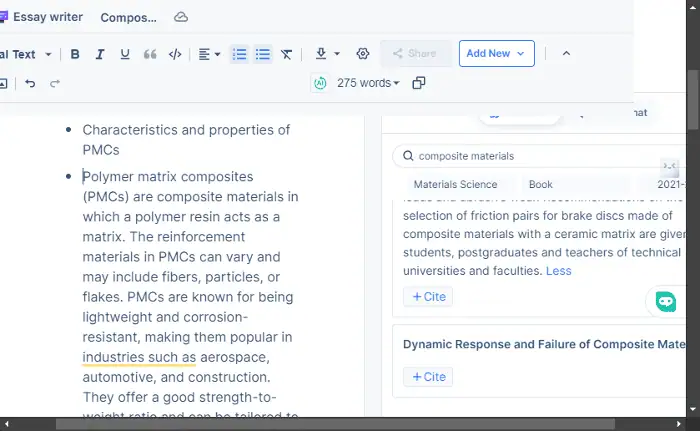
Overall, the tool does a good job of helping you prepare research papers and essays. However, it has a sight tendency to go off on a tangent. So, make sure you edit the output.
Also, running it through multiple plagiarism checkers may be a good idea, in case the bot decides to follow its sources too closely.
5. BrowserGPT
BrowserGPT is a web extension that you can use for one-click access to various HIX AI tools.
It offers a quick lookup toolbar that can help you translate, rewrite, summarize, humanize, shorten, lengthen, and even explain any highlighted text on the web.
Additionally, it seamlessly connects with webpages to produce blog summaries and enables interaction with web content through chat, among other functionalities.
Moreover, it integrates with YouTube to generate video summaries and with social media platforms for text generation.
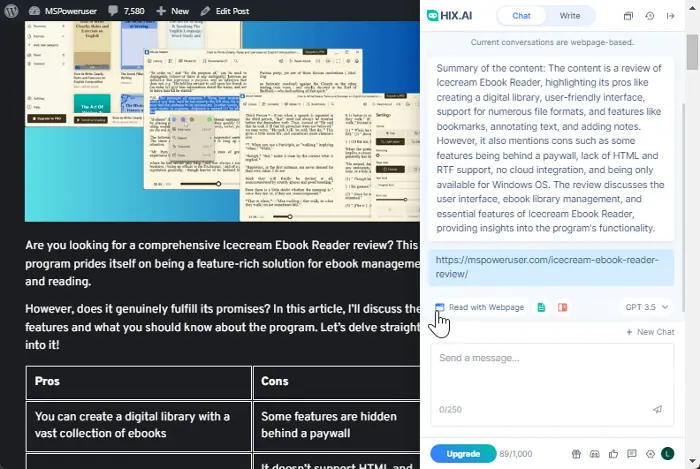
I tested it to summarize a YouTube video and it effortlessly captured the main points. It also features a text-to-speech feature to read out the summary generated. However, I observed that its summary generation capability is not as comprehensive as that of Merlin AI.
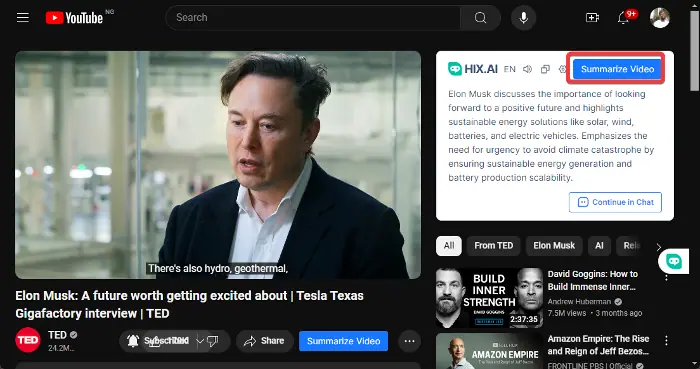
BrowserGPT also includes a chat feature, which I asked to write a social media post for me, and the result was great.
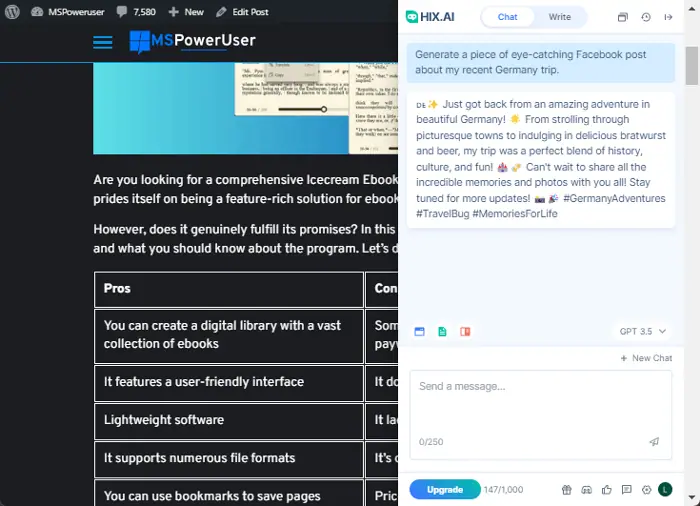
The output also included appropriate emojis and hashtags to enhance the post.
6. DesktopGPT
DesktopGPT is a desktop-based AI assistant powered by ChatGPT 3.5 Turbo and GPT-4. It currently supports Windows and macOS.
Its main benefit is that instead of integrating with websites and web apps only, it also works across your desktop apps. For example, you can use it to grammar-check your writing in text documents, suggest code improvements in code editors, and more.
Additionally, you get ready-made prompts for various use cases like Creative Writing, Business & Marketing, Programming, Science, Academic, Productivity, Lifestyle & Health, Social, and Education.
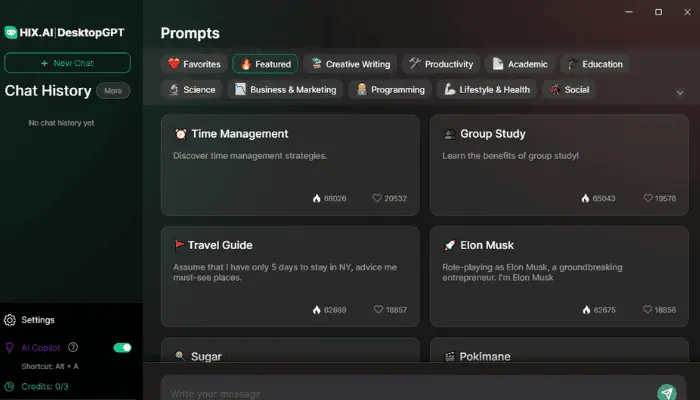
Of course, like all other HIX AI features, the main focus here is writing. I tested the Tech Writer and instructed it to write an engaging article on the basic steps of creating a pivot table in Excel.
The AI came up with a relevant title and gave an explanatory introduction and a step-by-step guide.
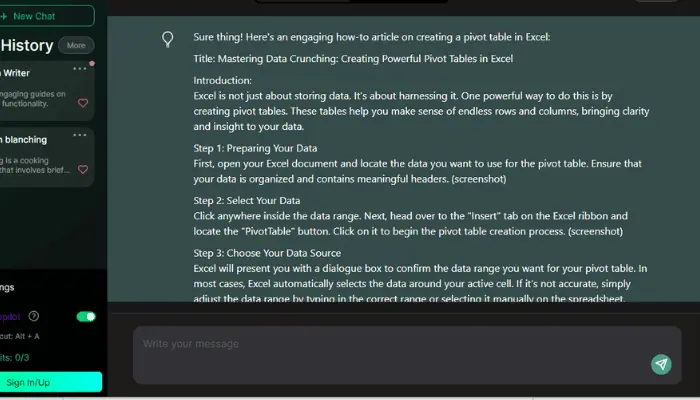
However, unlike Cortana and some other desktop-based AI assistants, DesktopGPT doesn’t support voice commands.
How to use HIX AI
To test HIX AI for yourself, you’ll need to create an account. To do that, visit the HIX website, and register via your Google account or email and password.
This will give you access to the free version, with 1000 words for chat-based features and 500 words for GPT 3.5 text generation.
Now, with that out of the way, let me show you how to use HIX AI’s main tools:
HIX AI ArticleGPT
1. Open HIX AI ArticleGPT and choose the type of article you want to generate. I’ll go with General Article.
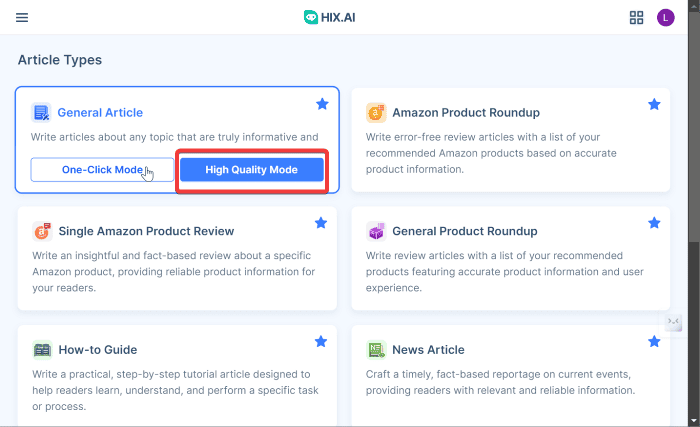
2. On the card, you’ll see the One-Click Mode and High Quality Mode. Select either based on whether you prefer to moderately customize the AI or provide it with detailed step-by-step instructions to generate the article. I chose the High Quality Mode.
3. Next, you’ll get a prompt to input the specifications for the article you wish to create. Input the required details, select your preferred GPT model, Primary keyword, topic description, etc. Then, click Add references.
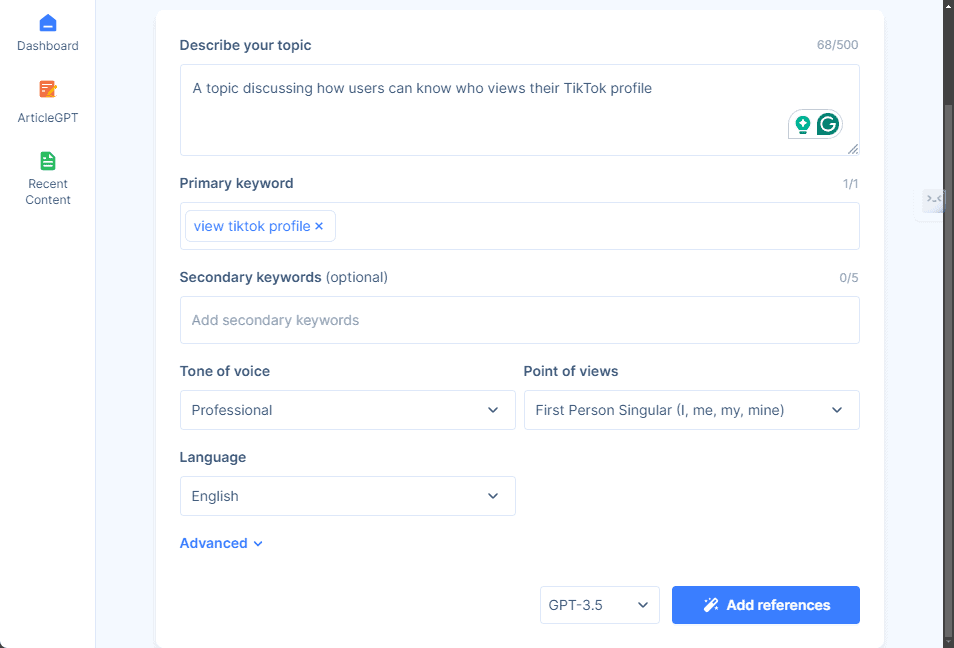
4. On the resulting page, paste the URL of the webpage you wish to reference into the References box. You can include up to five references by clicking the plus icon adjacent to the first reference box.
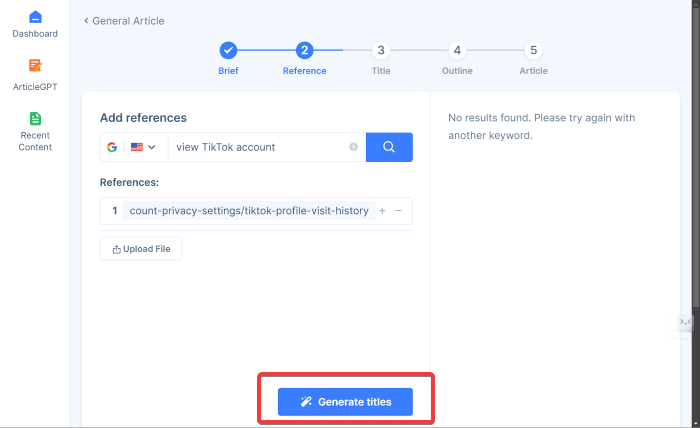
5. Select Generate titles.
6. Choose from the generated titles or input your preferred one in the Enter your title here box, then proceed to click Generate outline.
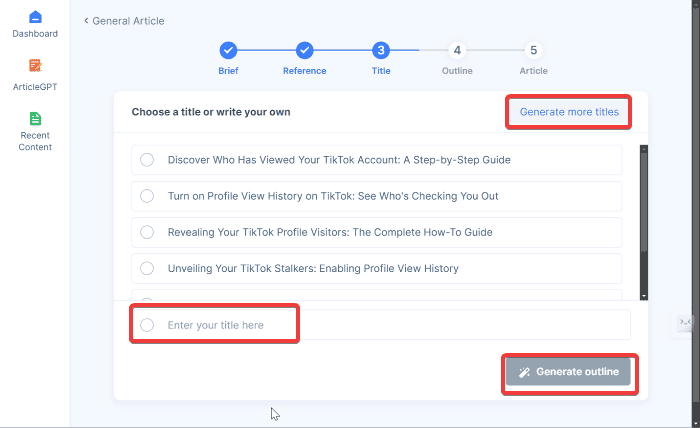
7. You can choose from and customize the three outlines the AI generates.
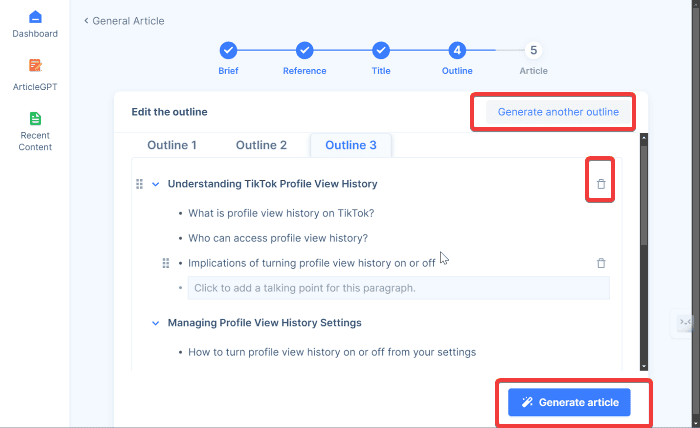
8. Finally, click Generate article and your article will be ready in a jiffy.
9. You can edit the generated article on the HIX editor page and share/export it to your chosen platform.
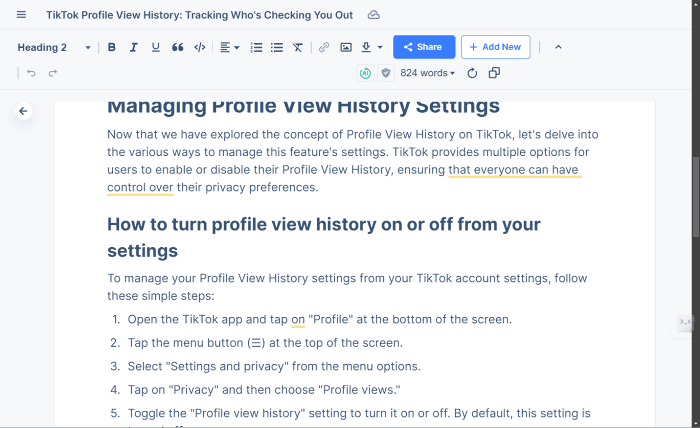
Those are the steps to generate General articles on HIX AI. However, the steps also apply to other features under ArticlGPT.
BrowserGPT
1. Head to the BrowserGPT extension page and click Add to Chrome.
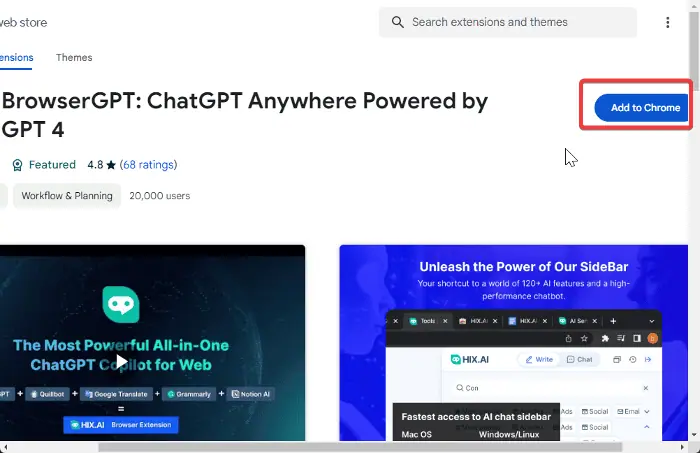
2. Pin the extension on your browser and log into your HIX AI account.
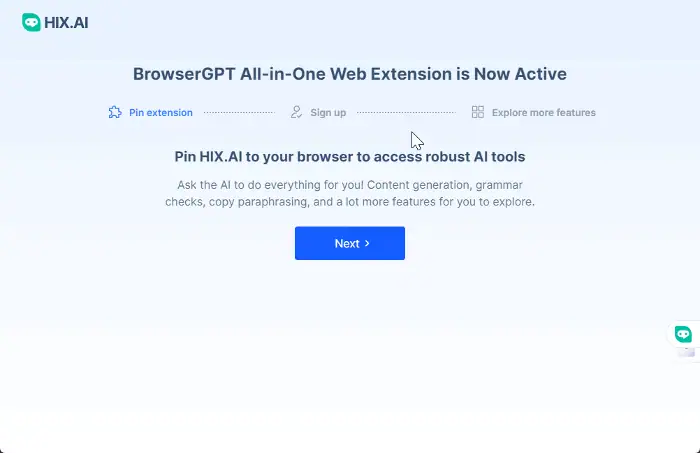
3. Press Ctrl + P on Windows and Command + P on Mac to activate the HIX AI sidebar. This gives you access to a web assistant equipped with an array of tools.
4. You can generate a webpage summary, have it write text, or chat with the AI in the Chat section.
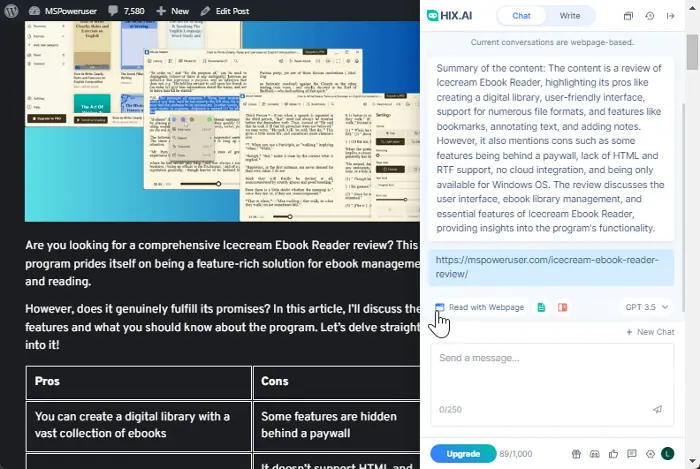
5. To use the HIX AI Writer features, click the Write tab at the top of the sidebar.
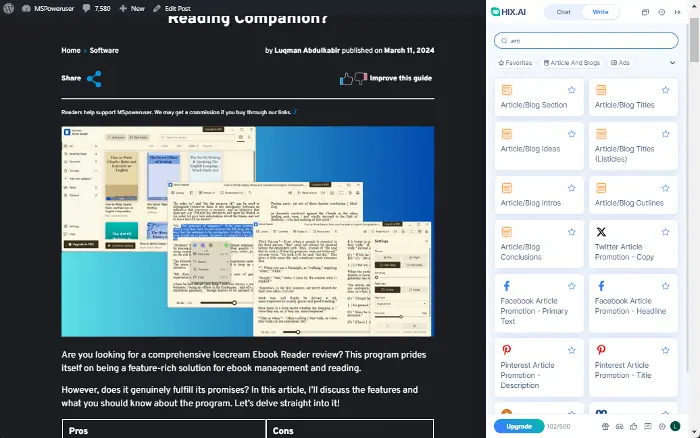
6. To access the quick lookup tools with BrowserGPT, highlight the text you need AI assistance and you’ll see the different tools you can use. These include Rewrite, Summarize, Grammar Check, Translate, and more.
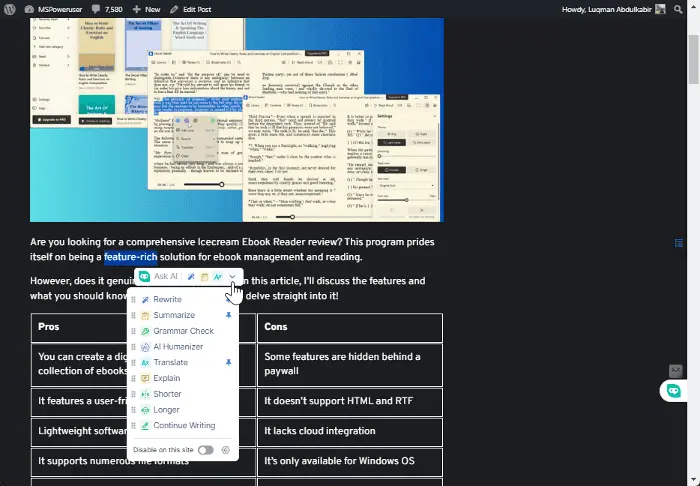
The BrowserGPT functionality is also available on YouTube and social media platforms for video summary creation and text generation, respectively. You’ll see the tool options for these features directly on the corresponding pages.
HIX Bypass
1. Head to the HIX Bypass web app.
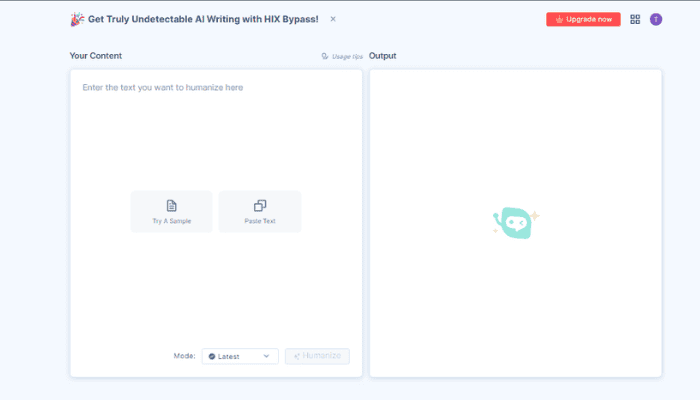
2. Paste your content in the box provided, then select the mode you need from Fast, Balanced, and Aggressive. This determines how much the AI will change your source text.
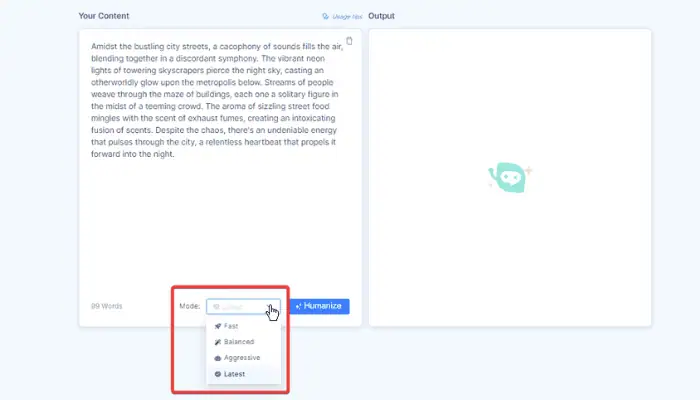
3. Click on the Humanize button and wait for the AI to do its job.

4. You’ll see both the original and rewritten text in the boxes on the left and right, respectively.
Pricing
HIX AI requires separate payment for its different tools and the free trial conditions also vary. Here’s a brief overview:
- AI Writer – The free trial offers up to 1000 words for AI chat features and 500 words for text generation. Then you get the Basic plan which gives access to over 120 AI writing tools, multilingual support, and 10,000 words for $12.99 /month. The Pro plan costs $19.99 and supports up to 50,000 words. The Unlimited plan will set you back $69.99/month and provides unlimited words for all features.
- BrowserGPT – Offers 7 days free trial for all functionalities. Its Basic, Pro, and Unlimited packages cost $7.99, $11.99, and $39.99, respectively. The Basic and Pro plans support the same number of words as in AI Writer. The Unlimited version removes all restrictions.
- DesktopGPT too has a 7-day free trial. Its paid plans include Pro, Pro+, and Unlimited. These plans cost $15.99, $19.99, and $49.00, respectively. The Pro version has a monthly credit limit of 2,500, while Pro+ has 6,000 credits and all of Pro’s features. Additionally, Pro+ features a 3x faster response time. The Unlimited plan ups the response time to 6x.
- HIX Bypass offers a free trial capped at 300 words. Afterward, you need a subscription for continued use. It has a Basic plan which costs $9.99, but is limited to 5,000 words/month. The Pro version includes up to 50,000 words/month and costs $14.99. HIX Bypass Unlimited offers unlimited requests for $49.99/month.
- ArticleGPT – The free plan permitted me to create just one GPT-3.5 article, without additional functionality. Its Basic plan which costs $11.99/month offers 5 GPT-3.5 articles and 8 article types. The Pro version costs $19.00 per month for 20 articles. The Unlimited plan, priced at $299.00/month, includes all the features in the Pro version but with unlimited article GPT-3.5 writing.
All packages include different discount rates if you pay for an entire year upfront. There’s also a 3-day refund period for all packages.
HIX.AI Review – Verdict
HIX AI is an all-in-one writing copilot and AI assistant. It helps you with various writing tasks like article and essay generation, summarization, paraphrasing, and many more.
When it comes to quality and effectiveness, you generally get the same results as with other tools that rely on GPT models.
On the downside, its pricing structure is convoluted with varying conditions across different tools. This more or less defeats the purpose of having one platform for all your writing needs, as you’d still need to manage multiple subscriptions.
Overall, I’d give the tool a rating of 4.5/5 due to its wide range of capabilities and ease of use.
Did you test the tool after reading this HIX AI review? Share your experiences in the comments!