Merlin AI Review - All You Need To Know About This AI Assistant
6 min. read
Published on
Read our disclosure page to find out how can you help MSPoweruser sustain the editorial team Read more
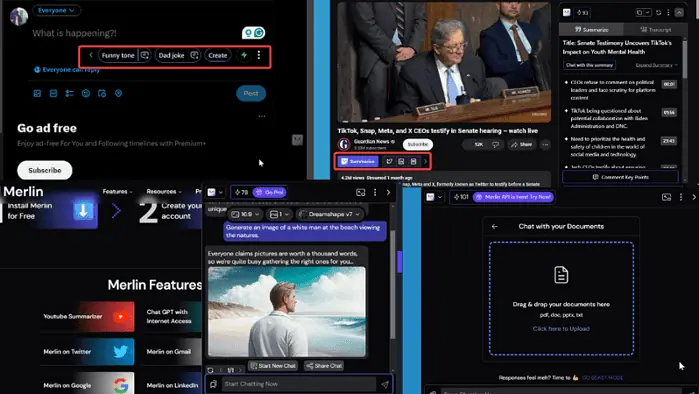
This Merlin AI review covers my firsthand experience with the AI assistant. I tested its features one by one. I’ll also provide insights into Merlin’s usage and pricing, and ultimately give a verdict on its effectiveness.
So, let’s jump right in!
What Is Merlin AI?
Merlin AI is an AI assistant that offers centralized access to advanced models like GPT-4, Claude 2, and Gemini. It functions as a browser extension, seamlessly integrating with platforms such as Google Search, YouTube, Gmail, LinkedIn, and more.
Its main features include chatbots, summarizing YouTube videos and blog posts, scraping web pages, and assisting with comments. It also comes with image generation features and lets you chat with PDF documents.
The mobile version has even more tools, such as a text summarizer and plagiarism checker. Also, it provides API for integrating with other production apps.
Features
Chatbot
Merlin allows instant access to chatbots while browsing. During my tests, it granted me the information I needed and offered insights without requiring tab switching. All I had to do was press Ctrl + M to access it directly within my browser.
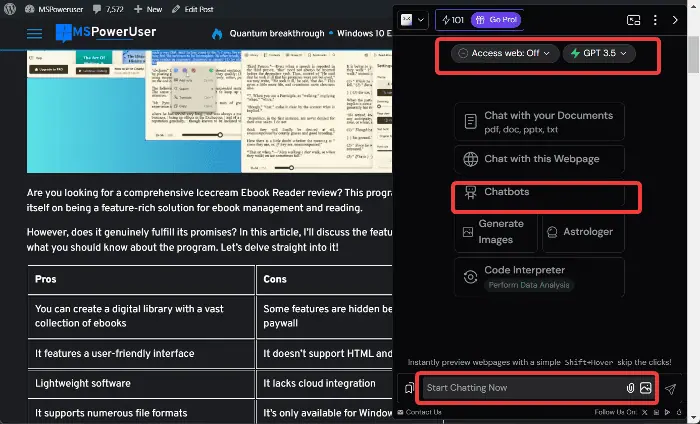
The tool primarily uses GPT 3.5 but also supports GPT 4.0. Even more, it lets you use GPT Vision, Claude 3, and Google Gemini models.
I found the responses to my queries precisely what I needed. Like ChatGPT, it permits users to regenerate responses as often as desired.
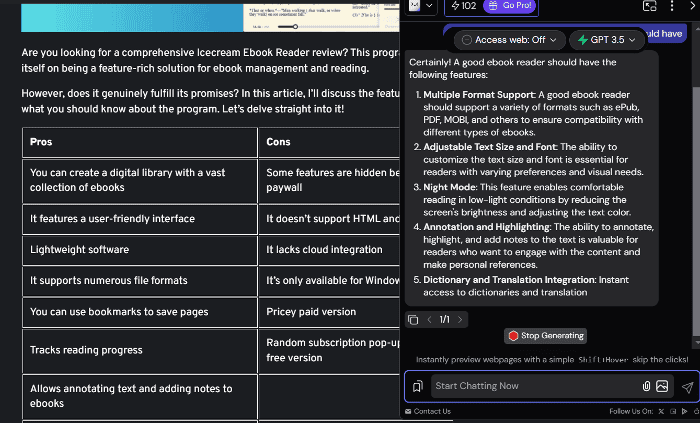
You also have the option to use web access to address your queries and custom chatbots tailored for specific purposes. These include the Upwork Proposal Generator, Rizz Bot, code dev, and many more.
However, I noticed that, unlike Monica AI assistant, it doesn’t support voice input.
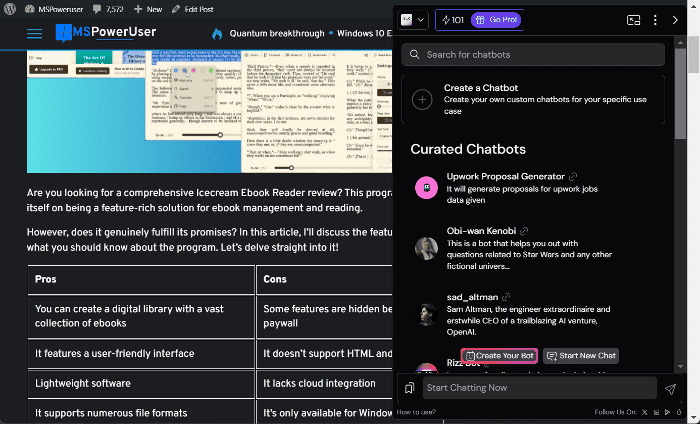
For every detailed response I got on these chatbots, there’s an option to open it in the editor. I could modify the text on the browser and export it in various formats such as raw text, PDF, or PNG.
Another useful aspect is the inclusion of a history box where your conversations are stored. Finally, it lets you share chats with others by generating a URL link for the conversation with the chatbot.
While I tested these features on the web version, they’re also available on its mobile app.
WebChat
I discovered another useful feature called Chat with this Webpage. You’ll find this function on every webpage you open.
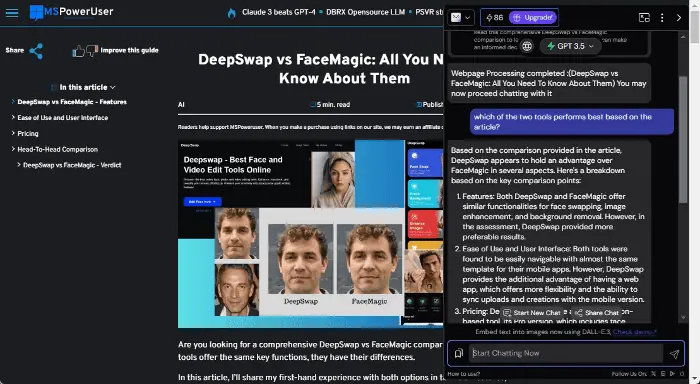
In my trial, I requested the AI assistant to recommend the best tools based on a comparison article opened on my browser. It accurately provided the recommendations mentioned in the review. Additionally, it offered justifications for its response, aligning with the explanations given in the article.
You can do more with this feature, such as prompting the AI to extract the main points of a webpage or provide a summary.
YouTube Integration
Merlin AI also has a YouTube Summarizer. With just one click, it gives you a timestamped summary of any YouTube video. Moreover, you can chat with the generated summary to pinpoint specific answers.
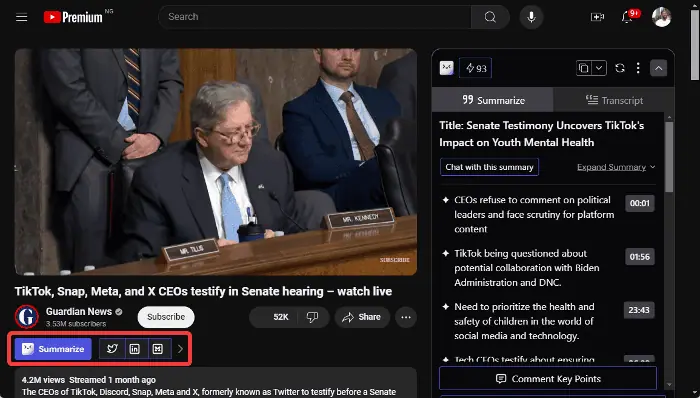
Additionally, Merlin AI’s integration with YouTube granted me access to video transcripts.
However, it doesn’t include timestamps. This is something YouTube’s native transcript feature provides.
This tool can also generate tweets, LinkedIn posts, and even blogs derived from YouTube videos. When I tested the blog generator feature, it created a tailored topic for the blog and even offered basic SEO elements such as keywords and meta descriptions.
Lastly, it can generate comments for any YouTube video based on its highlights.
Blogs Summarizer
The blog summarizer takes a chunk of an article on a webpage and condenses it into a smaller form while keeping the most important info.
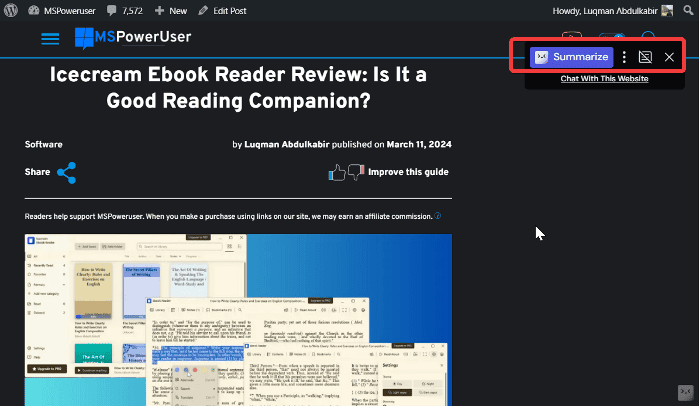
I could also chat blog pages to find answers without sifting through the article.
Integration with Social Media and Email Apps
Merlin AI integrates with your social media and email apps to help you easily create posts, comments, messages, and emails. It supports Gmail, Outlook, LinkedIn, X (Twitter), and Facebook.
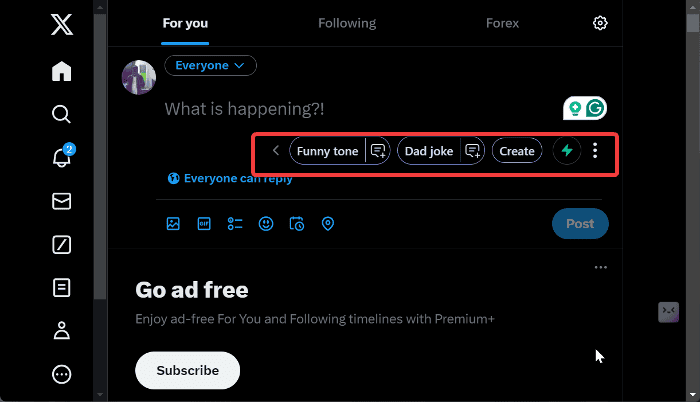
I tested it on Gmail and it instantly generated cold emails for me as prompted. On LinkedIn, the AI assistant is next to the chat box. It helped me prepare text, replies, and follow-ups for my chats.
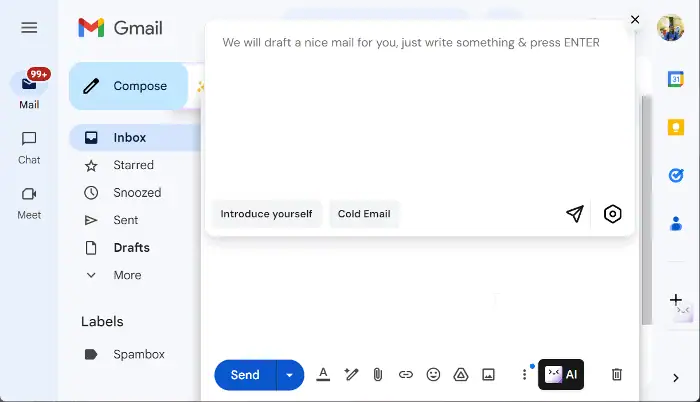
I find this feature useful, especially when you lack ideas on what to write or how to compose an email or message.
Chat with Documents
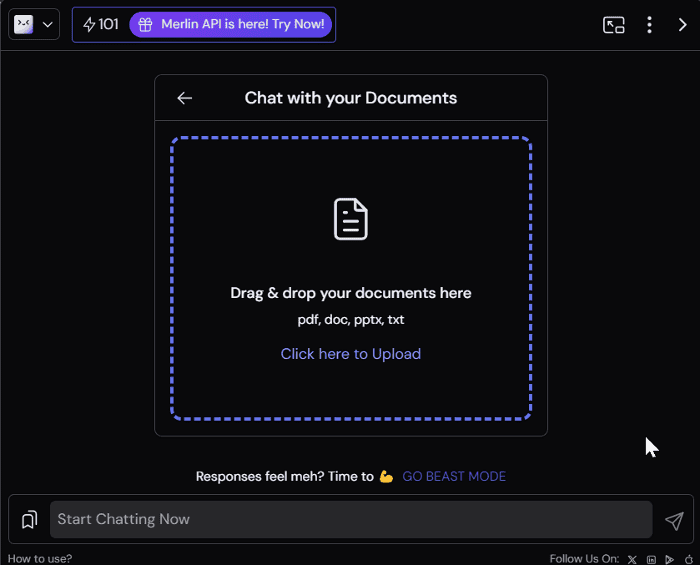
Instead of relying on a separate tool for document-based chatting, you can use Merlin AI. I uploaded a PDF document, and the tool swiftly analyzed it. I could then ask questions based on its content. Additionally, it supports doc, pptx, and txt formats.
Generate Images
One final key feature I discovered was Image Generation. Merlin AI offers access to various AI image models, including DALL·E 3, SDXL0.9, Dreamshape v7, Leonardo Diffusion, and more.
After clicking the option on the AI’s homepage, I instructed it on what I wanted to create. It swiftly produced the desired result in my selected aspect ratio, all within a minute.
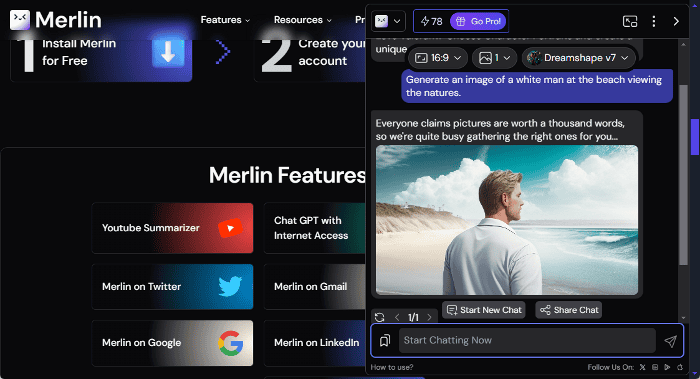
I was impressed with the extensive support for various AI models. However, the Sider AI assistant surpasses it by incorporating an image editing function. Merlin AI doesn’t have this feature.
Other features include the Astrologer and Code Interpreter for data analysis. More importantly, this tool supports up to 26 languages, including English, Spanish, Portuguese, German, Hindi, Arabic, Dutch, and more.
How To Use Merlin AI
Here’s how to use this AI assistant on your computer:
1. Install the Merlin AI extension on the Chrome Web Store.
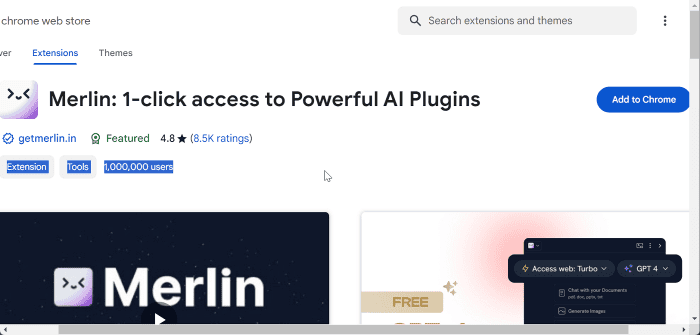
2. After the installation, you’ll be prompted to register with Merlin AI.
3. Next, press Ctrl + M to open the AI assistant.
4. You’ll be able to chat with the chatbot right away. You can also click Start New Chat.
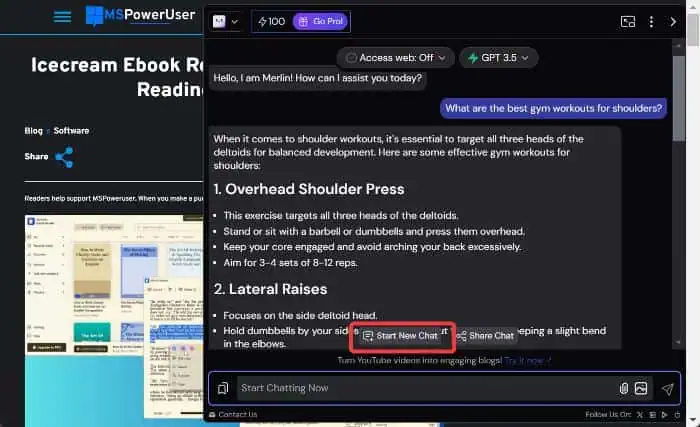
5. At the top of the AI window, you can enable or disable Access to the web and change the AI model for your chat.
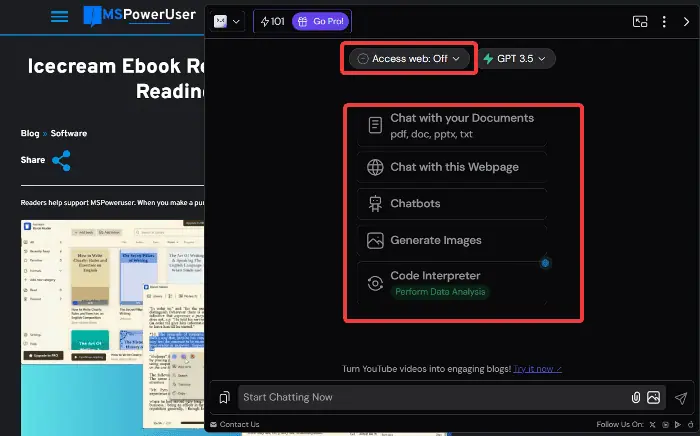
6. To chat with the webpage I’m on, for example, I clicked on Chat with this Webpage.
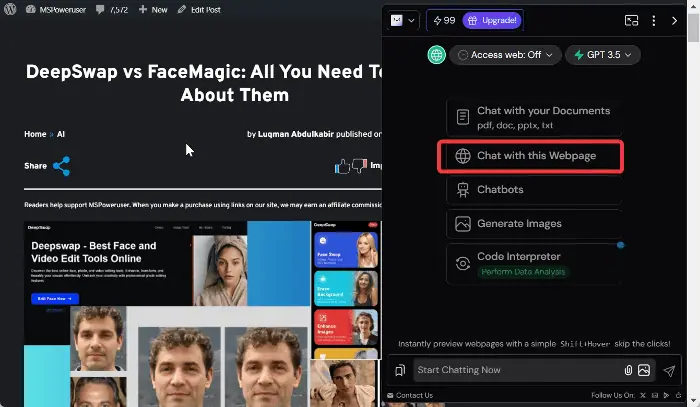
7. Merlin AI processed the webpage immediately.
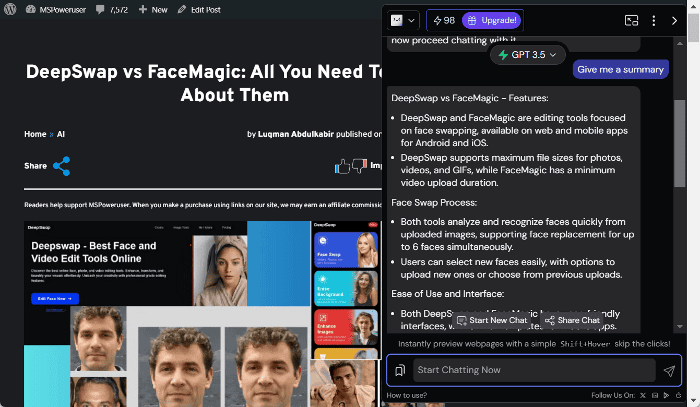
8. You’ll see most of the other features on the app’s homepage.
You’ll find the social media integration tools presented clearly on those platforms.
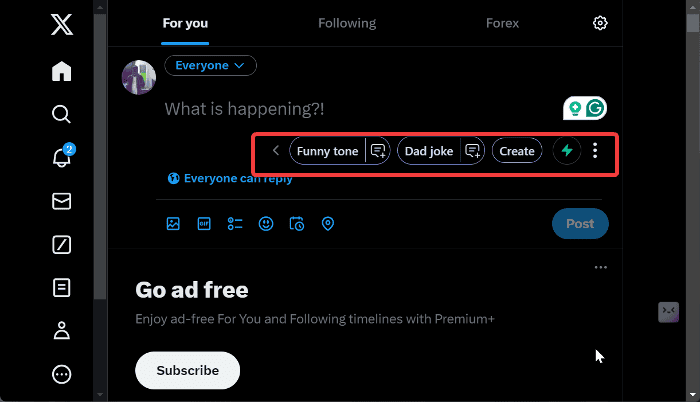
Moreover, you can change things like the app theme and language with the three-dot menu at the top-right corner.
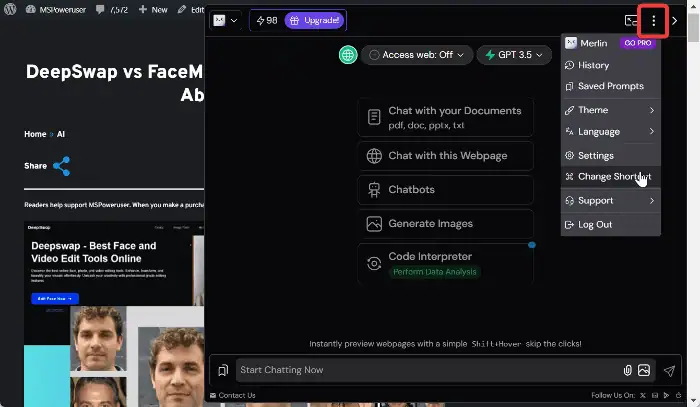
Pricing
Merlin AI is available as a web assistant and mobile app with a free and paid version.
On the free version, users are allotted 102 queries per day. Each feature consumes these queries.
For unlimited access, Merlin AI offers two subscription options: a monthly package priced at $28 and a yearly package at $228. This surpasses the $20 monthly subscription fee of ChatGPT.
Merlin AI Review – Verdict
Overall, this tool can improve your productivity while browsing. All the features worked as expected during my tests. However, I disliked that the web assistant is only available on Google Chrome, and the UI sometimes felt clunky due to all the options.
Hopefully, this Merlin AI review has covered all you were interested in. Feel free to share your experiences with the service in the comments below.








User forum
0 messages