Resume Worded Review: Is It Worth the Price Tag?
9 min. read
Updated on
Read our disclosure page to find out how can you help MSPoweruser sustain the editorial team Read more
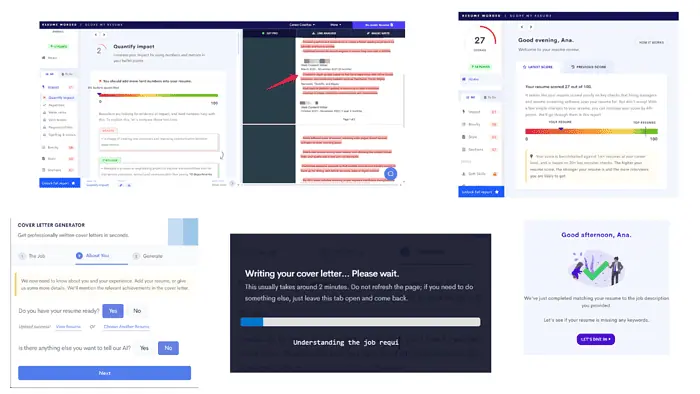
I wrote this Resume Worded review to explore the tools this AI platform offers.
Considering the job market is now more competitive than ever, I wanted to evaluate the tool that claims to help job seekers catch recruiters’ attention with a well-crafted resume.
If you want to learn more about Resume Worded and discover its pros and cons, continue reading.
What Is Resume Worded?
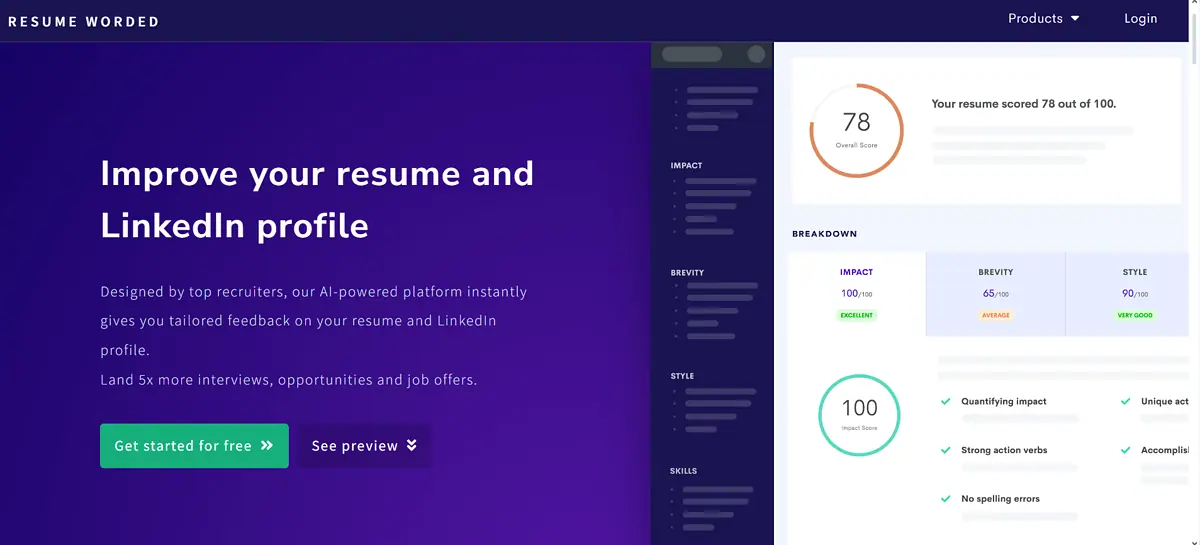
Resume Worded is a resume improvement AI platform. Behind it is a team of hiring managers who use their experience in the field, artificial intelligence, and vast data resources to create better resumes.
The platform has impressive ratings, counting over 1,700 5-star reviews on Trustpilot. Resume Worded also has over 1 million users, with its user base rapidly increasing.
It offers four tools: Score My Resume, Cover Letter Generator, Targeted Resume, and LinkedIn Review.
This Resume Worded review will show you how these tools work. It will also help you decide if you should try this platform based on what you can and can’t do with it.
Features
We’ll start the Score My Resume tool and its essential features and then move on to the other tools from the Resume Worded suite.
Score My Resume
Score My Resume does what it promises to do. It scores your resume on a scale from 0 to 100 based on several criteria.
To test the AI tool in more detail, I uploaded my resume.
My score was 27. It was based on four criteria:
- Impact
- Brevity
- Sections
- Style
Let’s start with the Impact section. It gives you insights into verb usage. It will scan your resume to find strong and weak verbs and check if you’ve repeated any of them too often.
While the insights into strong verbs are reserved for the Pro plan, Resume Worded has an entire page dedicated to these verbs. And you can access it for free to get an idea of which ones are best to use.
Another aspect of the Impact section is whether your resume uses measurable data. If not, the tool will suggest you add numbers to your resume. Some examples include decreasing the amount of time to do a specific task, and revenue and performance increases.
Besides these metrics, the tool will check if you’re consistent with verb tenses and ensure the resume is free of spelling errors.
What I like about Resume Worded is that it highlights individual lines in your resume that you can improve. It will also give you an example and a practical explanation of how you can fix your content.
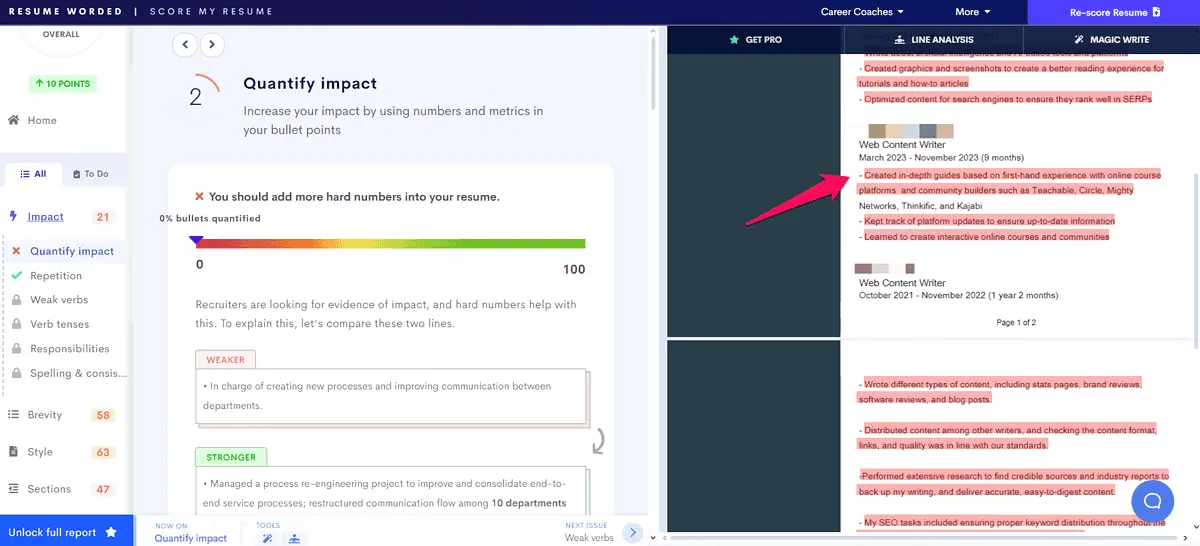
Next is Brevity. In this section, you’ll get the data about your resume’s length, use of bullet points, and filler words.
As in the previous section, you’ll get guidelines on improving these issues, which I really liked.
After that comes the Style check. Here, you’ll see if you’ve used buzzwords, whether you’ve included all the necessary contact details, and listed your experience in reverse chronological order.
Additionally, the tool will prompt you to avoid using personal pronouns and passive voice.
Lastly, you’ll also learn whether your resume has unnecessary sections, and which education experiences can be removed.
The one thing I don’t like about the AI tool is that it doesn’t let you edit the uploaded resume in real time.
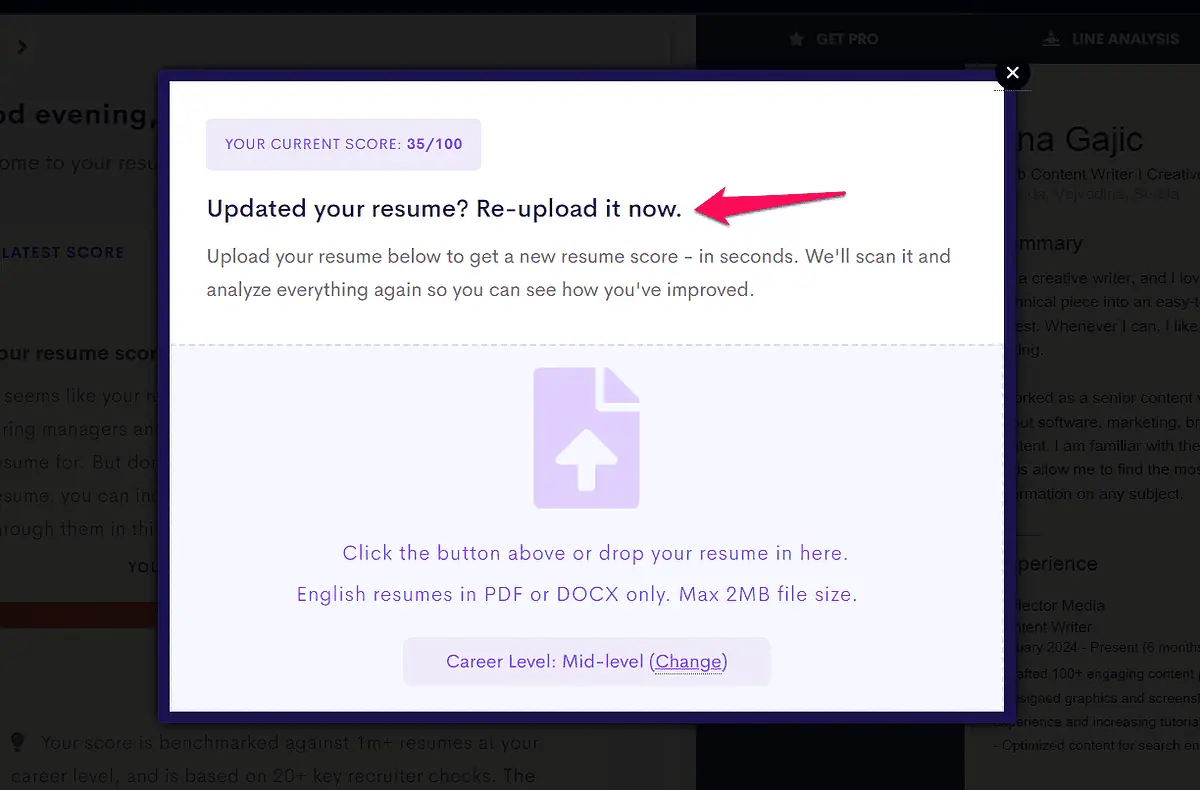
Instead, you need to re-upload it once you’re done editing it.
For this Resume Worded review, I tried the Magic Write tool, which uses AI to help you write your resume.
You can feed the tool the lines that are already in your resume or briefly describe your work experience.
Based on the input, Magic Write gives you several bullet point-based suggestions.
While it isn’t a fully-fledged CV builder, the results were good. The image below shows how the tool changed the text I entered.
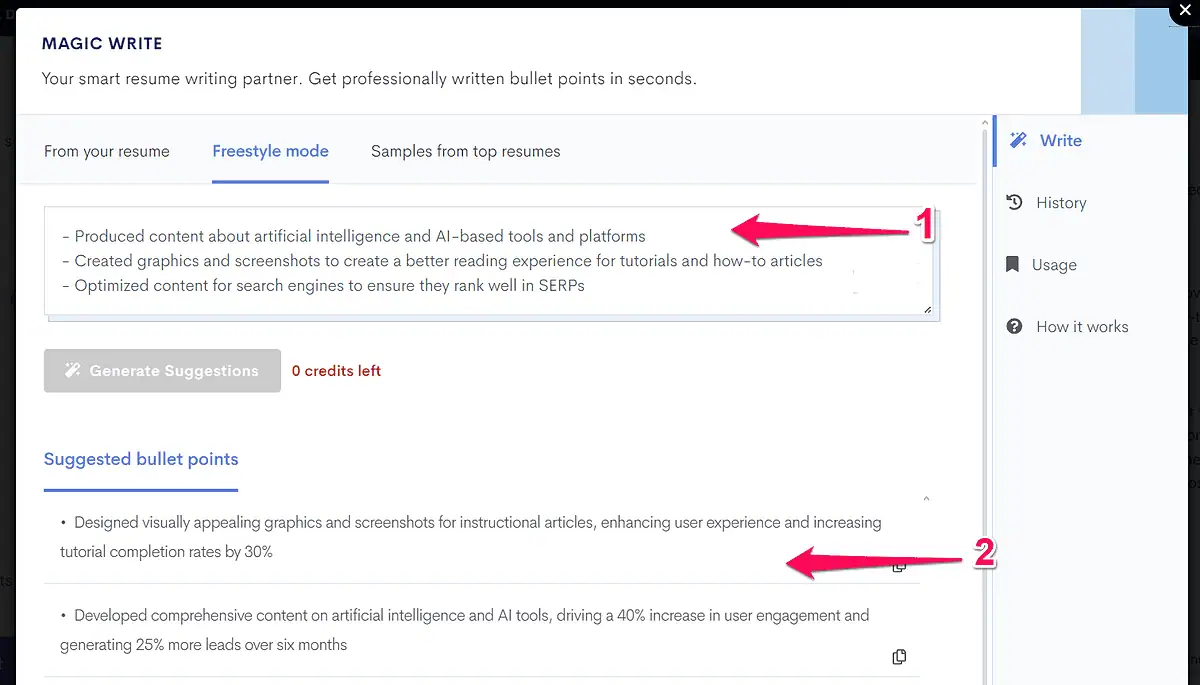
Before moving on to the next tool, there’s another feature worth highlighting. Resume Worded lets you analyze your resume line-by-line.
This feature is quite useful as it checks whether a line includes action verbs, accomplishment-related language, and numbers for quantifying task impact.
You can also see over 300 examples to help you write all the right lines. However, you have to be a paying customer to unlock these examples.
Overall, I like Score My Resume. Even the free version helps locate the areas in your resume that could be improved.
Targeted Resume
Target Resume is another great addition to the suite of tools.
It helps you tailor your application to a specific job position and is super easy to use.
First, you need to copy the job ad and paste it into the tool. Then, you add your resume, and shortly after, Targeted Resume provides you with a relevancy score.
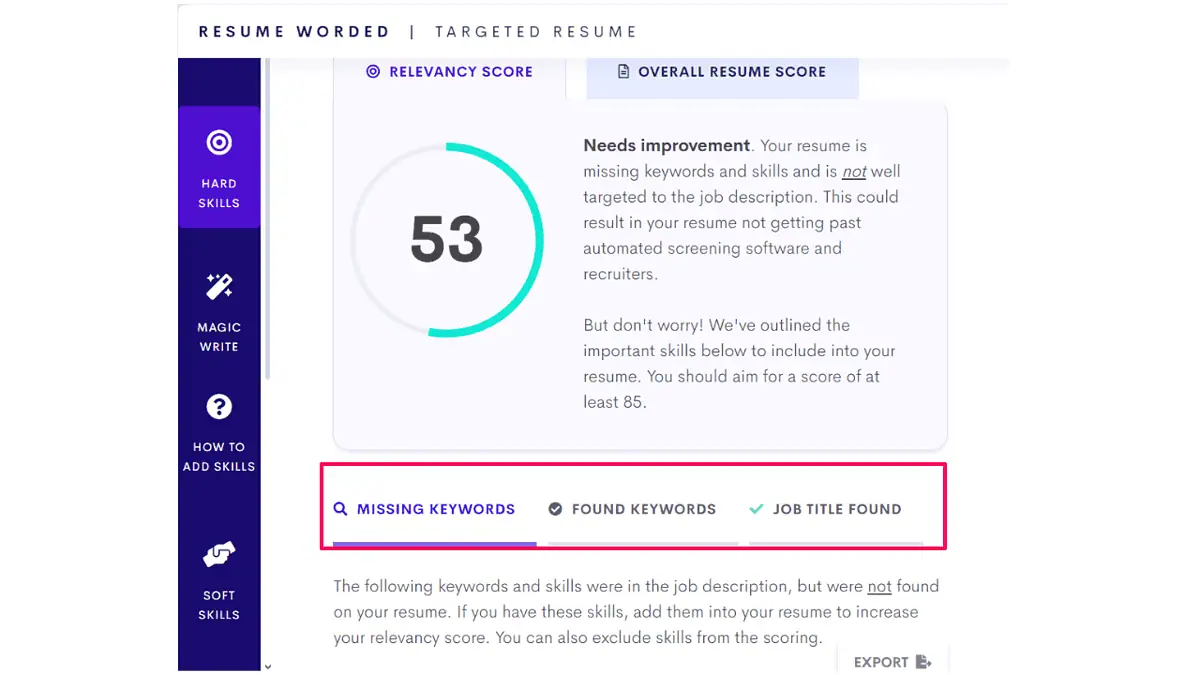
This score is based on the skills and keywords from your resume. The tool displays the keywords that are included and the ones that are missing from your resume. It also checks if the required job title is present in your resume.
The one thing you won’t like is that you can’t edit your resume in Resume Worded unless you’re a paying member.
This issue is present with the Score My Resume feature as well and makes editing content more difficult than it needs to be.
Meanwhile, I can’t argue the efficiency of either of these tools.
Cover Letter Generator
Now, let’s see how good the Cover Letter Generator tool is.
First of all, it’s super easy to use.
First, it’ll ask you to provide the job title you want to apply for, the name of the company, and your resume. Additionally, you can paste a job description and add details about you that aren’t in your resume.
After that, all you have to do is click the Generate button.
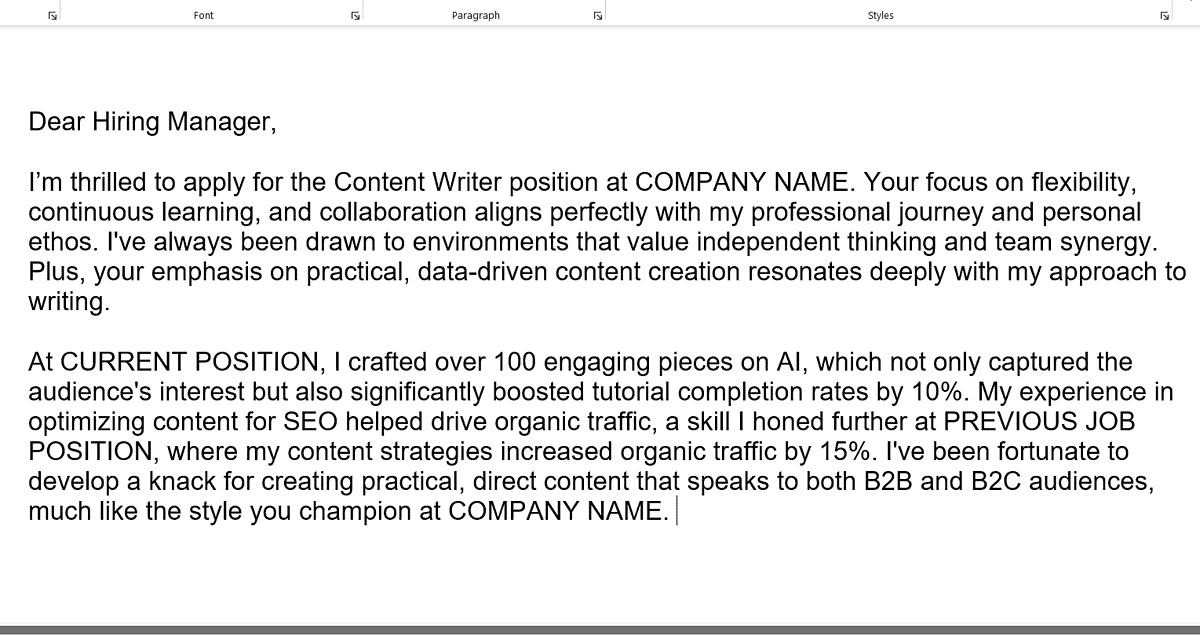
I liked the cover letter the tool created. It used my skills from different job positions and matched them to the job description I provided. The tool also included some job requirements from the description, adding a personal touch to the cover letter.
As a free user, you can only create one cover letter, so use it wisely.
LinkedIn Review
The last tool I’ll cover in this Resume Worded review is LinkedIn Review.
Again, the name is self-explanatory. It analyzes your LinkedIn profile while offering suggestions on how to make it easier for recruiters to spot.
To test it, I uploaded my LinkedIn profile and got a score of 43 out of 100.
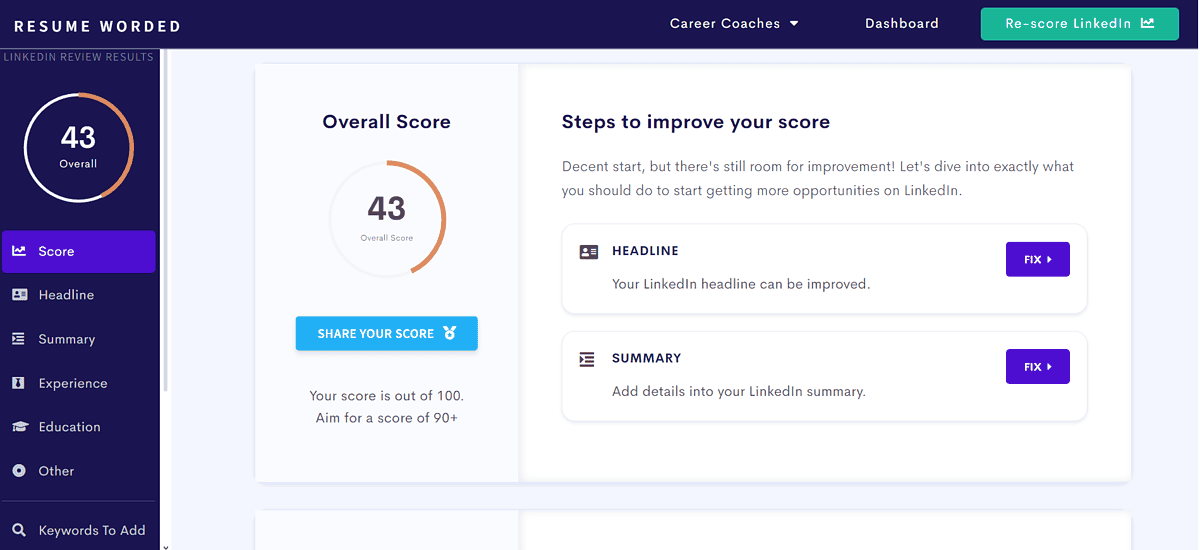
You can then see the breakdown of your score. It’s based on how well you’ve optimized the sections of your profile, i.e., summary, experience, and headline. The score also takes into account the sections that aren’t present on your profile.
Some of the issues your LinkedIn profile can have include the following:
- Headline too short
- Summary missing hard skills and keywords
- Too many special characters
- Vague job title
Based on these suggestions, you can easily edit your LinkedIn profile to catch more attention from recruiters.
How To Use Resume Worded
We’ve come to the tutorial section of this review.
To get started with Resume Worded, follow the steps below.
- Visit Resume Worded’s website and click on the Get started for free button.
- On the signup screen, choose the signup method, i.e., via Google account or email address.
- After you create an account, you can decide what you want to do first – get a score on your resume or let the AI tool review your LinkedIn profile.
- To get feedback on your resume, click the Start button below that option.
- Then, you should tell the tool how many years of experience you have, which will direct you to the resume upload page. Add your resume, and wait for the score.
- Once the AI calculates your score, you can make suggested changes to improve it. I used an old resume and got a score of 27 out of 100.
- If you want to improve your resume, select Okay, I’m ready to fix my resume.
- The tool will give you a comprehensive overview of the problem areas.
- You can then use credits for Resume Worded’s AI tool to rephrase existing content or let the AI generate a bullet list based on your input.
- The other option is to select LinkedIn and check the suggestions the AI tool will provide.
- To do that, go to your LinkedIn profile. Below your tagline, locate the More button, and select Download PDF from the dropdown menu.
- After that, you can upload the PDF, and the AI will shortly retrieve suggestions on making your LinkedIn profile better.
Pricing
Regarding pricing, you can use Resume Worded for free. However, the free version comes with its limitations.
One of these is related to credits. Free plan users get only two credits, so if you want to leverage the platform’s writing tool, you’ll need to subscribe to a paid plan.
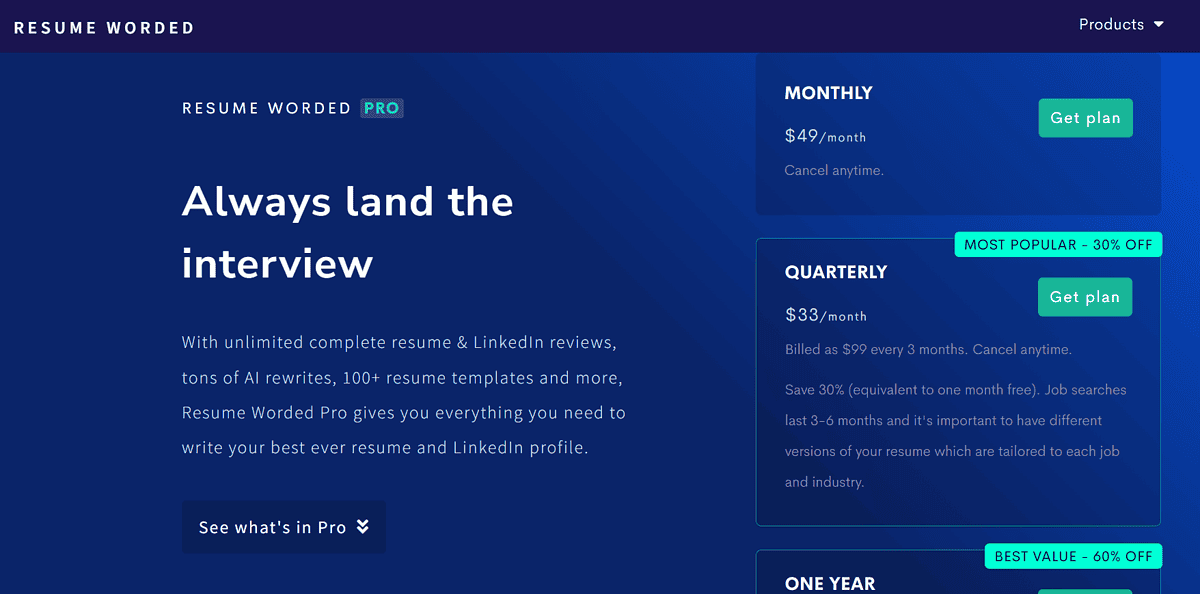
There’s only one paid plan – Pro. It’s available with a monthly, quarterly, and yearly subscription.
The monthly subscription is the most expensive at $49/month, while the yearly one offers the biggest savings at $19/month. The quarterly plan covers the middle ground at 33/mo.
The platform has a separate plan for career coaches at $299/month/user.
As far as cancelations go, you can cancel the Pro plan at any time, while the Career Coach plan also has a 7-day refund policy.
Resume Worded Review – Verdict
Resume Worded is a great AI tool that can help you locate and edit common mistakes in your resume.
Its tools are also quite intuitive. You get practical examples of what and how you can change your resume to spark interest among recruiters.
The paid version gives you even more features, allowing you to analyze your resume line-by-line.
Based on my experience with the tools I shared in this Resume Worded review, I’d recommend trying them out – even just the free version. Just by reading the sources Resume Worded offers on its blog and inside each tool, you can learn a lot about improving your resume.
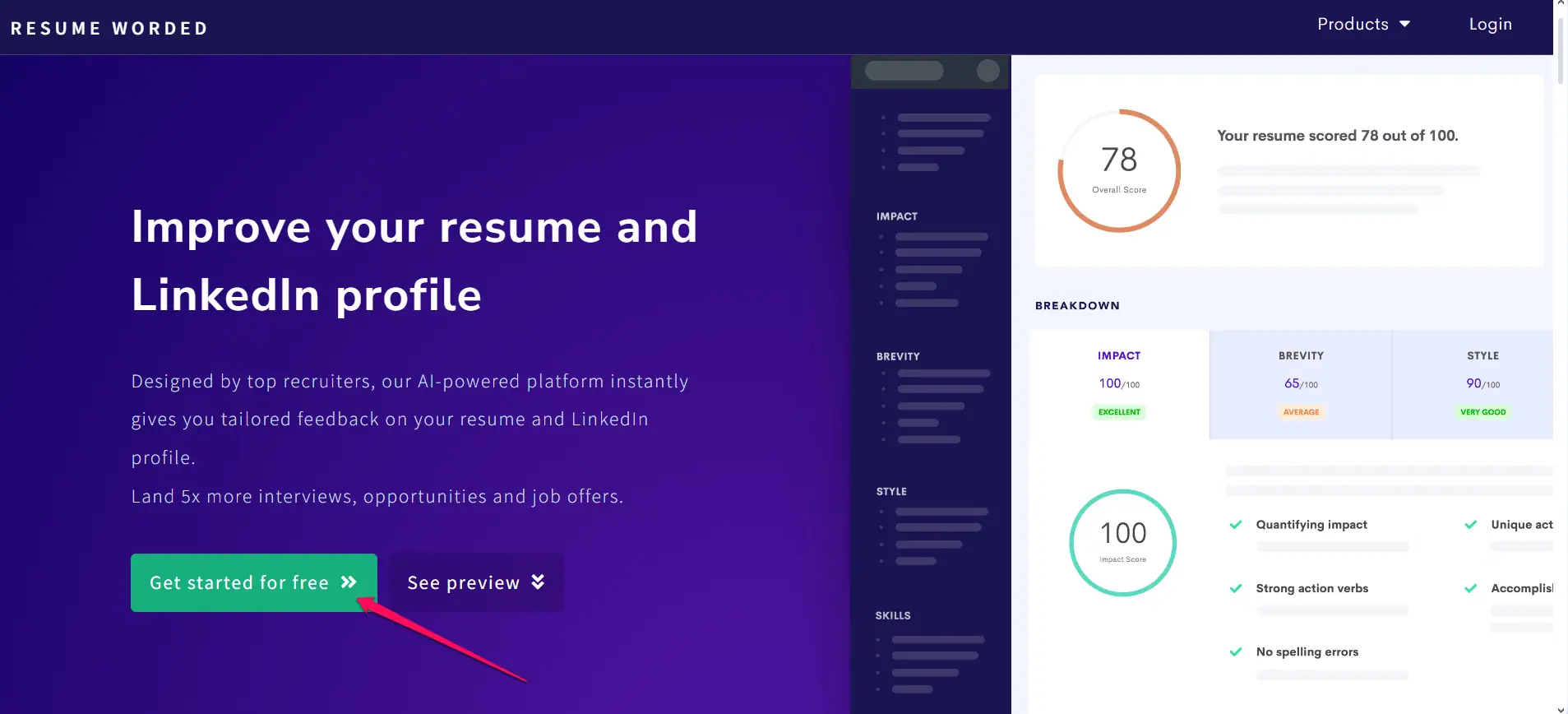
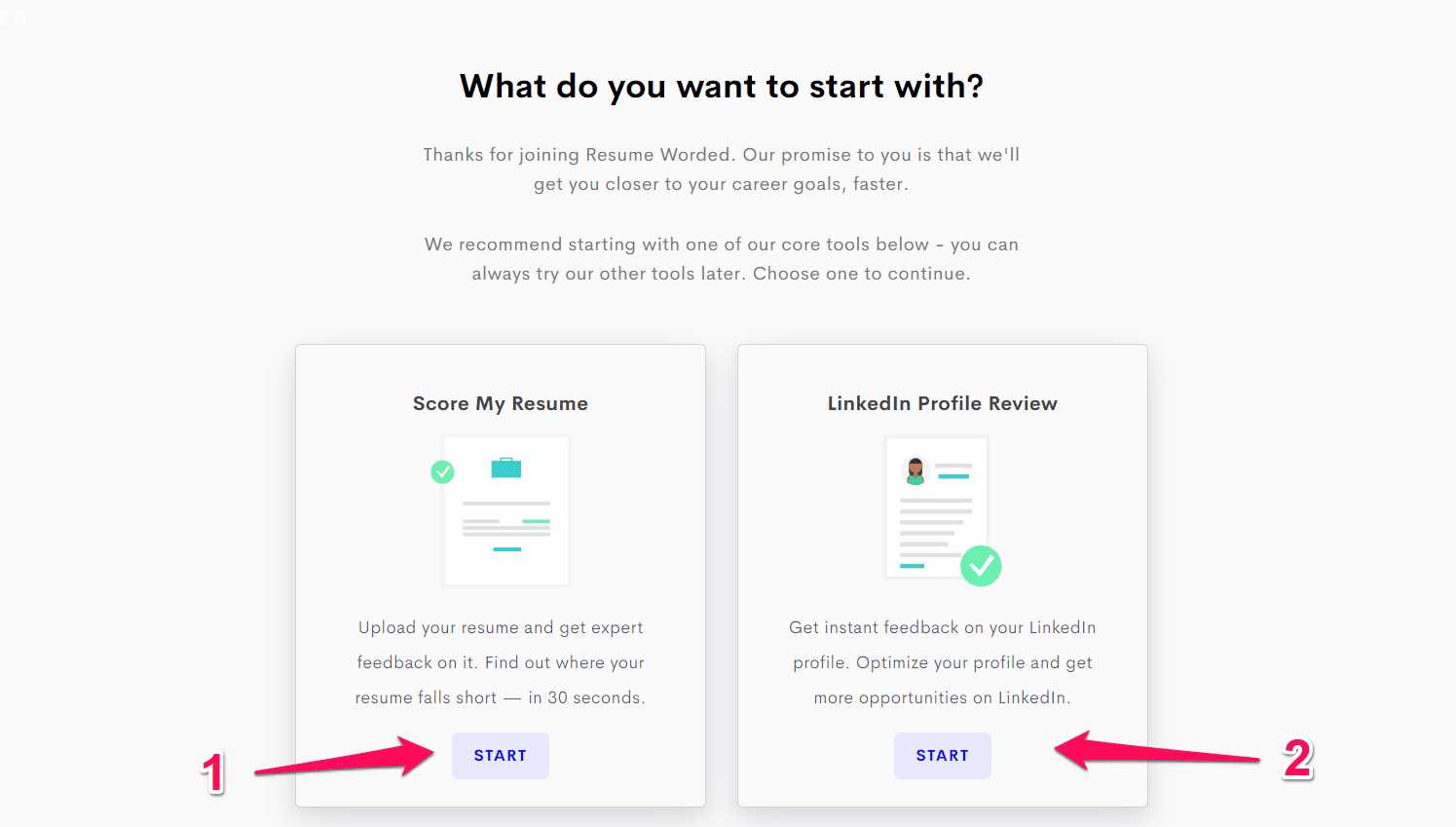
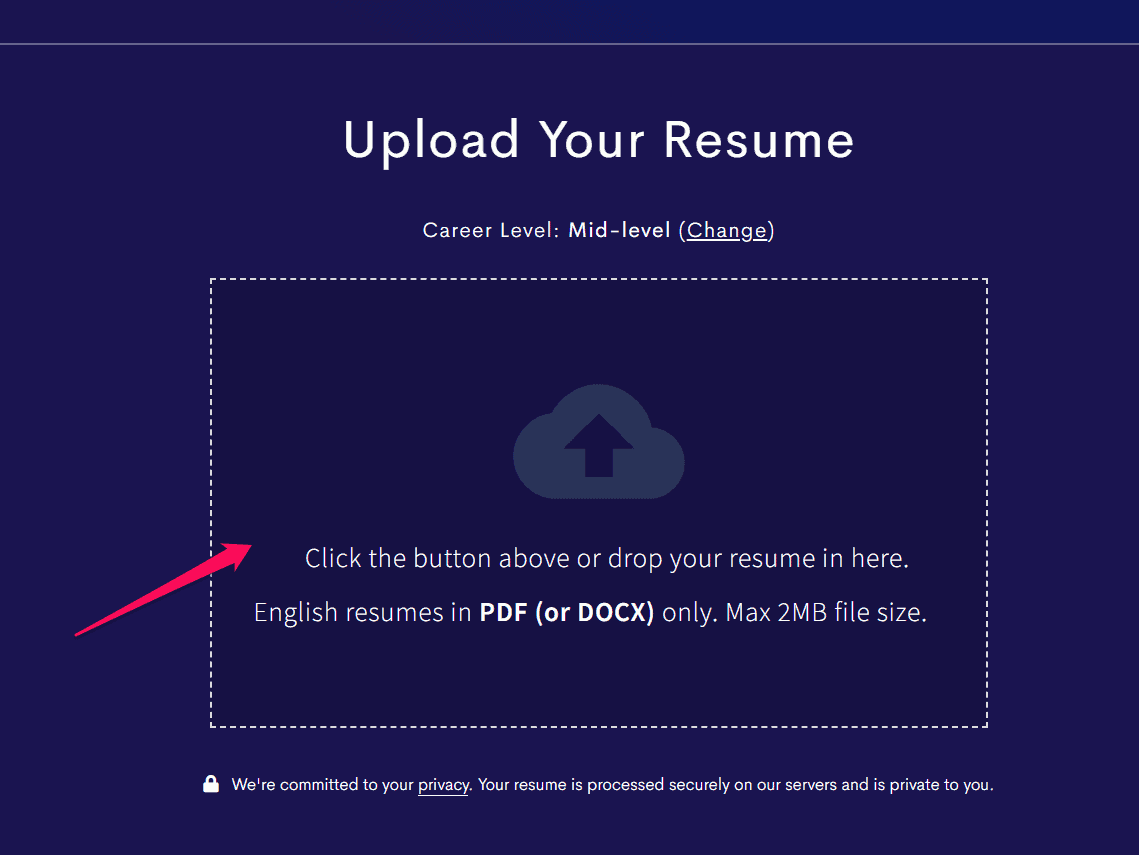
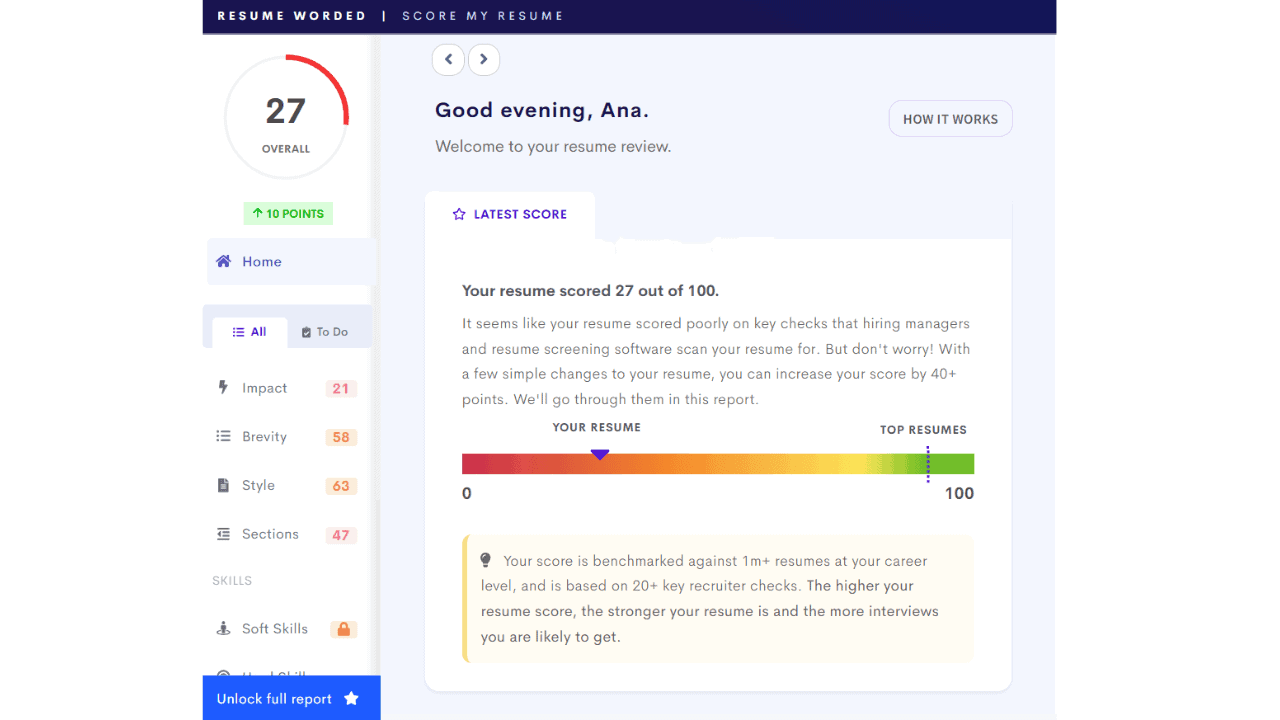
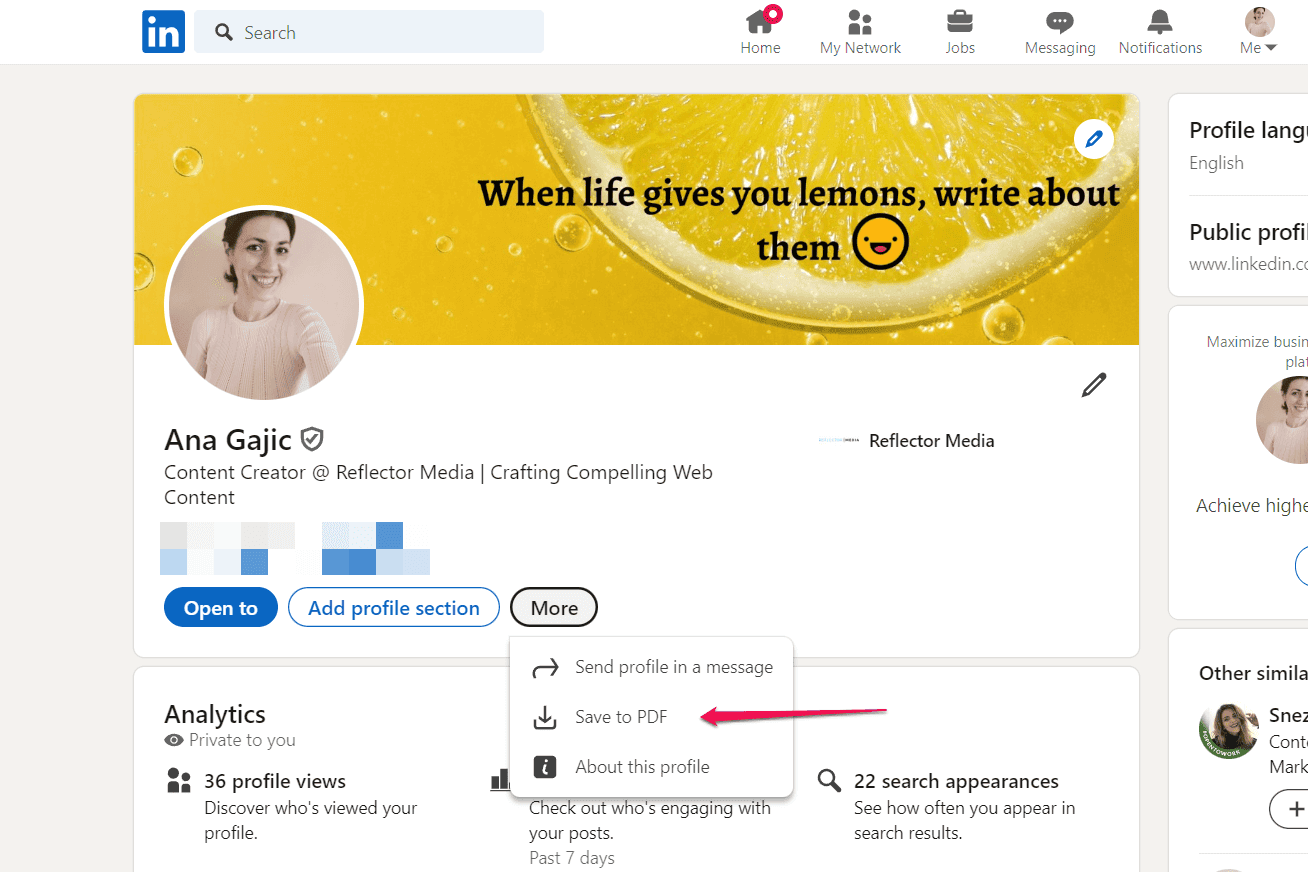








User forum
0 messages