Hidden USB settings found in Windows Phone 8.1
1 min. read
Published on
Read our disclosure page to find out how can you help MSPoweruser sustain the editorial team Read more
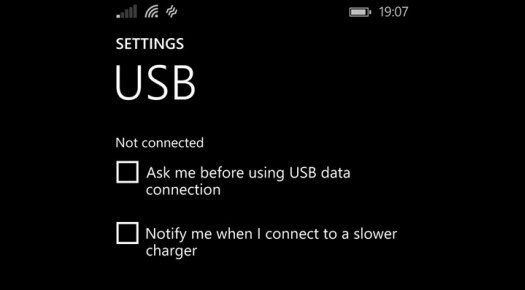
It turns out if you search for the world “USB” in the built-in Bing app in Windows Phone 8.1 it pops up an option to choose to see USB settings, above, which offers the ability to be asked before letting your phone connect to a computer to synchronize, and also to be notified when you connect to a slow charger.
Unfortunately at present the settings do not work, but presumably this is one of those unfinished bits which shows Windows Phone 8.1 is not quite polished yet.
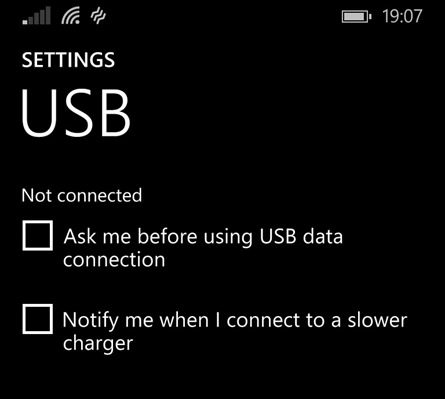








User forum
0 messages