Here's how to move the Windows 11 taskbar to the top of the screen
1 min. read
Updated on
Read our disclosure page to find out how can you help MSPoweruser sustain the editorial team Read more
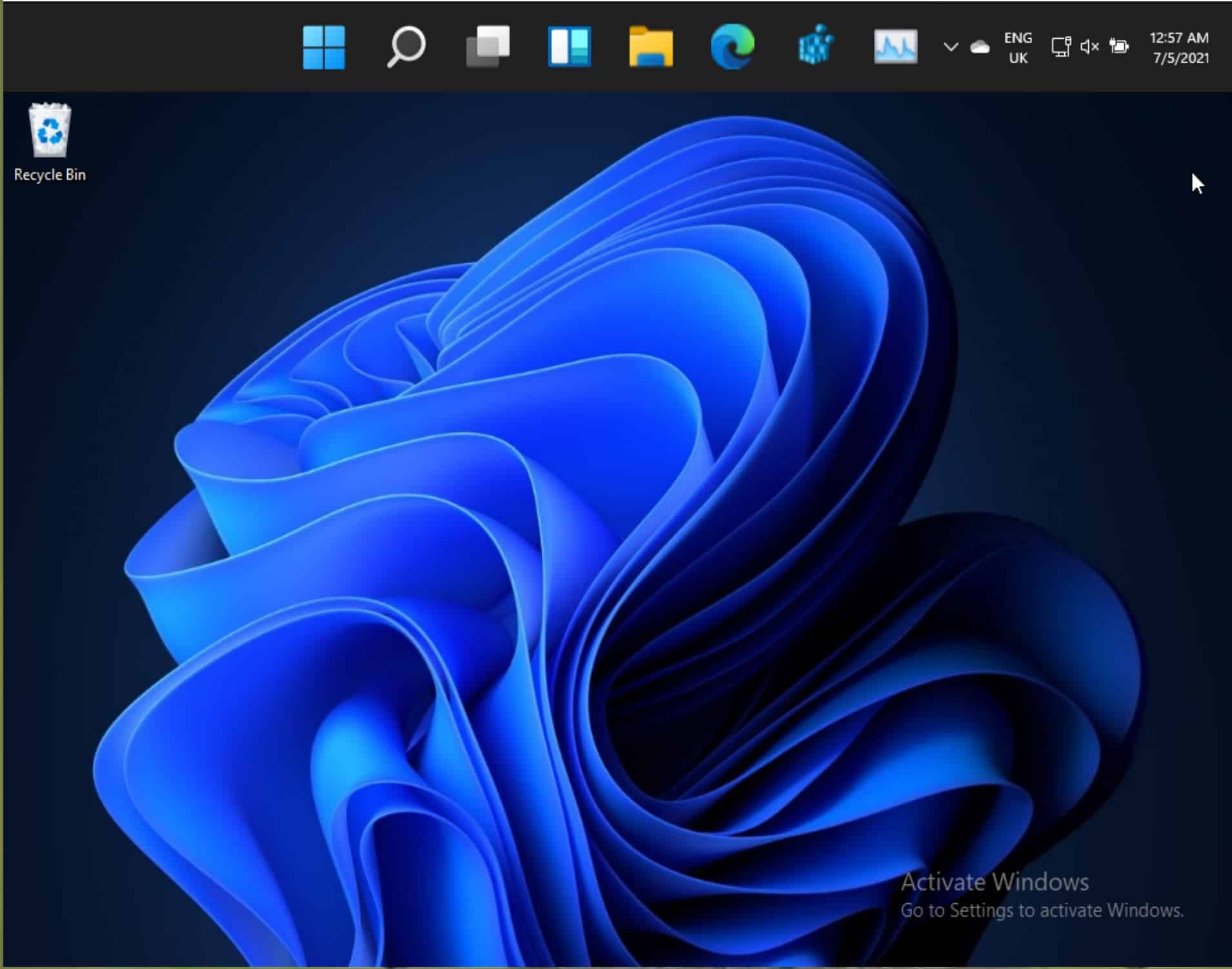
When Microsoft introduced Windows 11, one of the bones of contention was the inability to move the taskbar to the top or sides of the screen, with the feature apparently deprecated.
It turns out Windows 11 does have that capacity after all, but Microsoft presumably did not have time to complete its implementation.
Whatever the reason, it is indeed possible to move the Windows 11 taskbar to the top of the screen, and here is how (at your own risk of course):
-
- Open Regedit.
- Navigate to Computer\HKEY_CURRENT_USER\ Software\Microsoft\Windows\ CurrentVersion\Explorer\StuckRects3
- Open the Settings value.
- Change the highlighted value to 01
- Restart Windows Explorer by running Task manager and Restarting the Windows Explorer process.
The result should look like this:
Having said that, the OS is certainly not adapted to this view, and features like the notification centre and other elements still open from the bottom.
See MajorGeek’s video, which demonstrates the process, below:
Thanks, David Nation for the tip.
And if you’re experiencing other problems, check out this guide on how to fix the taskbar if it’s freezing.
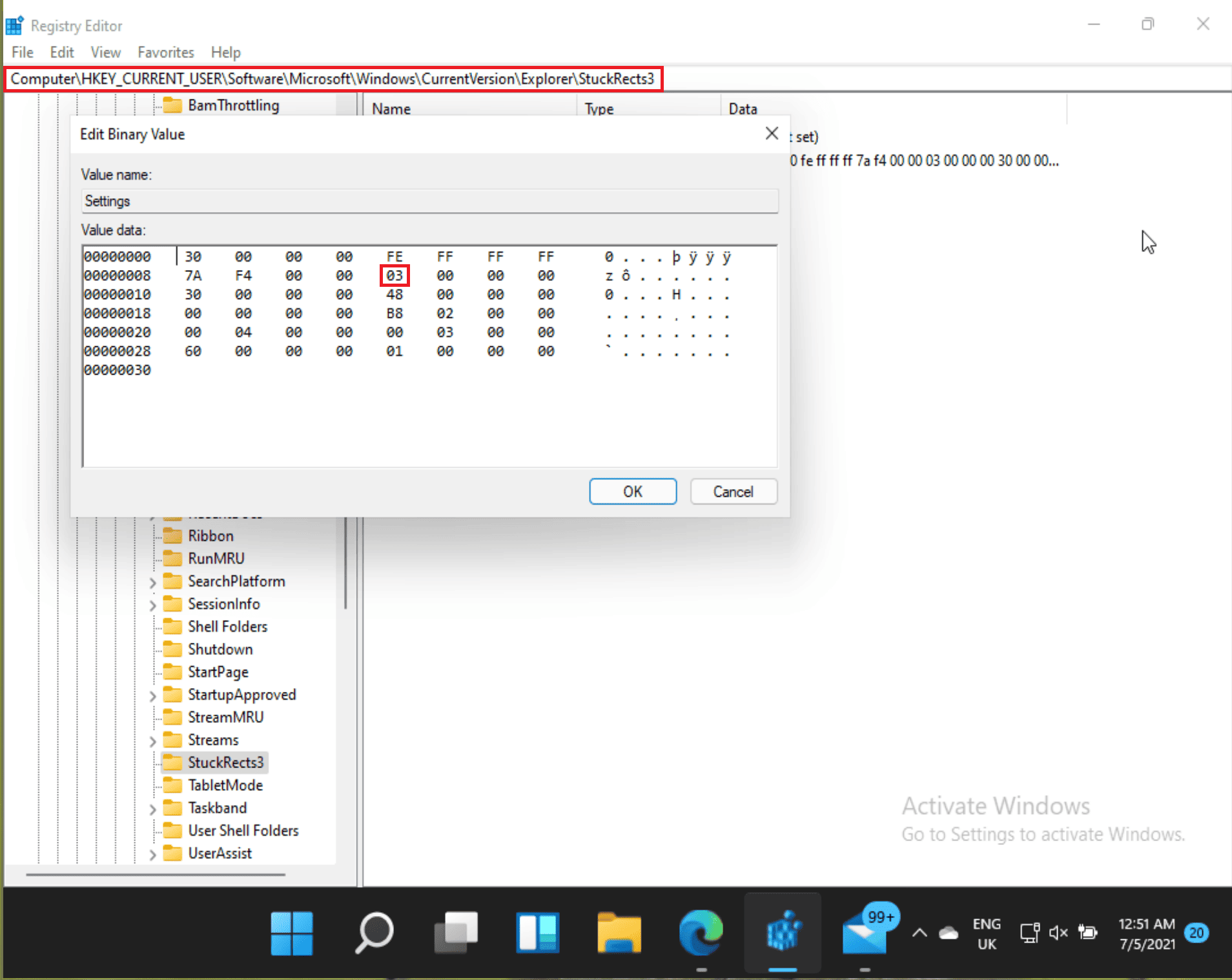
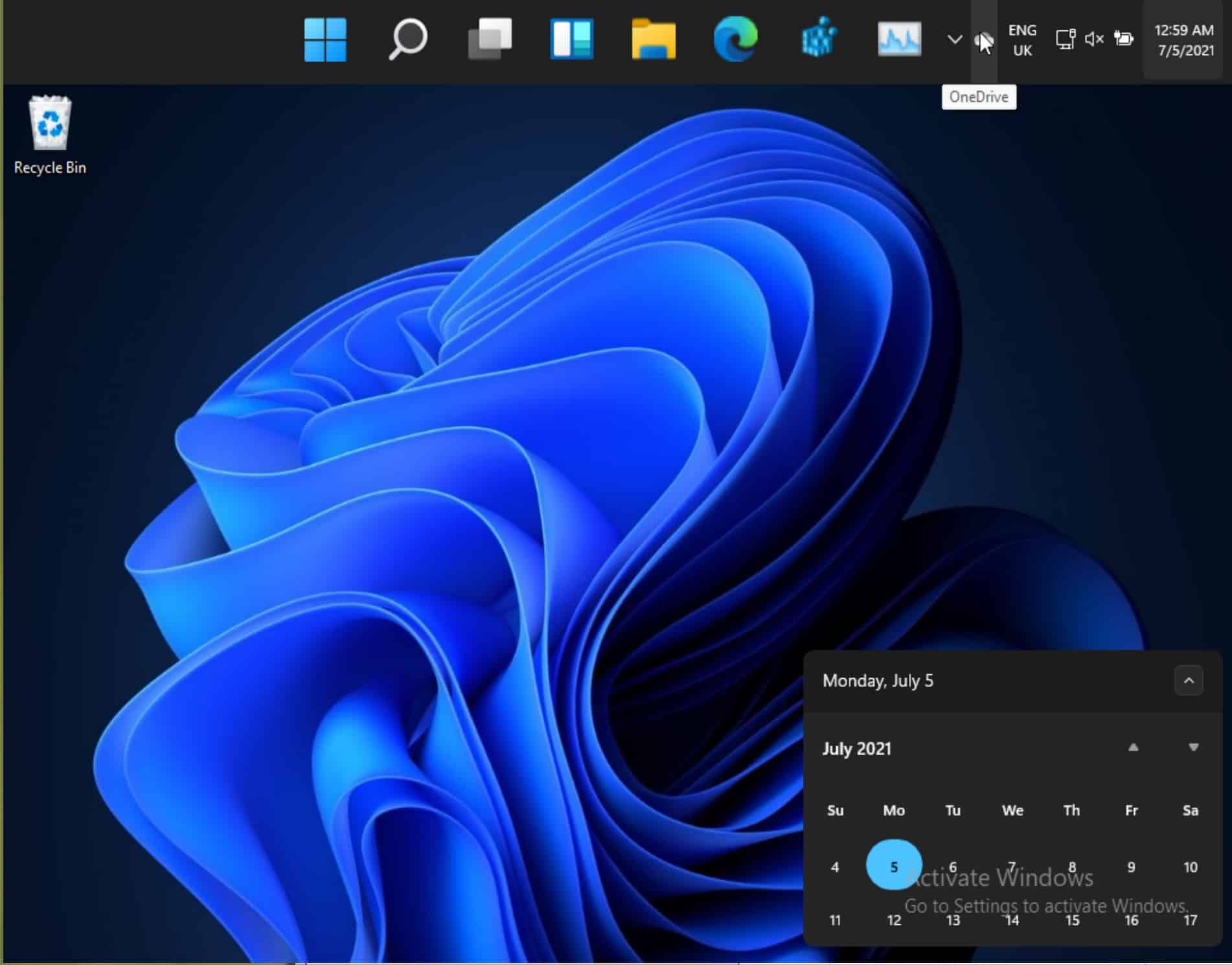








User forum
0 messages