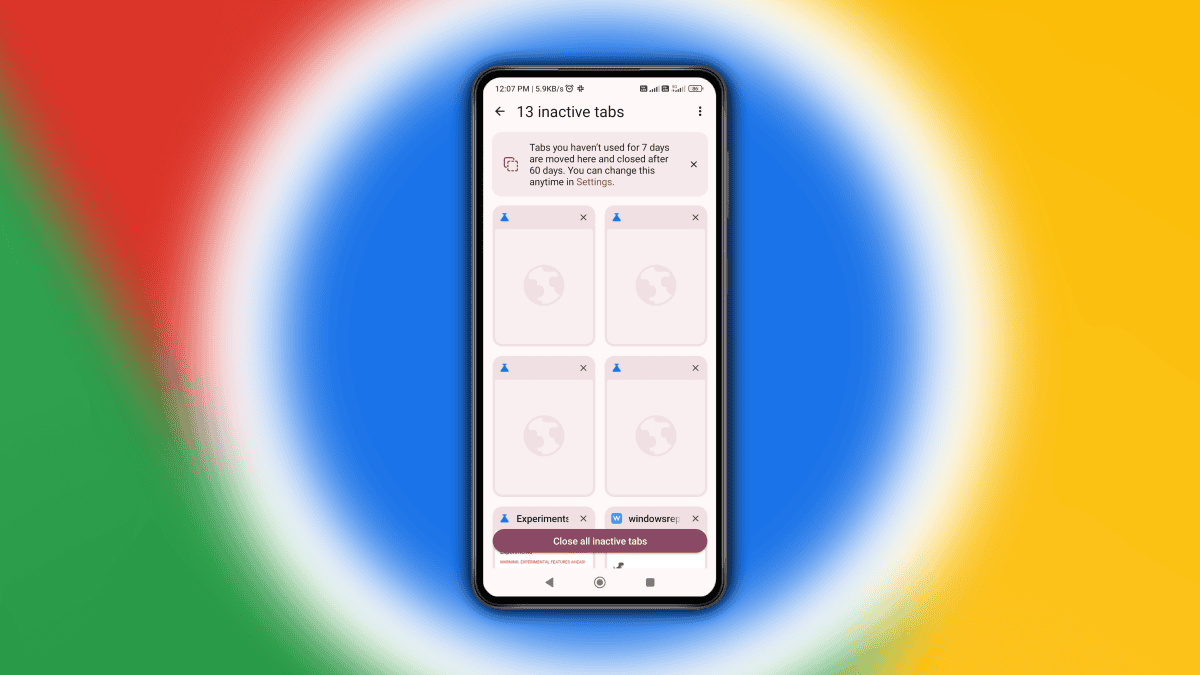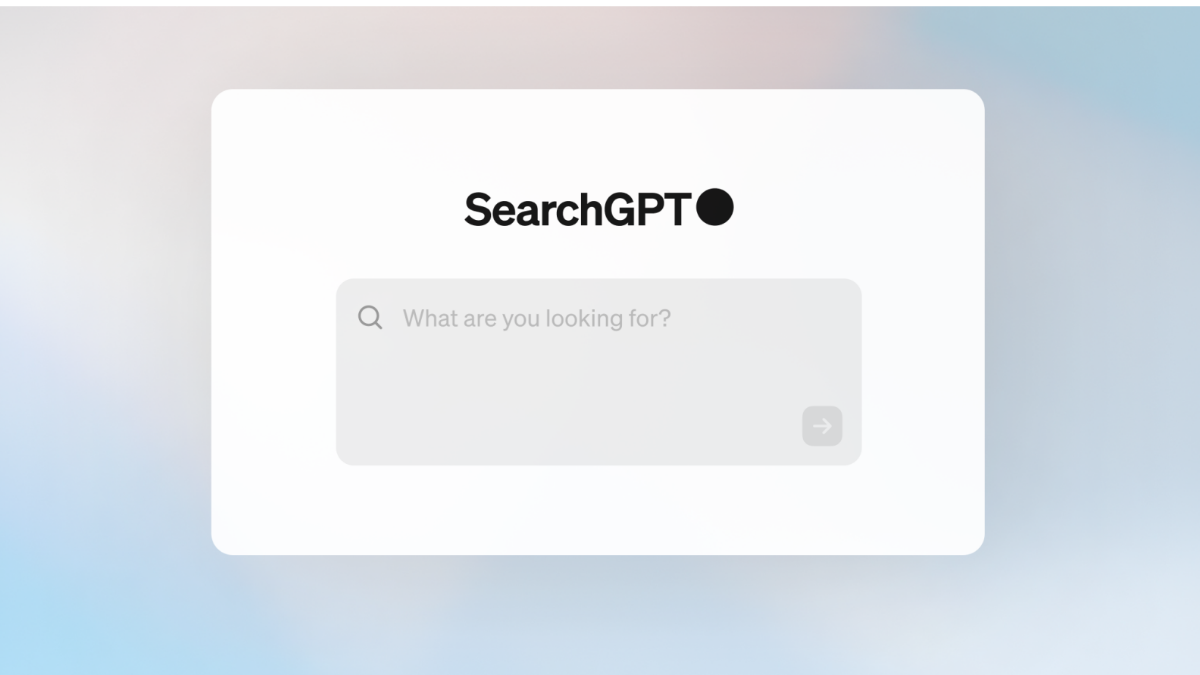Guess what Microsoft is doing to train its ML? Use your Windows 11 and update it to 23H2
2 min. read
Published on
Read our disclosure page to find out how can you help MSPoweruser sustain the editorial team Read more
Key notes
- Windows 11 2023 Update (version 23H2) rolling out gradually.
- Machine learning used to analyze data and optimize rollout process.
- Users can still control updates through Windows Update settings.

Microsoft has initiated a phased rollout of the Windows 11 2023 Update (version 23H2) for certain devices. This update will be delivered automatically to eligible systems in stages, focusing on prioritizing those approaching the end of their support period.
Microsoft incorporates a machine learning model to analyze data and guide the rollout process, aiming for optimal efficiency and stability.
This is what the website says:
Windows 11, version 23H2, also known as the Windows 11 2023 Update, is now entering a new rollout phase. We are starting to update eligible Windows 11 devices automatically to version 23H2.
This automatic update targets Windows 11 devices that have reached or are approaching end of servicing and it follows the machine learning-based (ML) training we have utilized so far. We will continue to train our intelligent ML model to safely roll out this new Windows version in phases to deliver a smooth update experience.
If you have an eligible Home or Pro consumer device, you can update to version 23H2 by opening Settings > Windows Update, turning on “Get the latest updates as soon as they’re available,” and selecting Check for updates. Once the update is available for your device, you will see the option to Download and install.
Users may receive the update at different times depending on their device and rollout phase. Priority may be given to older Windows 11 devices.
It’s important to clarify that while the rollout utilizes machine learning for analysis and optimization, it does not constitute “force updating” individual devices. Users retain control over the update process through Windows Update settings.
It was noticed by Neowin.