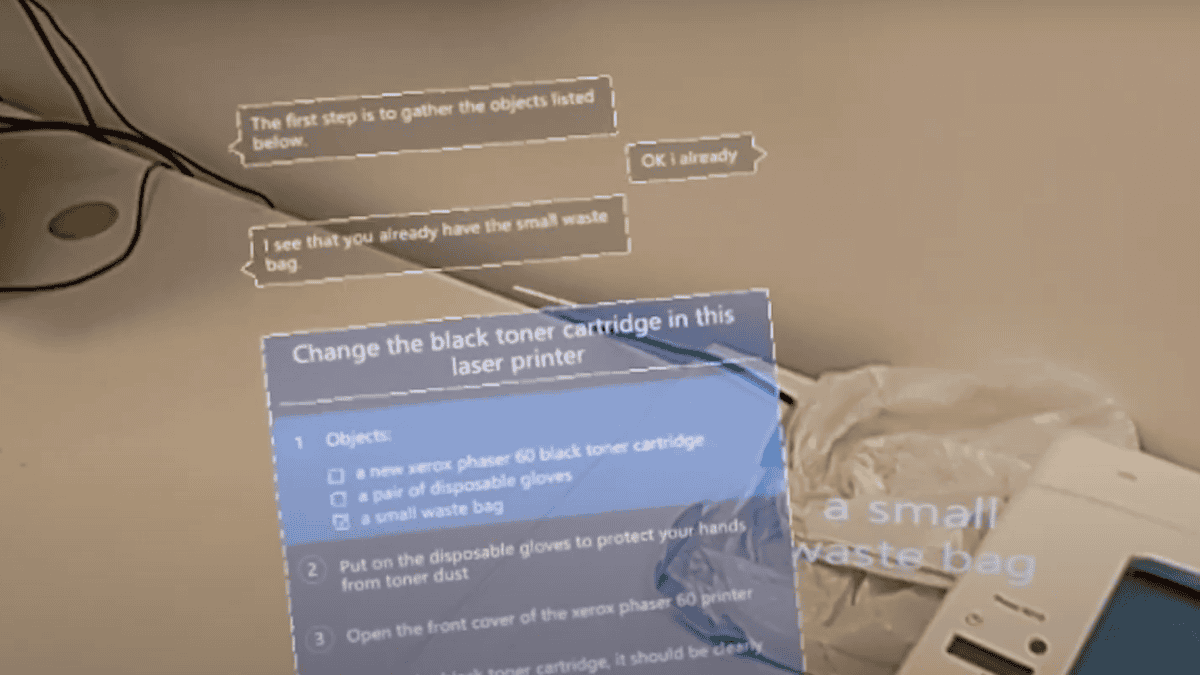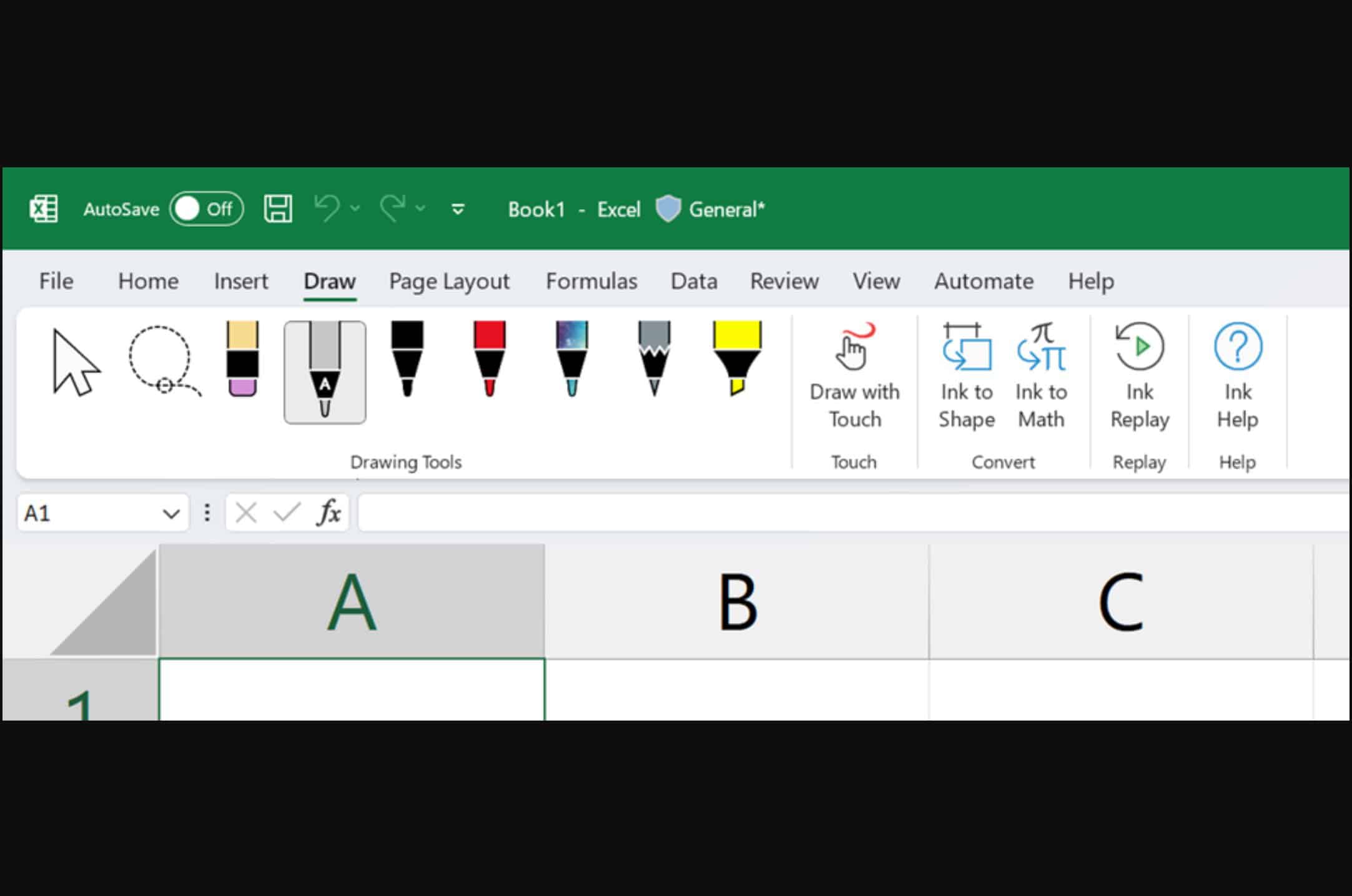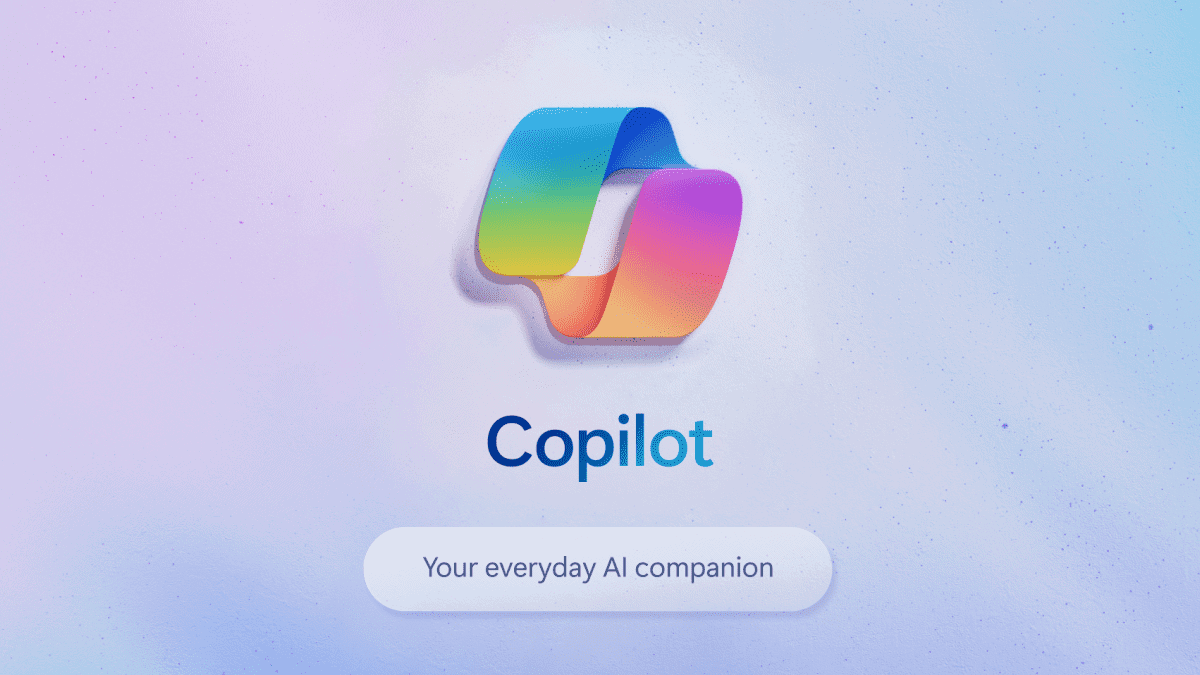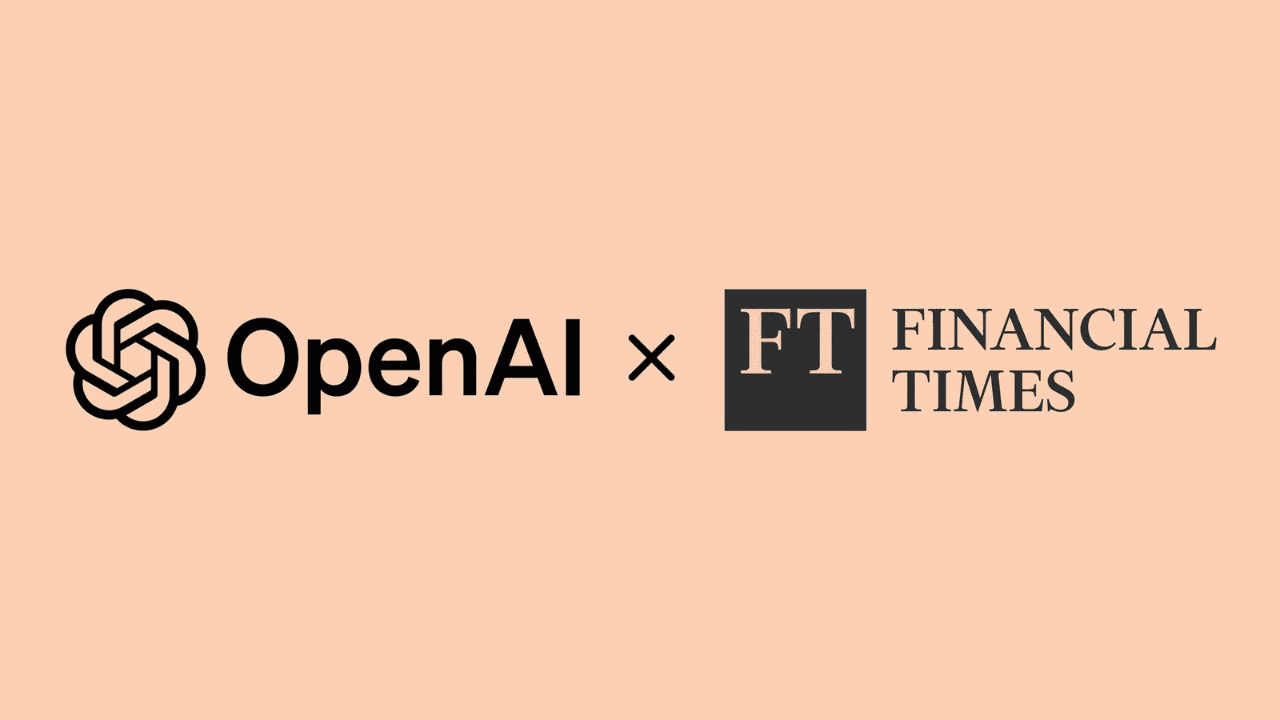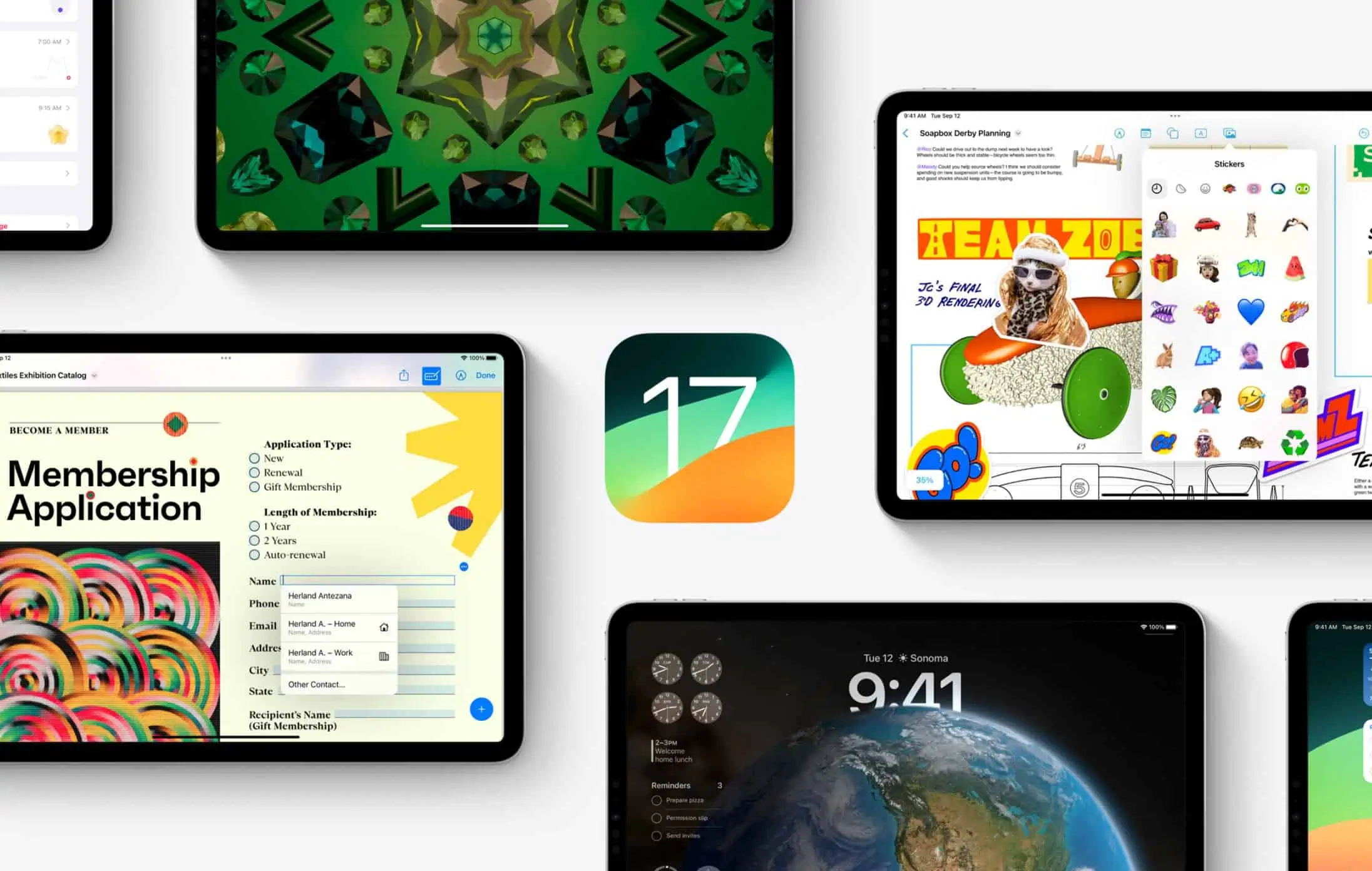Google testing new options to control site permissions on Chrome, Canary update reveals
Google has also introduced the "Allow this time" permission option in both Android and desktop.
2 min. read
Published on
Read our disclosure page to find out how can you help MSPoweruser sustain the editorial team Read more
Key notes
- Google is testing new site permission controls in Chrome Canary.
- Users can decide if sites can scroll, zoom, lock the keyboard, or lock the pointer.
- Options are found in Settings > Privacy and Security; testing limited to select users.
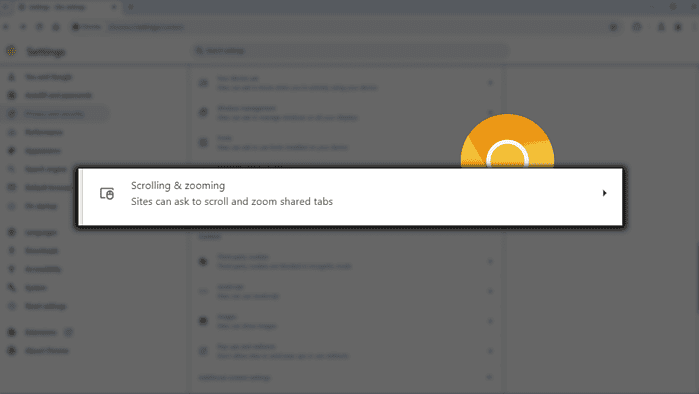
Google has apparently been testing the way you control site permissions in Chrome, its popular browser.
Folks in Chrome Canary, the browser’s experimental channel, have spotted a neat little change in the settings. Now, as shared by @Leopeva64 on X (formerly known as Twitter), some insiders can decide if sites can scroll and zoom shared tabs, lock the keyboard, or lock the pointer.
And it’s pretty much self-explanatory. These options live inside Settings > Privacy and Security > Site Settings > Permissions > Additional Permissions. You can also sites that you want to allow these behaviors on.
After our testing, however, we later spotted that these options may not be available to all users with Canary. We only get the “Scrolling & zooming” options, and not the other two. That means, Google may be testing these options for select users for the time being.
Are there any sites that need such permission? Obviously. For example, remote desktop apps, like TeamViewer or AnyDesk, might need permission to lock the keyboard and pointer to prevent accidental changes when multiple users are using them.
Speaking of which, Google has also introduced the “Allow this time” permission option in both Android and the desktop versions of the browser. While it’s been around on the desktop since version 116, a flag to activate it was just spotted around December last year.