Google Password Manager now lets you save passkeys on desktops
Before, it was only available on Android
2 min. read
Published on
Read our disclosure page to find out how can you help MSPoweruser sustain the editorial team Read more
Key notes
- You can now save passkeys to Google Password Manager on desktops, not just Android.
- Passkeys sync automatically across devices for easy, secure sign-ins.
- A new Google Password Manager PIN also adds extra security to your passkeys.
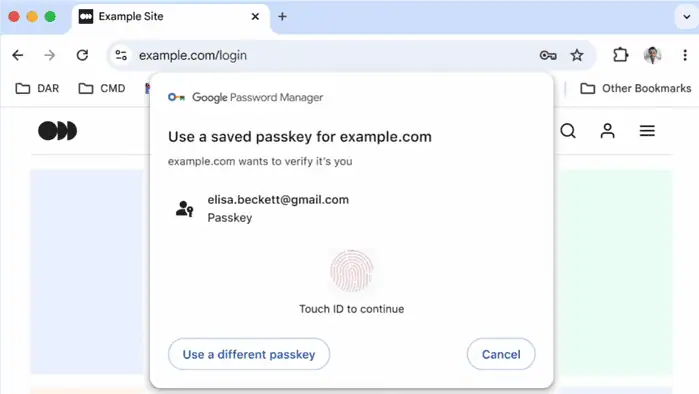
Do you use Google Password Manager? If so, we have some good news.
Google has introduced updates to its Password Manager, allowing you to save and sync passkeys across multiple devices, including Windows, macOS, Linux, and Android.
Before this, you could only save passkeys on Android devices, but the update extends this functionality to desktops. With this experience, you can now securely sign in to apps and websites using biometrics like fingerprints or face recognition.
We also reported a while ago that Chrome for Android will have a feature that lets you lock saved passwords with biometric verification—a feature that’s been available on Edge for Android and iOS (with FaceID & Passcodes)
You can manage your passkeys on Chrome for desktops by going to Google Password Manager in the browser settings, where you can view, create, and store passkeys securely. You can use passkeys if you have Windows 10 or up, but you need Windows 11 22H2 to use passkey management and passkey auto-fill.
A lot of companies have started shifting to passkey experience: Microsoft has previously introduced passkey support for Microsoft 365 and Copilot on desktop & mobile, as well as X (fka Twitter) and more.
The update also includes a new Google Password Manager PIN for better security, making sure passkeys are end-to-end encrypted. The tech giant also promised that support for passkey-saving experience on iOS is coming soon.
“This PIN adds an additional layer of security to ensure your passkeys are end-to-end encrypted and can’t be accessed by anyone, not even Google,” Google describes the Password Manager PIN.









User forum
0 messages