New Quick Settings Menu for Gmail makes it easier for you to make changes to the email interface
1 min. read
Published on
Read our disclosure page to find out how can you help MSPoweruser sustain the editorial team Read more
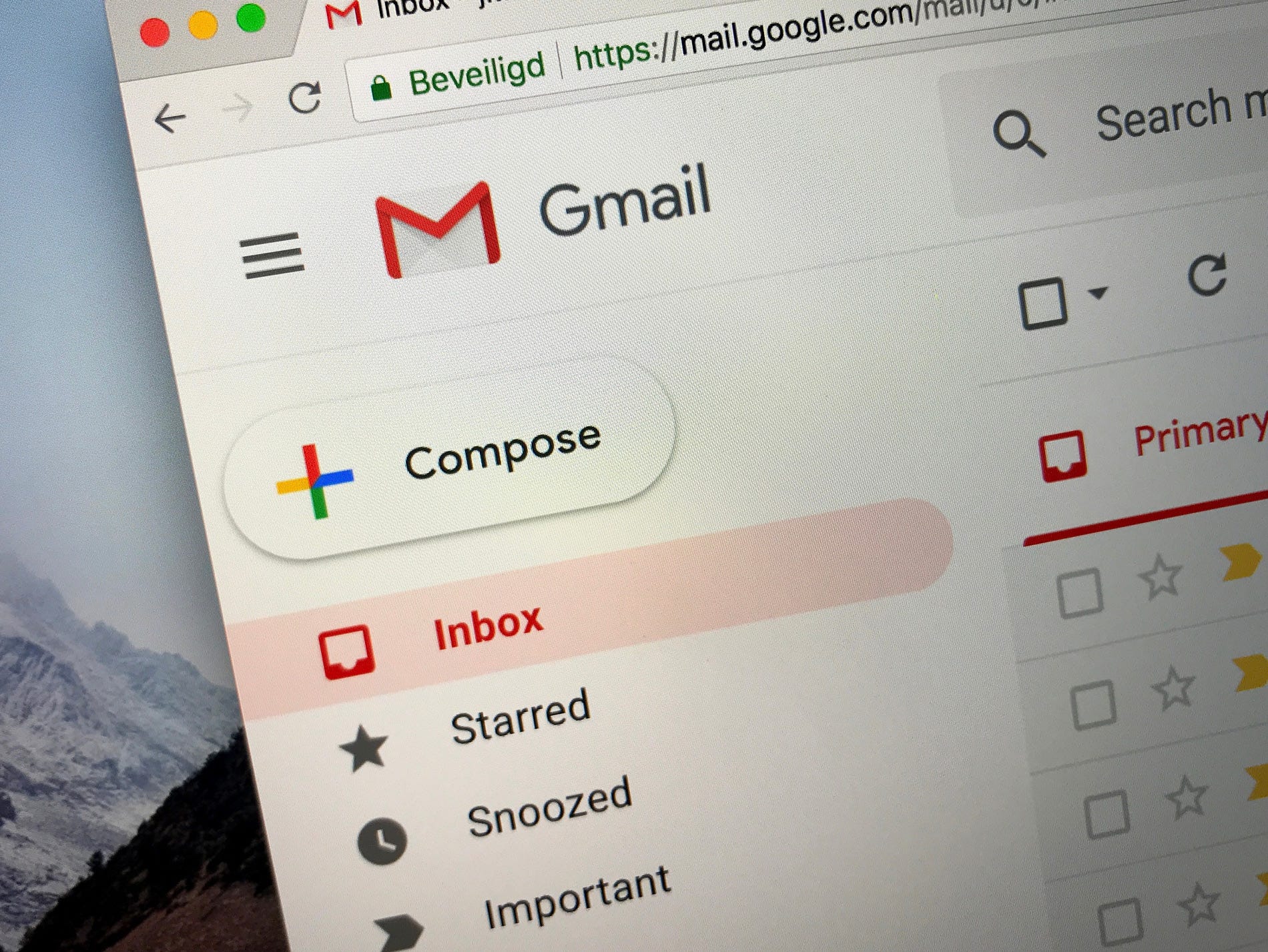
In an effort to make it easier for its users to make changes to the Gmail interface, Google is now rolling out a new Quick Settings Menu.
Prior to the new Quick Settings Menu, changing inbox type, density, Reading pane position, or theme would require you to click on Gear icon and select relevant options. But from now on, all these settings can be found in a Quick Settings Menu, thus making it easier for you to find relevant options as well as change the Gmail interface.
We’re adding a quick settings menu that helps you easily find and use different layouts, settings, and themes to make Gmail look and feel right for you.
In brief, the Quick Settings Menu allows user to
- Change Density from Default to comfortable or compact
- Select a theme from displayed.
- Select inbox type and adjust Reading pane position
- Disable or enable the conversational view.
These changes won’t immediately be available for the end users as Google is rolling out these changes in a phased manner. But the good news is the new Quick Settings menu will be available to every Gmail user within 15 days.
Source: Google; via: Techdows
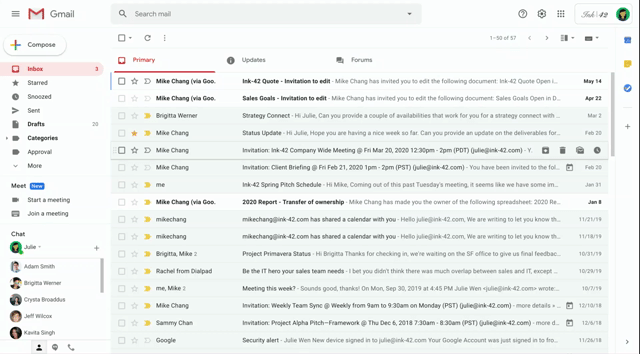








User forum
0 messages