Google finally adds Microsoft Office files editing support to G Suite on Android
2 min. read
Published on
Read our disclosure page to find out how can you help MSPoweruser sustain the editorial team Read more
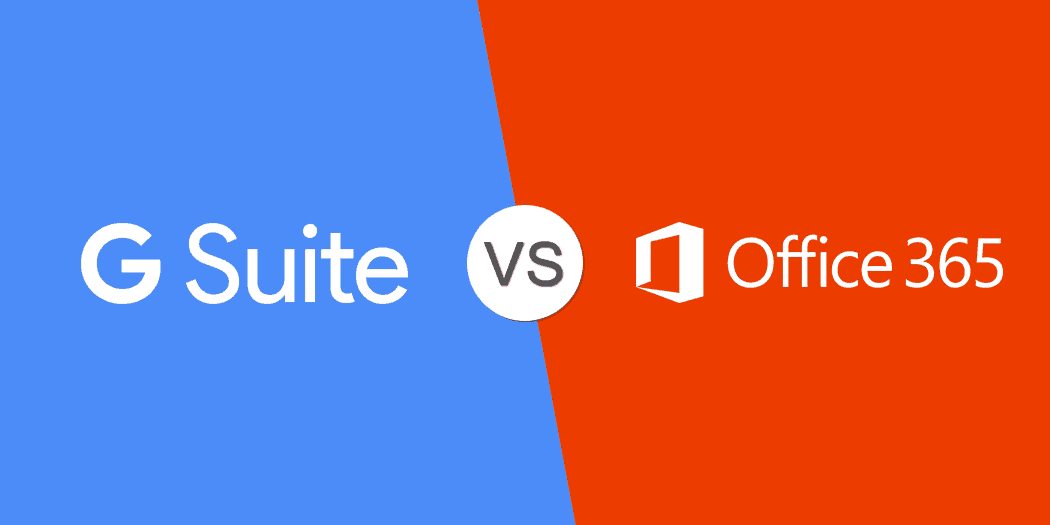
G Suite on Android already supports editing of Microsoft Office files. But it uses Office Compatibility Mode which has more limited functionality and collaboration capabilities. Yesterday, Google announced that G Suite on Android will now support editing of Microsoft Office files without any limitations. With the new support, you can enjoy the following:
- Allows you to edit, comment, and collaborate on Microsoft Office files using Google Docs’, Sheets’, and Slides’ powerful real-time collaboration tools.
- Improves sharing options, improves sharing controls, and reduces the need to download and email file attachments.
- Streamlines workflows by reducing the need to convert file types.
You can use Office editing with the following Office file types:
- Word files: .doc, .docx, .dot
- Excel files: .xls, .xlsx, .xlsm, (macro enabled Excel files), .xlt
- PowerPoint files: .ppt, .pptx, .pps, .pot
Note: If you edit Word, Excel, or PowerPoint documents older than Office 2007, files will be saved to a newer format when using Office editing.
Also, following G Suite features won’t be available when editing Office files.
- Apps Scripts
- G Suite Add-Ons
- Cell locking in Google Sheets
- Translate document
- Under “Version History,” make a copy of an old version of the document
This new Office editing feature will be available to all G Suite customers and users with personal Google Accounts.
Source: Google

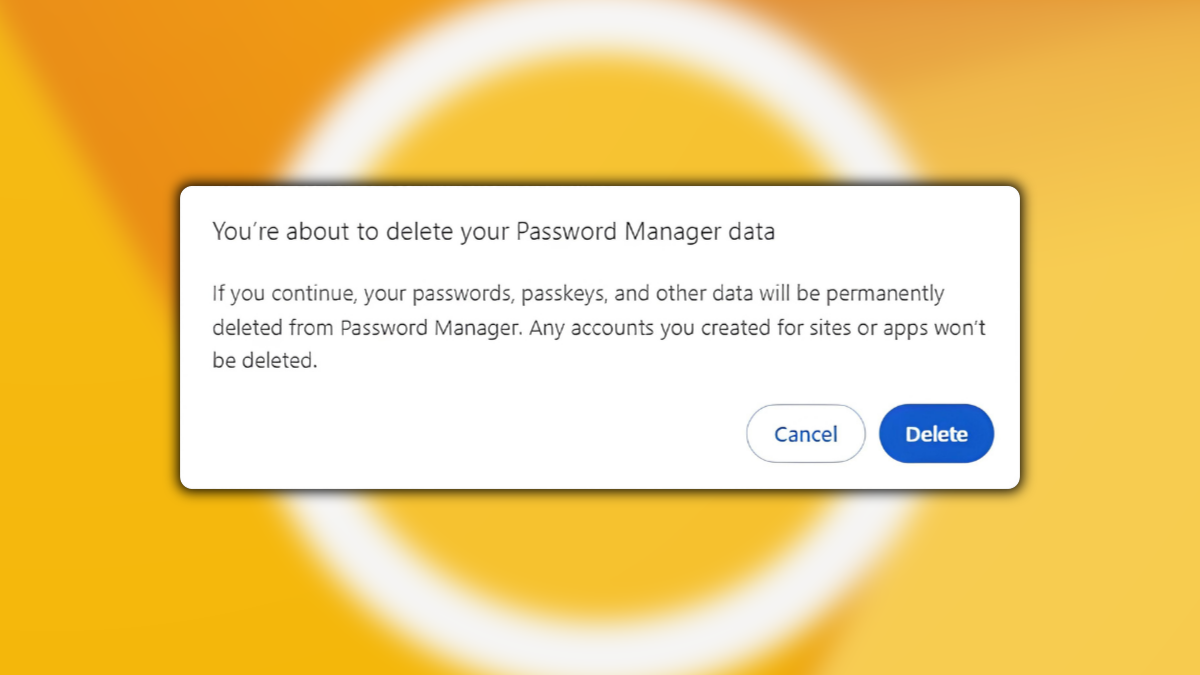
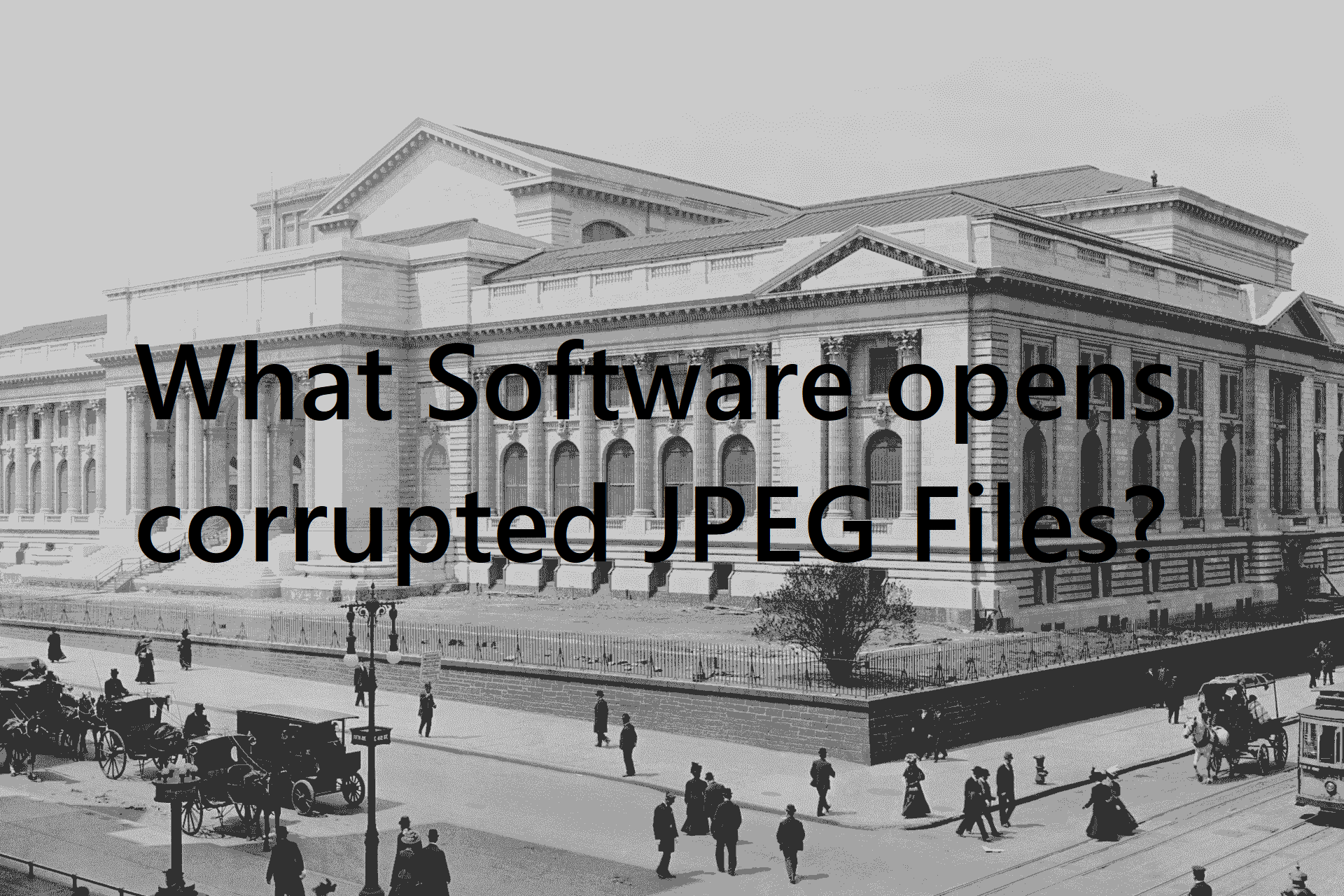



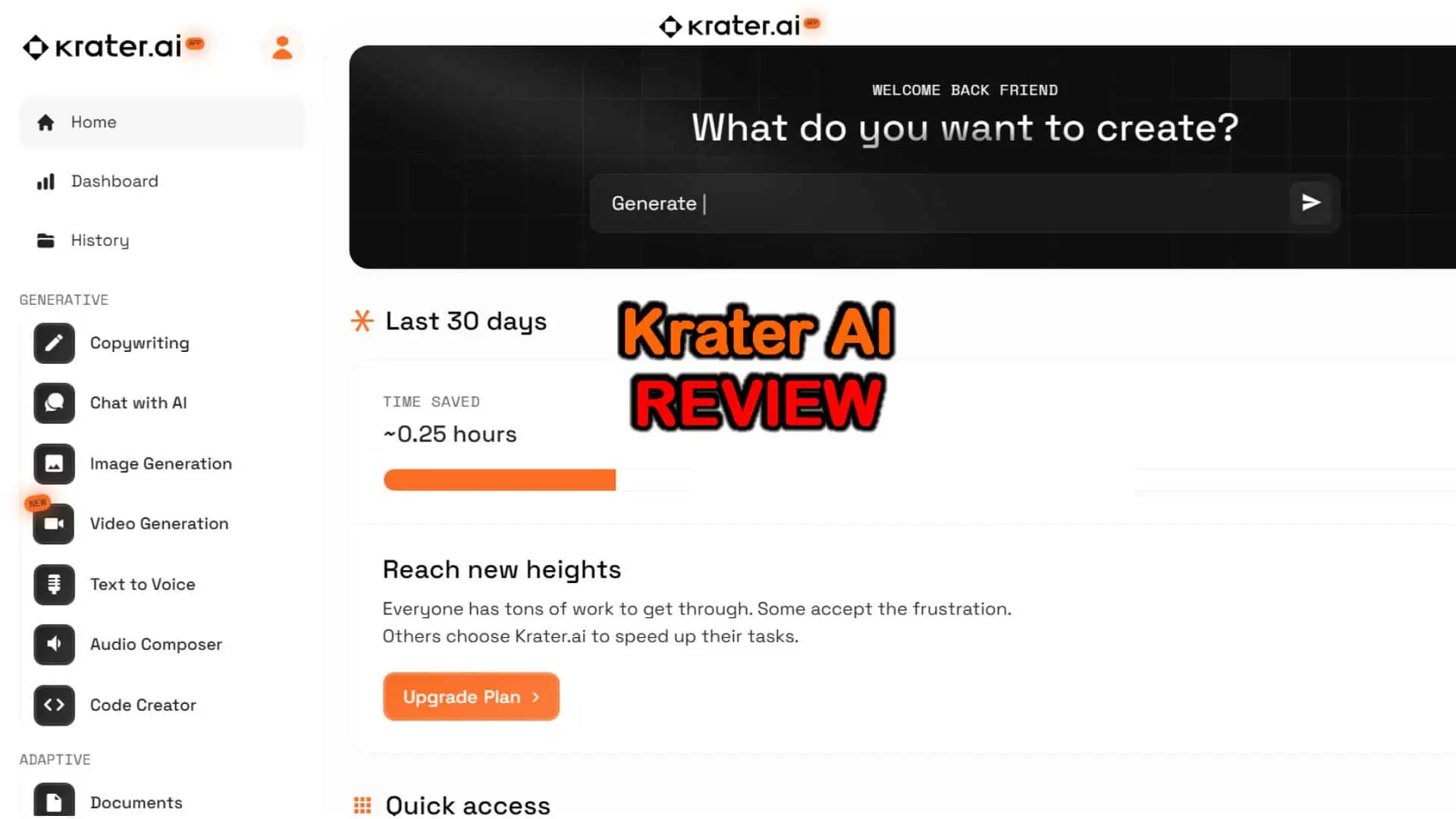
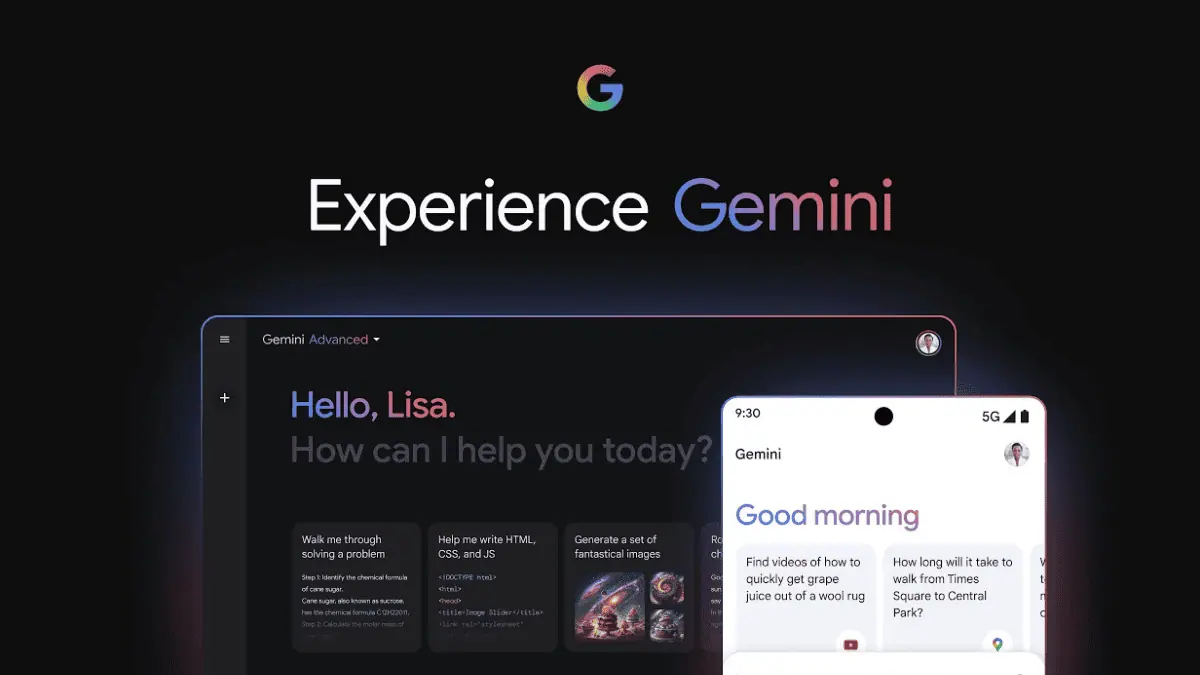

User forum
0 messages