Google Messages to get animated emoji reactions
2 min. read
Published on
Read our disclosure page to find out how can you help MSPoweruser sustain the editorial team Read more
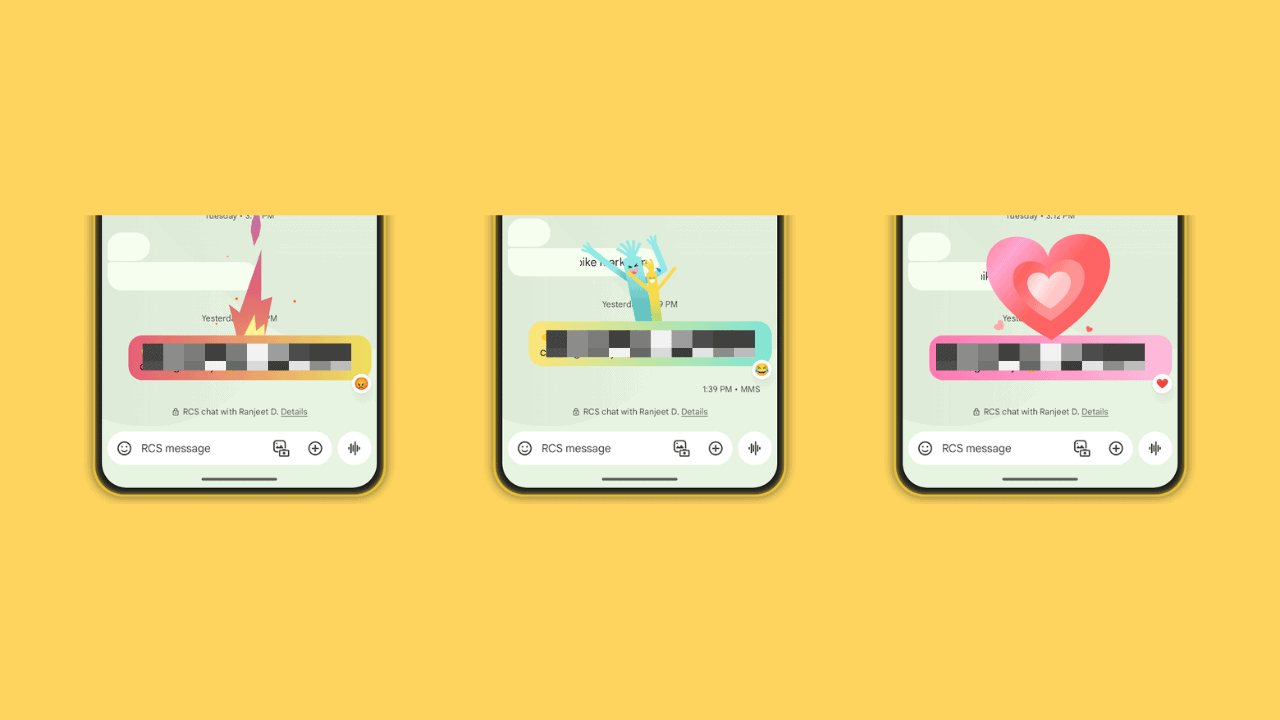
Google is constantly adding new features to its Messages app; the latest update is welcome. The app is now getting animated emoji reactions, which are similar to the ones that are already available in Telegram. The new reactions are bigger and more animated, and they are sure to make Messages a more fun and expressive way to communicate.
To use animated emoji reactions, simply long-press on a message and select the emoji you want to react with. The emoji will then appear above the message with a little animation.
Google Message to add some new animations for message reactions ?
Read (Video incl) – https://t.co/cqoyemJc9s
These are not your usual animated emoji reactions which you may have in Google Messages, this is something similar to message reactions in Telegram.#Google #Android pic.twitter.com/bPOLexnX5m
— AssembleDebug (Shiv) (@AssembleDebug) November 23, 2023
Animated emoji reactions are a fun and expressive way to communicate, and they can help to add personality to your messages. They are also a great way to show your friends and family you are paying attention to them.
In addition to animated emoji reactions, Google Messages has been getting several new features like noise cancellation and profile and chat UI overhaul in recent months.
It makes one think that Google is improving Google Messages by promoting RCS, which offers features like read receipts, typing indicators, and group chats with over ten people. Apple’s support for RCS is a significant breakthrough. Messages will soon be able to send RCS messages to iPhones, making it a more desirable choice for users.









User forum
0 messages