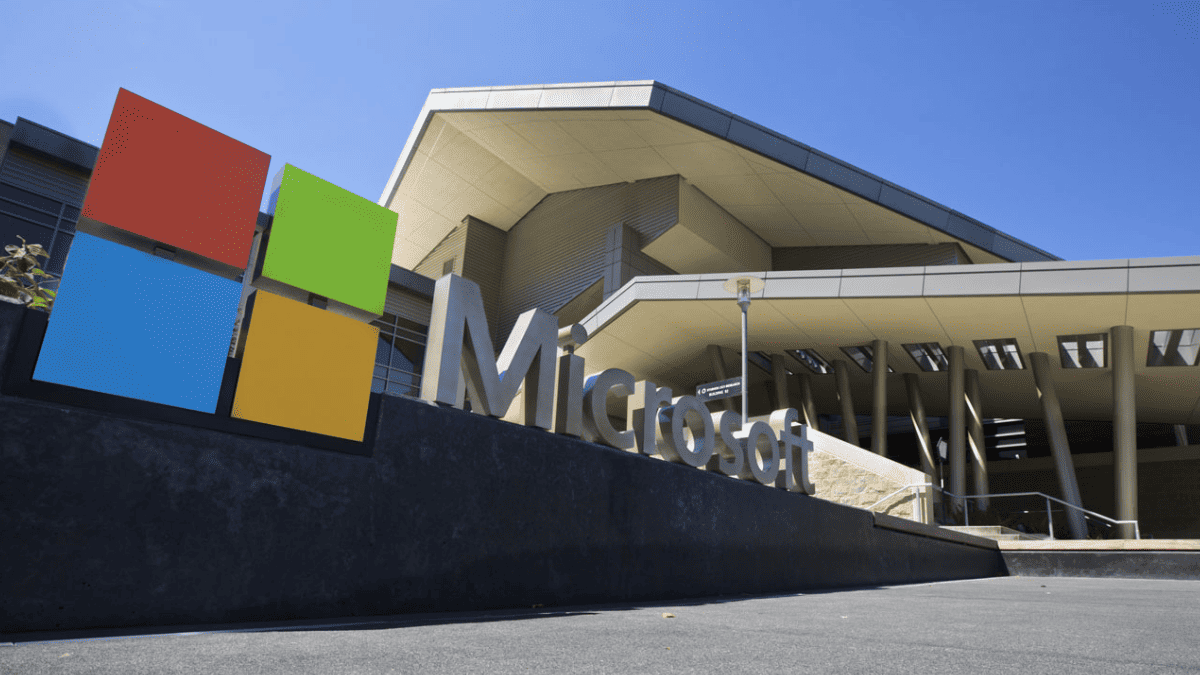Google Maps for Windows Mobile updated – Latitude now actually works
2 min. read
Published on
Read our disclosure page to find out how can you help MSPoweruser sustain the editorial team Read more
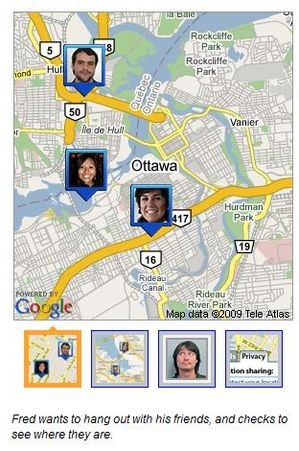
 An update for Google maps for Windows Mobile has been released, and one of the major fixes is that Google Latitude, which keeps track of your location and shares it with your social network now actually works in the background, which finally makes it actually useful for knowing where people are.
An update for Google maps for Windows Mobile has been released, and one of the major fixes is that Google Latitude, which keeps track of your location and shares it with your social network now actually works in the background, which finally makes it actually useful for knowing where people are.
Here are the list of major fixes.
Fixes
- Background location updates: Google Latitude background location updating has been fixed and allows you to continue updating your location automatically in the background even when Maps for mobile is closed.
- To enable this, choose to exit Maps from its main menu and when prompted, select ‘Yes’ to continue background location updates.
- When in background location update mode, Latitude will default to cell ID (cell tower) location detection to preserve battery life. WiFi or GPS detection will not be available in background mode.
- Note: you may receive a limited number of installation reminders.
- Auto-restart location updates: If you turn off your phone or it ran out of battery with automatic Latitude location updates enabled either in the background (see above) or with Maps left open, Latitude will respect this choice and automatically restart location updates in background mode when you next turn on your phone.
- Force location updates: Manually refreshing your Latitude friends list also forces the update of your own location if automatic detection is enabled.
- Login errors: Several fixes completed to address multiple causes of login errors for Latitude, such as invalid certificates.
- Backlight behavior: Your device backlight should turn off according to your system settings when Maps or Latitude is left open in the background. Previously, Latitude may have kept your backlight on when in the background.
- Internal error: Selecting a friend in Latitude to see more info and options will no longer cause internal errors on some devices.
Read more and download the client from here using PIE.
Via Pocketnow.com