Google is looking into the Windows 10 May 2020 Update-related Chrome sign-in issues, but here is a work-around in the meantime
2 min. read
Published on
Read our disclosure page to find out how can you help MSPoweruser sustain the editorial team Read more

We reported yesterday on another major Windows 10 May 2020-update related bug. Chrome users are complaining that after installing the Windows 10 Version 2004, they’re facing an issue where Google keeps signing users out of every account in the Chrome browser. It then forces users to sign-in again.
This issue re-appears once you close your Chrome browser and then open it once again — you’ll have to sign in once again! Uninstalling and then re-installing the browser doesn’t fix the problem.
The issue was actually present already in the Insider Builds of Windows 10 v2004, but because the Chromium team was having difficulty reproducing the issue they were initially not planning to investigate it further.
Fortunately, Google Security researcher Tavis Ormandy was suffering the same issue, which spurred the team on to investigating the issue further.
The issue appears to be that the Windows Data Protection API (DPAPI) that helps to protect data in Windows 2000 and later, including private keys, stored credentials, and other confidential information, is failing, though the reason why is not known yet.
Worryingly Tavis is suggesting the problem will likely soon spread to the Chromium-powered Edge also.
While we wait for the software giants to figure the problem out, the following workaround recommended by Tavis appears to help.
- Close the Chrome.exe process. Make sure it is completely closed by opening Task Manager (Ctrl + Shift + Esc)
- Press and hold Windows + L to lock the system
- Unlock the system by entering the password or authentication system you have configured with Windows Hello
- Reopen Chrome
Have any of our readers been affected by the sign-out/loss of password sync issue? Let us know below.
Via OneWindows, Techdows

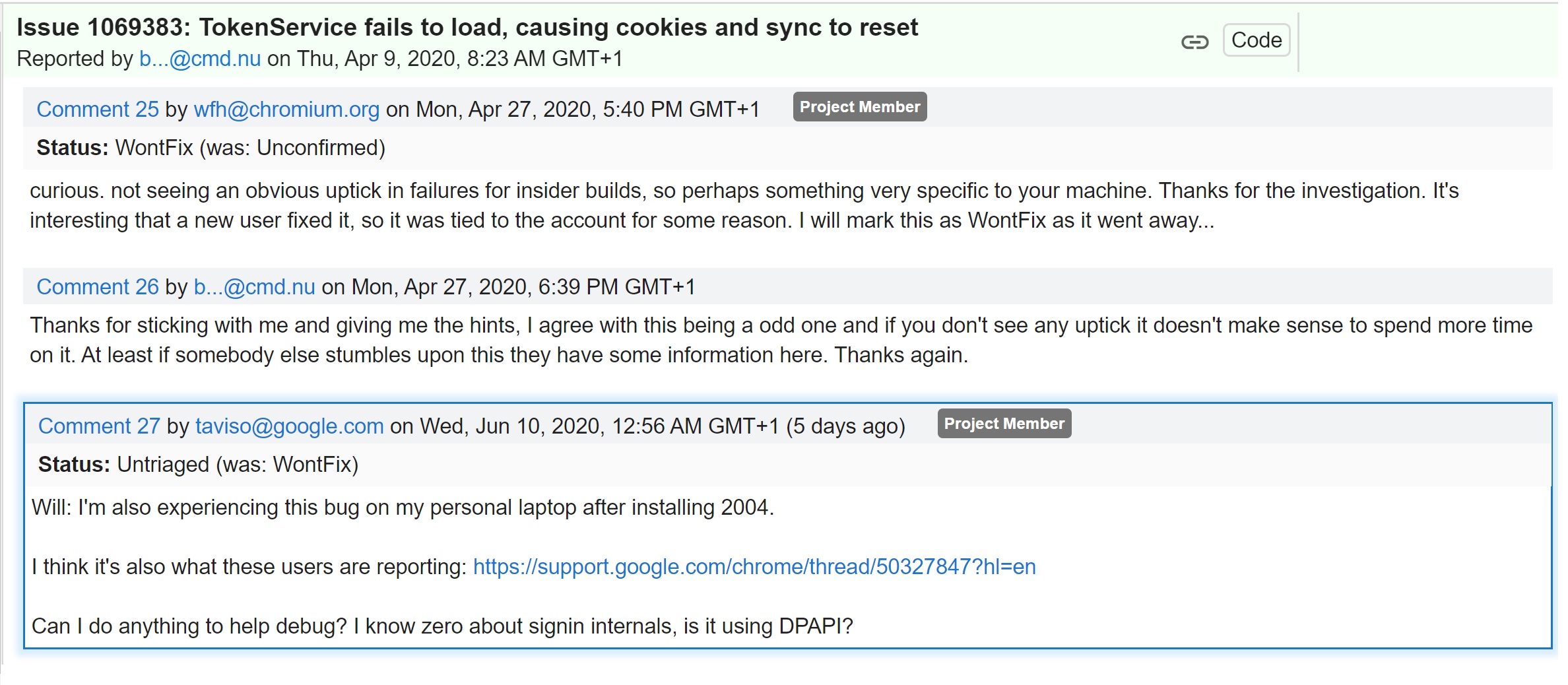








User forum
0 messages