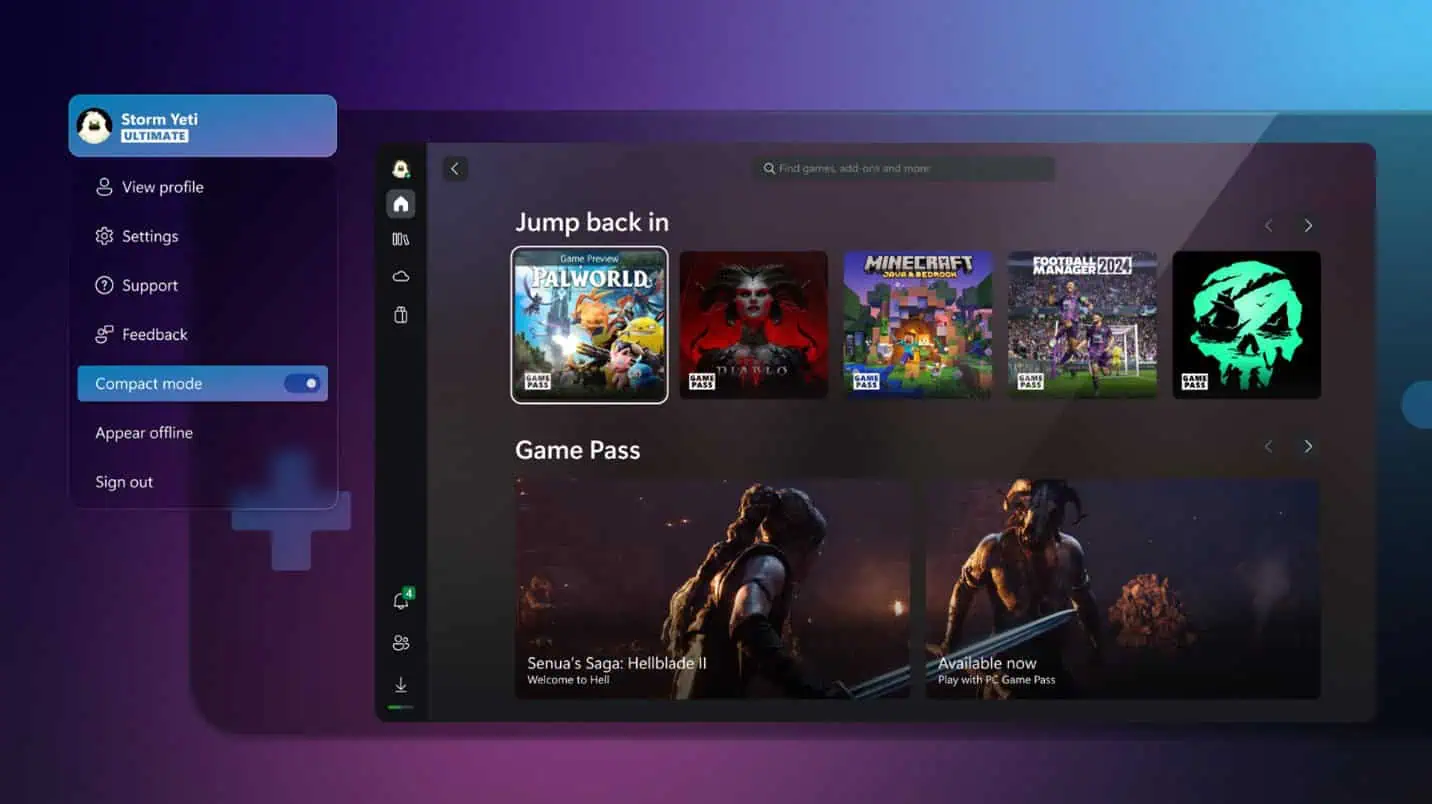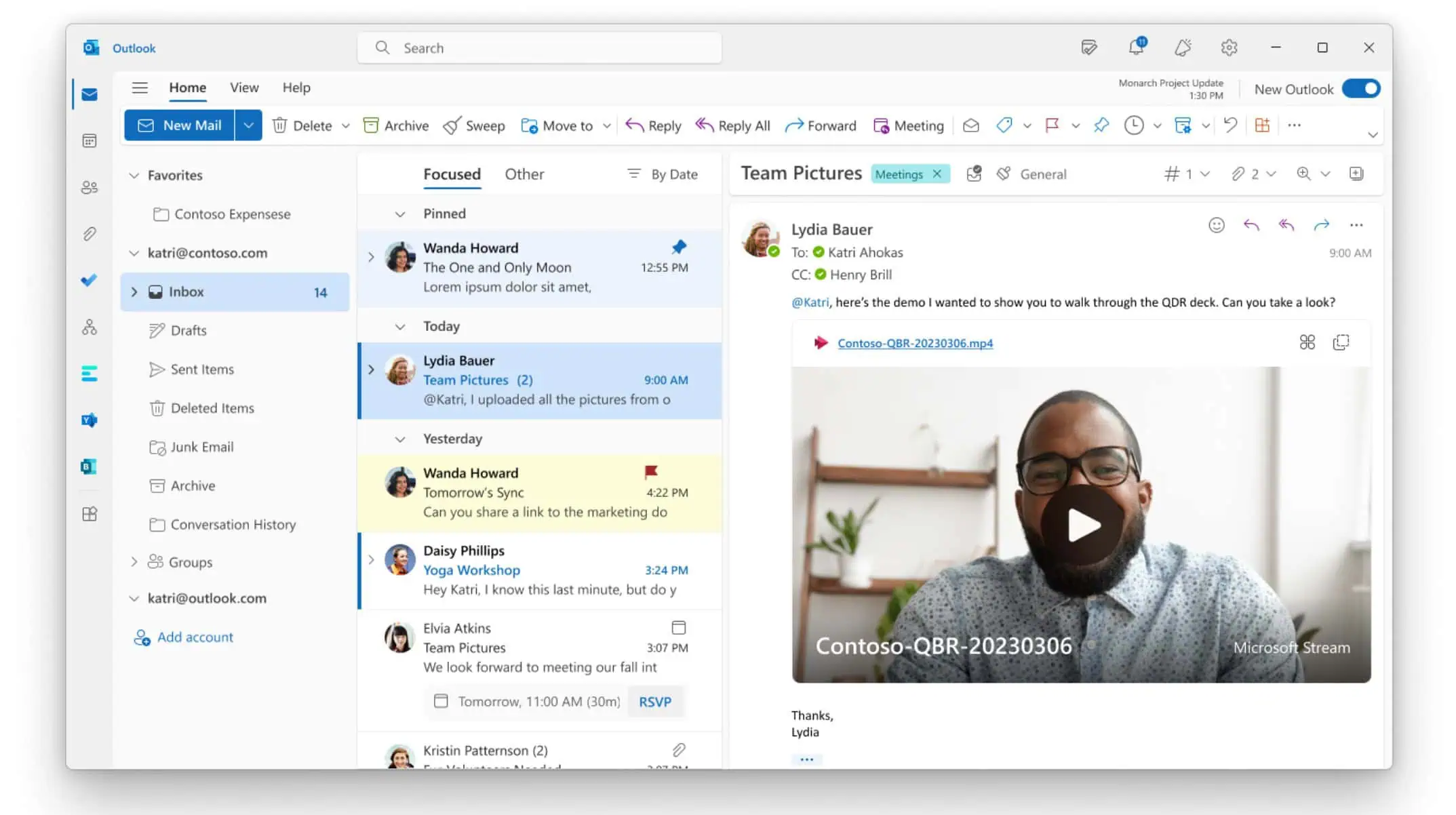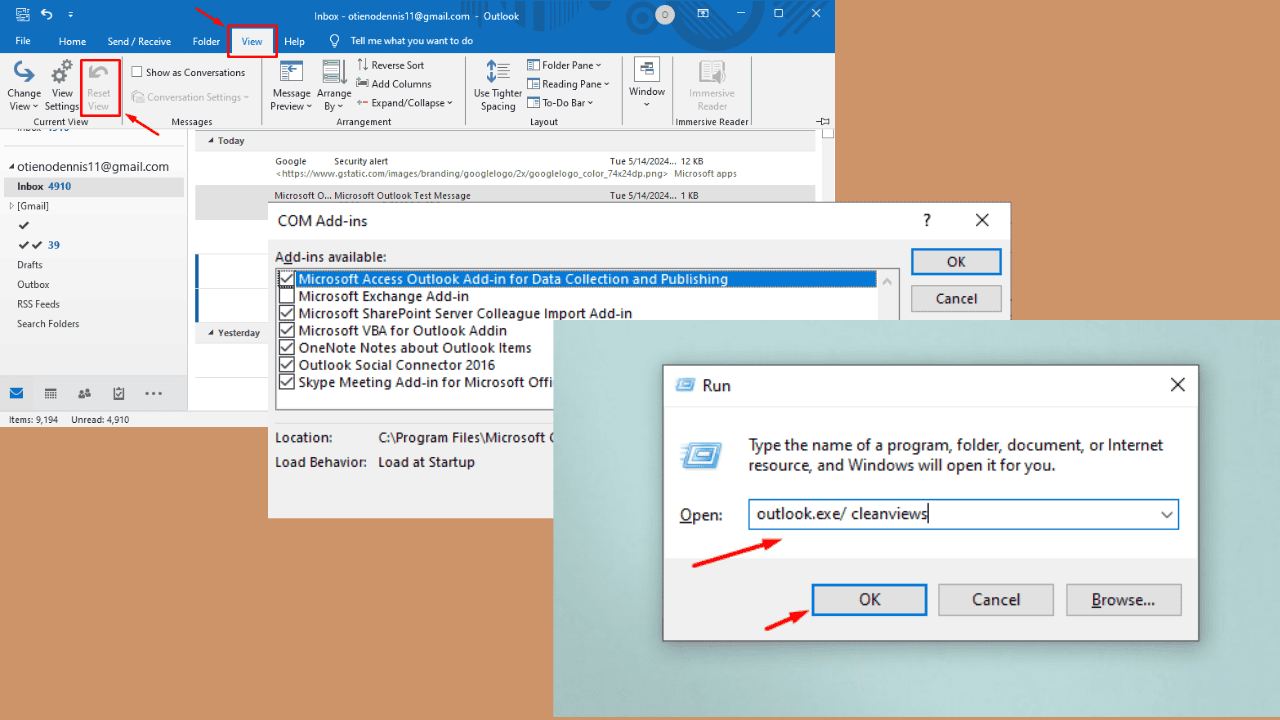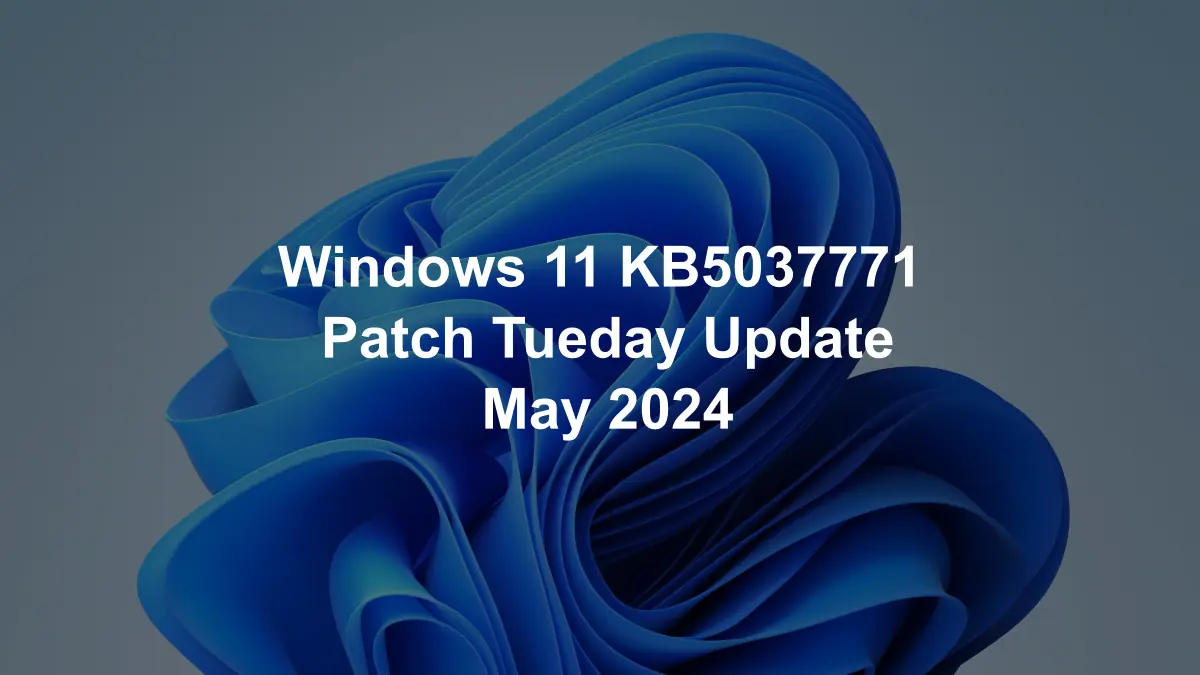Google is also trying to merge its task management apps like Microsoft
Microsoft's new Planner app also does the same job
2 min. read
Published on
Read our disclosure page to find out how can you help MSPoweruser sustain the editorial team Read more
Key notes
- Google Keep reminders now automatically saved to Google Tasks.
- Unification of task management across Google Workspace.
- Implementation over the next year for desktop and mobile versions.
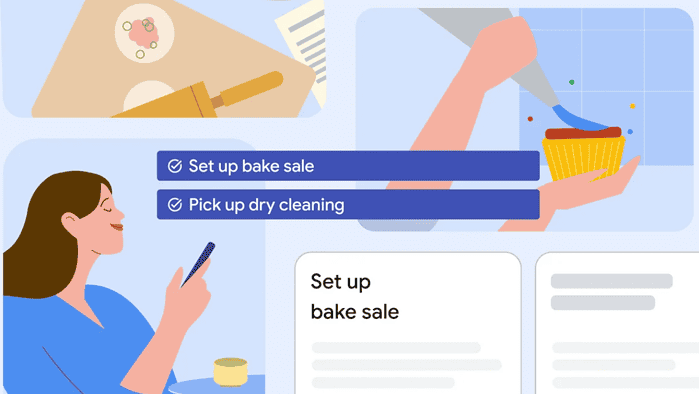
Microsoft used to have a gazillion of apps for task management. That can be confusing from time to time, but the Redmond company has then unified it into one: the new Microsoft Planner. And now, Google is following the suit.
As announced earlier, all Google Keep reminders will automatically be saved to Google Tasks. This means that any reminders you have previously set in Google Keep, whether they’re for grocery lists, deadlines, or ideas, will also appear in Google Tasks—which also comes accessible within Calendar and Assistants.
This change will be effective “over the next year,” and it’s coming to both desktop/website and mobile versions of the service.
Just earlier this year, Google also added Gemini, its latest AI model, to Workspace. Starting at $20 per user/month for the “Business” plan, you get AI features in Gmail, Docs, Sheets, and Slides. Its more expensive plan, Gemini Enterprise, costs $30/user/month and adds more AI features like meeting translations in over 15 languages.
Microsoft, Google’s number-one competitor, has also somewhat implemented the same strategy with its task management apps. The new Microsoft Planner, which rolled out for everyone in Teams, combines To-Do, Planner, and Project apps all in one place.
The Redmond company also promised at that time that Copilot, its hotly-wanted AI assistance tool, is coming to the new Planner, as well as faster performances, general bug fixes, and more.