Back up your Google Drive files fast if you're on 32-bit Windows
2 min. read
Published on
Read our disclosure page to find out how can you help MSPoweruser sustain the editorial team Read more
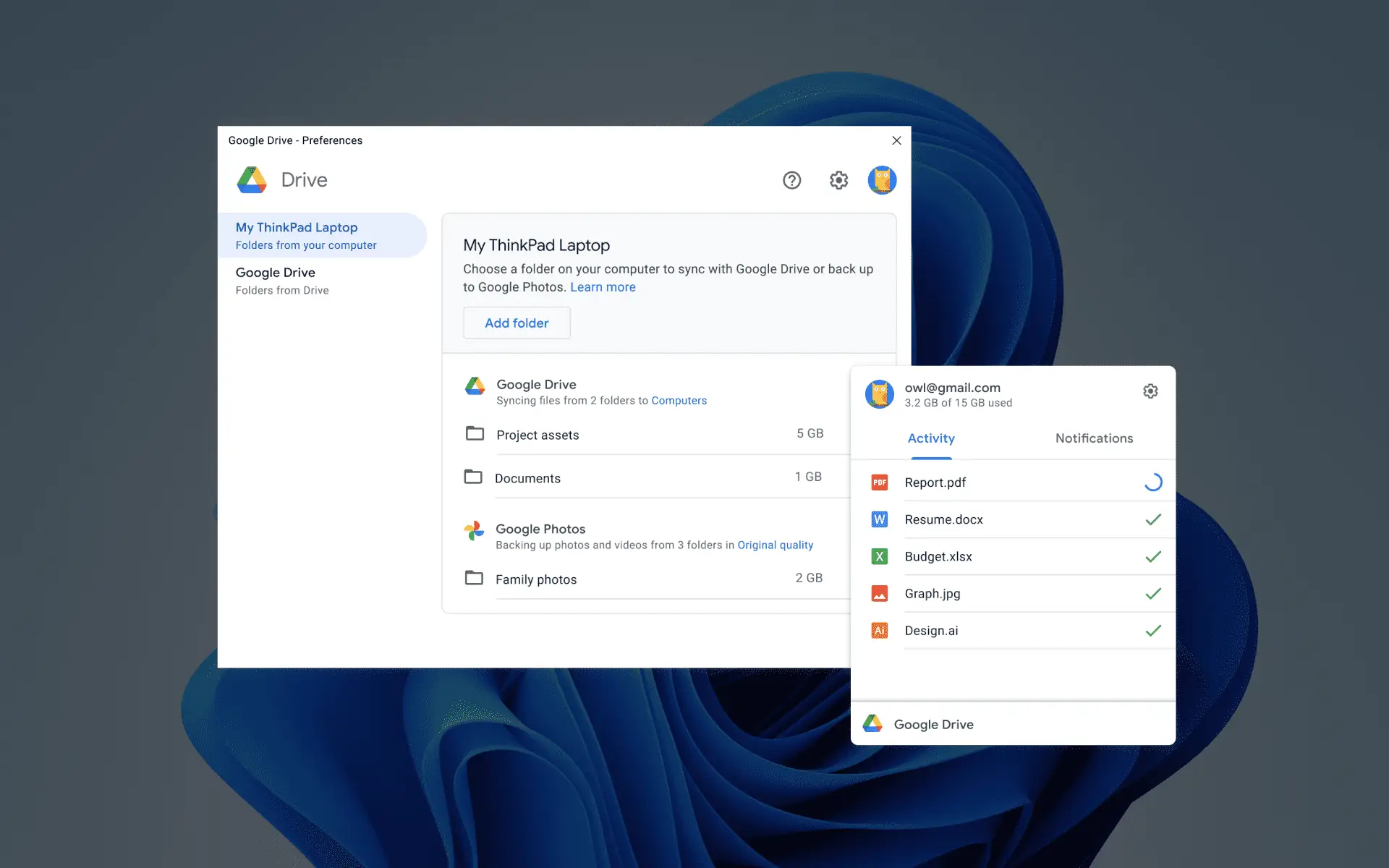
Users of the 32-bit version of Windows operating systems, including those in the older models like Windows 8/8.81 and Windows 10, are furious after Google quietly delivered a dire warning. As we’ve noted from the tech giant’s note in the Help Center, support for Google Drive for 32-bit Windows is coming to an end in August 2023.
To prevent any service disruptions, Google strongly advises Windows users currently operating on the aforementioned versions to upgrade to Windows 10 (64-bit) or a higher version before the August deadline. Upgrading to a supported Windows version will enable users to continue accessing and utilizing Drive for desktop seamlessly.
Google’s decision to discontinue support for Drive for desktops on older Windows versions is not only aimed at ensuring security and compatibility but also aligns with the industry’s shift towards more modern and robust operating systems.
But, how can we still get Google Drive support in 32-bit Windows, you may ask?
Well, the only thing that Google suggests is to upgrade to at least the 64-bit version of Windows 10, or better yet, to the latest Windows 11.
However, if you’re still comfortable with the older system, backing up your Google Drive files fast is also a good solution. Google promises that you can still access Drive through a browser. This web-based solution will allow users like you to continue storing, sharing, and collaborating on files stored in their Drive accounts.
Back in 2021, you may remember that Google replaced Drive for Windows 10 with a new unified app called Drive for Desktop.
What do you think about the end of support for Google Drive for 32-bit Windows? Let us know in the comments!








User forum
2 messages