Google Chrome's Read Later option added to Bookmark button
1 min. read
Published on
Read our disclosure page to find out how can you help MSPoweruser sustain the editorial team Read more
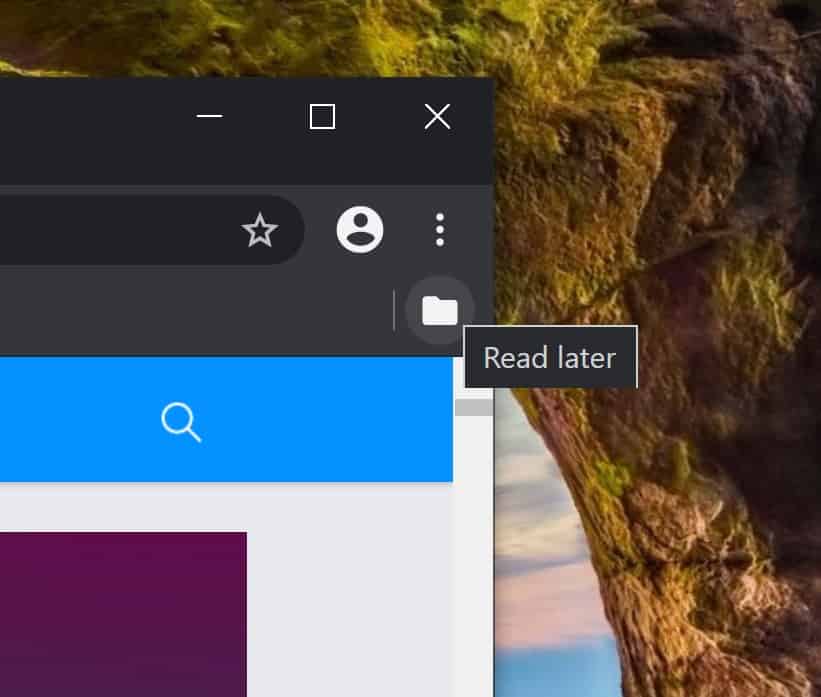
We have been following the progress of Google Chrome’s new Read Later feature, which is similar to Edge’s “Set Aside Tabs” feature which lets you save a collection of open tabs and recall them later, useful when for example you are doing research on a project or holiday, but do not want to clutter up all your favourites with transient links.
Last time we reported that a new Read Later button was added, which was non-functional at the time.
Now in the latest Chrome Canary (87.0.4245.0) a new menu has been added to the omnibox that will allow you to save the tab for later:
The bookmarking feature currently works, but not the Read Later option of course, but it does make an attempt to add the site to the Read Later menu.
In the commit, it is noted in one of the answers that it could be possible that in the future Google will also add a new entry in the tab context menu that will also allow saving the tab (or tabs) in the “Read later” menu.
Thanks, Leo Varela for the tip.
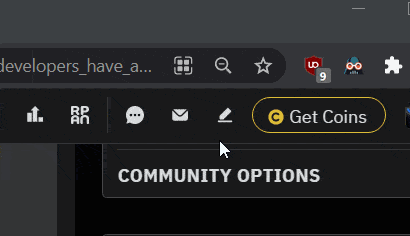








User forum
0 messages