Google Chrome will stop you from submitting info on insecure web forms
1 min. read
Published on
Read our disclosure page to find out how can you help MSPoweruser sustain the editorial team Read more
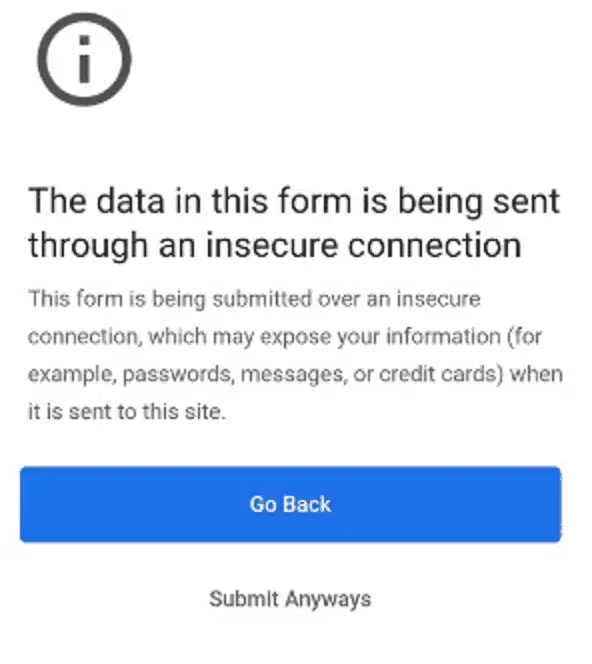
Google is testing new measures to protect the privacy and security of online web users in Chrome 86.
The browser has a new flag, #Disable Autofill for mixed forms, which would stop the browser from automatically filling in online forms e.g. credit card purchase forms or address fields, when the form is on an https website but being submitted in plaintext over Http.
If you choose to fill the form in manually, Google will once again attempt to stop you from submitting the information over plaintext by displaying the following warning.
Users will still have the option to override the warning by choosing Submit Anyways.
Developers can test to see if their website is affected by switching on #Disable Autofill for mixed forms in chrome://flags in the latest Chrome Canary browser.
via Techdows.
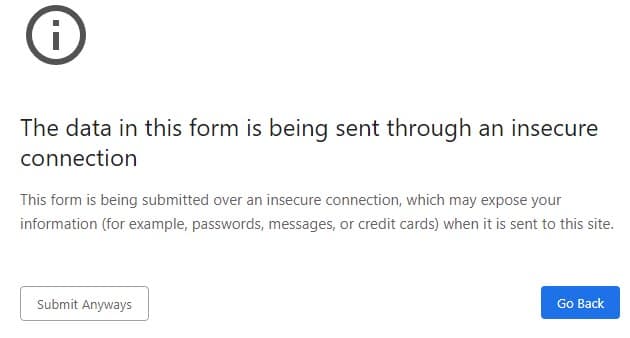








User forum
0 messages