Google Chrome for iOS Tests Gemini Integration with 'Explain' Feature
2 min. read
Published on
Read our disclosure page to find out how can you help MSPoweruser sustain the editorial team Read more

Google Chrome on iOS may soon allow users to ask Gemini to explain the selected text, with a new button “Explain Gemini” being added to the Edit menu, according to Chromium Gerrit.
Gemini is Google’s large language model that can understand and generate text, images, audio, video, and code. While Google has already launched the Gemini web app and a dedicated iOS app, Gemini has not yet been integrated directly into Chrome for iOS. However, this may soon change by adding a new option in the edit menu, allowing users to query Gemini about selected text.
Chrome for iOS is getting an Explain Gemini option
In Chrome on iOS, the edit menu generally appears when you long-press on selected text, offering options like Copy, Paste, and other context-based actions. Google is now working on adding an “Explain Gemini” option to this menu, as discovered in a Chromium Gerrit commit:
[iOS] Add flag for adding Explain Gemini in the EditMenu.This CL adds a flag for adding Explain Gemini in the EditMenu.
When the flag is enabled, an “Explain Gemini” button will likely be added to the edit menu in Chrome for iOS. Tapping it will open Gemini’s web interface in a new tab, and your selected text will automatically fill in the prompt.
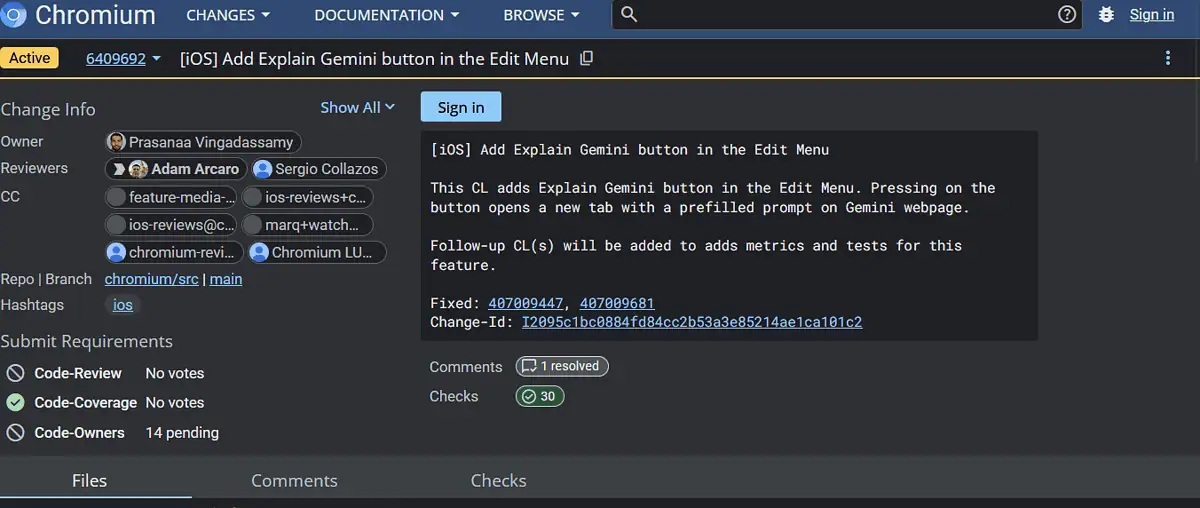
The commit message reads:
iOS] Add Explain Gemini button in the Edit Menu. This CL adds Explain Gemini button in the Edit Menu. Pressing on the button opens a new tab with a prefilled prompt on Gemini webpage.
Similar to Chrome on desktop, where users can query Gemini via the address bar shortcut and open the web interface with pre-filled prompts, iOS implementation follows the same method.
Unlike Safari, this integration would let users get Gemini AI explanations without switching apps.
Google is also testing a Page Action menu and New Tab background customization in Chrome for iOS. This indicates that users could get access to page-specific options through Chrome’s UI, along with the ability to customize their New Tab Page with personalized backgrounds.
That’s not all. Chrome on iOS could get native notification settings, tab reminders, and the ability to auto-delete downloads after 30 days.








User forum
0 messages