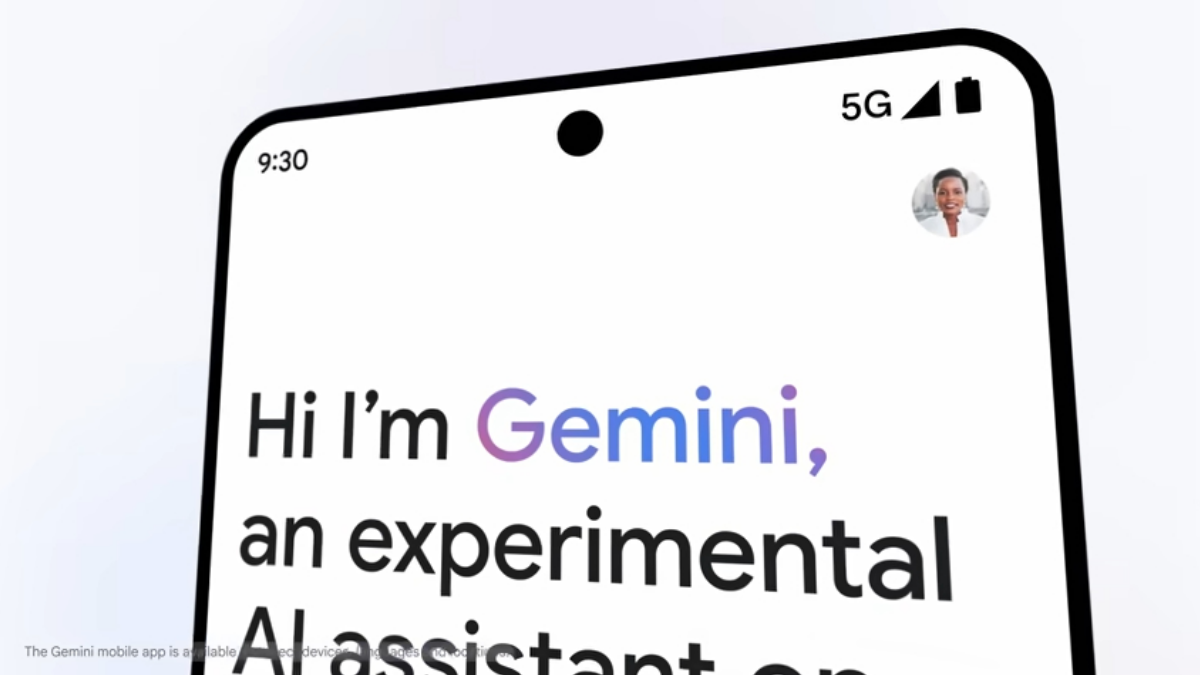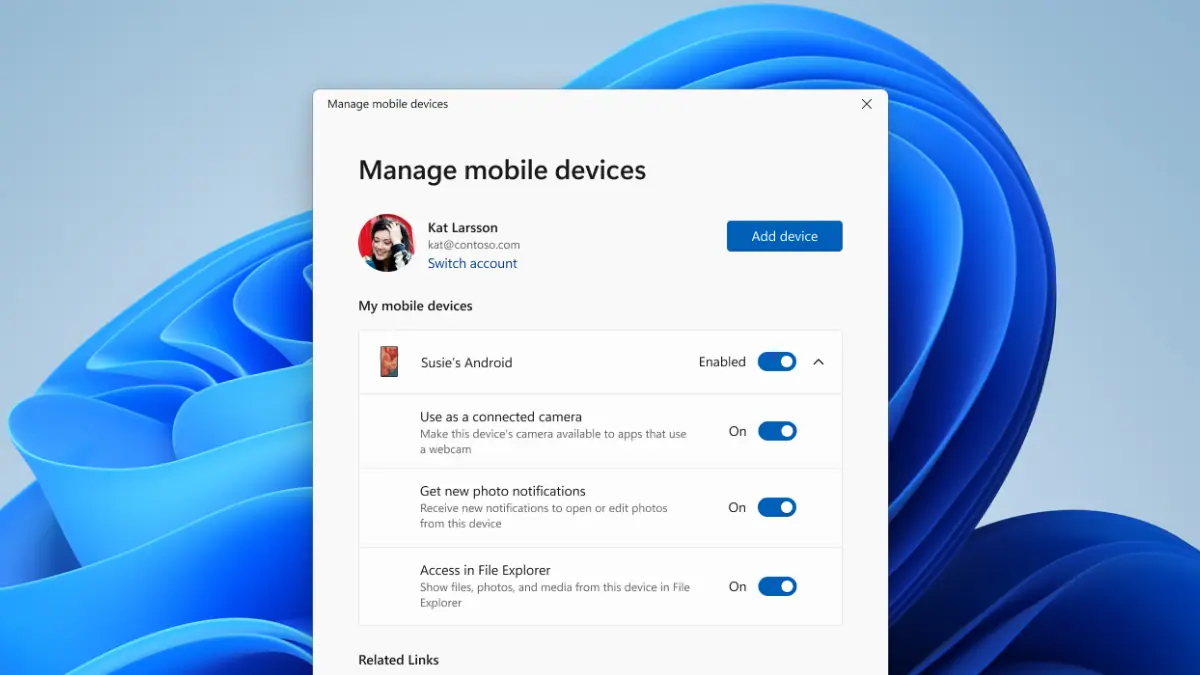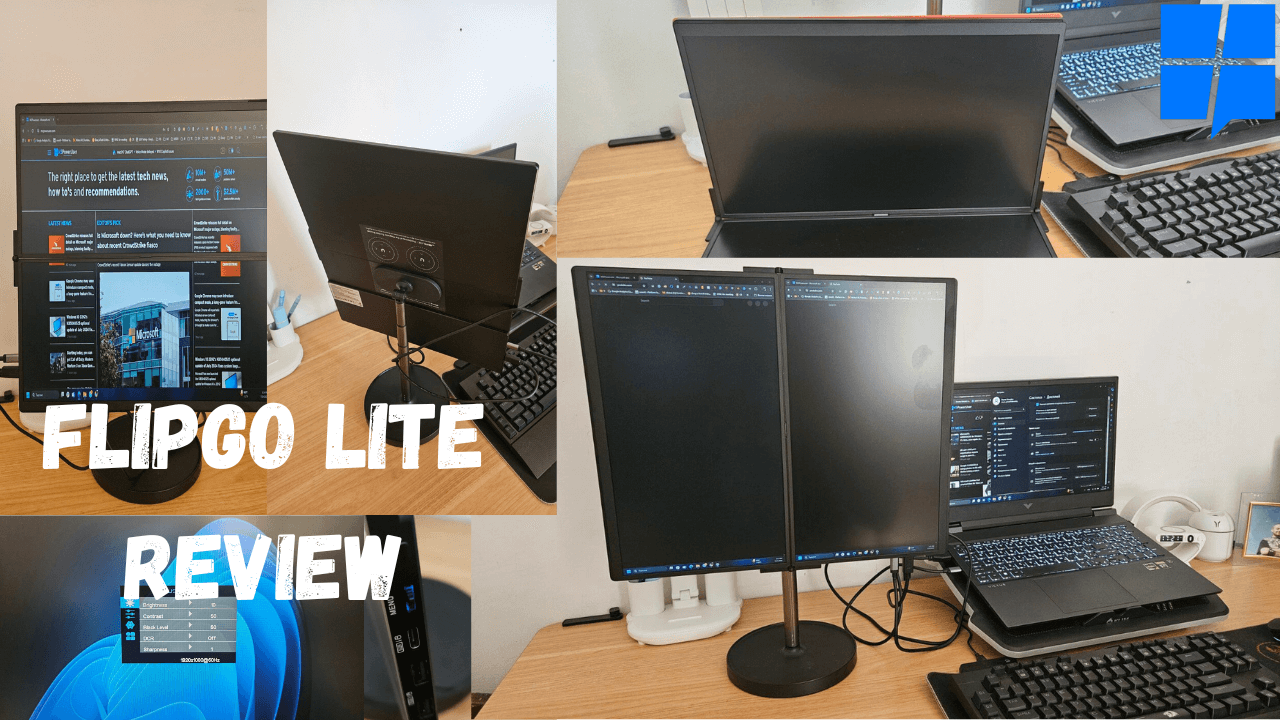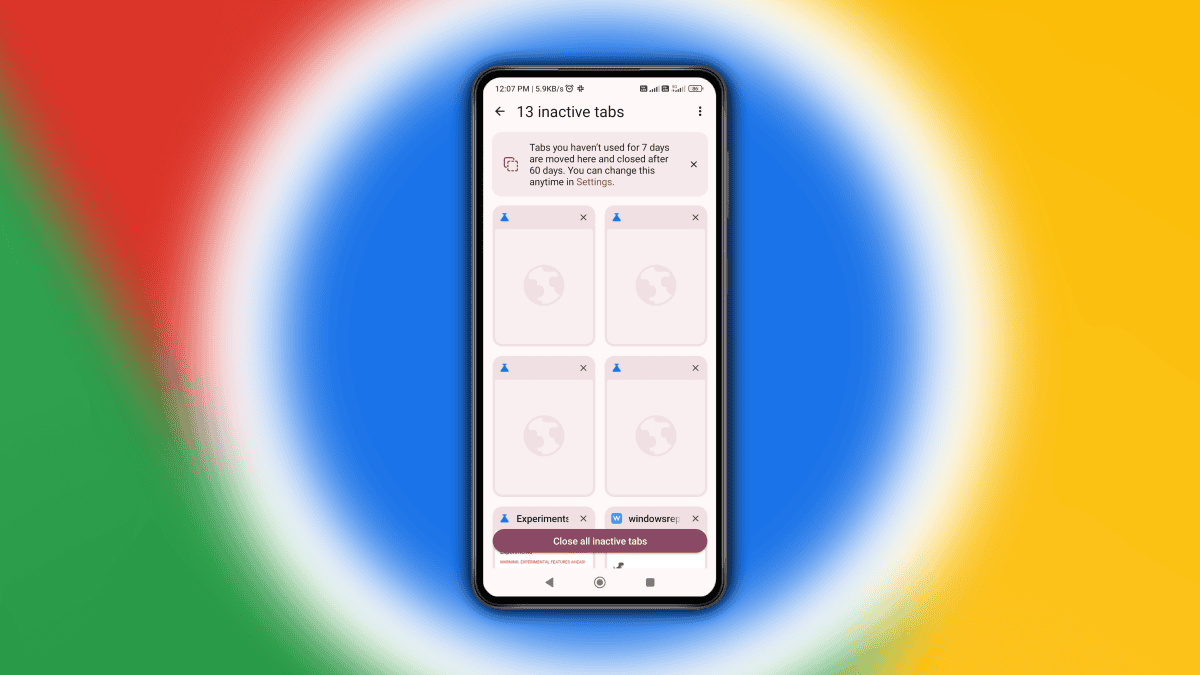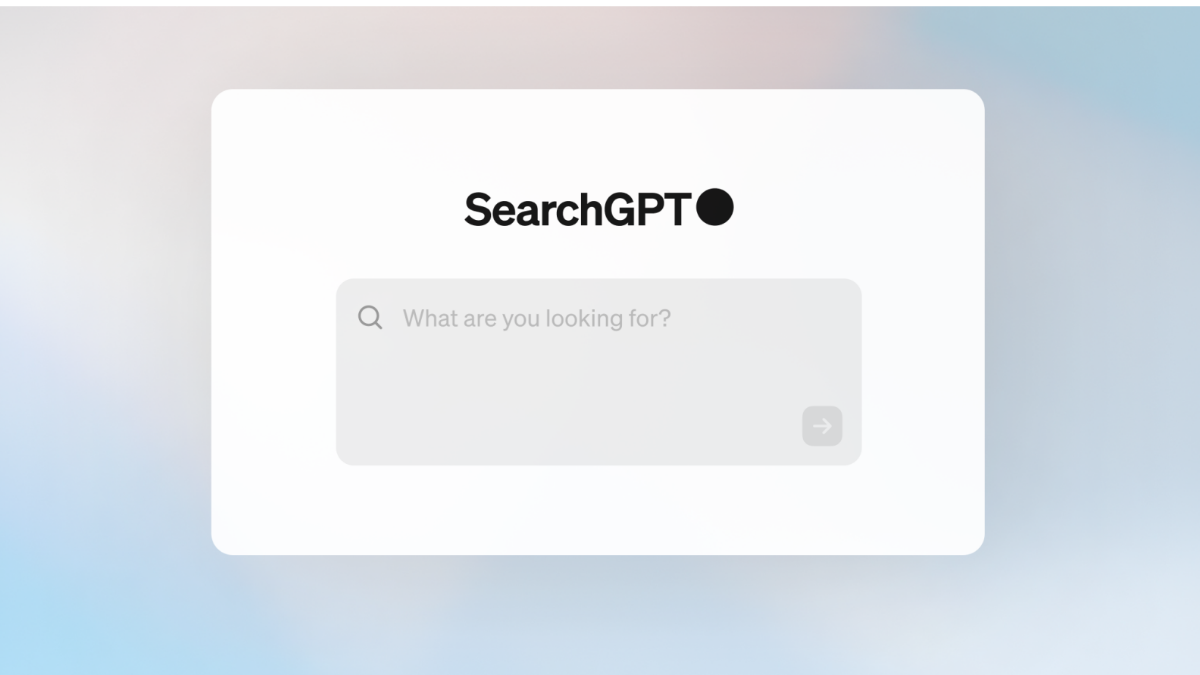Google Chrome will soon enable video frame search directly on the player
1 min. read
Published on
Read our disclosure page to find out how can you help MSPoweruser sustain the editorial team Read more

Google Chrome is getting yet another exciting feature. Not too long after bringing the Read Aloud feature to Chrome for Android, the popular browser is reportedly working on a feature that lets you do a video frame search.
Basically, when you watch a YouTube video for example, you can double right-click and there will be an option that lets you search online for the exact time frame of the video.
You can take a look at the discovery from the browser’s insider community below, courtesy of the browser’s enthusiast @Leopeva64 (shared on X, fka Twitter)
Another improvement to this feature, Google has now added an option to search the video frame with the default search engine, if it's Google it will use Lens:https://t.co/7uiXWZEYw1
.https://t.co/ntXqiSKTeD pic.twitter.com/ARSGMCZkUy— Leopeva64 (@Leopeva64) November 17, 2023
As you can see, the option reads, “Search video frame with Google.” So, if it is your default search engine, Lens will be used to perform the search. It will then open a side panel that lets you find the frame’s image source, search, or even translate.
The popular browser also got a radical makeover a few weeks ago. Besides that, Google is also working on a feature that lets you save video frames as images.
What are your thoughts on this change? Do share what you think with us in the comments!