Google adds "Read Aloud" feature to Chrome for Android (Canary)
1 min. read
Published on
Read our disclosure page to find out how can you help MSPoweruser sustain the editorial team Read more
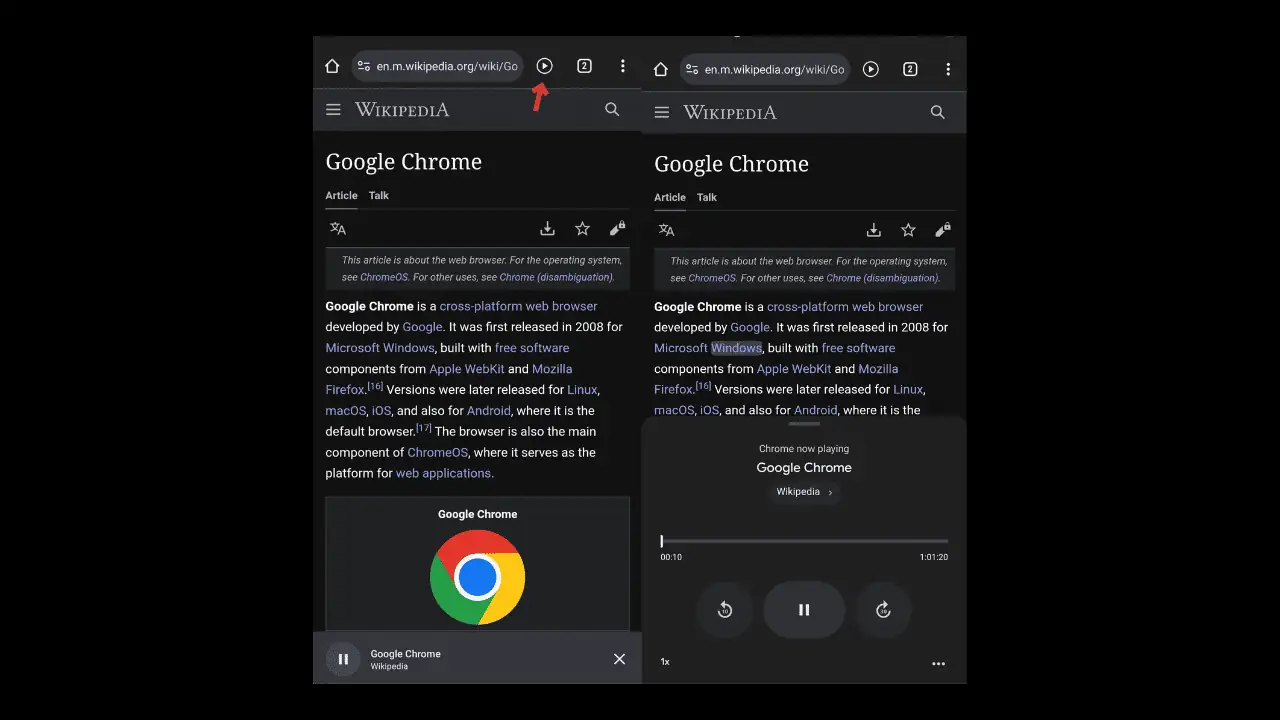
Google has finally added the “Read Aloud” feature to Chrome for Android (Canary). The feature is still in development, but reading articles aloud using the browser is now possible. The button to activate the feature is located on the toolbar.
The “Read Aloud” feature finally works in Chrome for Android (Canary), here are some screenshots and a video:https://t.co/kD5sdf60Zi pic.twitter.com/gTzyAlDV02
— Leopeva64 (@Leopeva64) November 16, 2023
To use this feature, you only need to open an article in Chrome and tap on the “Read Aloud” button. Once you’ve done that, the browser will read the article aloud. Additionally, you can customize the reading speed and voice to your liking by using the options in the menu.
In addition to the “Read Aloud” feature, Google has added support for remote voices in Chrome Canary. You can now choose between various voices from different regions, including male and female voices.
The “Read Aloud” feature is a valuable Android Chrome addition. It is especially useful for people who have difficulty reading or want to listen to an article while doing something else.








