Google announce Google Meet roadmap for the next few months
3 min. read
Published on
Read our disclosure page to find out how can you help MSPoweruser sustain the editorial team Read more
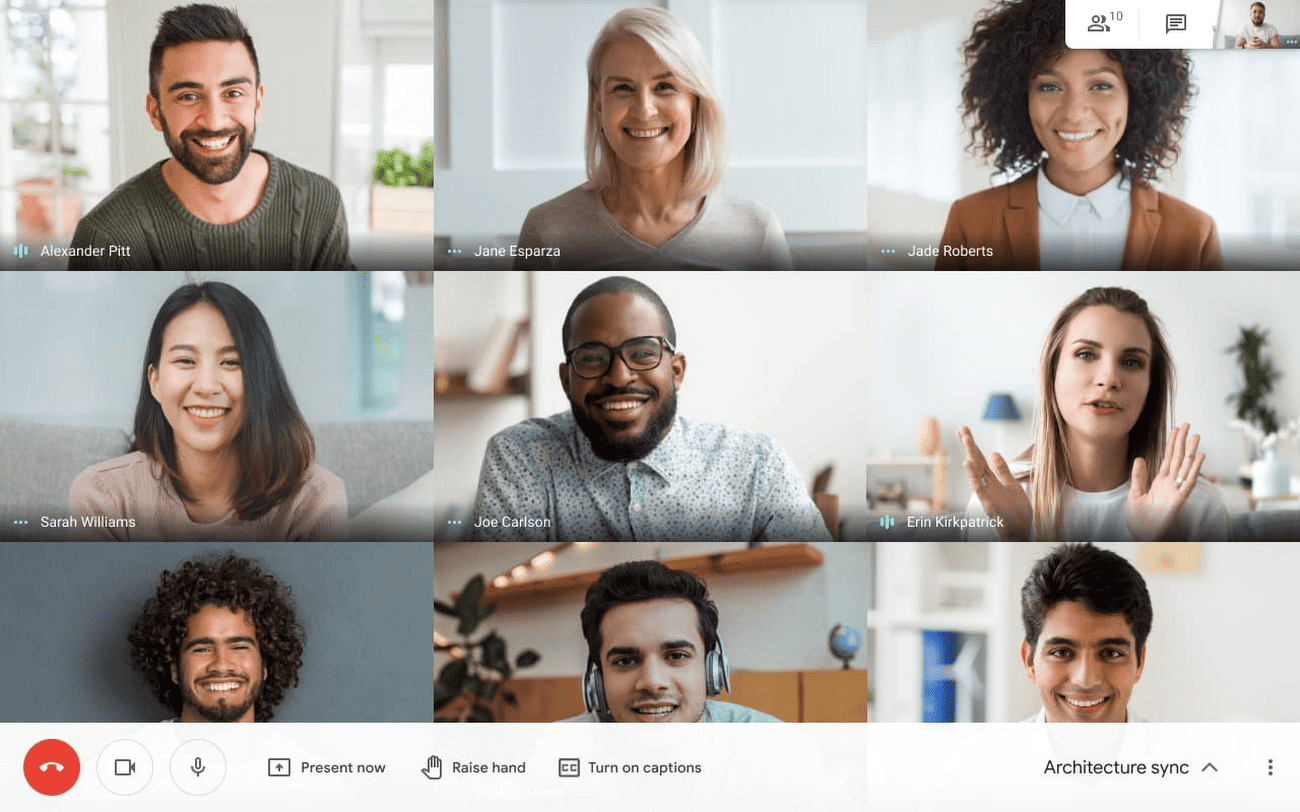
In a blog post, Google announced their roadmap for Google Meet (previously Google Hangouts) for the next few months, saying they are continuing to accelerate the development of new features for the growing number of individuals, teams, and organizations that rely on Meet to stay connected.
Google Meet Roadmap
One of the main new features is the availability of Google Meet on the Nest Hub Max, with Google saying this frees up your laptop and keeps you connected in any room you are on.
As reported earlier, another feature coming in the next few months is background blur, or the ability to replace your background with an image of your choosing so you can keep your team’s focus solely on you.
Nother improvement is increasing meeting sizes. Google recently added layout improvements that let you see up to 16 participants, along with the content that’s being shared, all at the same time. Google is planning to add more improvements, including letting you see up to 49 participants at once.
Other planned upcoming roadmap enhancements to help teams more effectively run large, enterprise-grade meetings include:
- Hand raising: Increase participation in larger meetings by enabling participants to “raise their hands” when they have a question or something to say.
- Meeting attendance: Give meeting hosts a simple way to see who attended their meeting.
- Breakout rooms: Make it easy for large meetings to split into smaller groups, have parallel discussions, and reconvene once finished.
- Q&A: Provide a channel for the audience to ask questions without disrupting the flow of the conversation.
- Polling: Engage participants in large meetings with real-time polling.
- Additional moderator controls: Give meeting hosts additional controls for muting, presenting, joining, and more.
Google is also preparing for an increase in the creation of small video conferencing rooms as some employees start returning to work and more remain at home. With this in mind, Google recently launched the ASUS starter kit, making it easy to equip rooms of any size with Meet’s enhanced video capabilities.
Google is planning to enable Hey Google voice control (currently in Beta) for Google Meet hardware, making it easy to join and end a meeting with simple voice commands, without having to touch screens and buttons.
Google is bringing Jamboard collaborative whiteboard experience into Meet. Jamboard enables teams to creatively brainstorm from laptops, mobile devices, or from physical Jamboards. Integrating Jamboard into Meet makes it easy for those who are remote to participate in brainstorming activities, but it also lets workers who are returning to the office whiteboard right from their laptop or mobile device.
Getting Started
Google Meet is included in all G Suite editions, as well as to anyone with an email address. If your organization doesn’t use G Suite, you can still get the business version of Meet for your team with the new G Suite Essentials, which includes Meet, Drive, Docs, Sheets, Slides, and more. Signing up for G Suite Essentials is easy with your existing email address and it’s free of charge through Sept. 30.



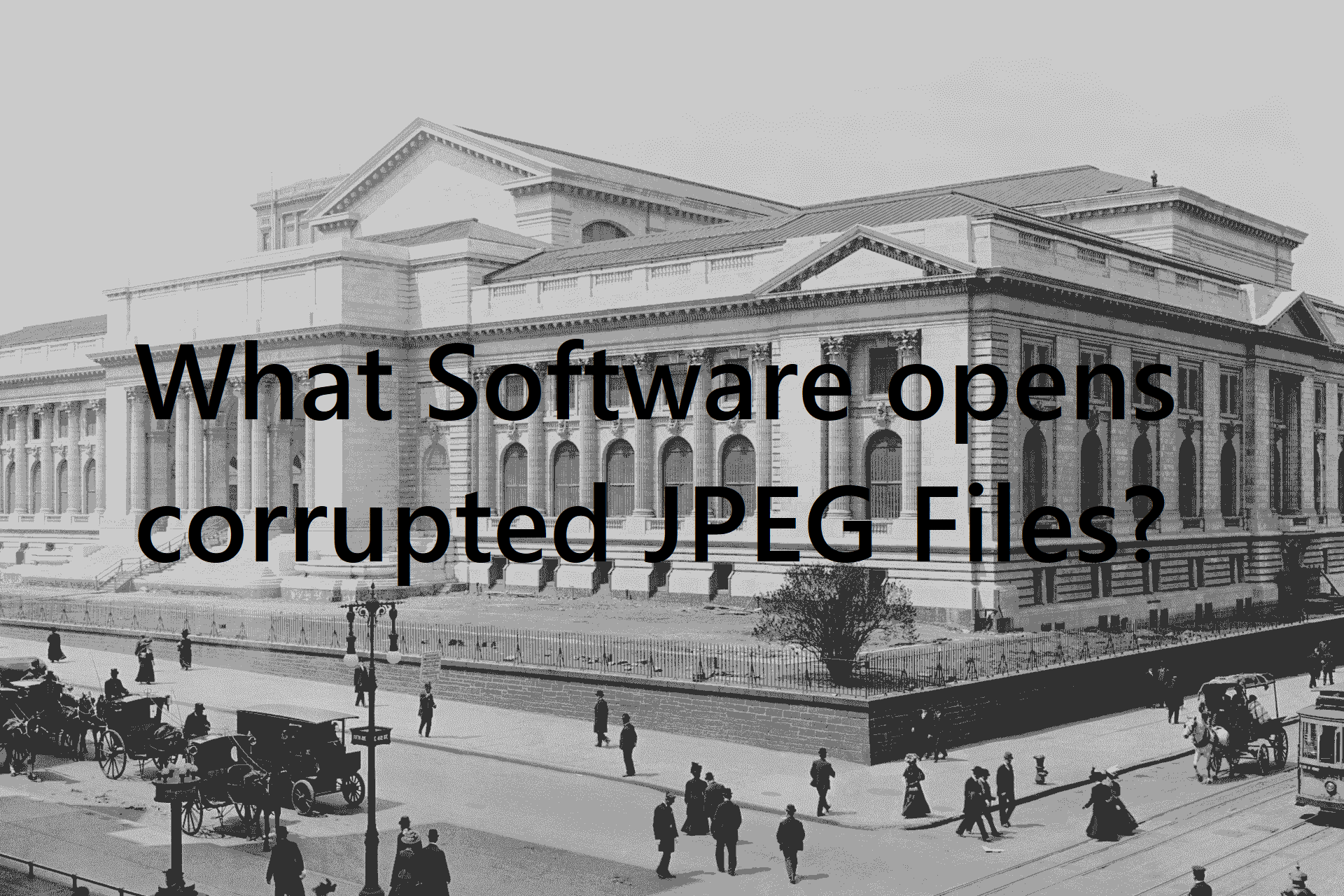



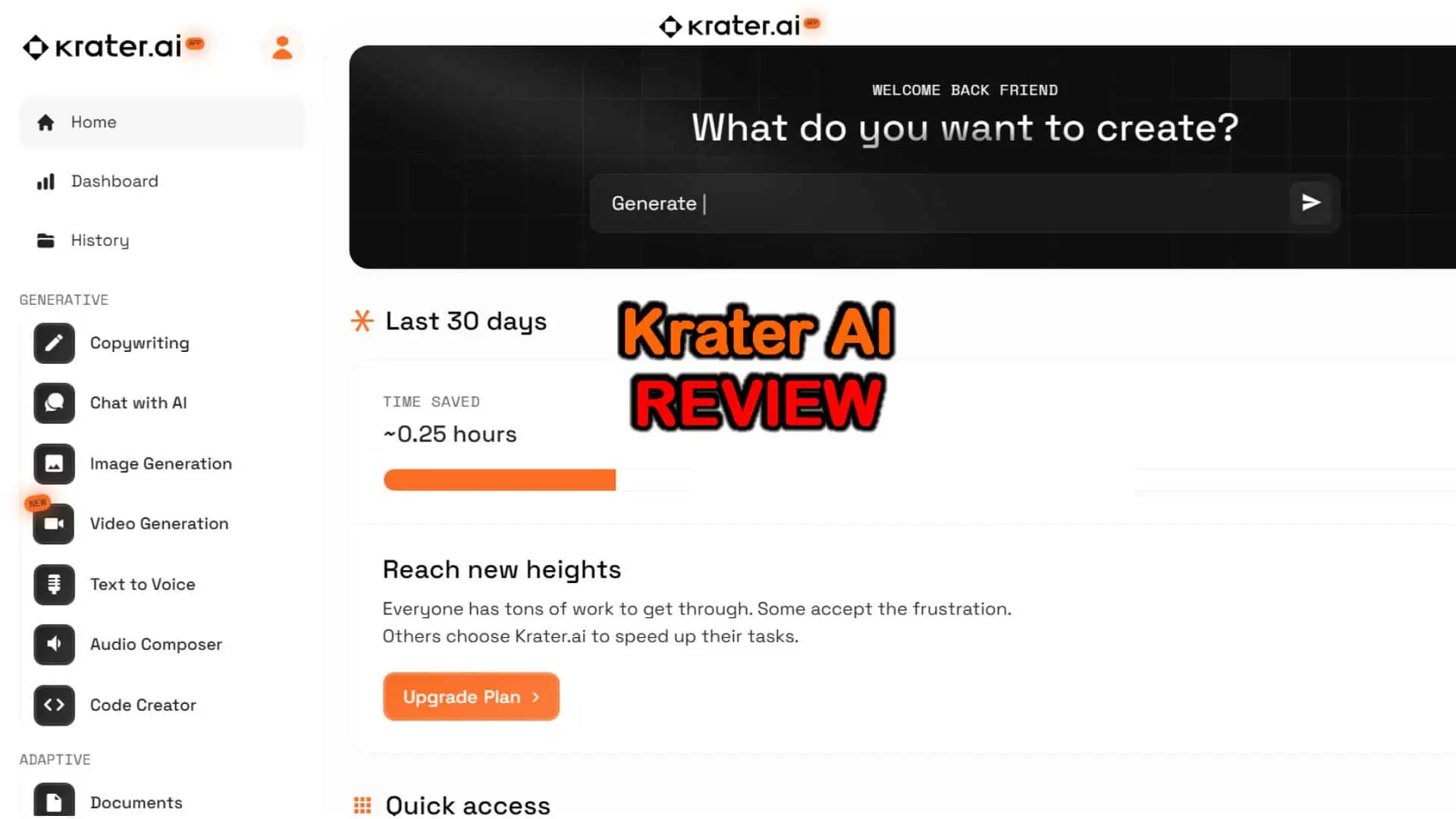
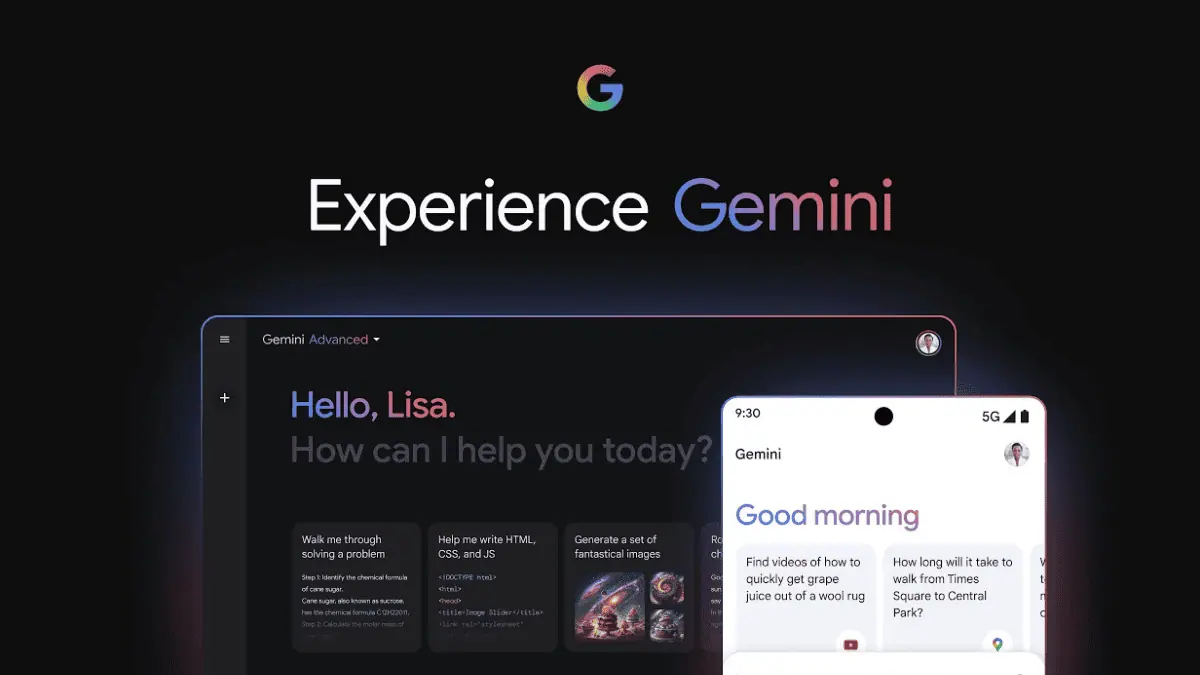


User forum
0 messages