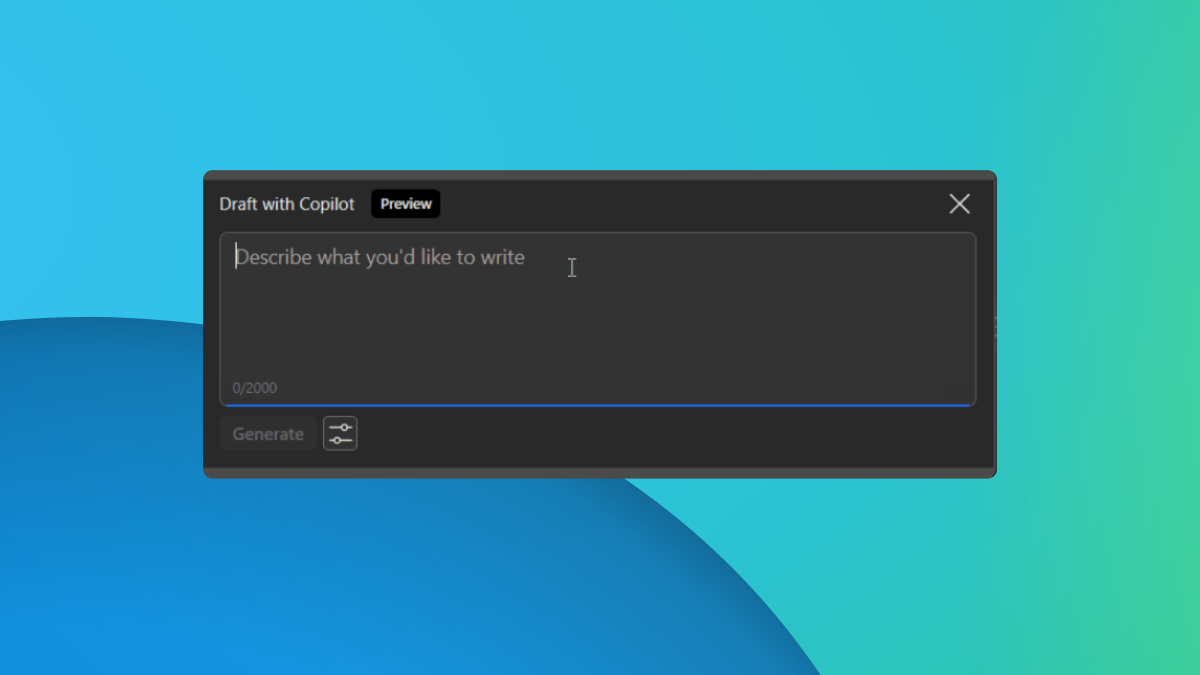Google account now accepts passkeys
3 min. read
Updated on
Read our disclosure page to find out how can you help MSPoweruser sustain the editorial team Read more

You can now ditch your password when logging into your Google account. In a recent announcement by the search giant, it said that it would now implement the use of passkeys. As such, users can now use their own device’s biometrics, face recognition, or PIN feature to access their accounts instead of conventionally typing long passwords.
Passkeys are a convenient and secure way to access accounts using your physical device. Tech companies are slowly adopting this method, including Google. Starting today, the company said that users could choose to employ passkeys for their Google accounts instead of passwords and two-factor authentication.
There is a variety of reasons why the announcement can be very alluring for everyone. To start, the method will use the user’s own pre-authenticated device, ranging from tablets to phones. Unlike the old log-in process, passkeys will use the device’s fingerprint, PIN, or Face ID data, which saves you from the additional work of typing passwords every time you log into your account.
“This is stronger protection than most 2SV (2FA/MFA) methods offer today, which is why we allow you to skip not only the password but also 2SV when you use a passkey,” says Google in its blog post. “In fact, passkeys are strong enough that they can stand in for security keys for users enrolled in our Advanced Protection Program.”
On the other hand, given these passkeys are only stored within the device and not shared with Google or anywhere online, users have assurance against phishing attacks. Despite this, Google noted that passkeys still offer flexibility when you want to use a different device to access your Google accounts temporarily.
“If you want to sign in on a new device for the first time, or temporarily use someone else’s device, you can use a passkey stored on your phone to do so,” details Google. “On the new device, you’d just select the option to “use a passkey from another device” and follow the prompts. This does not automatically transfer the passkey to the new device, it only uses your phone’s screen lock and proximity to approve a one-time sign-in.”
Despite the said option above, Google suggested to users not to create passkeys on shared devices, although they can be easily removed in the account settings. Also, the company promised to still allow the use of existing methods like passwords, especially since not all devices support passkey capabilities and not everyone is familiar with them.