How to get Notepad 11 in Windows 10 without upgrading to Windows 11
2 min. read
Published on
Read our disclosure page to find out how can you help MSPoweruser sustain the editorial team Read more
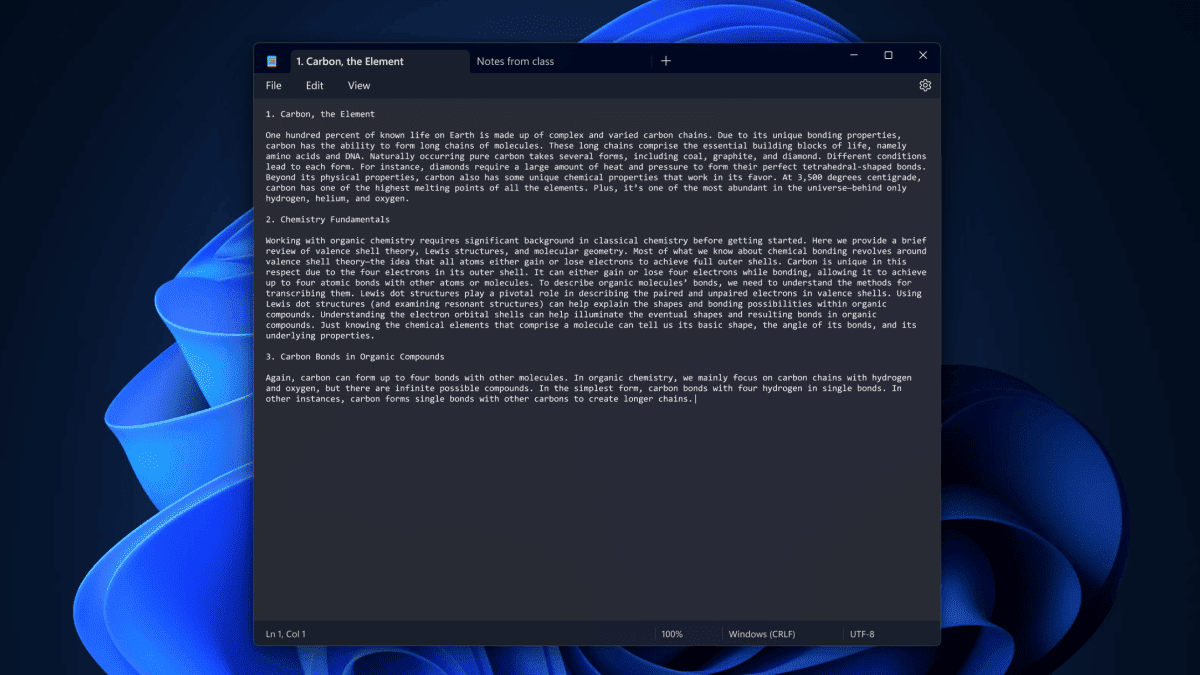
Want to get Notepad 11 in Windows 10 without upgrading to Windows 11? We’ve got you covered.
While it’s always convenient to upgrade to the latest operating system, some users still flock to the good ol’ Windows 10 for whatever reason. Windows 11 has stricter hardware requirements compared to its predecessor. It requires a compatible 64-bit processor and TPM version 2.0, which also comes with a learning curve if you’re not familiar with the system.
With that said, however, there could be a few features in Notepad 11 that you couldn’t see in the previous version of the tab, like the tabs. If you could relate to this situation, there are a few workarounds you can try to have Notepad 11 in Windows 10 without upgrading to Windows 11.
Notepad++ is a popular text editor that offers numerous advanced features, making it a powerful alternative to Notepad. With features such as a tabbed interface, syntax highlighting, and extensive customization options, Notepad++ can greatly enhance your text editing experience on Windows 10.
Windows Notepad, available on the Windows Store, provides an enhanced version of the traditional Notepad with some modern features even in Windows 10. To access this version, ensure your Windows 10 is running version 19541.0 or higher.
Additionally, Microsoft’s OneNote is another excellent option for taking notes and organizing your thoughts effectively with its tabs features.




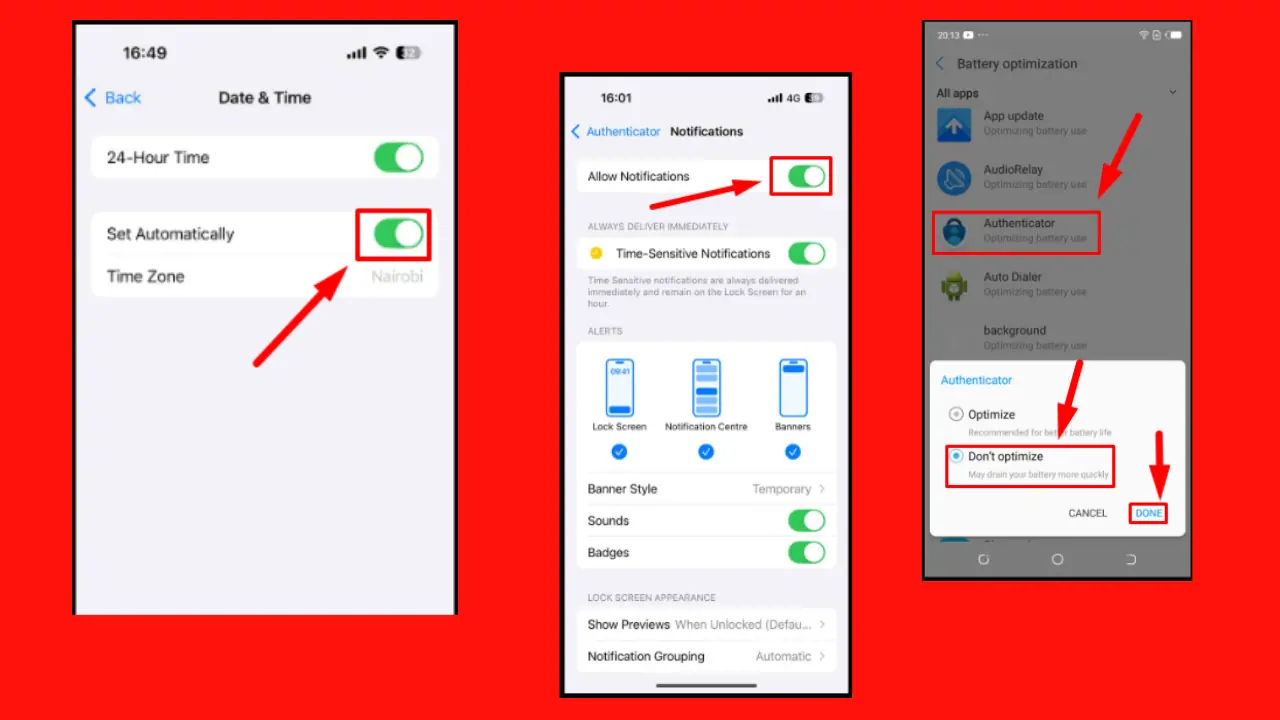
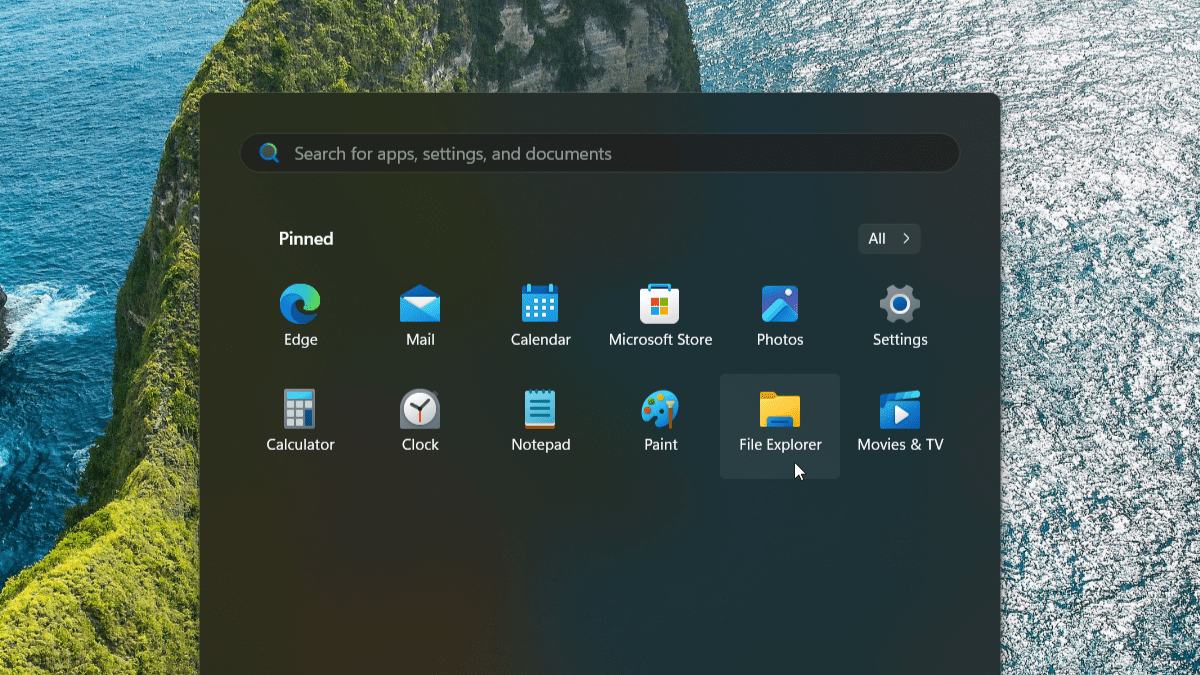


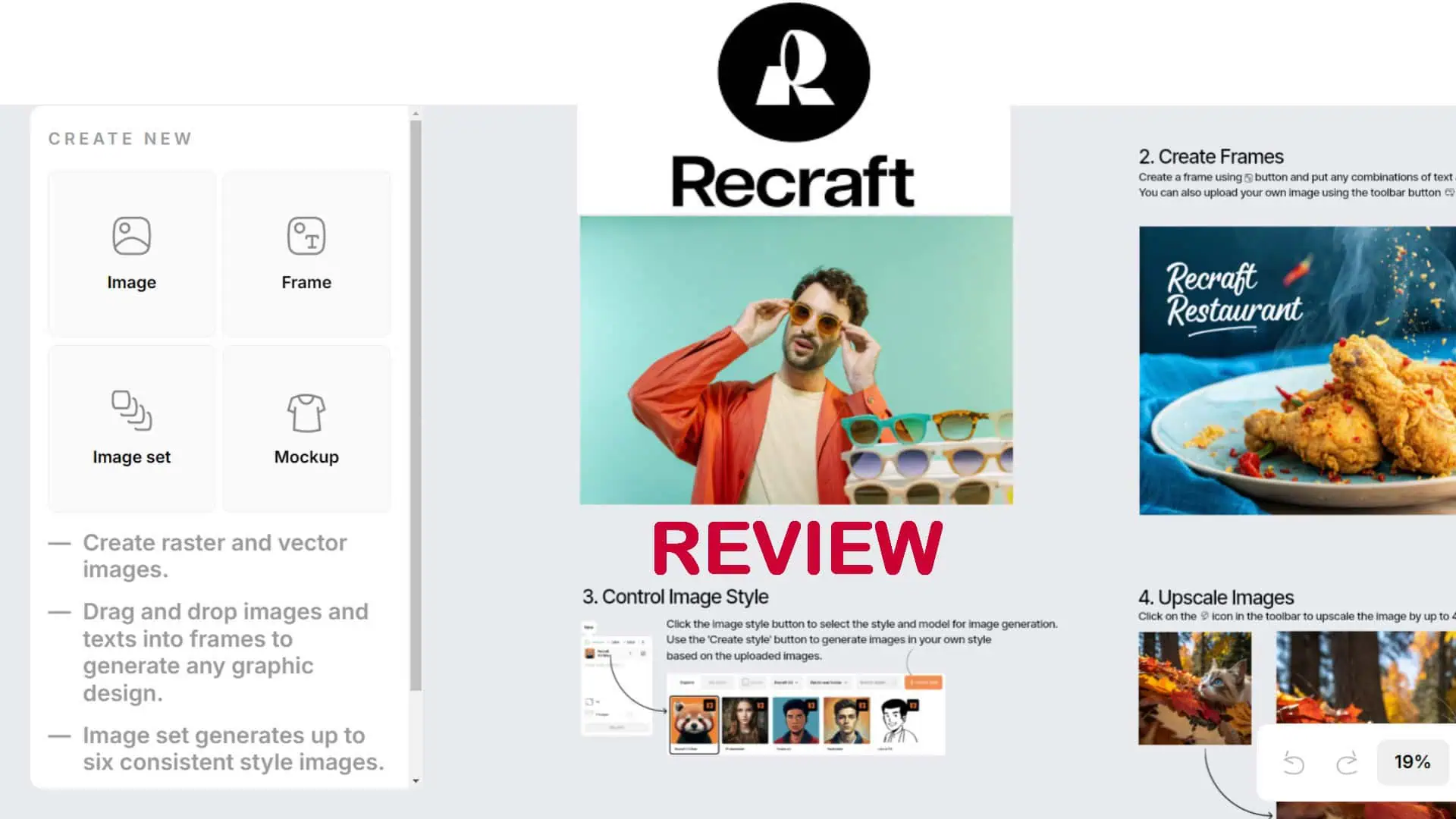
User forum
3 messages