Full Tech Specs Of Microsoft Display Dock For Lumia Devices
2 min. read
Published on
Read our disclosure page to find out how can you help MSPoweruser sustain the editorial team Read more
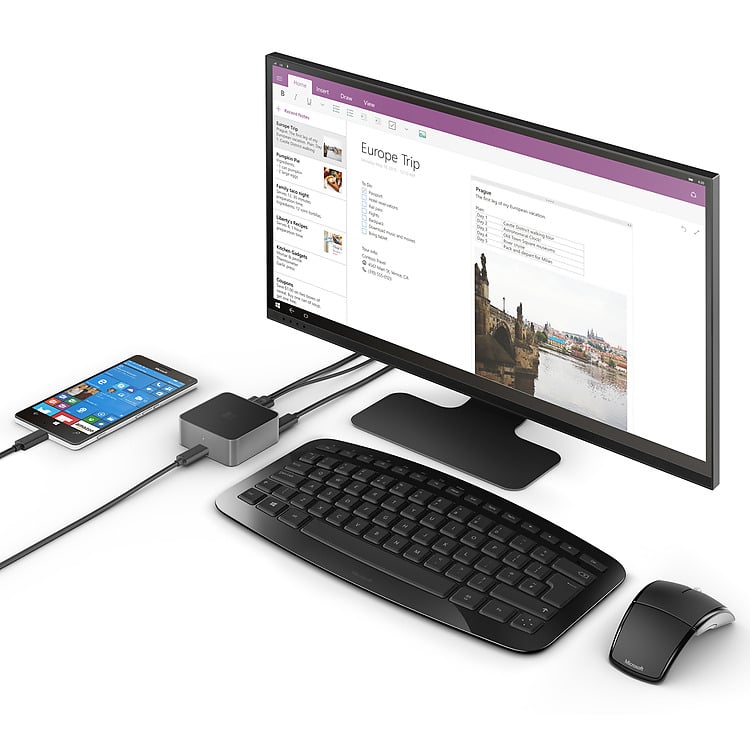
Microsoft today announced Display Dock for Lumia 950 and 950 XL devices which allows you to do more with an external monitor, a keyboard, and a mouse.
Plug your Lumia 950 or 950 XL into a Display Dock and the external monitor starts up. The keyboard and mouse are ready to go, and with a 60 FPS refresh rate, catching up on email is flicker-free and super-smooth. With full HD output and a USB-C port that charges your phone while you work, it’s a quick and easy way to get the productivity advantages of using a bigger screen
Tech Specs:
-
Connectivity
- Charging connectors: USB-C
- AV connectors1: DisplayPort, HDMI Connector
- System connectors2: DisplayPort over USB-C
- USB: 2 x USB 2.0, USB 2.0 high current charging port
- Content protection: High-Bandwidth Digital Content Protection (HDCP) 1.3 / 1.4
-
Power
- Charger input current3: 3000 mA
- Charger output current: 2000 mA
- Charger output voltage: 5 V
-
User Interface
- UI features: Gadgets app
- LED indicators: Power on indicator
- Video resolution4: up to 1080p (Full HD, 1920 x 1080)
-
Dimensions
- Width: 64.1 mm
- Length: 25.6 mm
- Thickness: 64.1 mm
- Weight: 230 g
- Cable length: 100 cm
-
Environmental features
- Materials: Free of PVC, Free of BFR
- Energy efficiency: Energy efficient charger
- Product recycling: 100% recoverable as materials and energy
- User guide: Small printed guide
- Packaging: Packaging is 100 % recyclable
-
What’s in the box
- Contents: Display Dock, USB-C cable, Power Supply, Quick guide
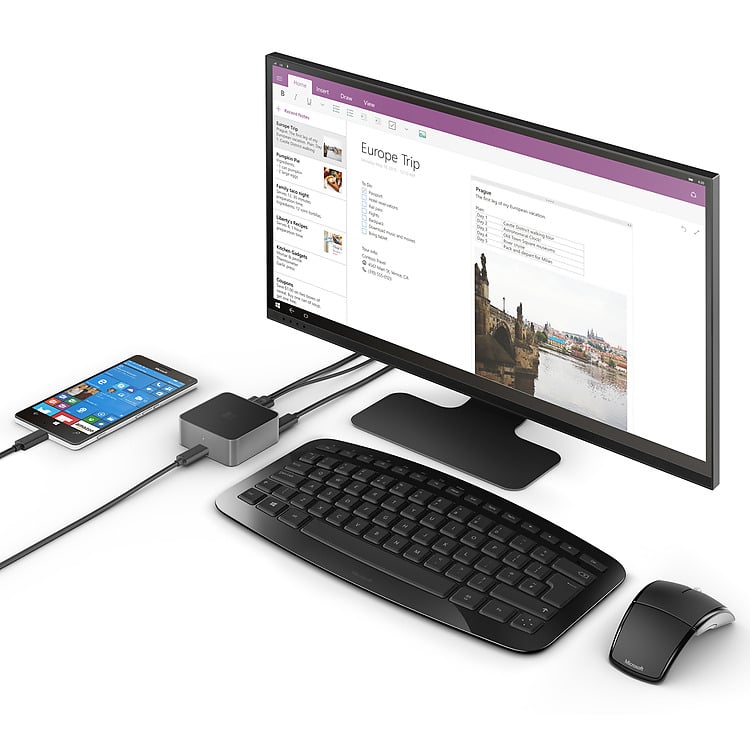








User forum
0 messages