Free Alternative to Microsoft Word - 5 Powerful Options
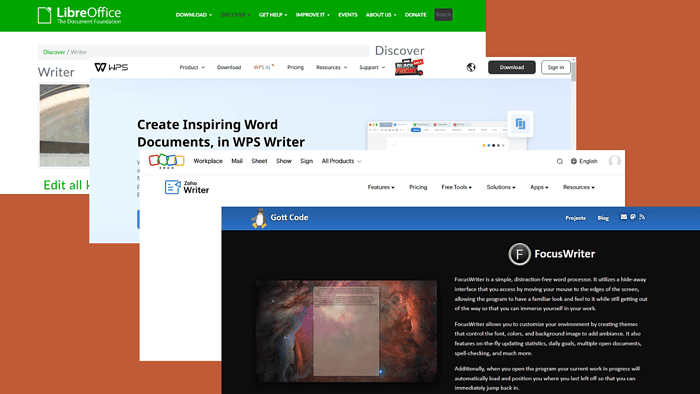
Looking for a viable free alternative to Microsoft Word? It’s long been the go-to word-processing tool for personal and professional use. However, you can find similar tools that don’t require a subscription or hefty software purchase.
If you’re a student, freelancer, or small business owner, there’s no need to break the bank when you can access high-quality software for free. After testing 25 tools, I singled out five to help you decide which is the best fit for your needs.
Let’s begin!
Best Free Alternative to Microsoft Word
Here’s my list:
1. Google Docs – Best for Real-Time Collaboration
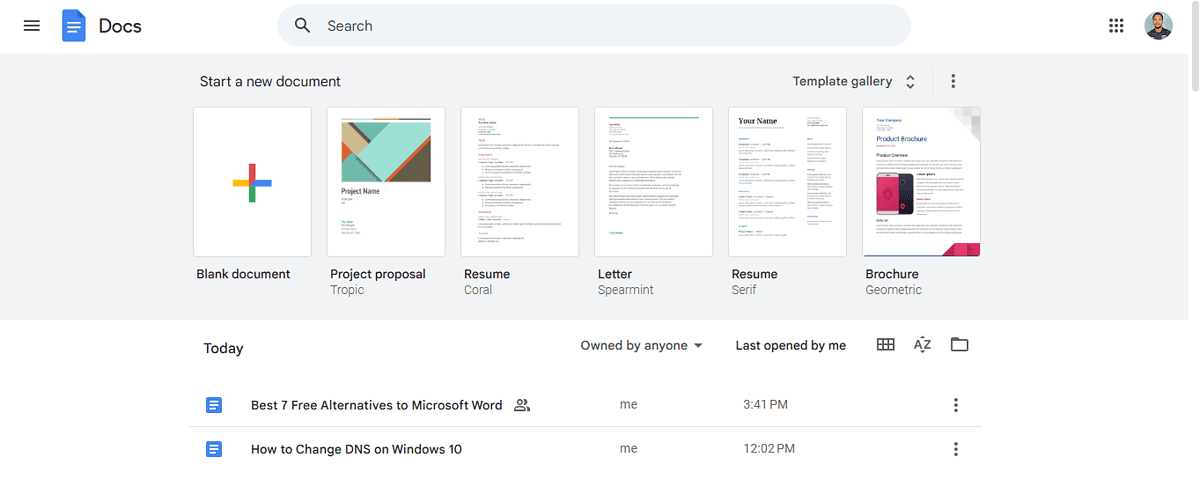
Google Docs is a free alternative to Microsoft Word. It offers safer storage by automatically saving to Google Drive, unlike Word, which risks data loss by saving to your hard drive.
Its real-time collaboration feature allows multiple users to work on a document simultaneously, with changes instantly visible to everyone. It also has a detailed revision history, ensuring teamwork and transparency by tracking who made edits and when.
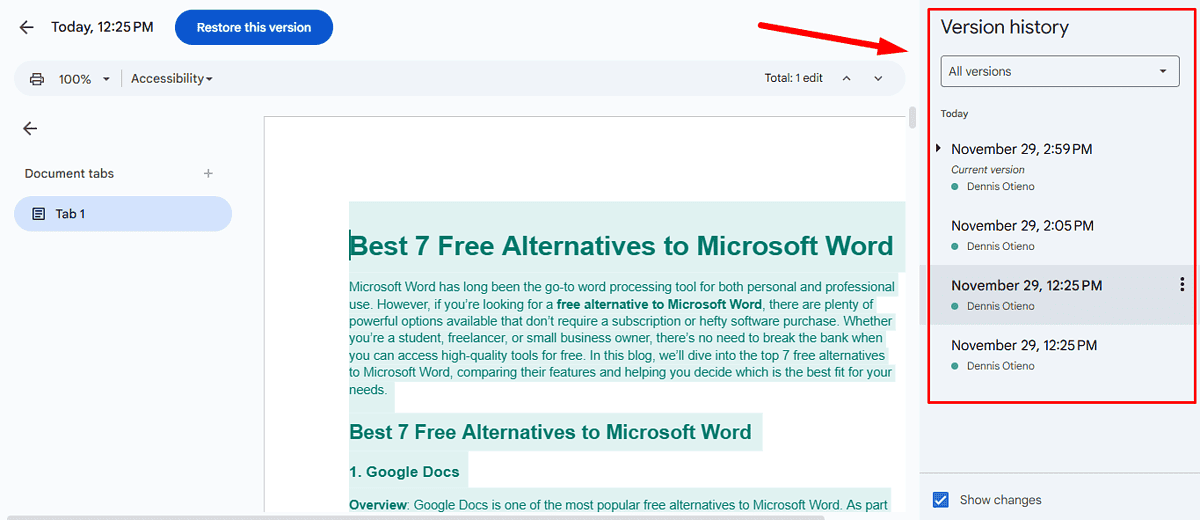
Moreover, the commenting tool lets you provide feedback, ask questions, or initiate discussions directly within the document. You can reply to comments or resolve them for effective communication during editing.
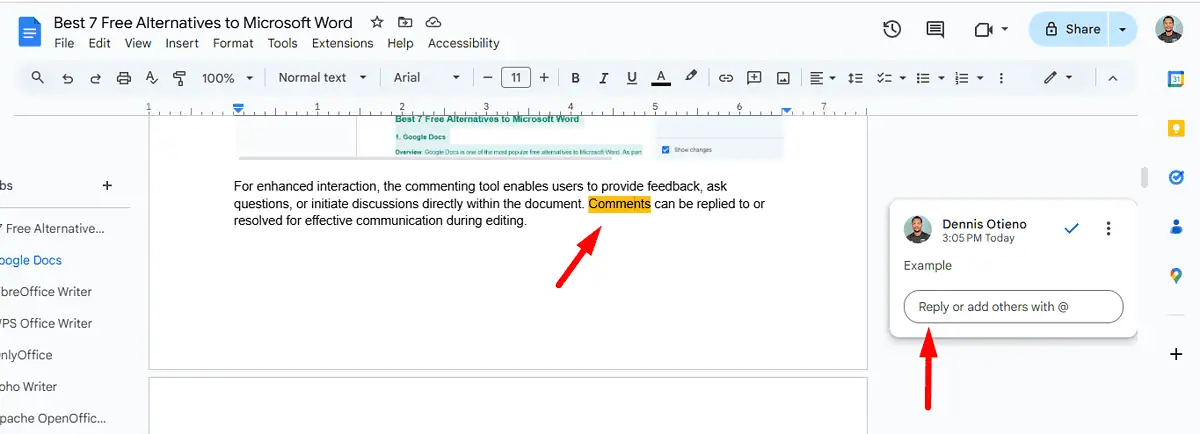
The “Suggesting” mode is also useful for collaborative environments. It allows contributors to propose edits without permanently altering the document. The document owner controls reviewing, accepting, or rejecting these suggestions.
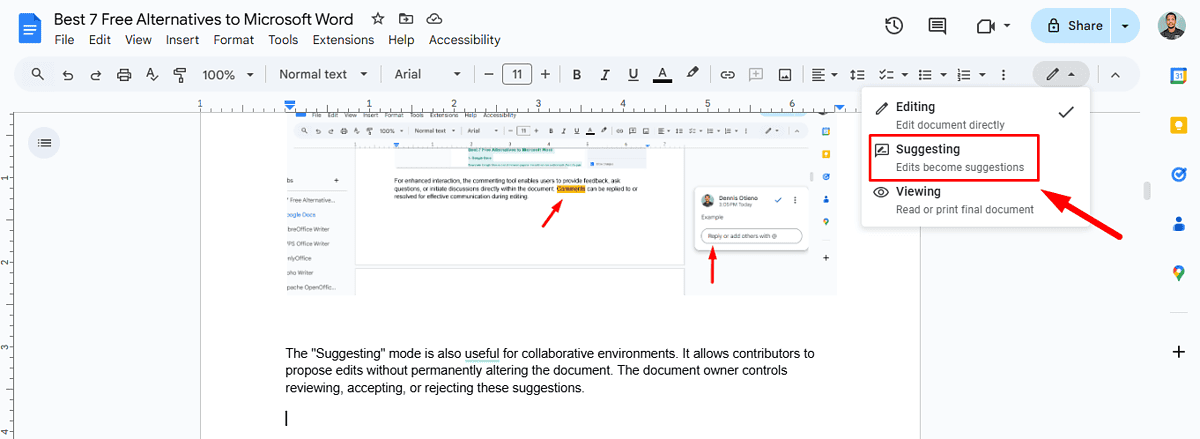
To ensure proper document management, Google Docs offers flexible permission levels, including adding a viewer, commenter, or editor. You can control access and maintain document security.
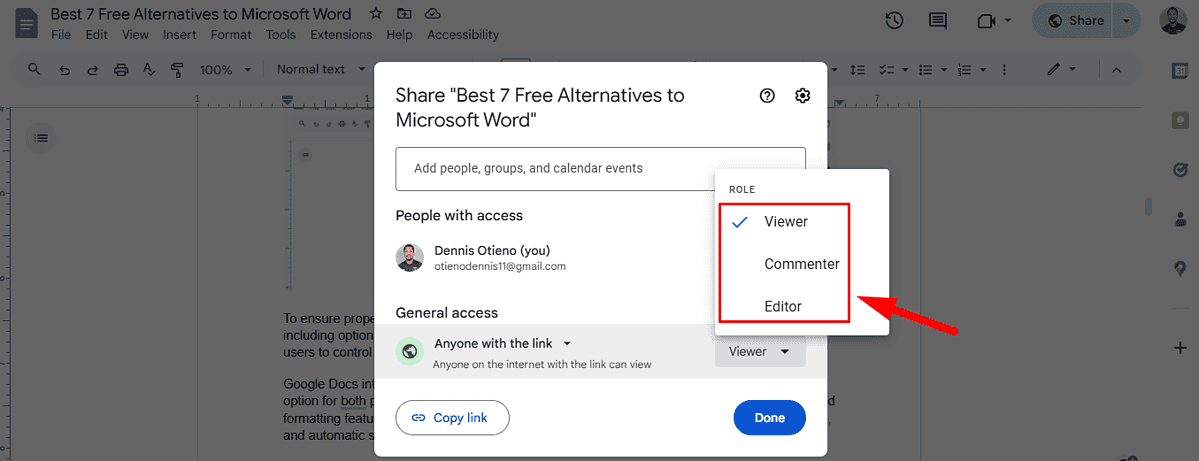
Google Docs is free with a Google account on all devices. In comparison, Microsoft Word is only free on its web version.
| Pros | Cons |
| Fully cloud-based access from anywhere | Less advanced formatting options compared to Microsoft Word |
| Real-time collaboration with others | |
| Free for personal use | |
| Integrated with Google Drive for storage |
2. WPS Office Writer – Overall Best Free Option
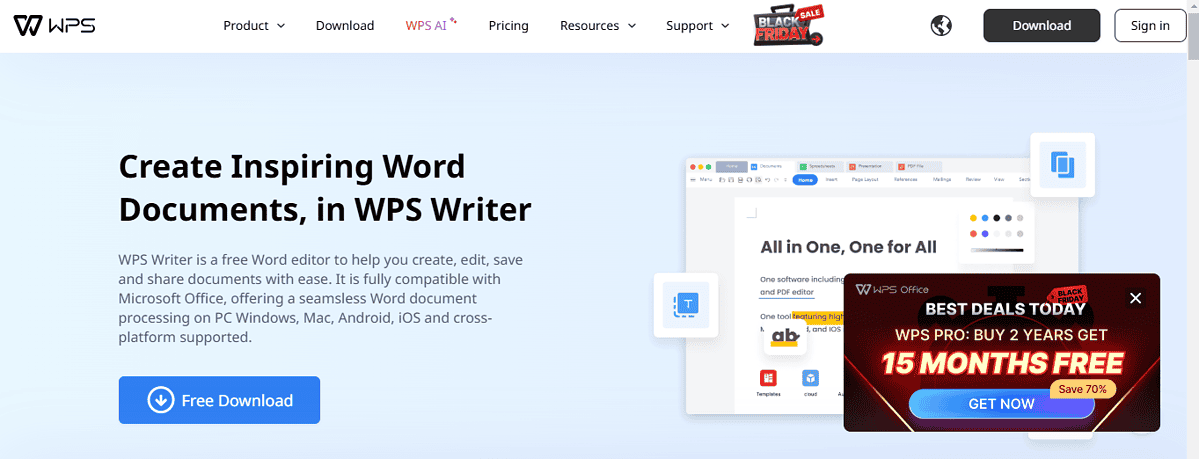
If you’re looking for a word processor with all of Word’s features but without the high cost, WPS Office Writer is an excellent choice. It delivers a premium experience at no cost.
WPS Office Writer offers four shape options for screenshots, allowing you to customize the shape. You can’t capture an oval, rounded rectangle, or polygon screenshot with Microsoft Word.
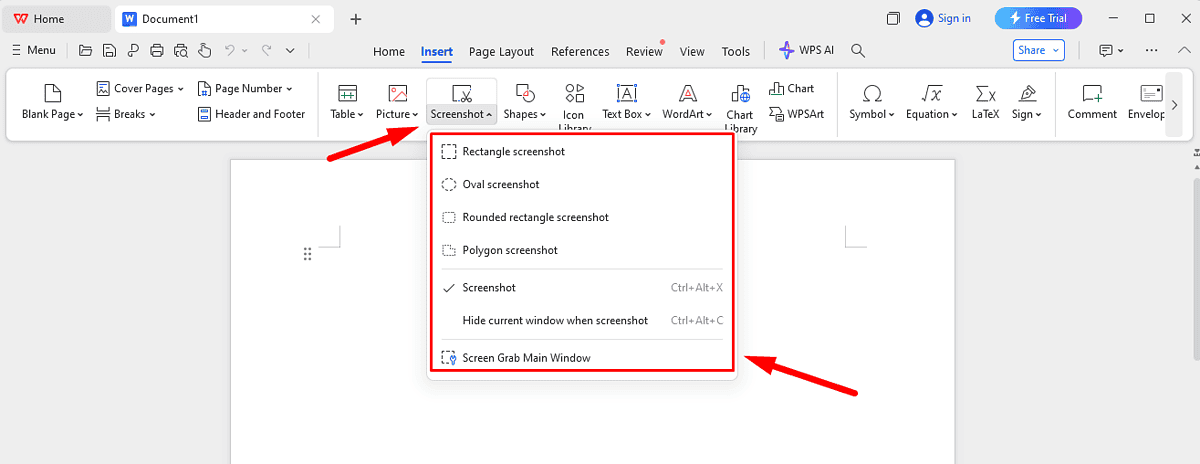
This tool also includes a built-in Google search engine, allowing you to look up information quickly. Select the text you want to search, and a Google icon will appear.
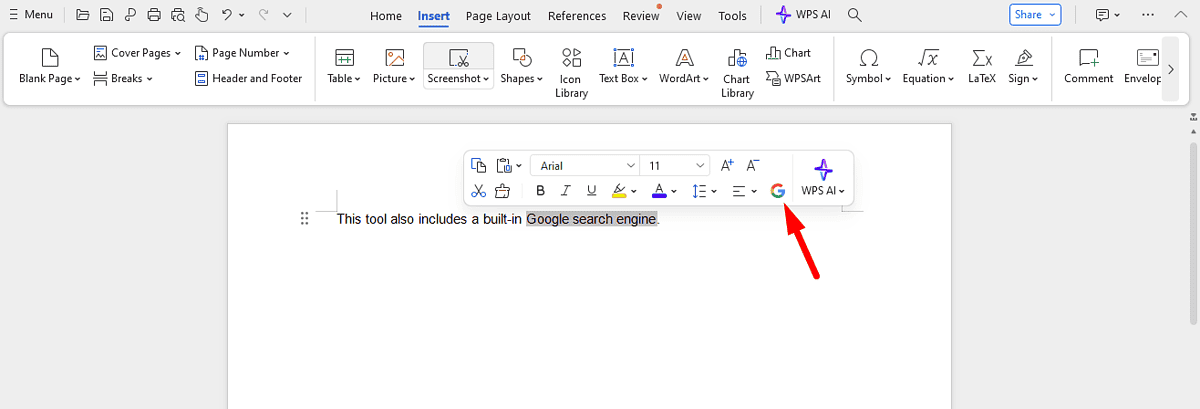
Additionally, Eye Protection Mode reduces eye strain during long work hours. It adjusts the screen’s brightness and color temperature to make reading and writing more comfortable.
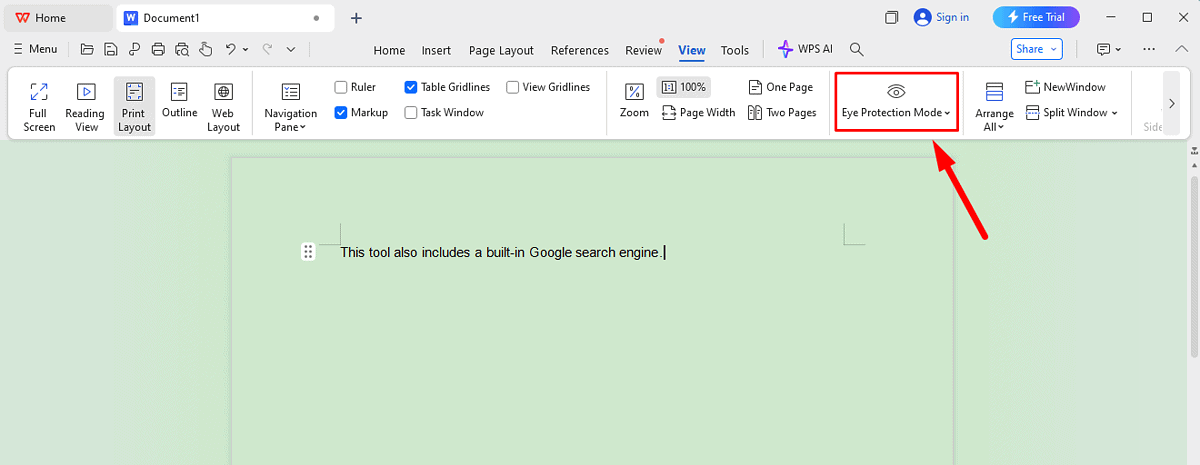
It’s free to use. However, if you want to avoid ads, you can subscribe to premium starting at $2.99 per month (billed annually) or $5.99/mo for 3 months ($17.99).
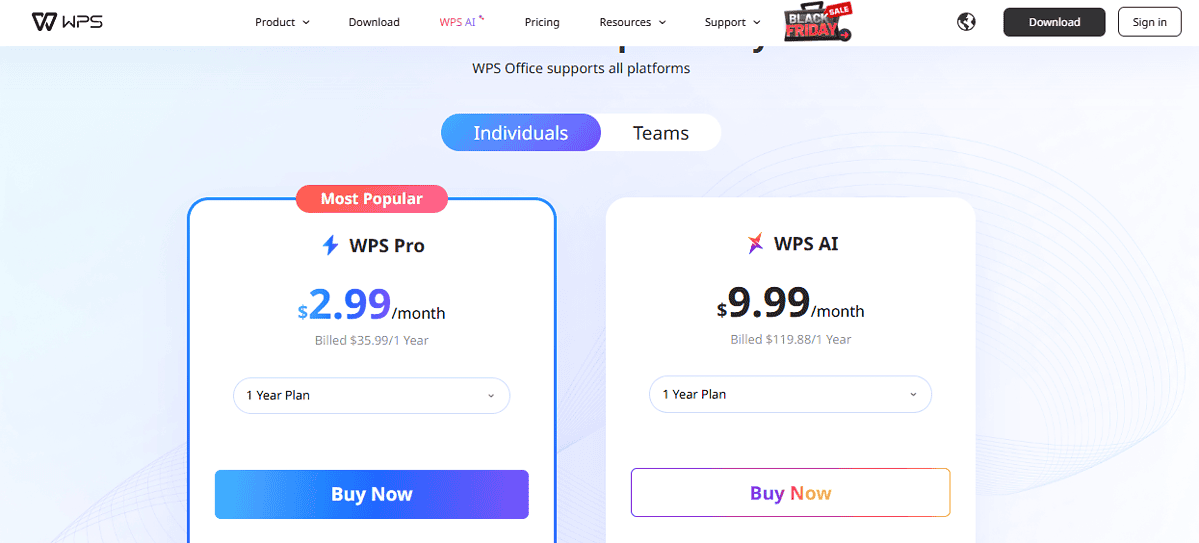
| Pros | Cons |
| Free version with several features. | Ads in the free version |
| It has an Eye Protection Mode. | |
| Availability of built-in Google search engine. | |
| Ability to screenshot. |
3. Zoho Writer – Best User-Friendly Option
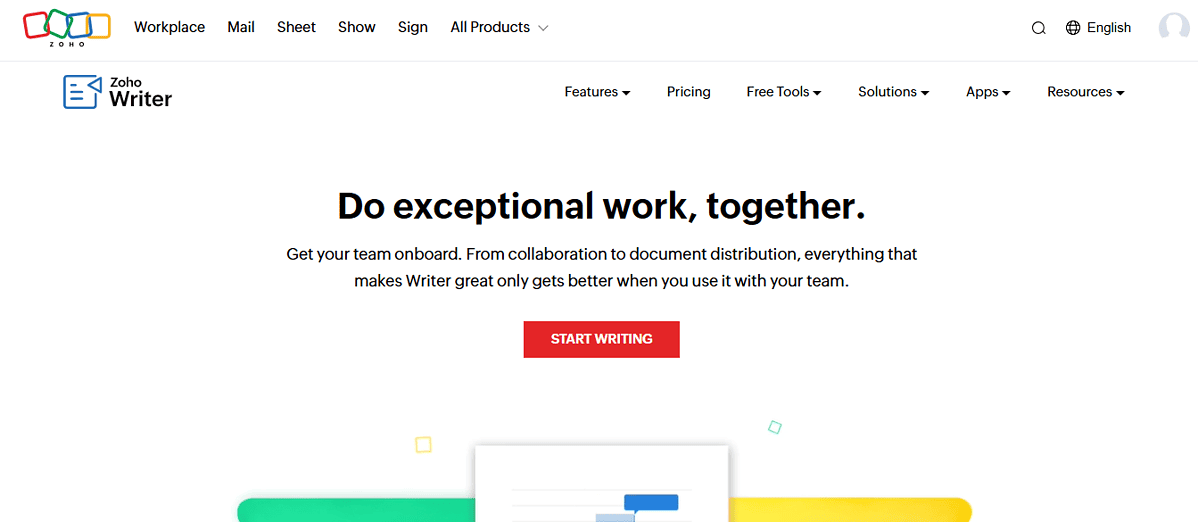
Zoho Writer is an online word processor that’s part of the Zoho suite of business tools. It offers cloud-based document creation, sharing, and collaboration features. You can save your work on Google Drive, unlike Microsoft Word, which saves files on your hard drive and is more vulnerable to data loss.
Zoho includes the built-in AI tool, Zia. It helps improve content quality by providing grammar corrections, readability suggestions, and insights. It also checks for plagiarism and duplicate content.
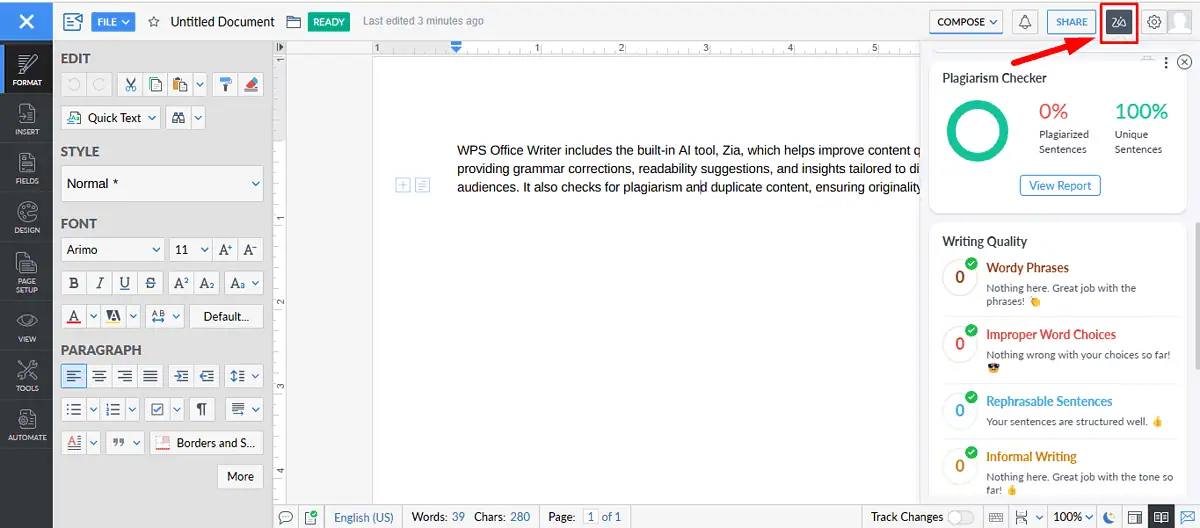
Moreover, Zoho Writer stands out with its native integration with WordPress and Blogger. You can publish your content directly from the Zoho interface, eliminating the need to switch between platforms.
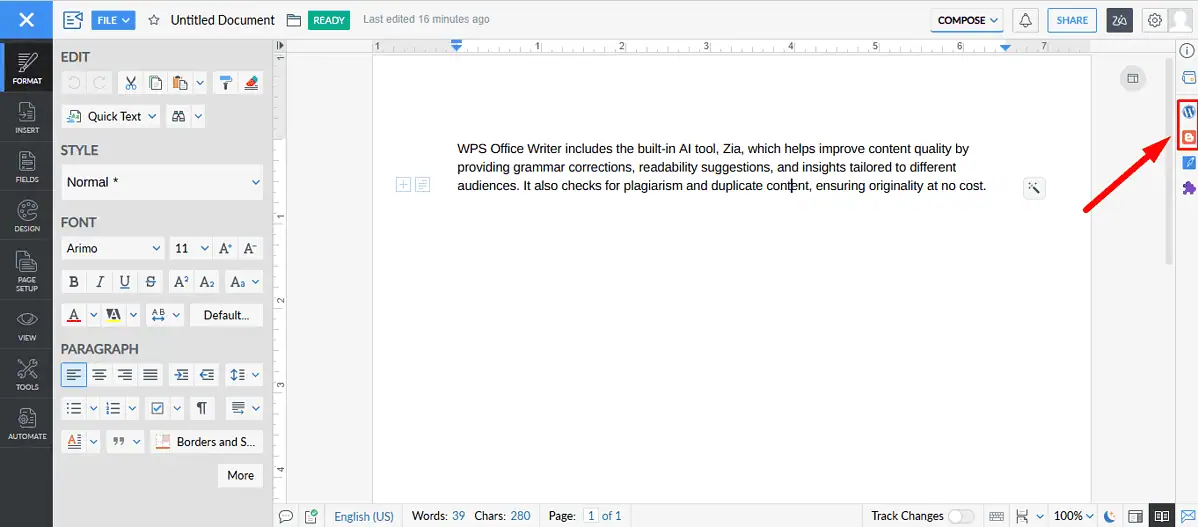
Furthermore, the Lock Content feature allows you to protect specific sections of a document from being edited. Mask Content lets you hide sensitive information, granting access only to authorized viewers.
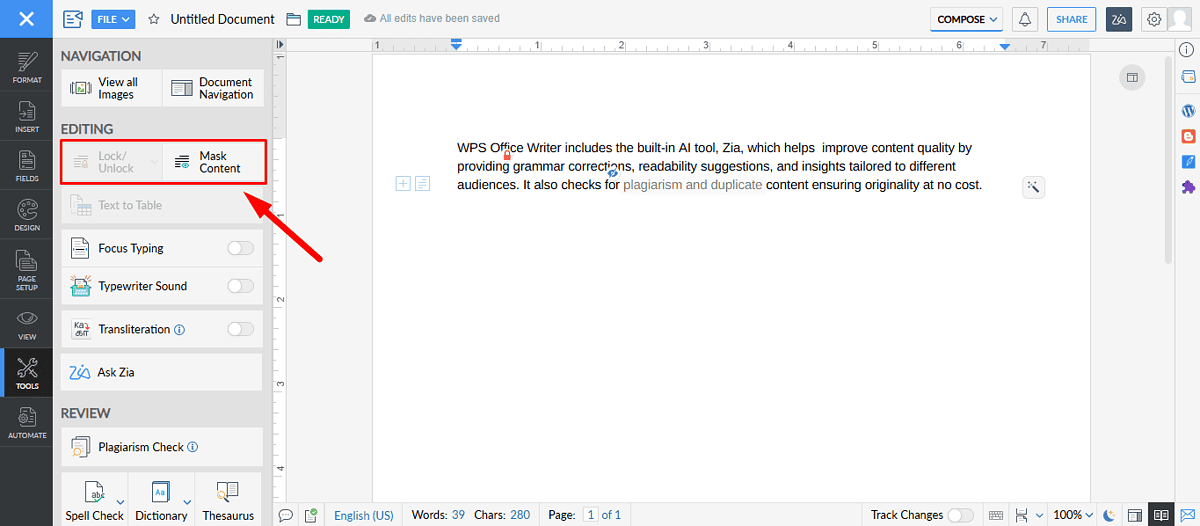
Zoho Writer is free, making it accessible for individuals and small teams. For additional features, you can opt for paid plans through Zoho’s WorkDrive suite. Pricing starts at $2.00 per user per month when billed annually.
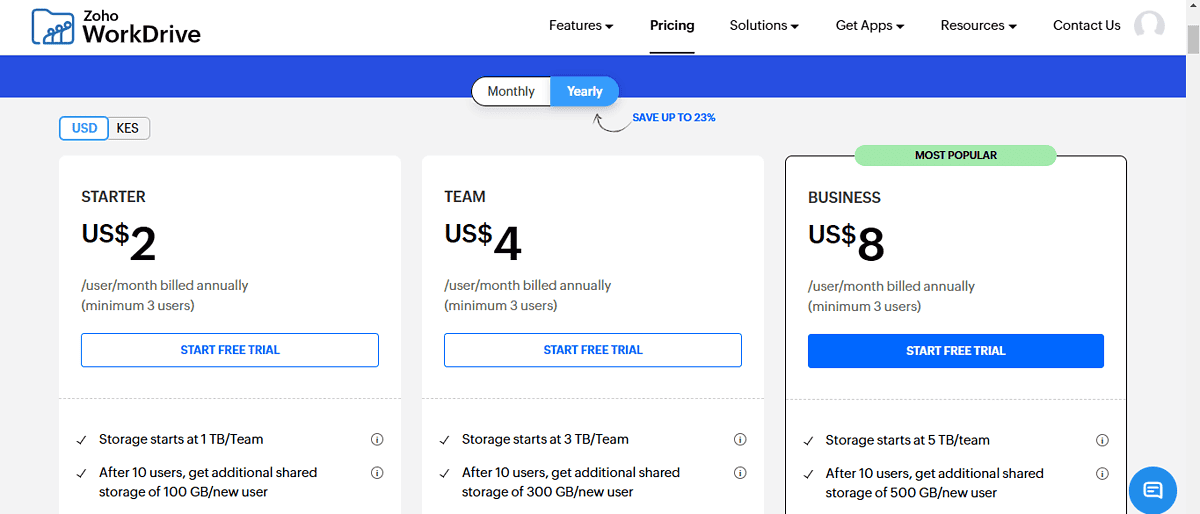
| Pros | Cons |
| Fully cloud-based, easy sharing | Users often find the autocorrect feature slow and inaccurate. |
| Excellent real-time collaboration | |
| Integrates with Zoho suite and third-party apps | |
| It has Lock Content and Mask Content features for security and collaboration. | |
| It has Zia to help improve content quality. |
4. FocusWriter – Best for Productivity
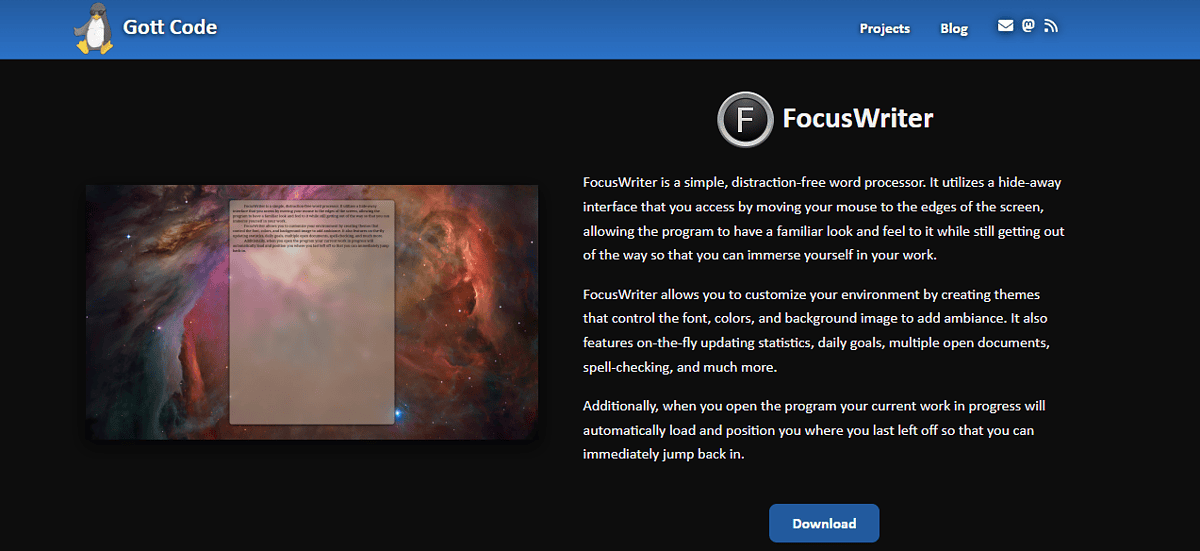
FocusWriter is a writing tool designed to help you focus by blocking out distractions. It shows only a blank page while writing, with toolbars hidden unless you move your mouse to the edge of the screen. On the other hand, Microsoft Word has several disruptive features on the ribbon.
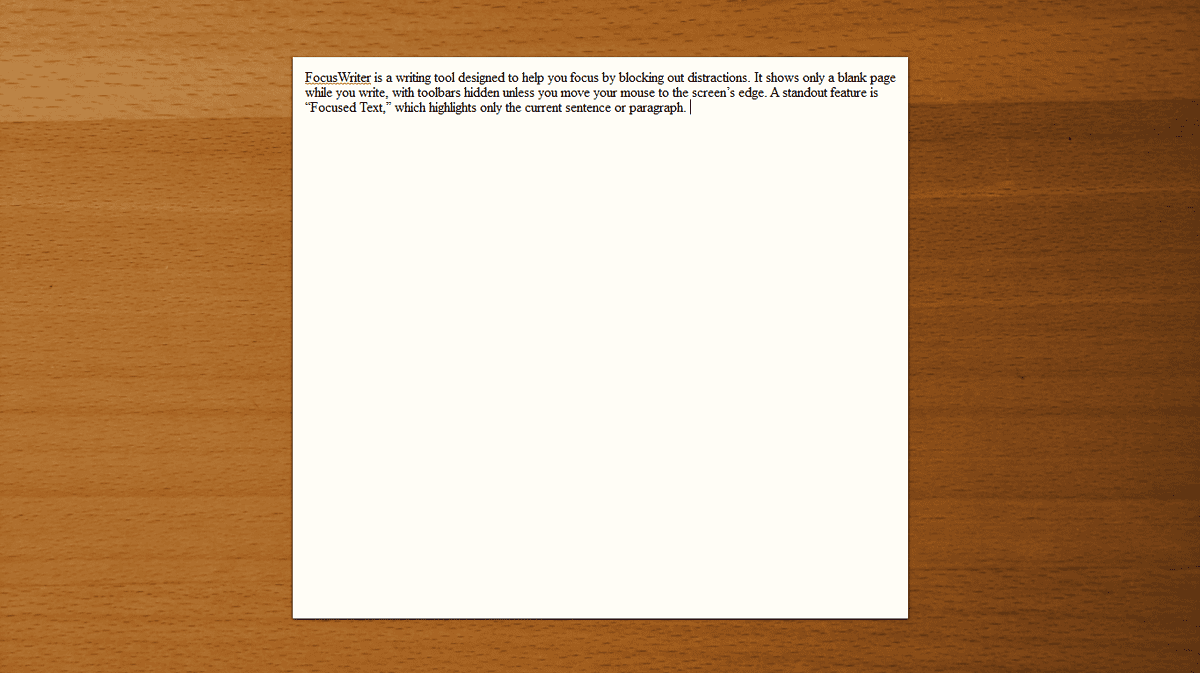
It also has a daily progress feature that helps you stay on track by letting you set writing goals based on time or word count. It updates your progress in real-time, giving you a clear sense of accomplishment as you work toward your targets.
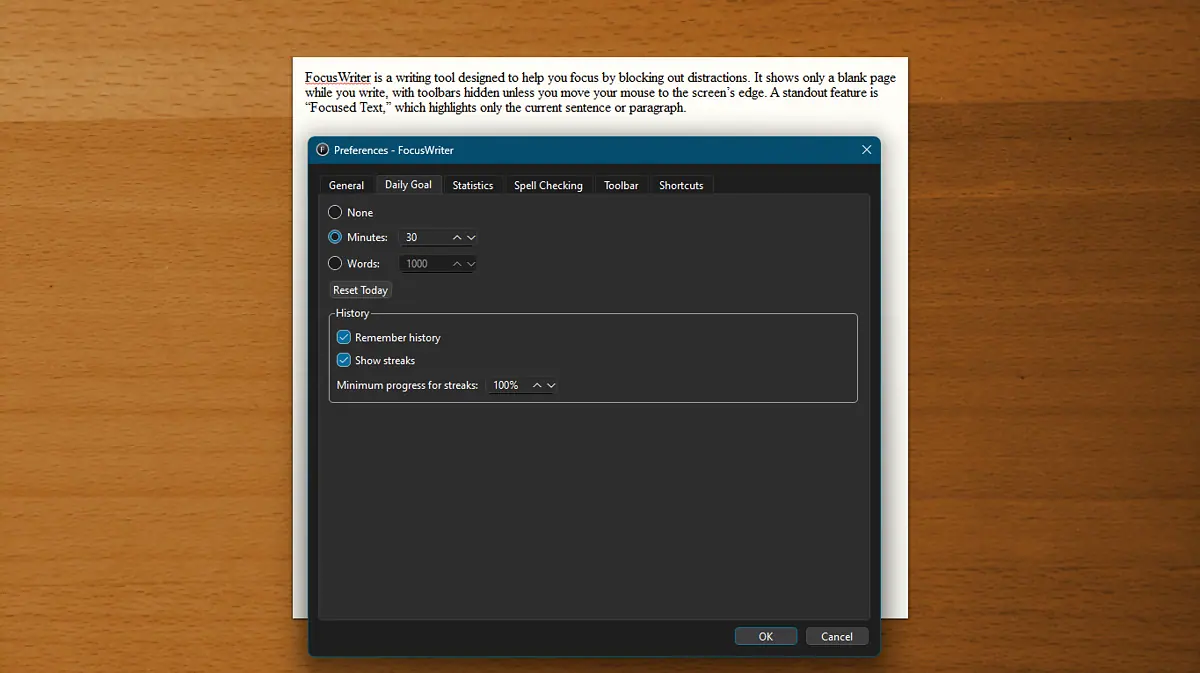
In addition, the timer feature helps you manage your writing sessions effectively. You can set a timer to track how long you work, ensuring you stay focused and productive without losing track of time. This feature is unavailable in Microsoft Word unless you use a third-party app.
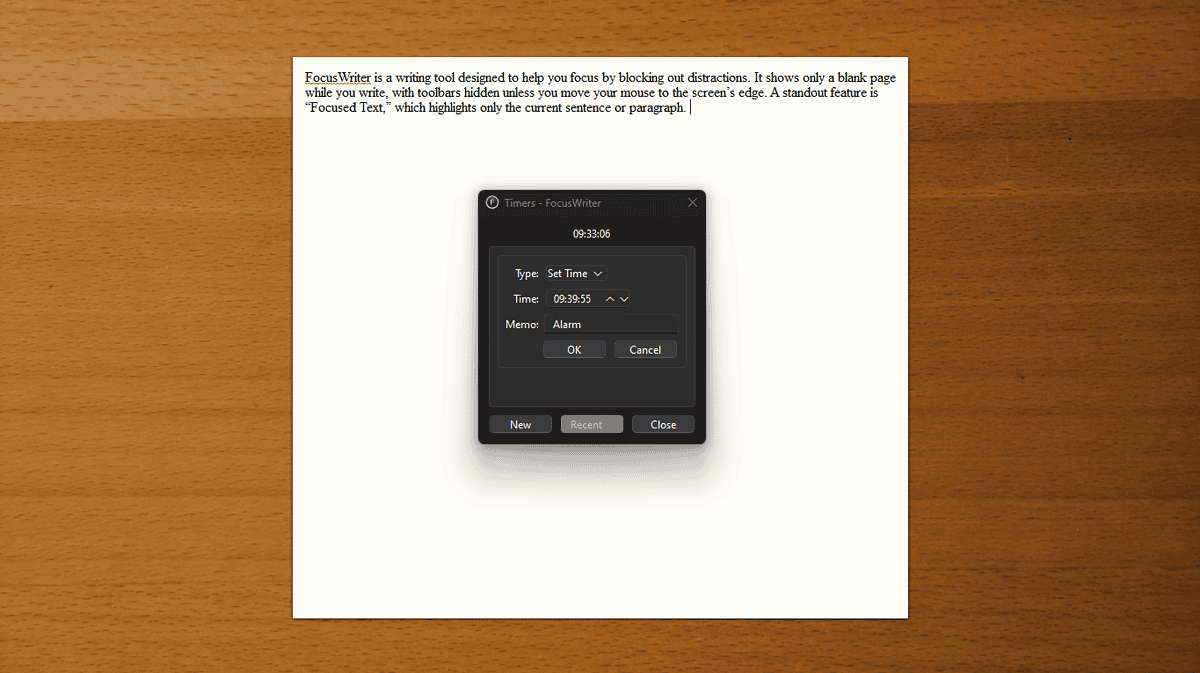
Most importantly, this tool is also free to use, unlike Microsoft Word.
| Pros | Cons |
| Simplifies writing by hiding toolbars and keeping the screen uncluttered. | Designed more for drafting than for detailed revisions or formatting |
| Highlights the current sentence or paragraph to maintain concentration. | |
| Tracks writing progress with word count or time-based targets. | |
| It’s free |
5. LibreOffice Writer – Best Open-Source Option
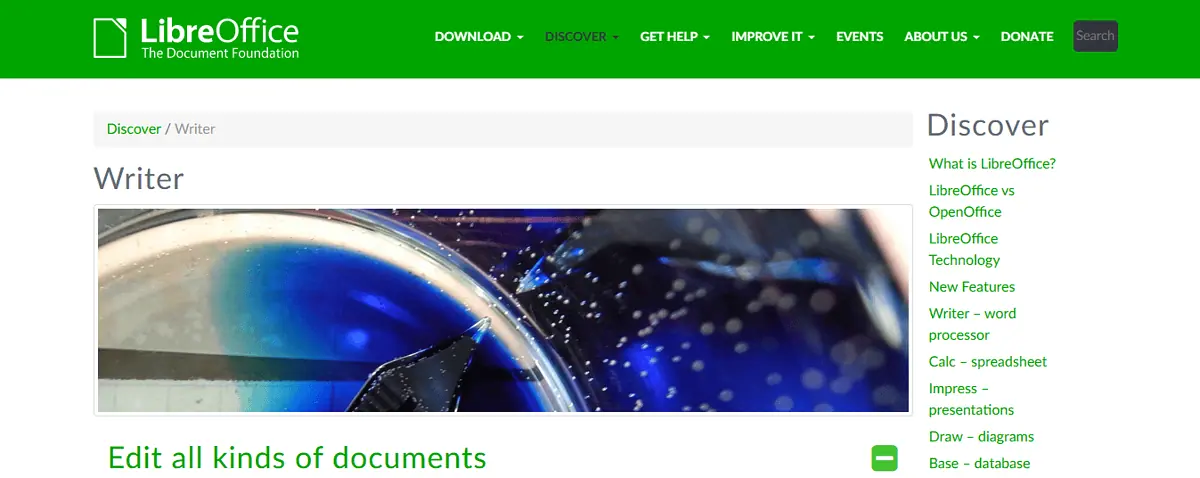
LibreOffice Writer is part of the LibreOffice suite, a powerful open-source alternative to Microsoft Word. It provides advanced formatting tools, templates, and broad compatibility with file formats like .docx and .odt. This tool also supports offline use.
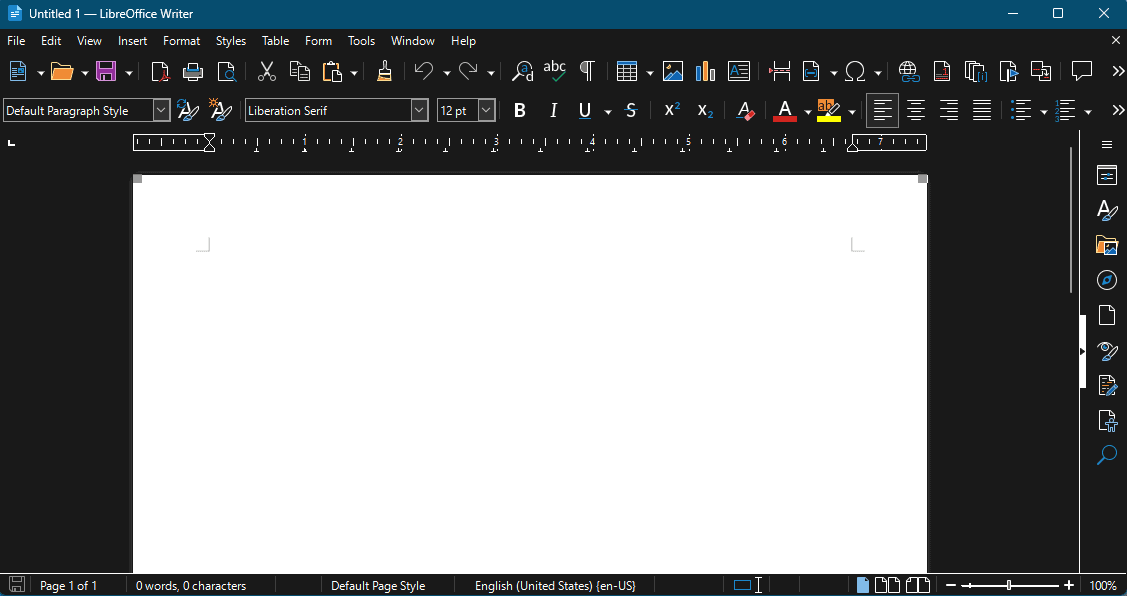
What sets LibreOffice apart is its customization potential. Unlike Word, advanced users can modify its open-source code to create tailored features. Additionally, the full suite, which includes tools for spreadsheets, databases, and presentations, is available for free and offers functionality similar to Microsoft Office.
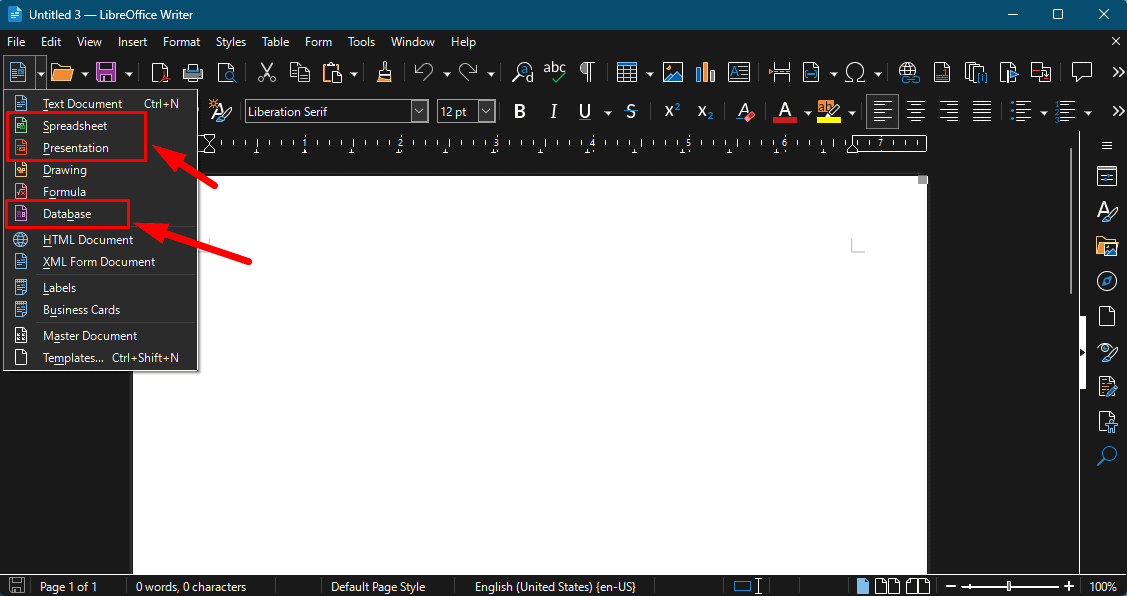
Regular updates and a community-driven development model ensure that LibreOffice Writer remains a top choice for personal and professional use. Also, it’s free to use, unlike Microsoft Word.
| Pros | Cons |
| Fully free and open-source | May slow down older computers |
| Advanced formatting and page layout tools | |
| User-friendly interface | |
| Works offline |
Summary
Choosing the best free alternative to Microsoft Word depends on your needs. Google Docs is ideal for real-time collaboration, while WPS Office Writer has the most features. Zoho Writer is user-friendly, FocusWriter is perfect for distraction-free writing, and LibreOffice Writer is open source.
So, which one is your pick and why? Feel free to mention so in the comments below!
Read our disclosure page to find out how can you help MSPoweruser sustain the editorial team Read more




User forum
0 messages