Files tabbed file manager for Windows 11 ported to ARM64
1 min. read
Published on
Read our disclosure page to find out how can you help MSPoweruser sustain the editorial team Read more
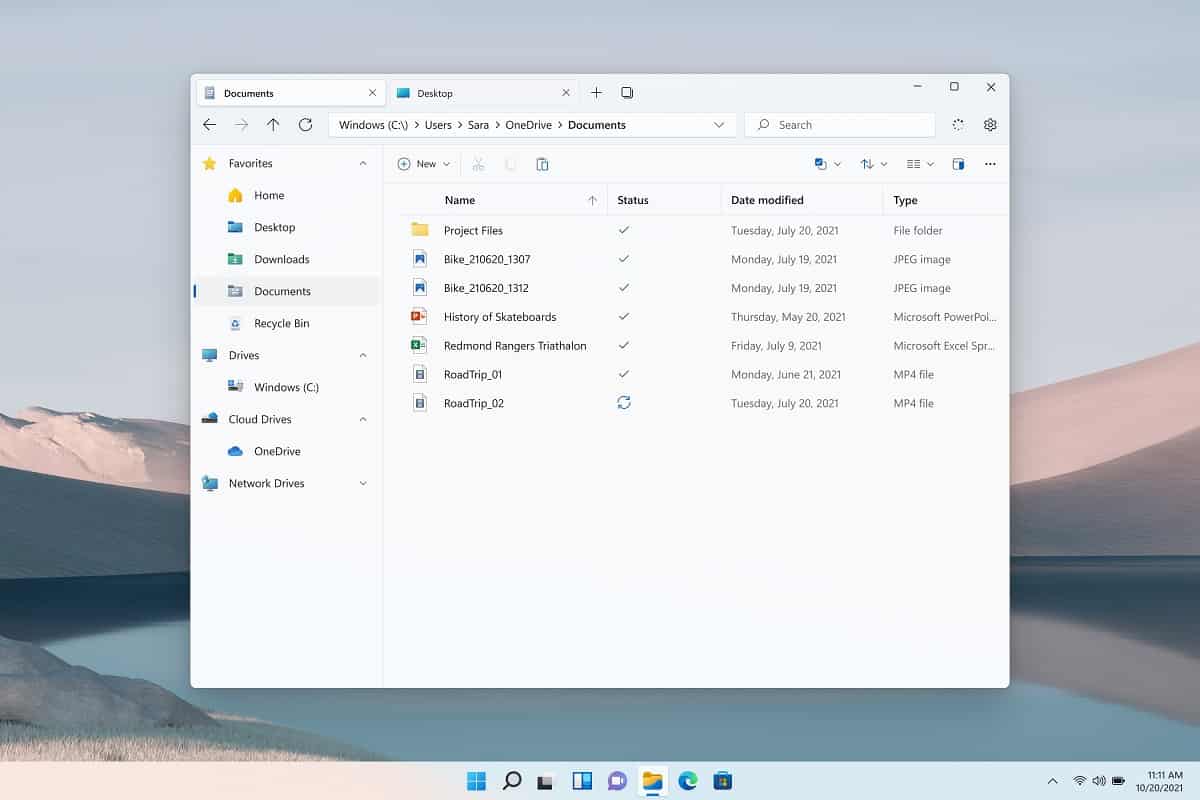
Files is an increasingly popular 3rd party open-source file manager for Windows which leverages the latest features of the Windows platform including Fluent Design, seamless updates, and APIs which enable the performance and lifecycle behaviour that users expect.
It features:
- Tabs
- Cloud integration
- Shell extensions support (in the right click context menu)
- Column view browsing
- FTP support
- Can be set as the default file manager
The app is popular with power users, and with the help of renowned Windows on ARM hacker Gustave Monce, the app has now been ported to ARM64, with no emulated x86 elements retained, meaning the app will be blazingly fast on ARM laptops.
This weekend I helped port over the incredible @FilesForWindows app to ARM64 without any x86/x64 component left! App runs so much faster. Pull request is done and is waiting for merge. Also got a nice .NET 6 upgrade for the broker. All tested on a 950 XL pic.twitter.com/xEO7xPMAcK
— Gustave Monce ? (@gus33000) November 14, 2021
The AMR version is expected to be included in the next release of the app.
https://twitter.com/FilesForWindows/status/1460620912168943616
This should mean much better performance, whether you are on a pokey Snapdragon 8cx laptop or a blazing fast Apple M1.
Files v2 is free and can be found in the Store here.
[appbox microsoftstore 9nghp3dx8hdx]
Thanks, Samantha for the tip.








User forum
0 messages