Fenice for Twitter updated to v3.2 with compact view and more
2 min. read
Published on
Read our disclosure page to find out how can you help MSPoweruser sustain the editorial team Read more
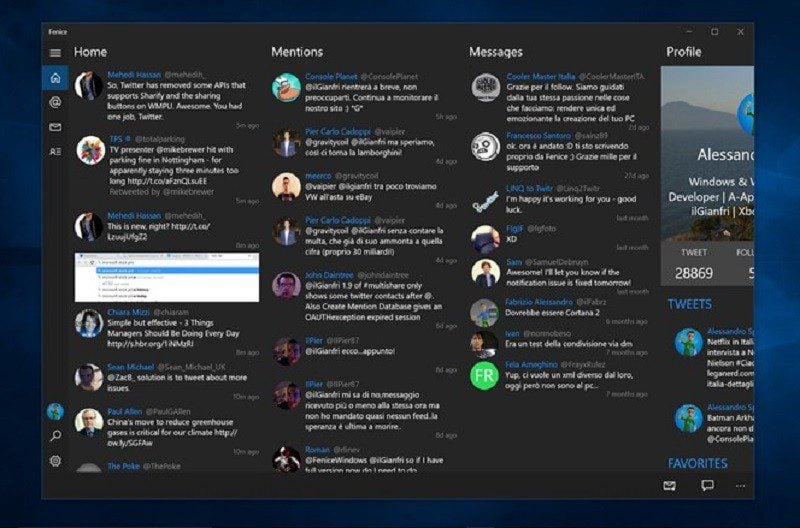
One of our favourite Windows 10 Twitter apps, Fenice, has just received an update to version 3.2 in the Windows store.
The update adds a new compact view, multi-image preview and fixes for bugs reported by users.
The app features:
- Interactive notifications: reply, add to favorites or retweet a mention without even launch the app! Works for direct messages too!
- Streaming! Now you don’t need to refresh to see new tweets, Fenice will show new tweets automagically!
- No internet connection but with a good tweet in mind? Send it anyway even without connection and we’ll tweet it as soon as you get connected again!
- Gif and video upload
- Instapaper and Pocket integration
- Your friends list is updated daily while you don’t use the app!
- Quickly mute a user, hashtag or client by tapping on it in the details page
- You can now tweet without opening the app, just ask Cortana to do it for you!
- Drag & Drop images in the tweet page to attach them to your tweets
- Memes! 😀
- Live tiles that notify you about new interactions (mentions/DMs)
See screen shots of the app below:
[gallerify title=”Fenice screen shots”]
[/gallerify]
You can download Fenice for Windows 10 from the store link below:
[appbox windowsstore 9nblggh2plfg]
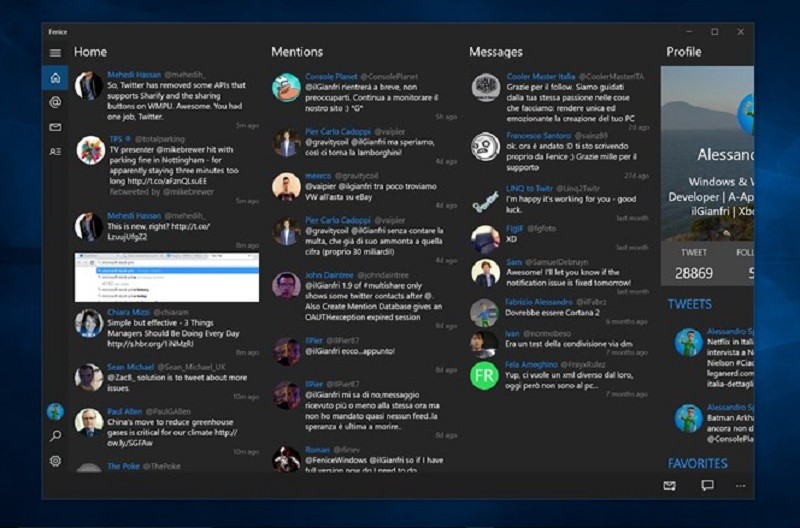
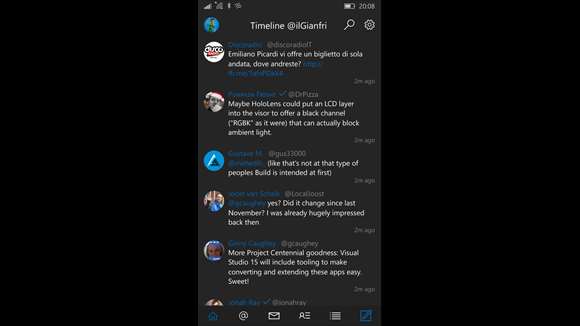

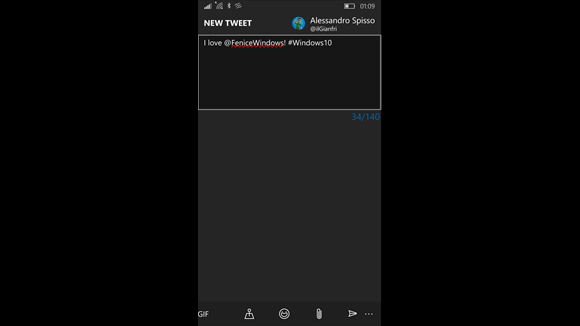
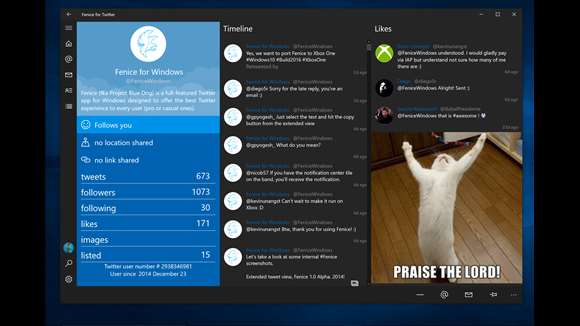
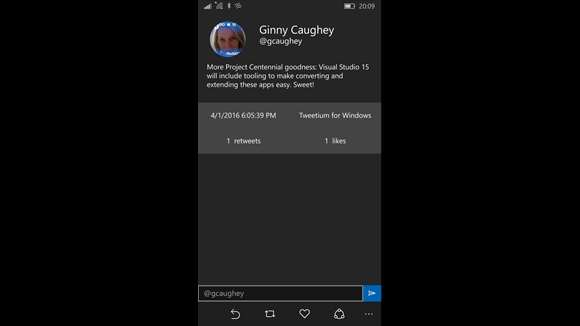
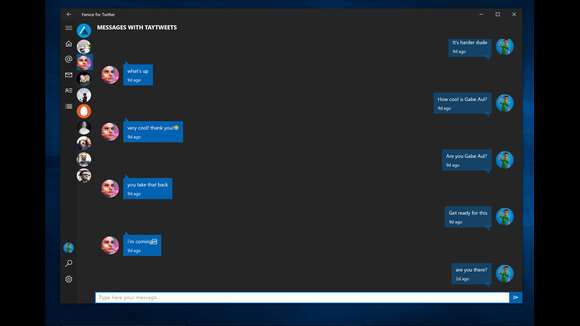








User forum
2 messages