Facebook Comments Glitch - 6 Quick Fixes
3 min. read
Updated on
Read our disclosure page to find out how can you help MSPoweruser sustain the editorial team Read more
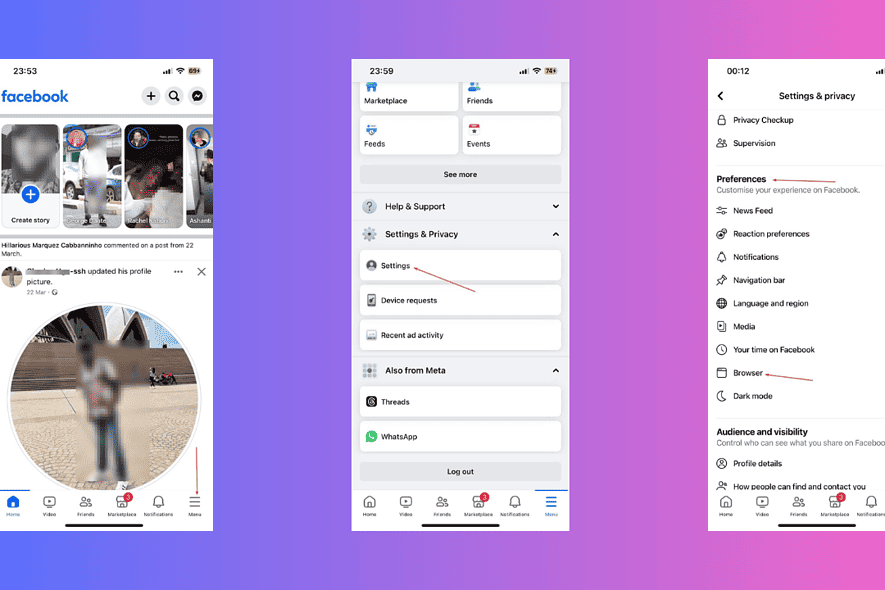
Did you also encounter the Facebook comments glitch? If you clicked the view more comments option and nothing happened, read on.
In this article, I’ll explain how to regain access to it.
How To Fix the Facebook Comments Glitch (Comments Not Loading)
Refresh The App
You can easily do this by swiping down on your news feed. This should refresh your Facebook app and restore your comments.
Check Whether You’re Connected to the Internet
The easiest way to check if you’re connected to the internet is by opening other websites. For example, you can search for something on Google.
If your browser doesn’t connect, your Facebook comments are glitching due to a poor connection.
Restart the App
Force-close and restart your Facebook app. Sometimes, that’s all it takes to fix all your app glitches, especially on iPhone.
Clear Facebook’s Cache
Facebook’s cache stores the app’s frequently accessed data like stories, recent posts, and comments. However, when your cache is overloaded, it might cause your app to hang or glitch out.
Here’s how to clear it on iPhone:
- Open the Facebook app.
- Tap on the Menu icon at the bottom right corner.
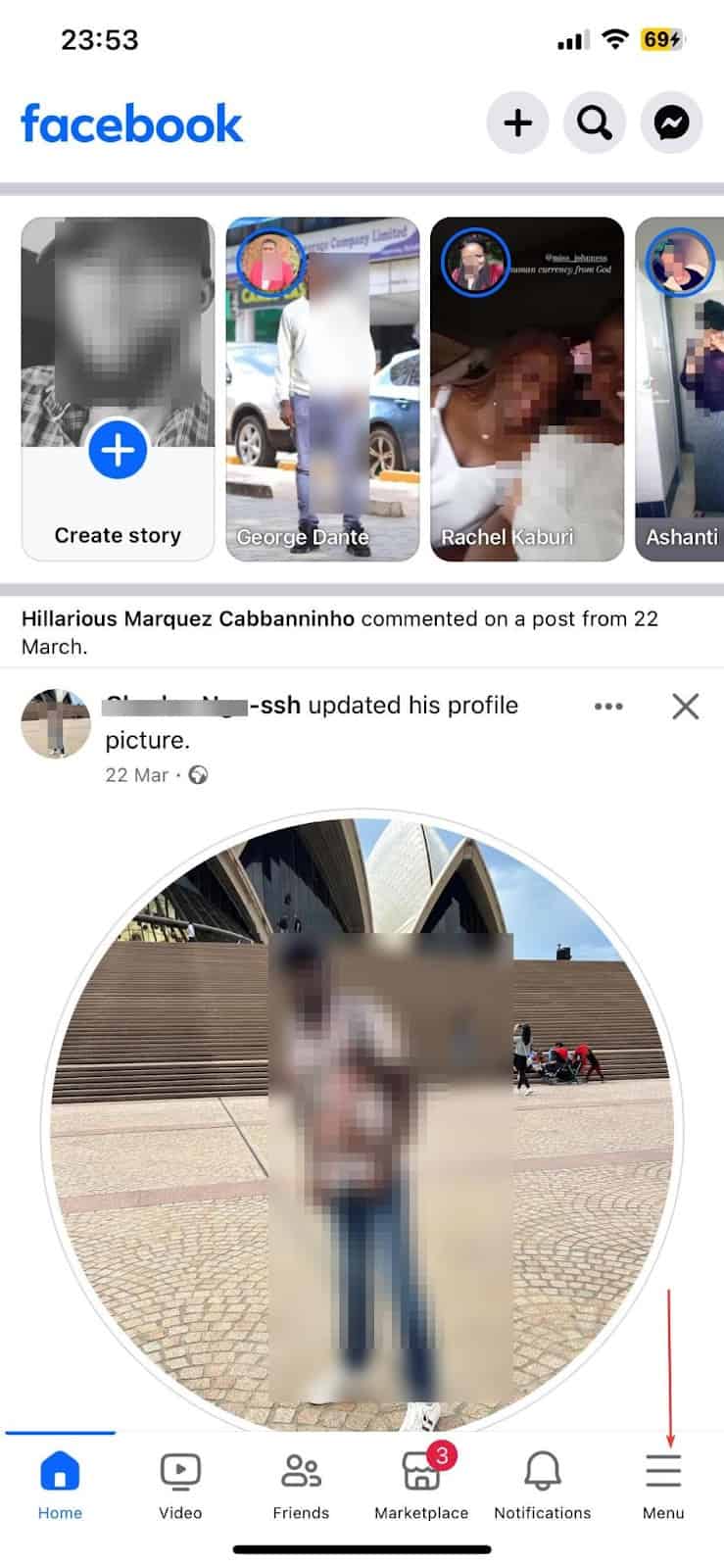
- Scroll down and tap on Settings & Privacy.
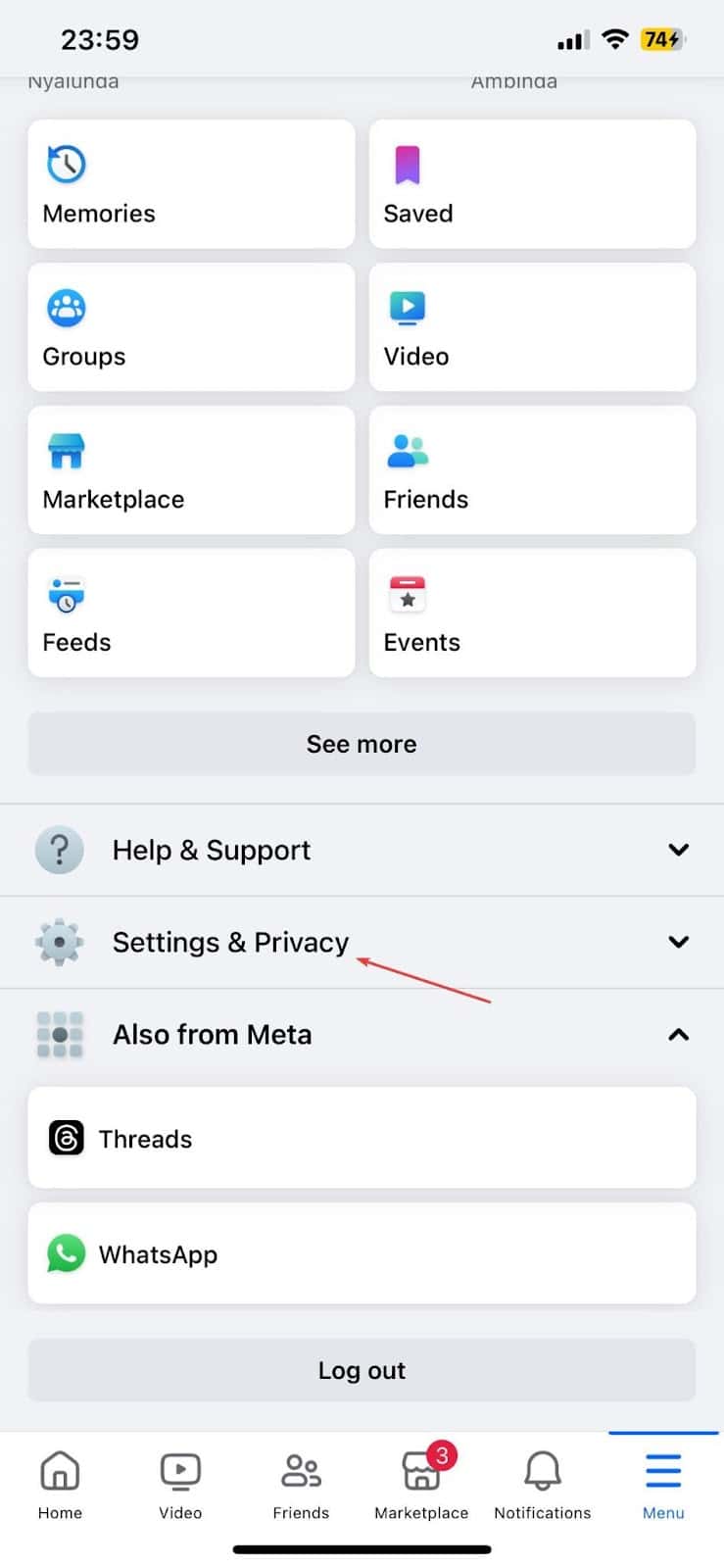
- Tap on Settings.
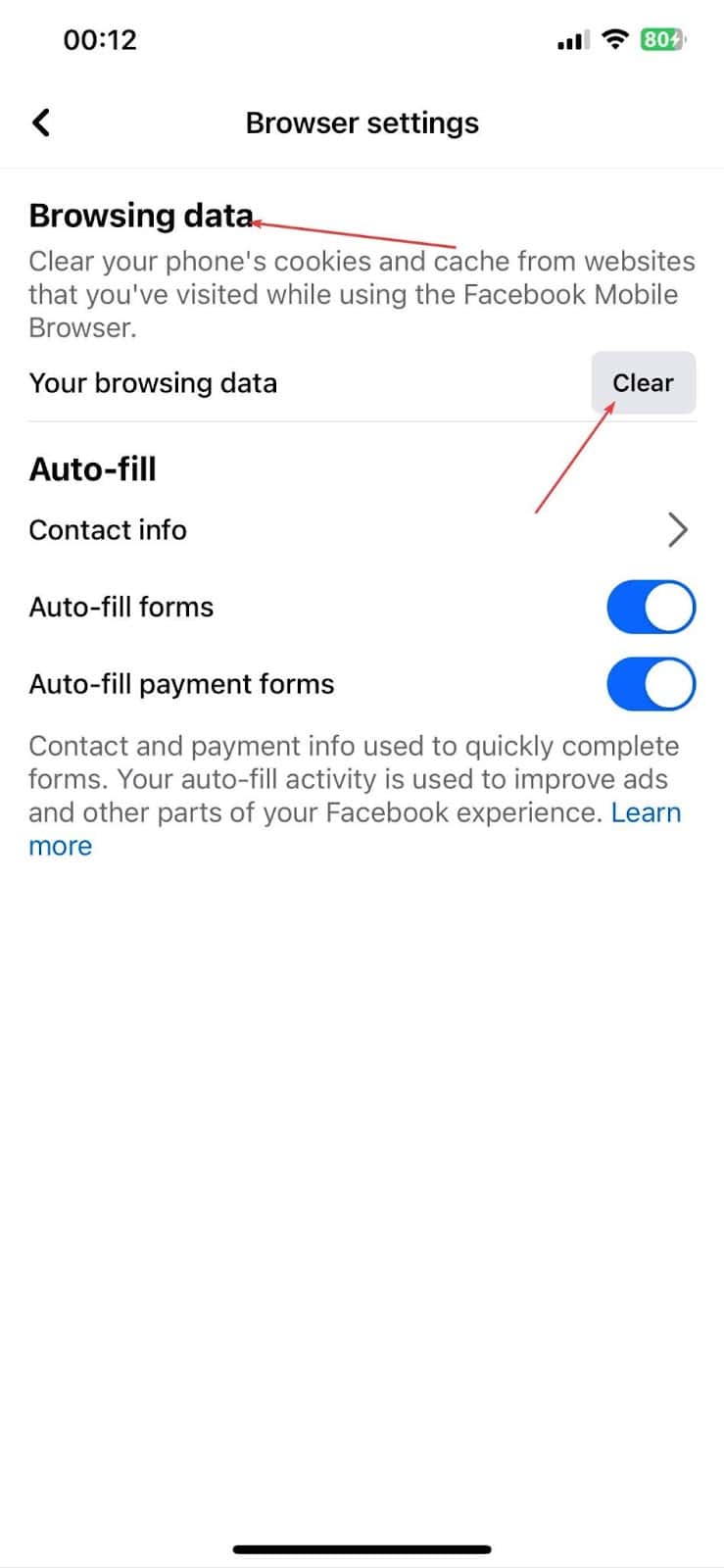
- Scroll down, tap on Preferences, and select Browser.
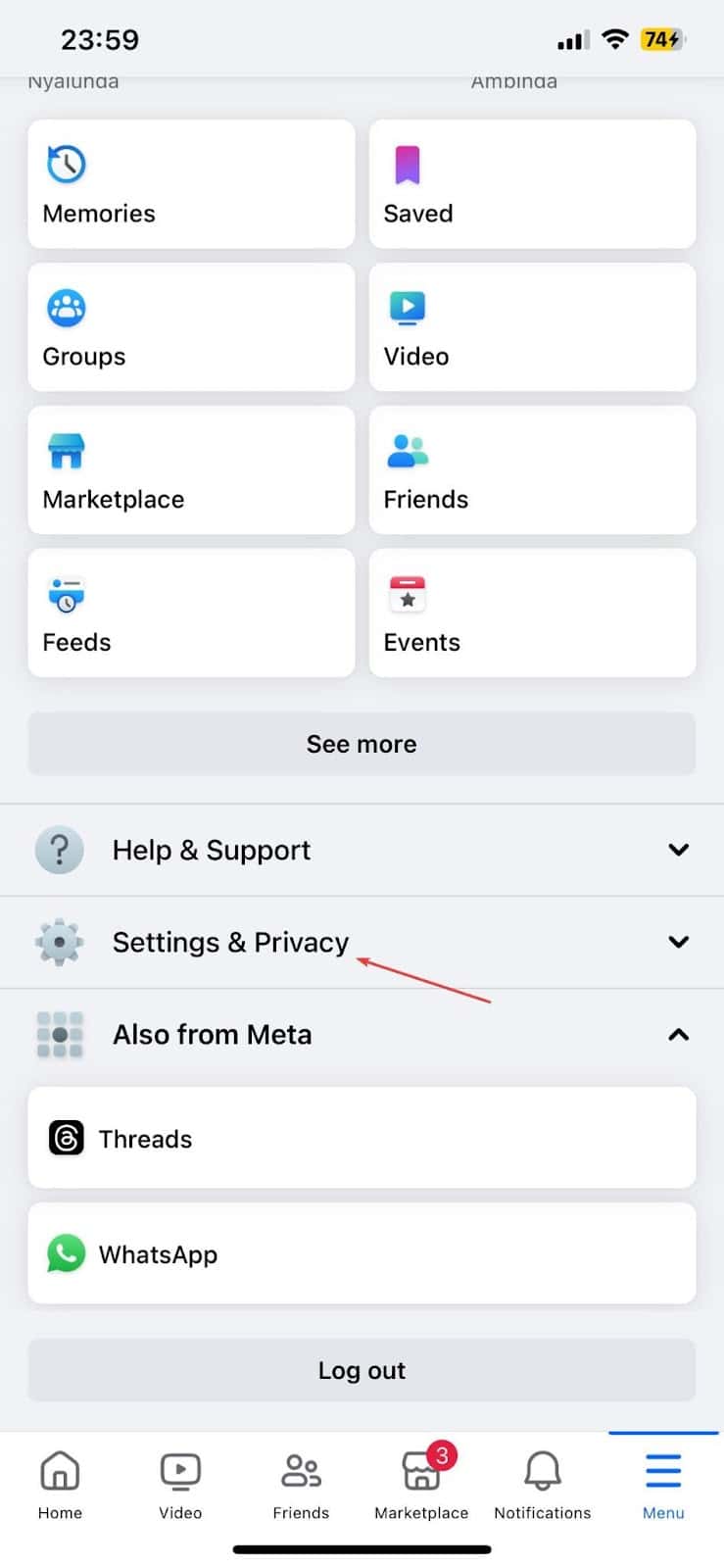
- Tap on Clear under Browsing Data.
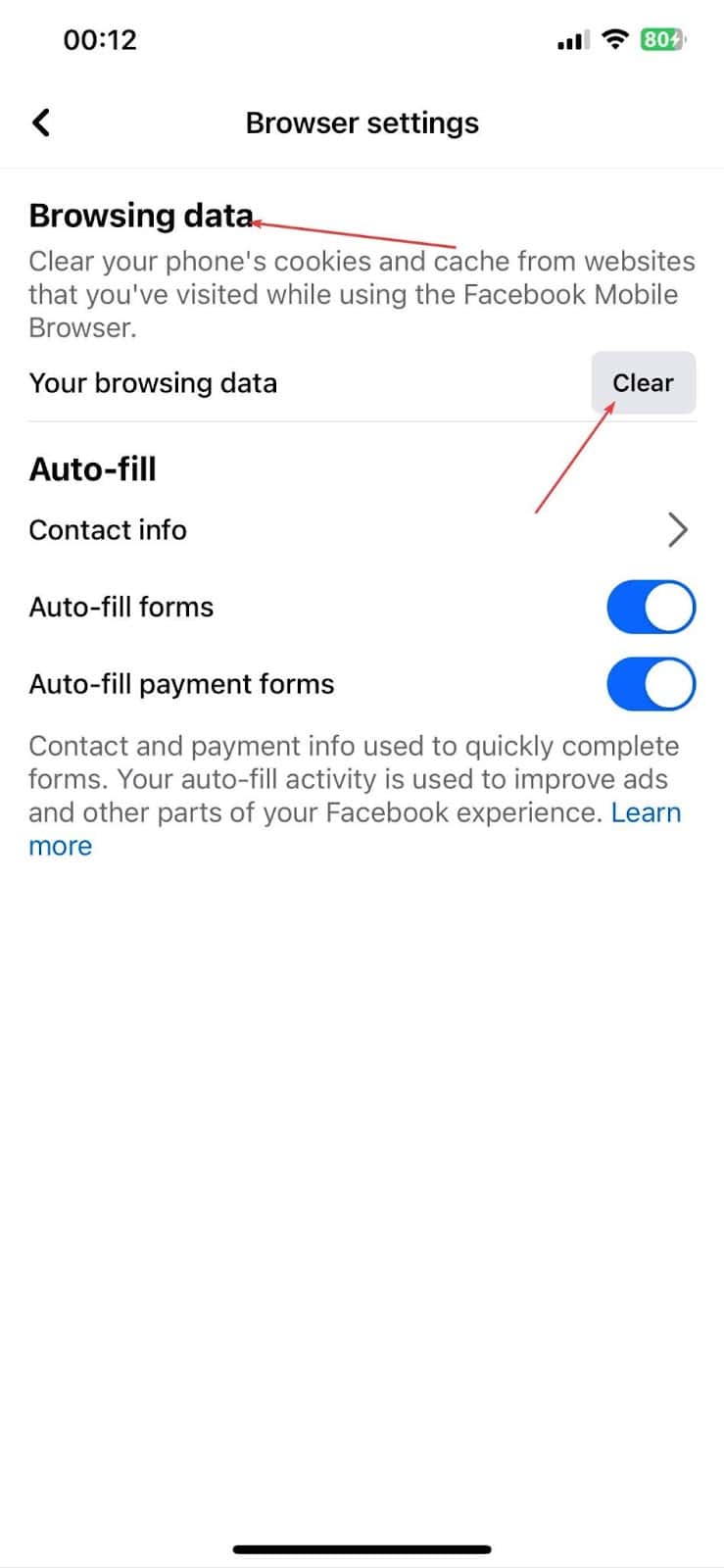
If you’re on Android, here are the steps:
- Open the Facebook app.
- Go to your phone’s settings.
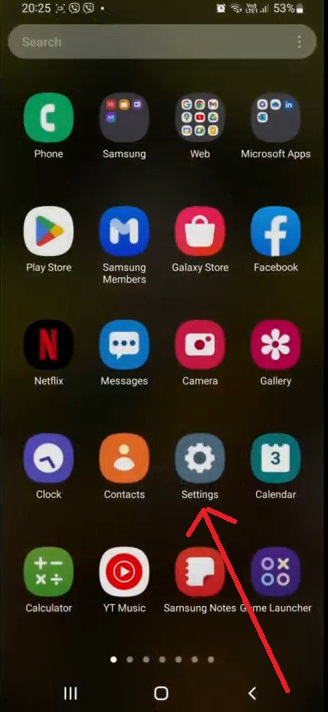
- Find the Apps or Apps Management option within the settings.
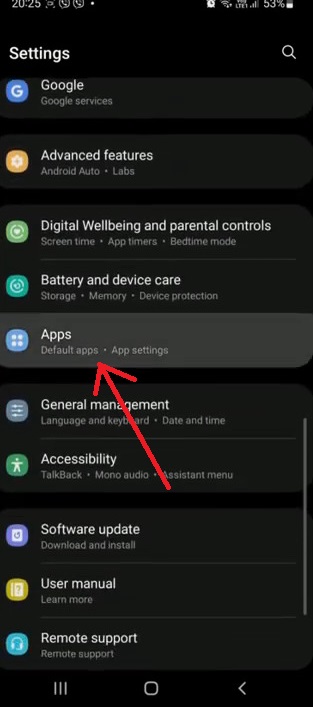
- In the list of apps, find and open Facebook. You can also use the search bar to locate it quickly.
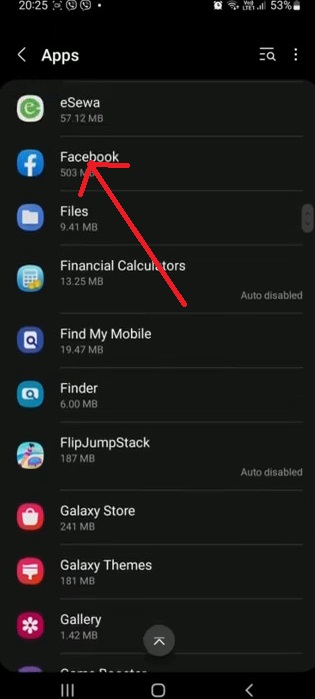
- Look for the Storage or Data Usage, depending on your phone.
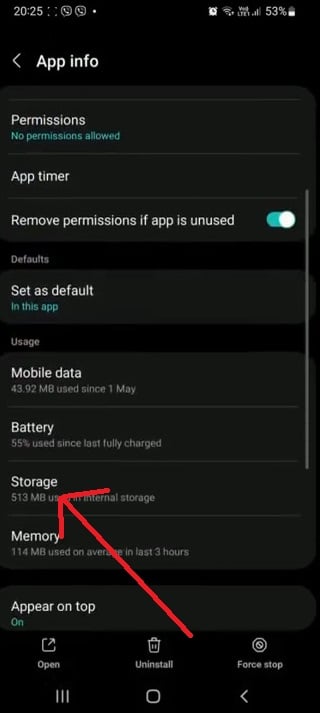
- At the bottom, you should see the Clear Cache and Clear Data options. Make sure to select Clear Cache only. Do not select Clear Data because this will delete your login information and other app settings.
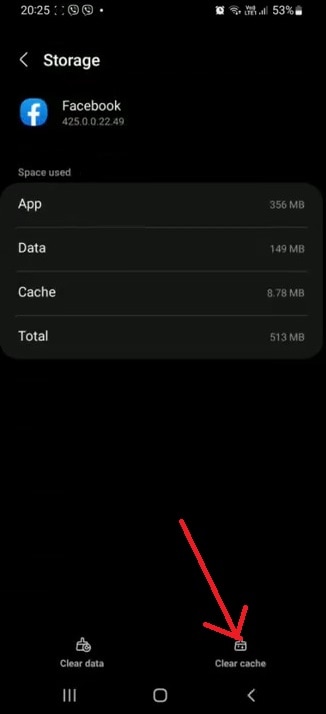
Resign Into Your Account
- Open the Facebook app.
- Tap the Menu option (three lines) at the top right of your screen. If you’re using an iPhone, it’s the profile icon at the bottom right of your app.
- Scroll down to the logout option and tap on it.
- Select log out on the pop-up message that appears.
- Sign into your account again.
Update Facebook
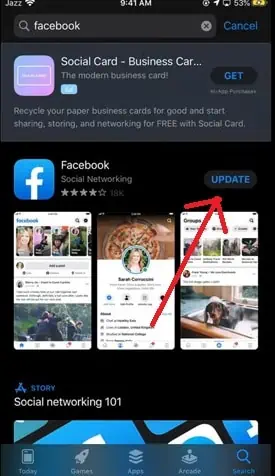
Updating the Facebook app might solve the glitching comments if nothing else works. You can search for FB on the Play Store or iOS App Store. If the app is outdated, you should see an update option where install is usually located.
However, it’s important to note that older iOS and Android versions might not support the latest version of Facebook.
You may also be interested in:
So, now you know how to fix the Facebook comments glitch! It’s a fairly simple procedure. Feel free to share any tips in the comments below.








User forum
0 messages