Want to exclude web search on Bing AI chat? We've got some good news
2 min. read
Published on
Read our disclosure page to find out how can you help MSPoweruser sustain the editorial team Read more
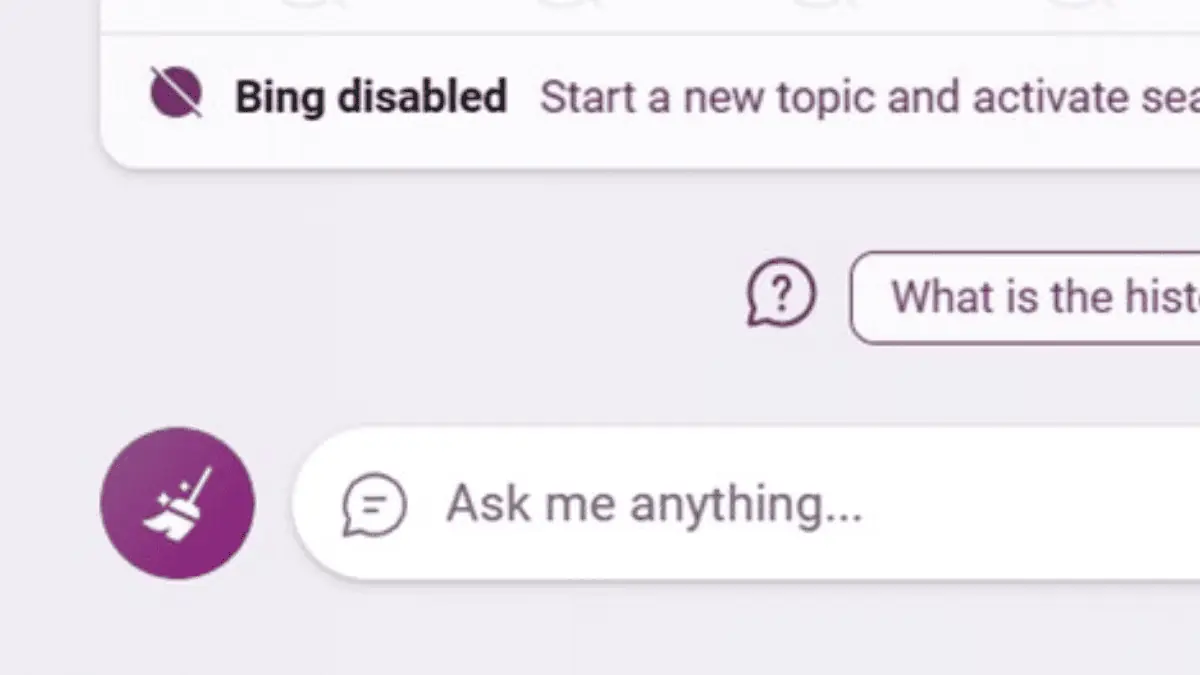
Microsoft will soon let you exclude web search on Bing AI chat. It’s called the “NoSearch” feature, and it’s been rolled out on a few selected users.
NoSearch is an experimental feature that allows users to tell Bing Chat not to search the web for an answer to their question. This can be useful for questions that Bing Chat can answer from its knowledge base, such as coding questions, math questions, or questions about specific facts.
For example, you wouldn’t need Bing Chat to look up the answer to “1+1” online, because the large language model (LLM) itself can answer that question right away.
Many users have been eagerly awaiting this feature, especially those who want to speed up the response time of Bing Chat, as the chatbot does not need to search the web for an answer. We reported this discovery back in June, and now, as shared by Microsoft’s Mikhail Parakhin on Twitter, this feature is being tested out on more users.
Some people see this now 🙂 pic.twitter.com/xMPIDh85Tc
— Mikhail Parakhin (@MParakhin) August 23, 2023
As you can see, the message “Bing disabled” that appears on the bottom left of the chat balloon simply means that the chatbot is not using Bing Search to find an answer to the question.
Bing AI chat is available on Microsoft Edge, Google Chrome, and Apple Safari.








User forum
0 messages