Excel gets Chart Data Foils, ‘Show Changes’ feature, and more in November 2022 update
2 min. read
Published on
Read our disclosure page to find out how can you help MSPoweruser sustain the editorial team Read more

Microsoft has released its November 2022 update to Excel on the web, Windows, Mac, and iOS. In general, the spreadsheet will get four new features and improvements, though the availability of each one will depend on the platform where Excel is accessed.
Excel on Windows and Mac will share two new features that are now generally available. First is the new ability to Automate Tasks with Office Scripts, which was previously only available on the web version of Excel. Microsoft tested it to Insiders in early October but is now implementing it on the two said additional platforms. Office Scripts automation, simply put, allows the automatic execution of specific repetitive tasks. The good thing about this new feature is that it will help users to save time and make minimal errors in the spreadsheet workflow. Additionally, it is possible to schedule the scripts, making it incredibly useful even when you are not around.
Another feature coming to Excel on Windows and Mac is the capability to show changes. Ideal for collaborations, the feature will give users detailed information about specific changes created, who did it, and where and when it was made. Additionally, it will offer a view of the previous value of the cell, making it possible to make reversions if needed. The feature can cover up to 60 days of changes made, and they can be viewed by sheet, range, individual cell, or bulk.
For Excel on the web, users can start using the Chart Data Foils feature that gives users a glanceable view of the source range of cells for their charts. It literally works as a visual indicator that shows the Excel data source of their charts and makes real-time changes depending on the cells or range selected.
Office Insiders using iPhones, meanwhile, will get new visual improvements on Excel for iOS that feature a “cleaner and simplified experience.” Specifically, the changes cover the contextual command bar and ribbon palette, helping their elements complement Microsoft’s Fluent design better.
In December, the long-awaited ability of Excel to insert images within cells is expected to come. According to the current Microsoft 365 roadmap, once its general availability comes next month, the feature will be accessible on the web, Mac, Desktop, and Android versions of Excel.
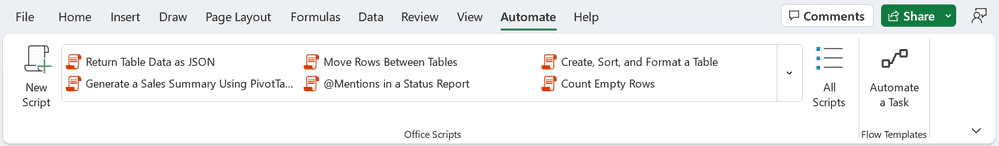
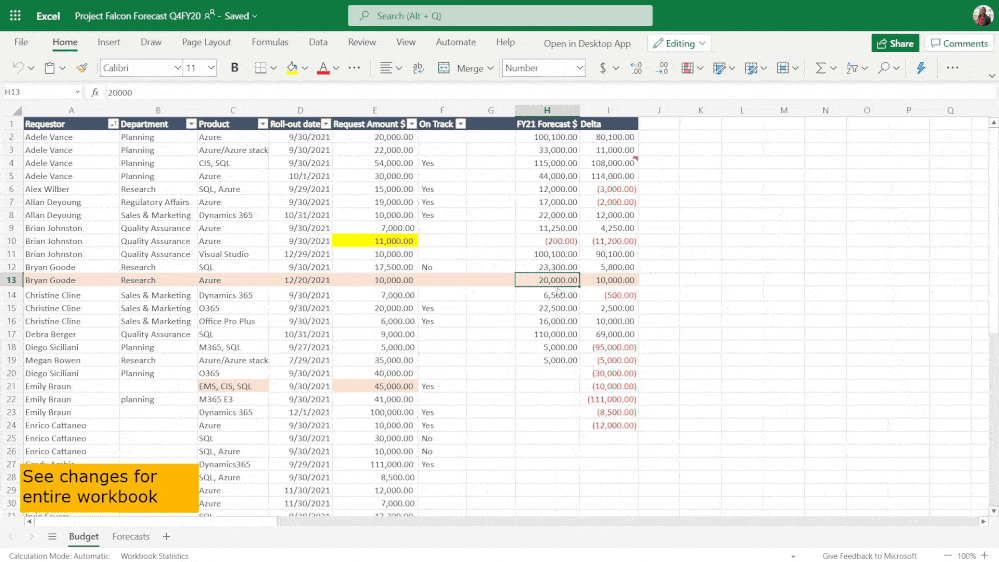
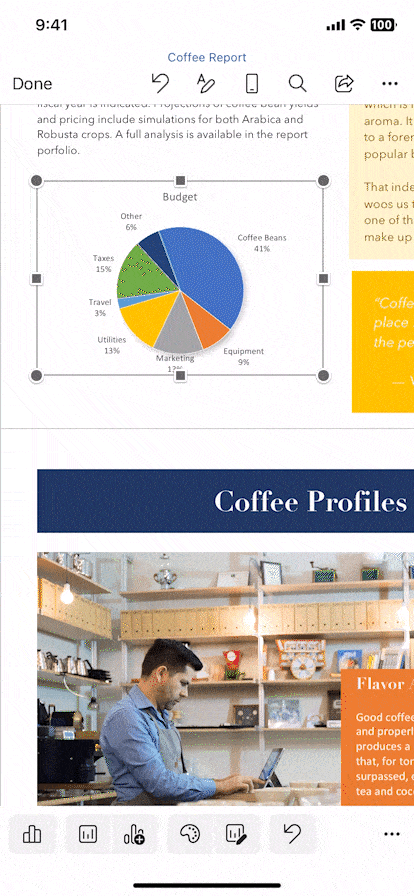
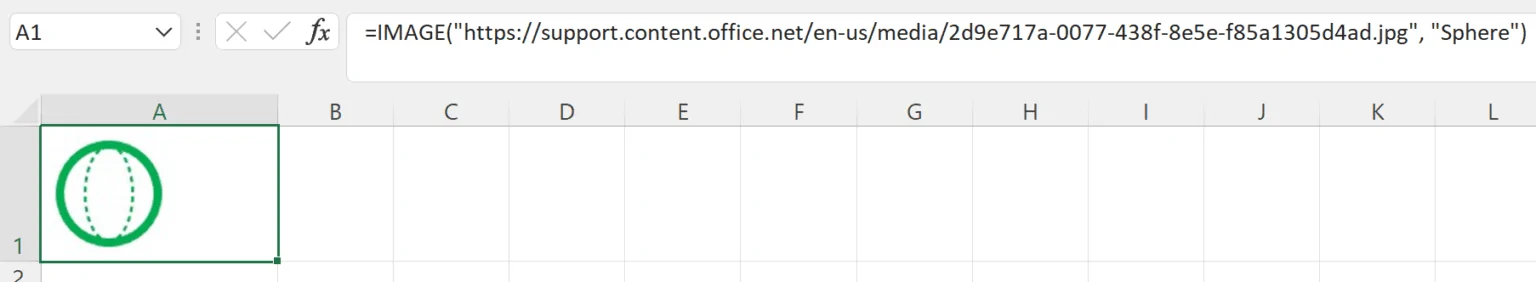








User forum
0 messages