eSignature on Google Workspace apps have now arrived for Individual subscribers
The feature has been tested for quite some time.
2 min. read
Updated on
Read our disclosure page to find out how can you help MSPoweruser sustain the editorial team Read more
Key notes
- Google rolled out eSignatures on Workspace for Individual subscribers.
- Solopreneurs and small businesses can now easily request signatures.
- Besides, there are also more features coming up “in the next months”
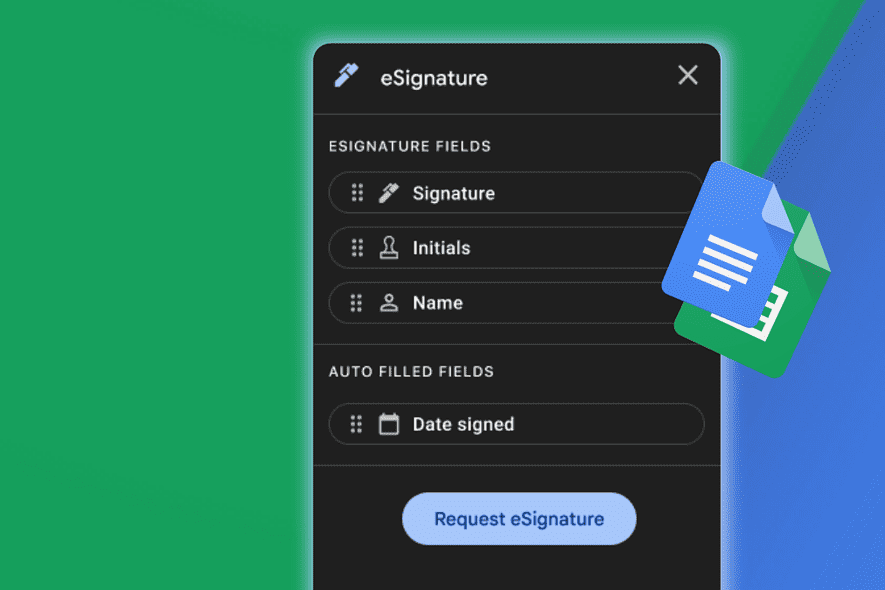
Google has announced that its eSignature feature for Google Docs and Drive is now generally available for all Workspace Individual subscribers.
Initially launched last summer for Beta testers, this news means that solopreneurs and small businesses can now easily request signatures, track and manage contracts, and sign official documents directly within Google Drive itself.
Since its beta release, Google has expanded the feature and added more than simple eSignature. That includes a multi-signer, which you can use to request signatures from multiple users simultaneously, and it can even be requested from non-Gmail users.
Google has enhanced the feature since its initial beta release. Now, it includes multi-signer capabilities, enabling users to request signatures from multiple parties simultaneously, even those without Gmail accounts.
Besides, the tech giant also promised that PDF templates and custom text fields are coming to eSignature “in the next few months.” They’re self-explanatory: you can reuse a PDF as a contract template, and ask signers to add relevant information to the document.
In the meantime, Google has also been testing a new feature called Smart Compose on Google Docs, Slides, Sheets, and Drawings. It’s a handy tool that lets you solve math problems, just like how it works on Excel.









User forum
0 messages