Whats is Smart Compose? Google Workspace's new feature to make math easier
2 min. read
Published on
Read our disclosure page to find out how can you help MSPoweruser sustain the editorial team Read more
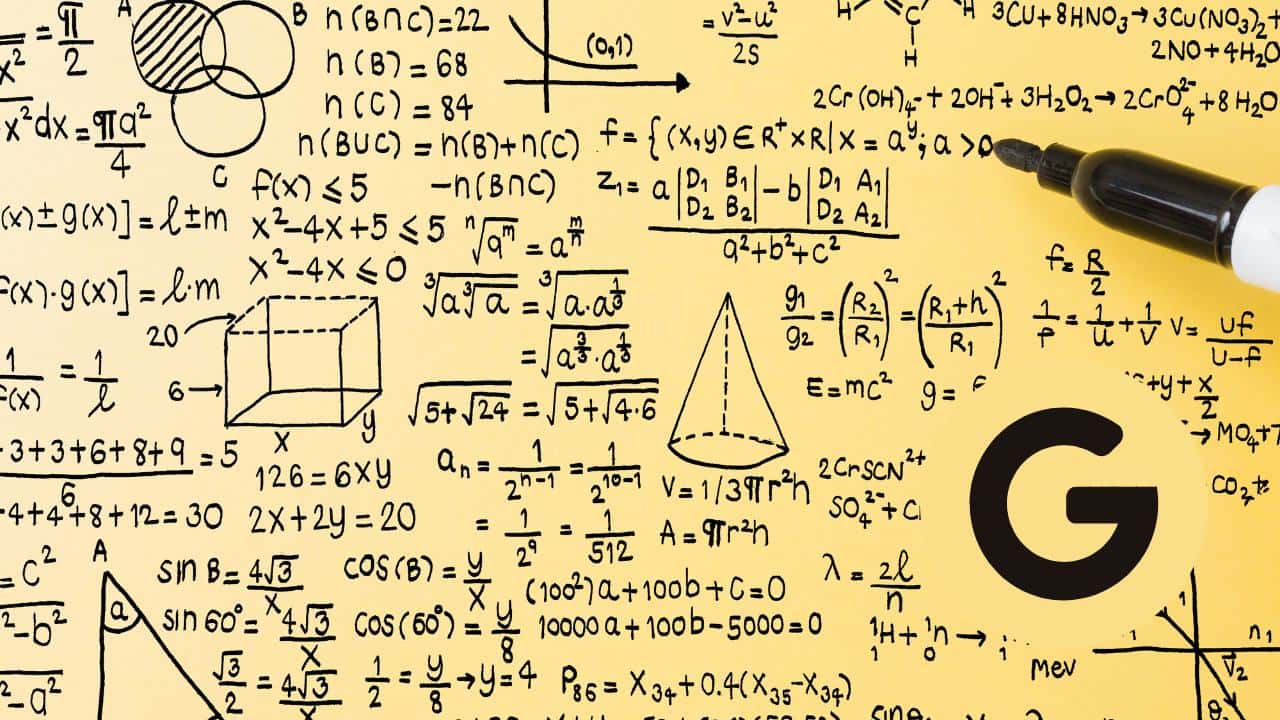
Yesterday, we posted about Google Files’ new “Smart Search” feature to find text and objects in images and documents. Now, Google has launched a new “Smart Compose” feature. Google doesn’t seem to be running out of ‘smart’ names, but they definitely are.
Google announced a new feature to help users solve simple math equations using Smart Compose. This feature will be available in Google Docs, Slides, Sheets, and Drawings. When a user types a math equation that ends with an equal sign, Smart Compose will suggest solutions in gray text.
Smart Compose is already used to get text suggestions as you type a comment in Google Sheets or create a document in Docs.
This feature can be very handy; it is a tool used by students, teachers, engineers, scientists, and accountants to aid their work. Smart Compose is a tool that can assist students with checking their answers to homework problems. It can also be utilized by teachers to solve equations quickly during class, engineers to calculate values for design work, and scientists to analyze data and solve equations. The possibilities seem to be endless.
This feature will be turned on by default. To disable it, open a file, click Tools, select Preferences, and uncheck “Show Smart Compose suggestions.”
Rapid Release and Scheduled Release domains will gradually roll out, with feature visibility taking up to 15 days. The rollout for Rapid Release domains will start on December 5, 2023, while the Scheduled Release domains will start on December 18, 2023.








