Here is how to enable Dark Theme on WhatsApp web
2 min. read
Published on
Read our disclosure page to find out how can you help MSPoweruser sustain the editorial team Read more
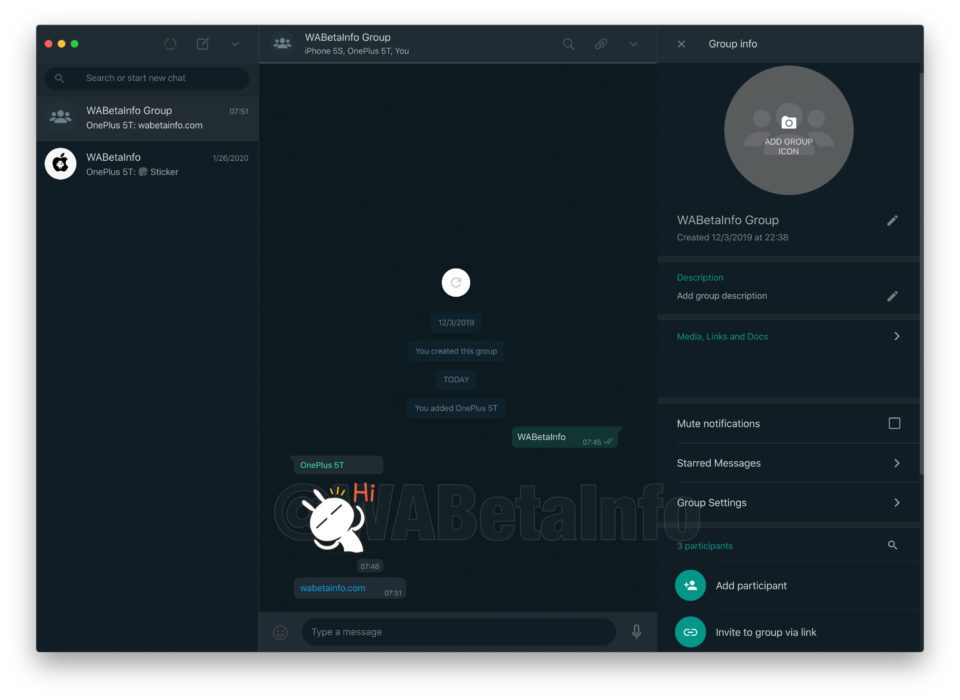
WhatsApp has been working on Dark Theme for quite some time and the Facebook-owned company recently introduced Dark Theme to its mobile application both on Android and iOS. It’s also working on Dark Theme for WhatsApp Web, as we reported a few months ago. Although Dark Theme for WhatsApp Web is still under development, you can enable it right now just by following a few easy steps.
Here is how to enable Dark Theme on WhatsApp Web
- Open WhatsApp Web from the official page.
- Log in using the QR Code if you didn’t do it yet.
- When WhatsApp Web is ready to be used, we can start to apply the trick: right mouse click outside the chat and tap “Inspect”.
- The browser shows now the console and the code of the page. Now you have to scroll at the top of the code to find the string ‘body class=”web”‘:
- “web” is the class of the original theme, the one you are currently using. Let’s replace it with “web dark”!
- When you have replaced the string, confirm tapping ENTER: WhatsApp Web will use now the dark theme!
It’s also worth noting that the changes that you made in the browser are not permanent, meaning once you re-login to WhatsApp Web, you’ll again need to follow the aforementioned steps.
via Wabetainfo

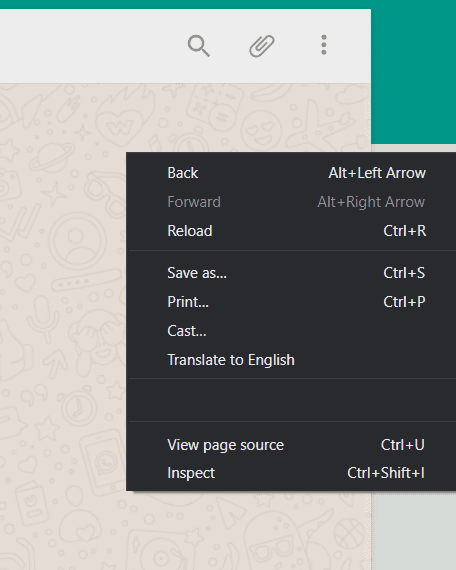
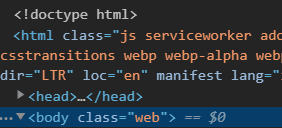
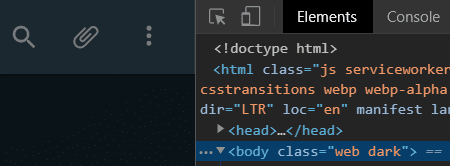








User forum
0 messages