Edge's Settings page gets Copilot integration
2 min. read
Published on
Read our disclosure page to find out how can you help MSPoweruser sustain the editorial team Read more
Key notes
- Microsoft Edge Canary tests integrating AI assistant Copilot into settings.
- Banner suggests tasks Copilot can help with like grouping tabs or clearing history.
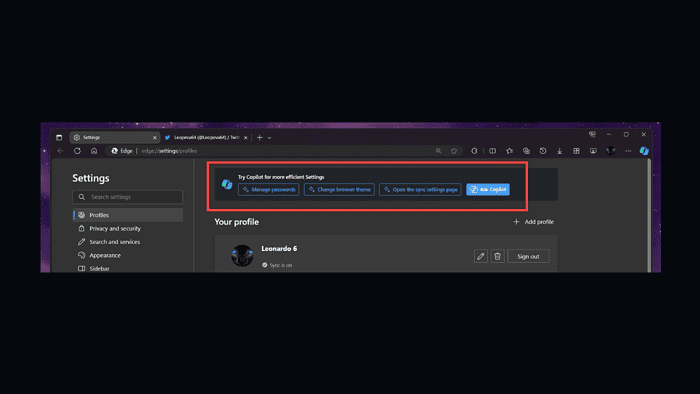
Microsoft is introducing an optional Copilot assistant integration in the latest update for Edge Canary. It feels like this change can improve the UX by offering suggestions and quick actions through Copilot.
The new feature adds a banner to the top of each settings section in Edge Canary. This banner shows various tasks that Copilot can assist with, such as grouping tabs, clearing browsing history, or enabling a vertical tab layout. Seen on X.
Users can also access Copilot directly within the settings page through an “Ask Copilot” button. Honestly, it almost feels like Microsoft’s another attempt to throb Copilot on users’ faces; it is an ad, in my opinion.
While the Copilot integration might provide value for new users unfamiliar with Edge’s settings, its usefulness for experienced users is yet to be determined. The worst part is that clicking on the example tasks within the banner doesn’t directly execute the action. Users still need to interact with Copilot’s interface to complete the request. This comes after Microsoft will now allow ads on the Windows 11 Start menu.
This update aligns with a recent trend of Microsoft incorporating Copilot within their products. The usefulness of this approach remains to be seen, with potential benefits for some users and potential drawbacks for others.
This update in Edge Canary shows Microsoft’s ongoing exploration of AI for a more user-friendly browsing experience. The long-term impact and user reception of the Copilot integration will likely depend on individual preferences and its effectiveness in assisting users.








User forum
0 messages