Edge's Copilot now gives options to select the sources from - all web or the present web page
2 min. read
Published on
Read our disclosure page to find out how can you help MSPoweruser sustain the editorial team Read more
Key notes
- Edge’s Copilot gets smarter with source selection.
- Choose between a web search or answers from the current webpage.
- “Relevant Sources” finds info from various online sources.
- “This page” focuses on your current content in Edge.
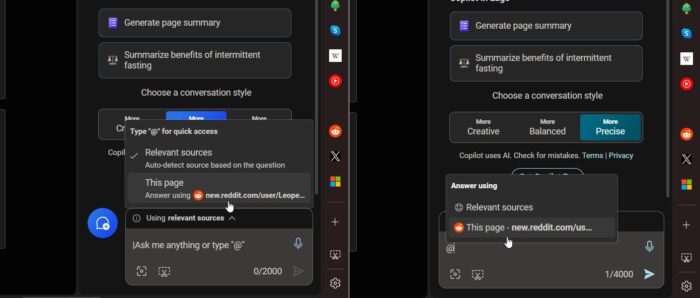
Does it ever happen to you that you want to seek an answer, particularly from a particular web page, and you open up Copilot on Edge and enter the question only to find out that Copilot gave you the answers from some unheard source? Well, it looks like Microsoft understood this frustration and has worked on it.
Microsoft Edge is giving users more control over Copilot. A new update introduces a drop-down menu that lets you choose how Copilot finds information to answer your questions. It was seen by Leopeva64 on X.
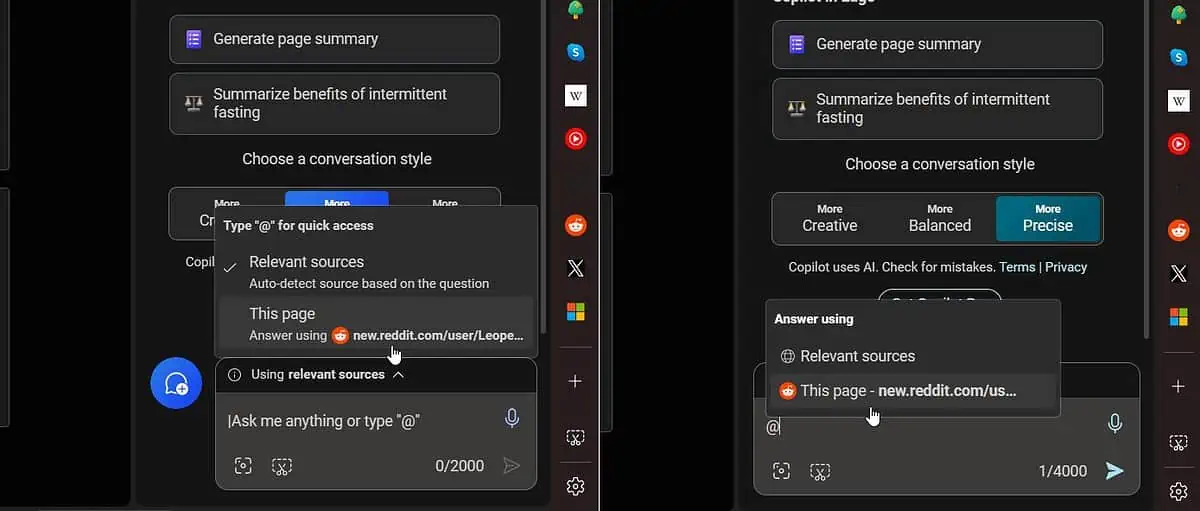
Previously, Copilot, whose responses can now be hidden from Bing, would automatically search the web for answers, similar to how a search engine works. Now, you can choose between two options:
- Relevant Sources (Auto detect source based on the question): This remains the default option and instructs Copilot to search various online sources, including Bing, to find the best answer.
- This page (answer using ~current page~): This option tells Copilot to focus its search solely on the content of the webpage you’re currently viewing in Edge. This allows you to get quick answers directly from the information you’re reading.
This update definitely provides more control and flexibility for users when interacting with Copilot. One can choose the approach that best suits their needs, depending on whether they want a broader search or a more focused answer based on the present webpage.








User forum
0 messages