Here are the features coming to the new Edge PDF reader
3 min. read
Published on
Read our disclosure page to find out how can you help MSPoweruser sustain the editorial team Read more
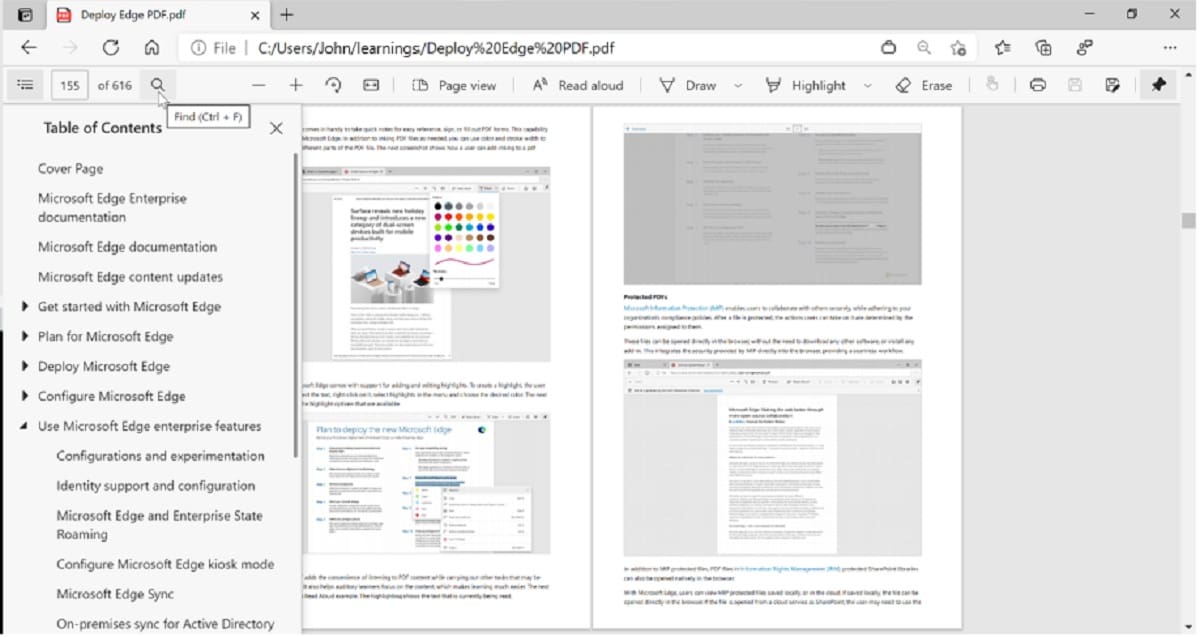
Microsoft has been spending the last two years bringing the PDF reader in the new Chromium-based Edge up to the same standard as the PDF reader in their Edge-HTML-powered browser.
The client now supports:
Current features
Reading and Navigation:
- Table of Contents enables you to view the contents of PDF files and navigate to different parts seamlessly, improving your productivity.
- Page view enables you to view the PDF file in a book format, with the option to view the cover page separately.
- Caret mode lets you navigate through your PDF files and select text directly through your keyboard by enabling Caret mode by pressing F7.
- Accessibility support including keyboard accessibility, screen reader support, and capability to view PDFs in high contrast mode.
- Fill basic PDF forms directly in the browser. (Please note that XFA forms are currently not supported)
Annotation tools:
- Ink on PDF files with colors and stroke width of your choice.
- Text notes can be added quickly to text in the file to jot down thoughts for easy reference later.
- Create highlights with Highlight mode enables you to draw attention to parts of the PDF that you find interesting. With Highlight mode, you can now create highlights directly by selecting text, as you would do with a highlighter and paper.
- In-context annotations opens a quick menu right when you select text on PDF files, enabling you to take quick actions as highlight, copy without losing context.
Enterprise and Education:
- Read Aloud is now supported on PDF documents. You can use it either to retain focus while reading through it or to listen to PDF documents while multitasking!
- Dictionary and search through in-context menu keeps helps you understand the content and research better, while keeping you in context.
- Open Microsoft Information Protection (MIP) and Information Rights Management (IRM) protected PDFs and view permissions seamlessly within Microsoft Edge, without the need of any add-ins. MIP adds a layer of security to your documents. It ensures that only the users who have certain permissions such as view, copy, annotate can take those actions on the file. Hence, no matter where the document goes, the data of your organization remains secure.
- Certificate based Digital Signatures, which is currently under preview allows you to view and validate digital signatures present on PDF documents directly in the browser.
Coming soon
Recently Microsoft posted a list of features coming to the client in the near future including:
- View recovery: On re-opening a PDF file, reach your last-read location easily.
- Viewing MIP files protected in other tenants: This will enable you to view the files protected in other organizations, or in other tenants in the organization.
- Validate Certificate based Digital Signatures: We’re currently working on adding support for signatures with long-term validity.
Roadmap
These are the features Microsoft hopes to implement some time in the future:
- File preview of PDF files in File Explorer and Outlook
- Support for adding text boxes for form filling
- Viewing labels of protected files
- Digital Signatures:
- Validating ETSI signatures
- Add Digital Signatures
- Accessibility improvements: Advanced capability to fill forms and navigate through a PDF document using screen readers.
If there is a feature missing you prefer Microsoft add to the list, the company suggests you send detailed feedback by going to “ … menu > Help and feedback > Send feedback” in Edge.









User forum
0 messages