Edge on Windows 10, 11 to get Adobe Acrobat PDF support starting March
2 min. read
Published on
Read our disclosure page to find out how can you help MSPoweruser sustain the editorial team Read more
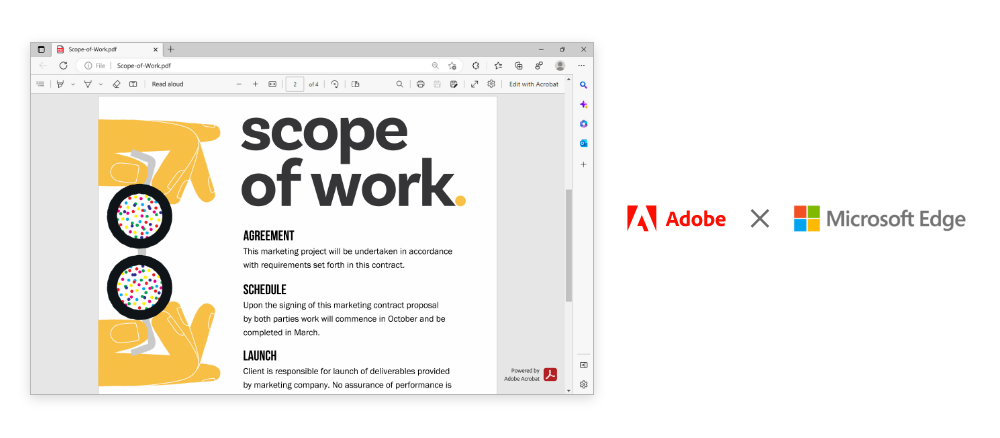
Aside from the new AI capabilities, Microsoft said another change to look forward to in Edge is the addition of Adobe Acrobat PDF technology. The Redmond company will start shipping it to all Windows 10 and 11 users of Edge in March 2023 (there will be an opt-in option for organizations with managed devices), while the current Microsoft Edge PDF solution using the legacy engine will be removed in March 2024.
Adobe Acrobat PDF engine, which is set to power Edge’s built-in PDF reader soon, will give users a handful of benefits in viewing their future PDFs. According to Microsoft, this includes “higher fidelity for more accurate colors and graphics, improved performance, strong security for PDF handling, and greater accessibility.” It added that the basic features of the PDF reader would remain accessible for free, but users would have to sign up for Adobe Acrobat’s paid subscription.
“Users who want more advanced digital document features—such as the ability to edit text and images, convert PDFs to other file formats, and combine files—can purchase an Acrobat subscription that enables access to these features anywhere, including directly inside Microsoft Edge via a browser extension,” it said. “Microsoft Edge users with existing Adobe Acrobat subscriptions can use the Acrobat extension inside Edge at no extra cost.”
This is not the first partnership between Adobe and Microsoft, as the former’s products have already been integrated into the different products of the software company, including Microsoft 365, SharePoint, and more. In December last year, Microsoft announced the integration of Adobe Acrobat into Teams, which it said “helps remove the friction of switching between apps for organizations that prefer to work with their PDFs through Adobe Acrobat.”

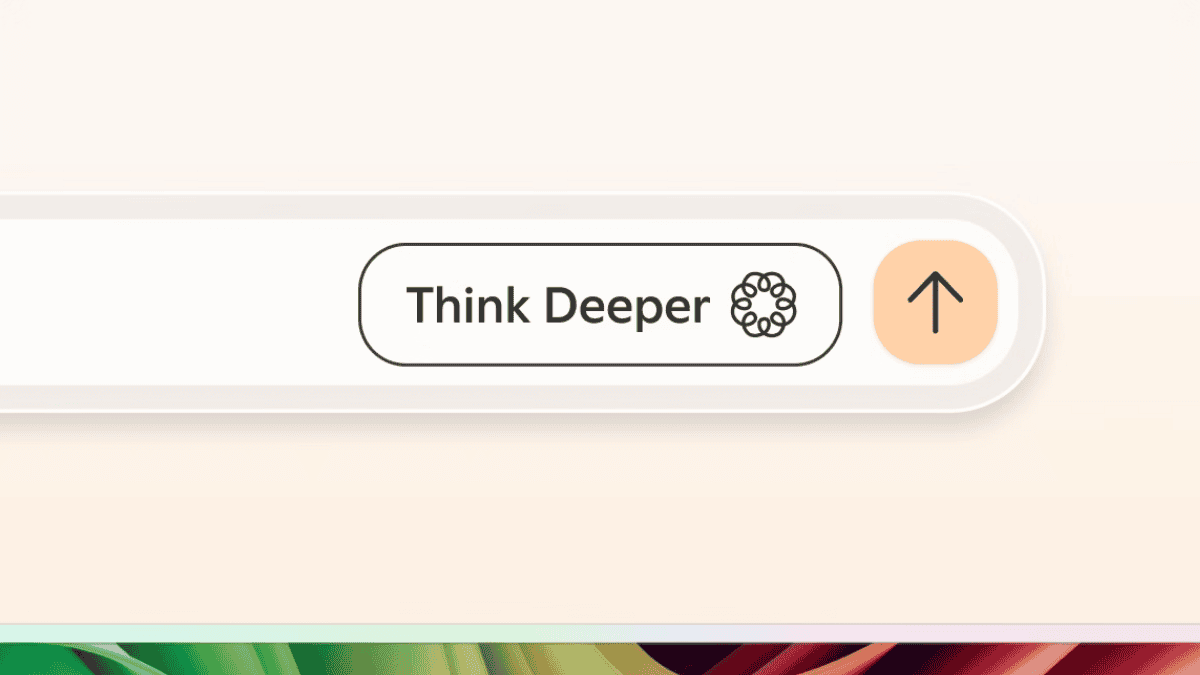
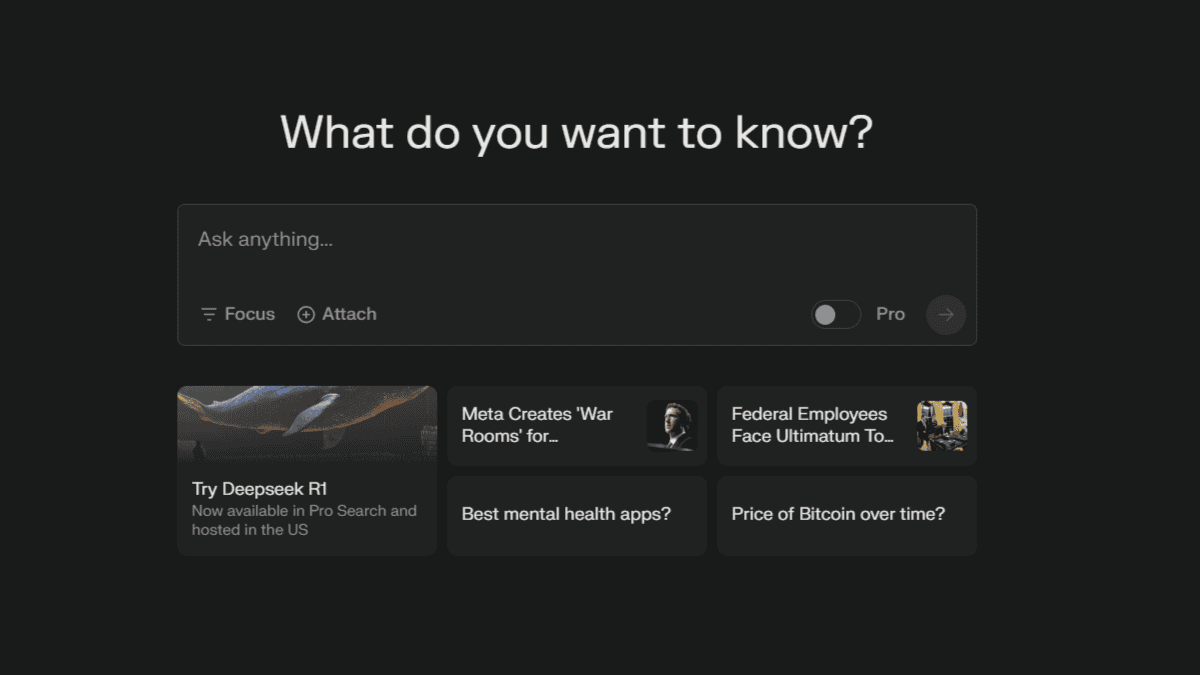




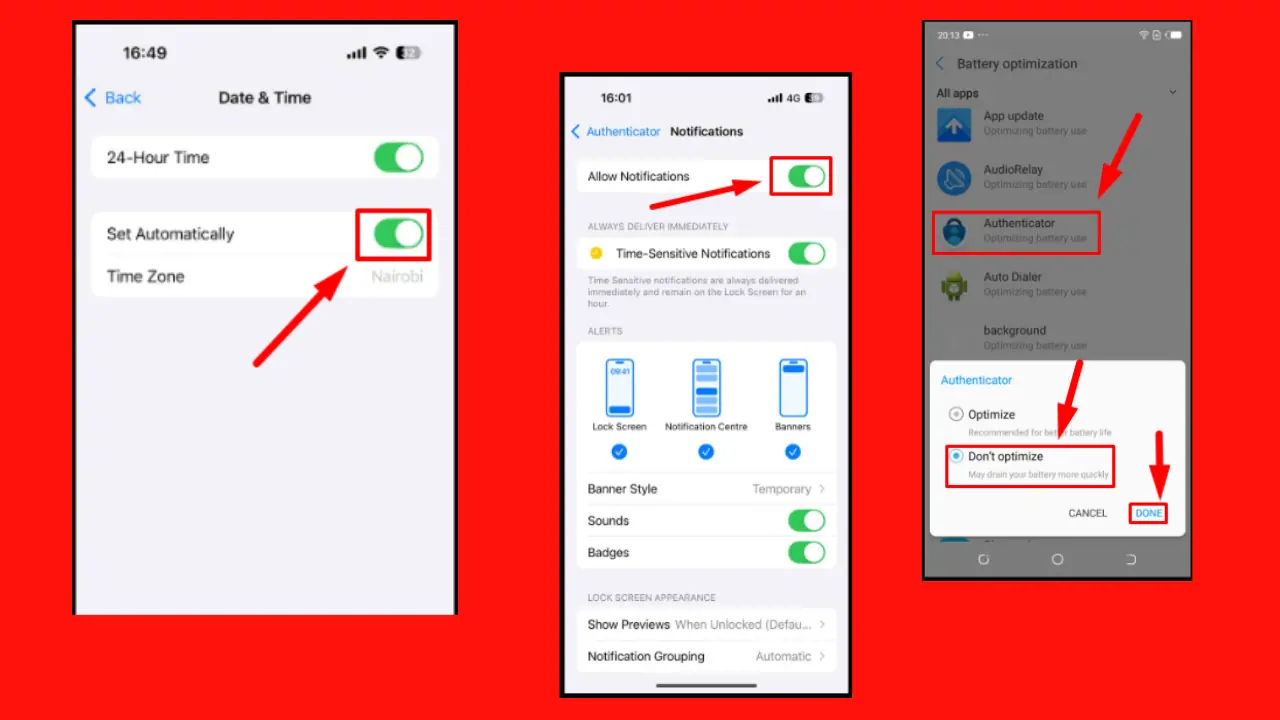
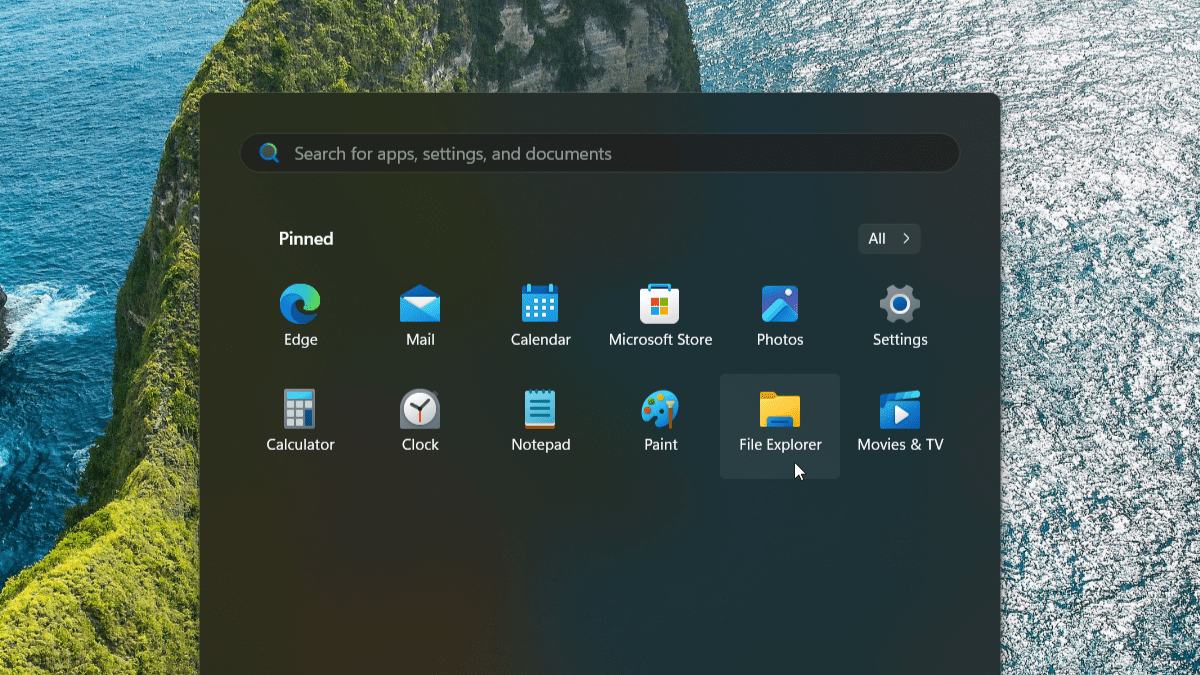
User forum
0 messages