Edge gets "Scribble to Copilot," functionality moves even closer to Android's "Circle to Search"
2 min. read
Published on
Read our disclosure page to find out how can you help MSPoweruser sustain the editorial team Read more
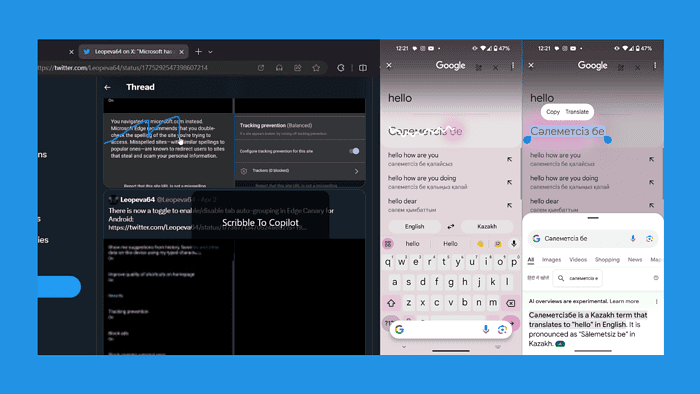
In addition to “Circle to Copilot,” Microsoft is now testing “Scribble to Copilot.” Yet again, this functionality also matches with Android’s “Circel to Search.” Even though there isn’t officially a term for Scribble to search on Android, it works similarly to how ‘Scribble to Copilot’ does. First posted by Leopeva64 on X.
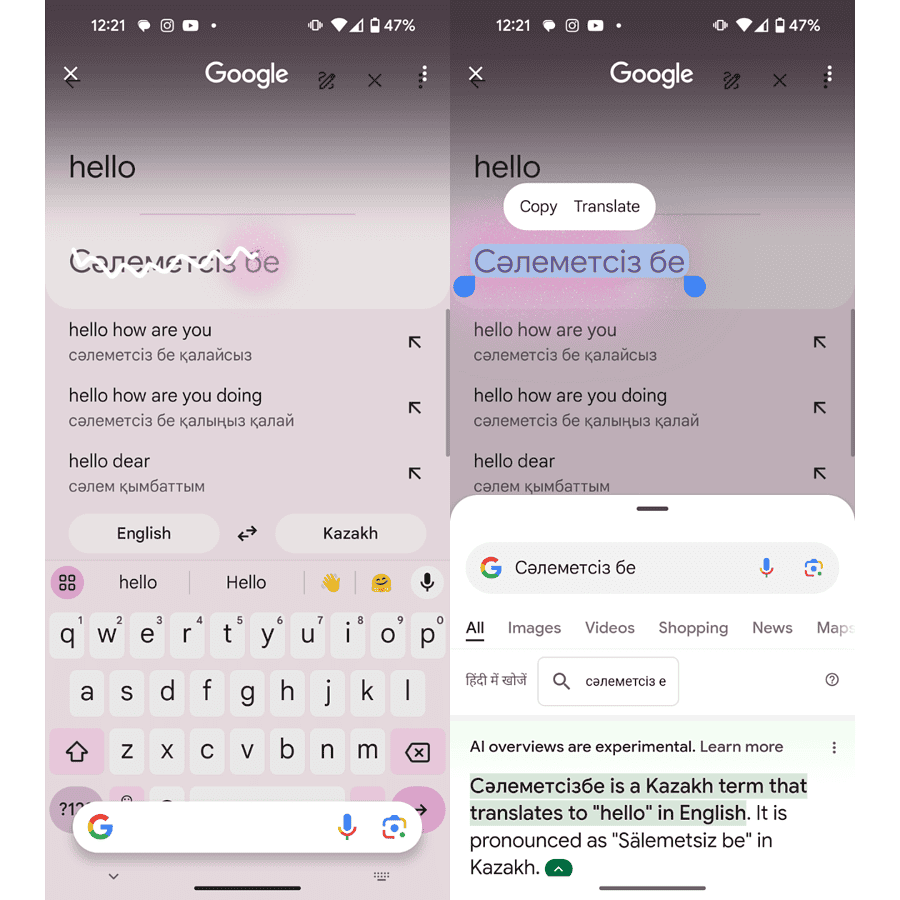
It’s not the first time we’ve seen a similarity between “Circle to search” and its Windows equivalent. Last month, we noticed that both are visually the same as well. Circle to Copilot’s new animation involves a motion that flows from the bottom of the screen to the top, along with a translucent filter with color applied while awaiting user selection and bears resemblance to the activation process of a similar feature called Circle to Search, available on Google Pixel 8 and Samsung S24 series.
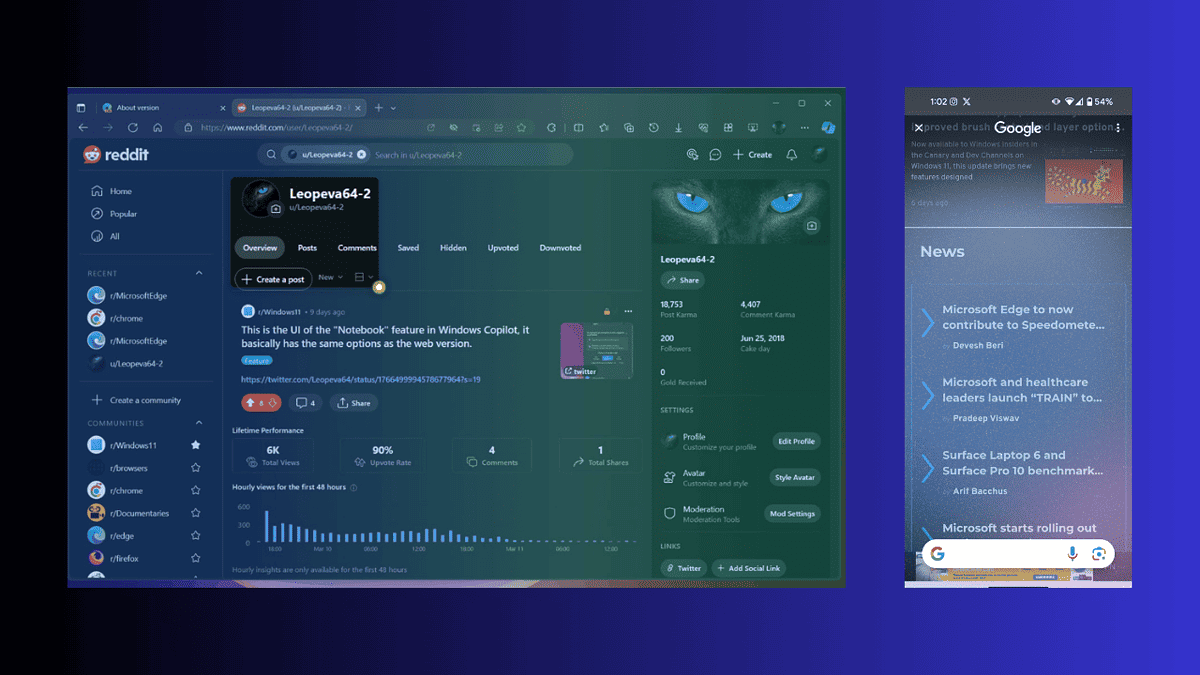
Microsoft has also introduced a feature called “Screenshot to Copilot.” Instead of circling text or images directly on the screen, users can now capture screenshots and draw a circle around the desired element using the right mouse button. This specific image selection will be sent to Windows Copilot.
However, the activation methods differ, with Google opting for an on-screen circle gesture and Microsoft requiring a specific action within the screenshot tool.
This seems to be a clear collaborative process between Microsoft and Google, or at least Windows and Android, possibly to rival Apple’s ecosystem after having painting functionalities like Phone Link and Link to Windows and Quick Share.









User forum
0 messages