We've heard "Circle to Search," but what's Microsoft's new "Screenshot to Copilot"
2 min. read
Published on
Read our disclosure page to find out how can you help MSPoweruser sustain the editorial team Read more
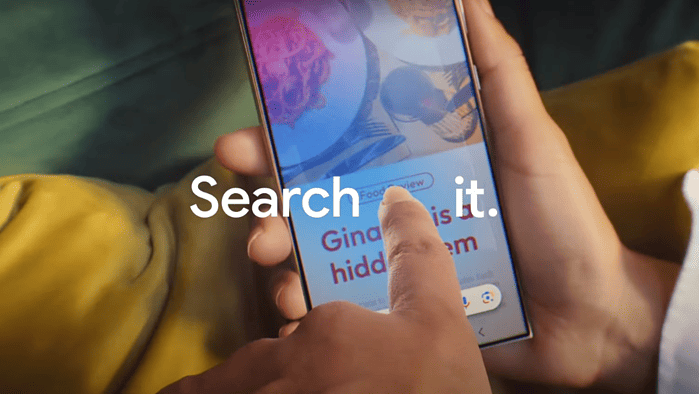
Microsoft is taking inspiration from Google’s “Circle to Search,” and its own “Circle to Copilot” to introduce its version, “Screenshot to Copilot.” This feature, currently in development, aims to streamline searching for information about specific elements on your screen. It was first seen be Leopeva64 on X.
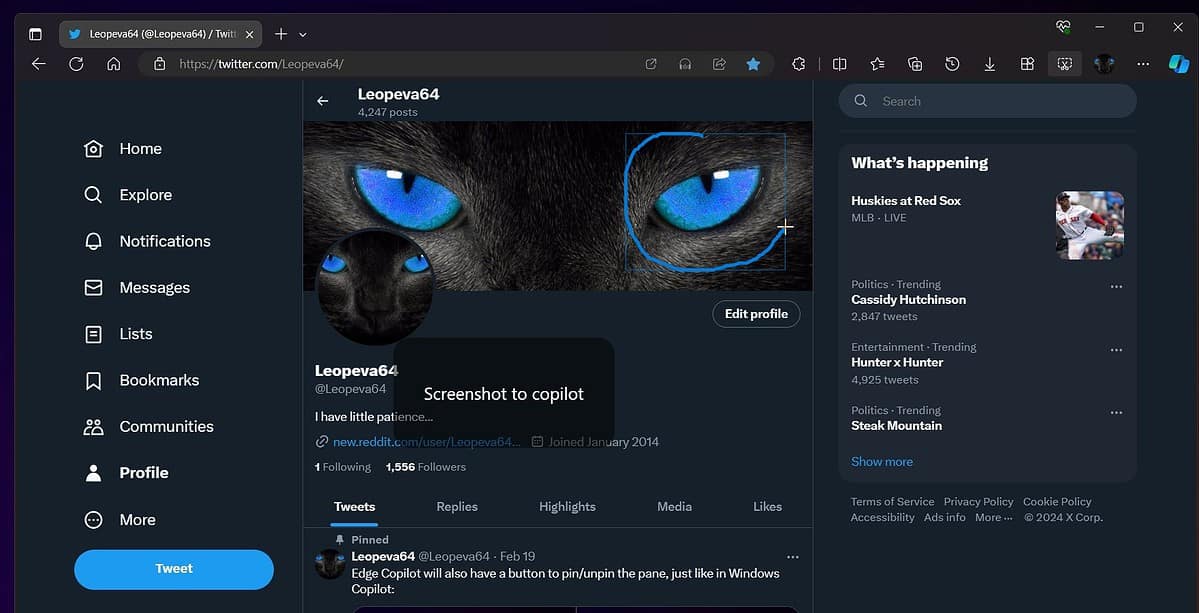
Here’s how it works:
- Users must capture screenshots instead of circling text or images directly on the screen.
- With the screenshot open, users can draw a circle around the desired element using the right mouse button.
- This action will send the specific image selection to Windows Copilot, Microsoft’s AI assistant.
Like Google’s “Circle to Search” available on Pixel 8 and Galaxy S24 devices, “Screenshot to Copilot” leverages AI to offer relevant information about the selected content.
However, the activation methods differ, with Google opting for an on-screen circle gesture and Microsoft requiring a specific action within the screenshot tool.
While both features aim to enhance the user experience by offering a more intuitive way to search for information, it’s important to note that “Screenshot to Copilot” is still under development.
Currently, it’s only accessible in the latest Canary channel build of Microsoft Edge, an experimental version intended for early adopters and developers.
It’s interesting to see both Google and Microsoft adopting similar functionalities for search and interaction with AI assistants. Could this be the joint venture to fight Apple’s dominance?








