Edge for Android plagued with bug that shows white box above keyboard
The fix has been shipped to Edge insiders for now
2 min. read
Published on
Read our disclosure page to find out how can you help MSPoweruser sustain the editorial team Read more
Key notes
- Edge for Android is facing a bug that causes a white box to appear above the keyboard.
- This issue does not occur in Chrome or on all websites and has been reported for a while.
- Edge on iOS works fine, and users are advised to try Beta or Canary versions for fixes (for now).
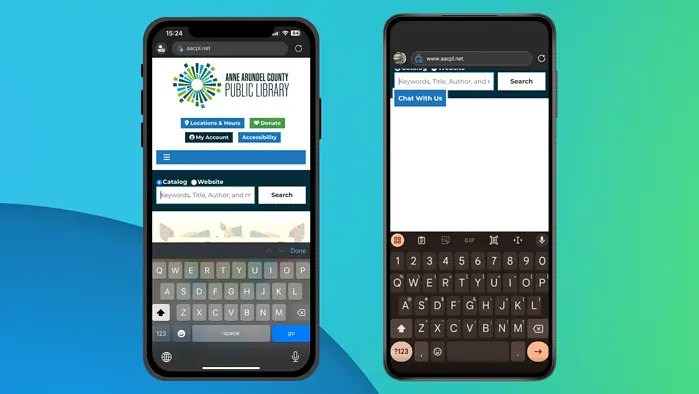
Edge for Android has been one of the most popular mobile browsers around, although Google Chrome is still far above. The so-called “AI browser” prides itself in having a built-in ad blocker option among the gazillion of AI features that Microsoft has been working on, like the “Circle to Copilot.”
But even then, even with its improvements, Edge still has some problems. On the r/MicrosoftEdge subreddit, users are discussing a problem with the Edge browser on Android, where a white box appears above the keyboard. This issue, which doesn’t occur in Chrome or on every website, has been reported for a few weeks.
We’ve tested Edge on iOS accessing the same website as the poster and found that it runs smoothly without the white box issue appearing above the keyboard. Some users recommend trying the Edge Beta or Canary versions, which are said to have fixes for this bug. Others suggest using the feedback option in Edge to report the problem.
But, if it’s true that the issue is resolved in the Beta or Canary versions, Microsoft should release a fix for the Stable version soon.
The last Stable version of Edge on Android, Edge v. 128, arrived not too long ago. On the desktop, the browser deprecates the followable web feature, which lets you follow websites by clicking a “Follow” button in the address bar. Microsoft likely made the move after reports that the feature accidentally leaked the URLs of these sites to Bing’s API.









User forum
3 messages