Microsoft Loop app for Windows is now available for download from Microsoft Store
2 min. read
Updated on
Read our disclosure page to find out how can you help MSPoweruser sustain the editorial team Read more
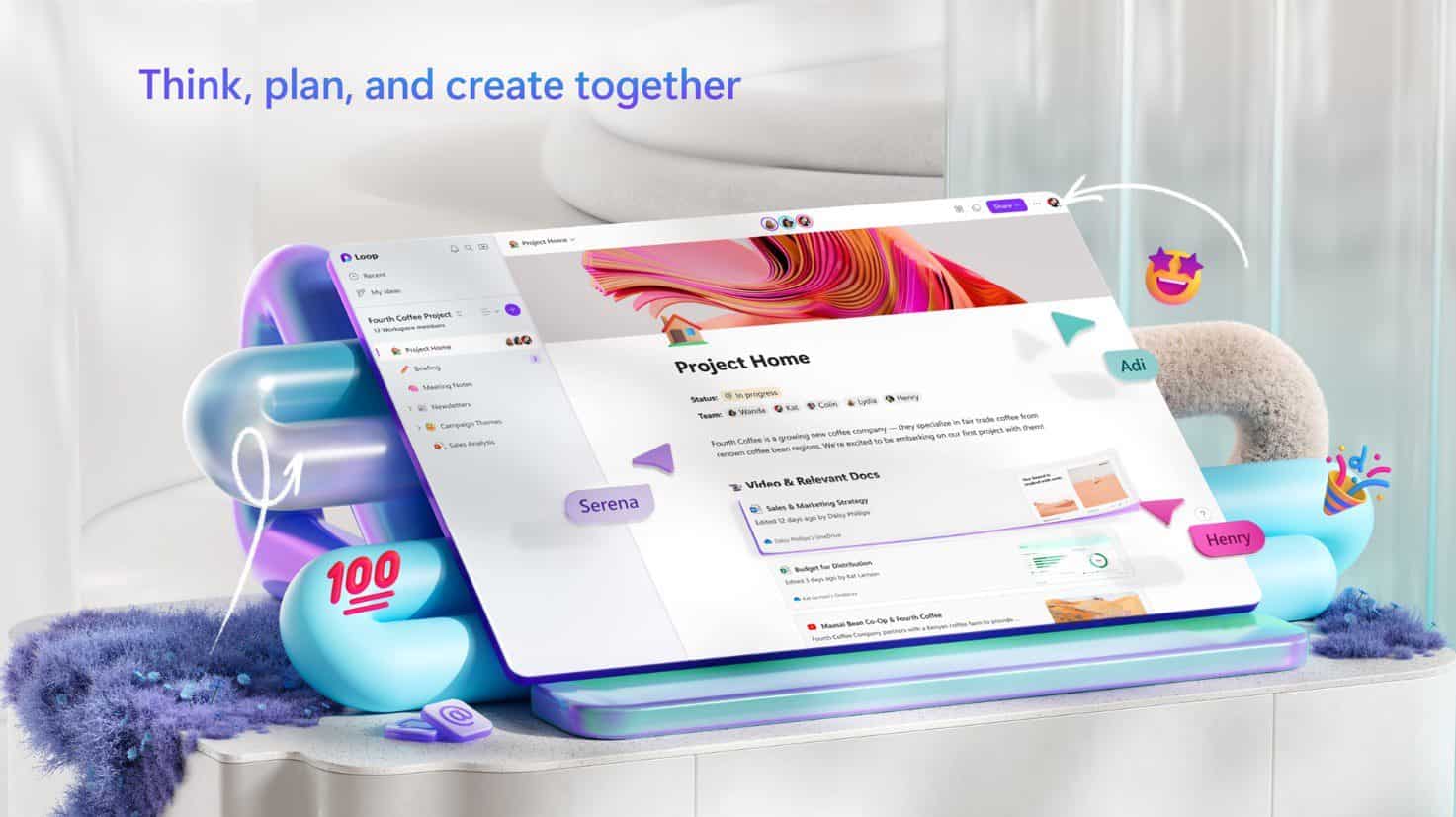
Back in 2021, Microsoft first revealed Microsoft Loop, a new collaborative service that combines flexible canvas with portable components that move freely and stay in sync across Microsoft 365 apps. After testing the service for couple of years, Microsoft announced the general availability of the service in March this year.
At the time of launch, Microsoft Loop was made available only on the web, iOS and Android. Last month, Microsoft expanded the availability of the Loop to iPadOS. Now, Microsoft has released the official Microsoft Loop app for Windows PCs.
Microsoft Loop app for Windows will allow you to create new pages with templates, add any Loop components, share the pages with others, access notification feed to keep track of your mentions, assigned tasks, and replies, and more.
There are three main components in the Microsoft Loop app:
- Loop components are adaptable chunks of information that maintain continuity wherever they are shared. You can work together on a Loop page or in a chat, email, meeting, or document by using components. You always work with the most recent information in your choice program, such as Microsoft Teams, Outlook, Word, Whiteboard, and the Loop app. They can be lists, tables, notes, and more.
- The Loop app’s Loop pages are adaptable workspaces where you may combine individuals with all of your components, relationships, projects, and data. Loop pages can begin modest and expand over time to accommodate the scope of your thoughts. Also, Loop pages can be shared across Microsoft 365 apps both as a link and as an embedded Loop component.
- Loop workspaces are open areas where you and your team can see and organize anything crucial to your project. This makes it simple for you to keep up with what everyone is working on and monitor progress toward common objectives.
You can download the Microsoft Loop app for Windows from Microsoft Store here. If you have PC running Windows 10 version 19041.0 or higher, you will be able to download and use the app.








User forum
0 messages