Meet Microsoft Loop, the next big breakthrough in Microsoft 365
2 min. read
Published on
Read our disclosure page to find out how can you help MSPoweruser sustain the editorial team Read more
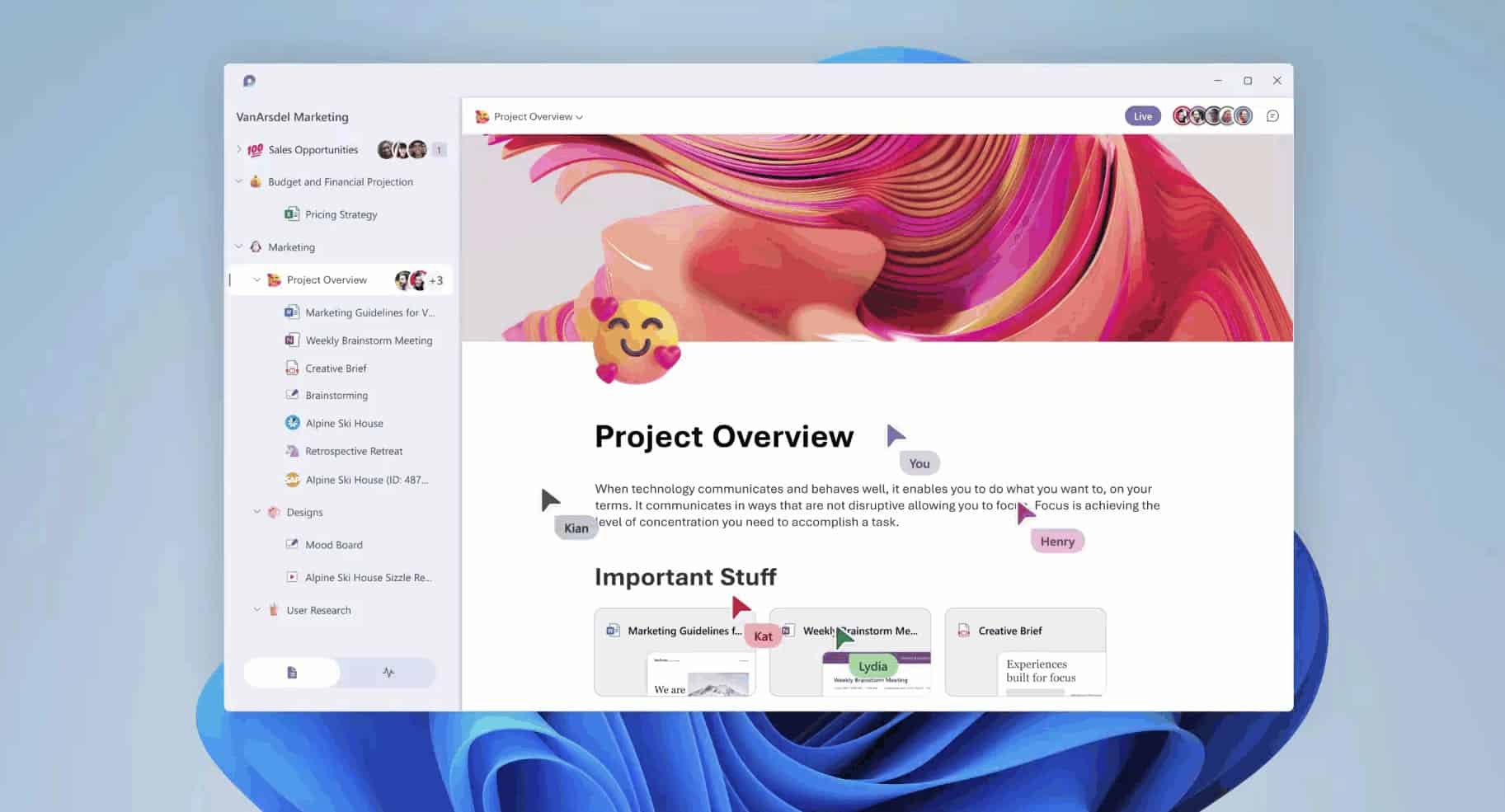
After the huge success of Microsoft Teams, Microsoft is now introducing a new collaborative service called Microsoft Loop. Microsoft Loop combines flexible canvas with portable components that move freely and stay in sync across Microsoft 365 apps. Microsoft Loop is built on Fluid Framework open-source platform.
Microsoft Loop has three core elements: Loop components (previously Fluid components), Loop pages, and Loop workspaces. Read about them below.
- Loop components are atomic units of productivity that allow users to complete work and collaborate in the flow of work – on a Loop page, in a chat, email, document or online meeting. Loop components can be as simple as lists, tables and notes or as sophisticated as a customer sales opportunity from Dynamics 365. Because Loop components stay in sync across Microsoft 365 apps, users are always working with the latest information.
- Loop pages are flexible canvases where users can organize their components and pull in helpful elements like links, files or data in ways that suit their specific project needs. Loop pages can start small and continue to grow to match the size of the ideas.
- Loop workspaces are shared spaces that allow users to see and group everything important to their project. Loop workspaces make it easy for users to catch up on what everyone is working on, react to ideas and track progress toward shared goals.
Microsoft Loop components are coming to Microsoft 365 apps including Teams, Outlook and OneNote in the coming months, with more Microsoft Loop functionality to follow.
See Microsoft explain the service in their video below:
Source: Microsoft
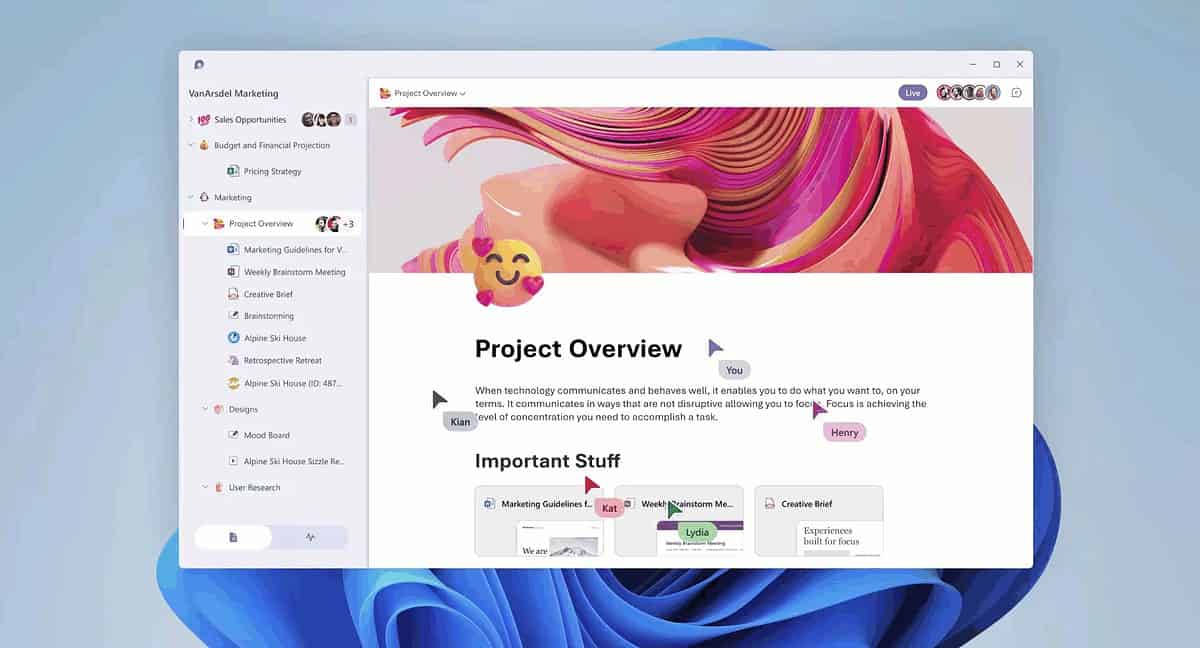
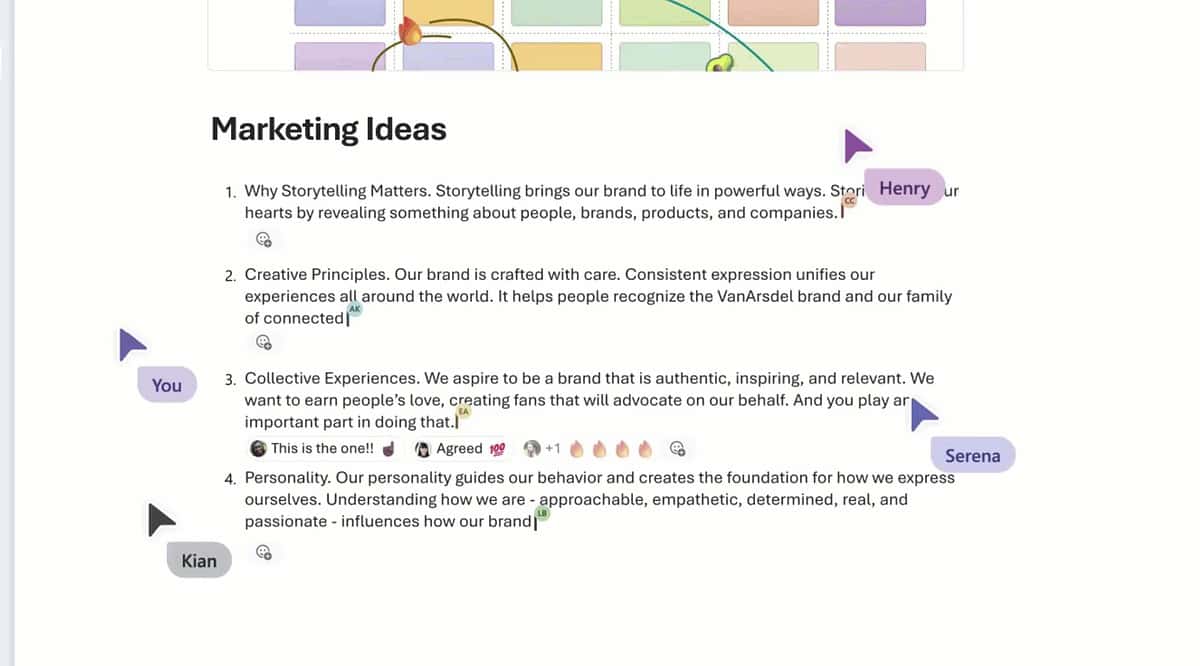
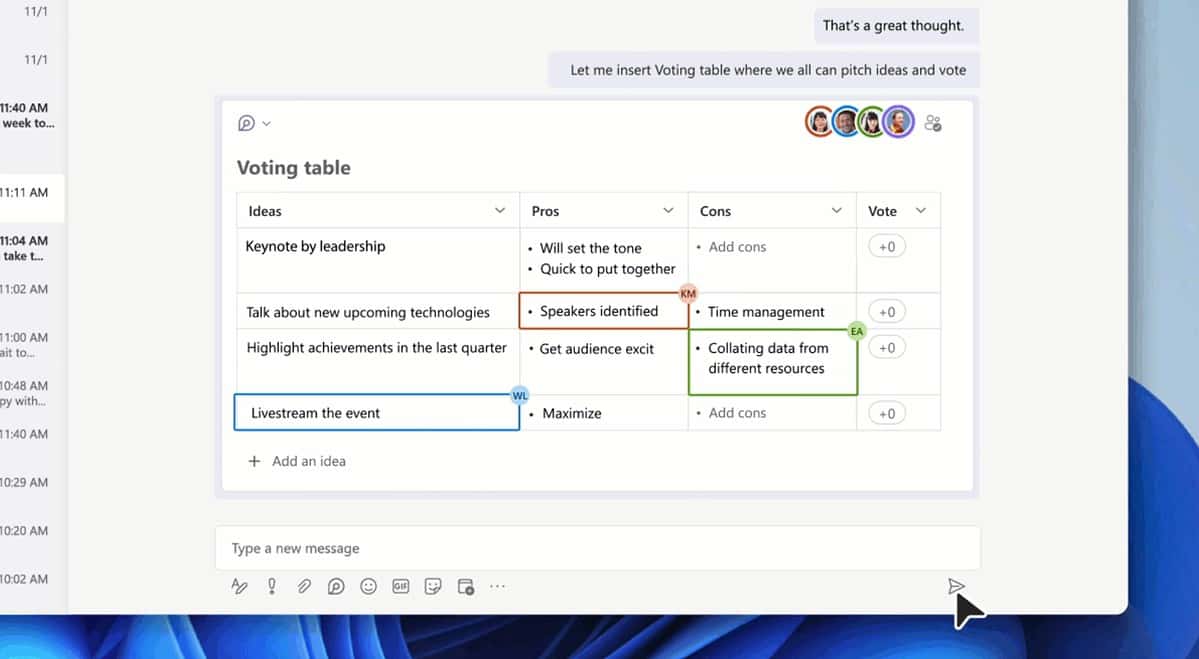








User forum
1 messages