Dot Pad Lets Blind and Visually Impaired Read and Feel Images
3 min. read
Published on
Read our disclosure page to find out how can you help MSPoweruser sustain the editorial team Read more
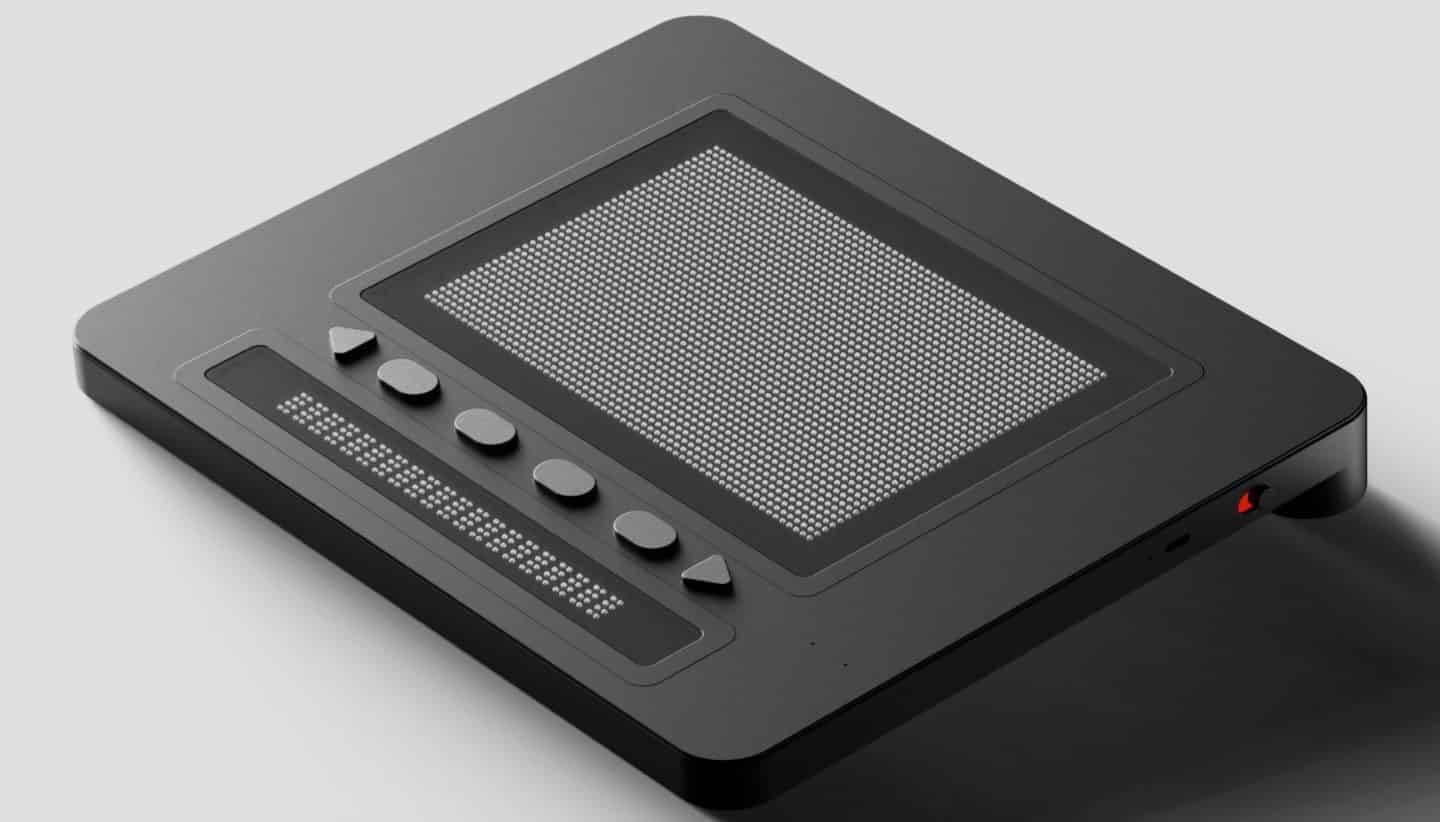

As technology keeps on moving forward, we see the rise of various inventions aimed towards people with blindness and visual impairment. Some of them are the techs from Microsoft like Seeing AI, Microsoft Soundscape, and Microsoft Narrator. There are also cameras like OrCam that can be attached to glasses to serve as their eye in the world by narrating the things the camera can capture. These new techs are truly helpful and can serve as an instant solution for one’s most daily activities, such as navigating to a specific place, getting audio interpretations of images and texts, and more. However, they seem to leave the most essential part of blind and visually impaired individuals untouched: the sense of touch. This is what Dot Pad aims to do.
Over the years, we’ve already seen a lot of innovations for braille, so Dot Pod isn’t the first. However, this new creation can make a significant change by integrating new features and capabilities, allowing the users not only to read through the braille tactile writing system but to as to feel images.
The tablet-like device comes with 2,400 dots that can independently pop up and down to form the braille system, the alphabet, and even images. In total, it can cater to more than 300 braille glyphs, and the dots refresh in real-time to provide dynamic content at all times up to 11 hours, based on usage.
The surface showing the dots is divided into two. The lower section is narrow and rectangular in form as it is meant for texts (up to 20 braille glyphs) which will serve as a caption for the images interpreted by the Dot Pad. The upper section, on the other hand, is wide to allow bigger presentations of images that users can touch. But besides images, it can also show graphs, sketches, equations, diagrams, reports, and more. How does Dot Pad do it?
Dot Pad sports simple connectivity with Bluetooth LE & USB-C and is compatible with iPhone and iPad. You can use the drawing apps or programs from these devices to draw figures, and the Dot Pad will receive the data that will be interpreted in dots. With this, people with blindness and visual impairment can feel them. Further, Dot Pad has iOS VoiceOver integration, giving anyone better accessibility of iOS apps like Camera, Maps, Instagram, Twitter, Facebook, and more.
The device is specifically designed to be a more practical tool for students who have limited access to learning materials fit for them.
“In the 21st century, it didn’t make sense that visually impaired people cannot access graphical information in a digital way,” said Ki Kwang Sung, Dot Inc. Co-founder, in a TechCrunch interview. “There are a lot of innovations out there in every industry, including education, jobs and social network services… the requirement of graphical information is getting higher, which means visually impaired people are getting cut off. Even in the pandemic situation, remote work and education was mandatory… but they didn’t have any solution to do that.”








User forum
0 messages