Dolby Vision is now available on Xbox Series X|S
2 min. read
Published on
Read our disclosure page to find out how can you help MSPoweruser sustain the editorial team Read more
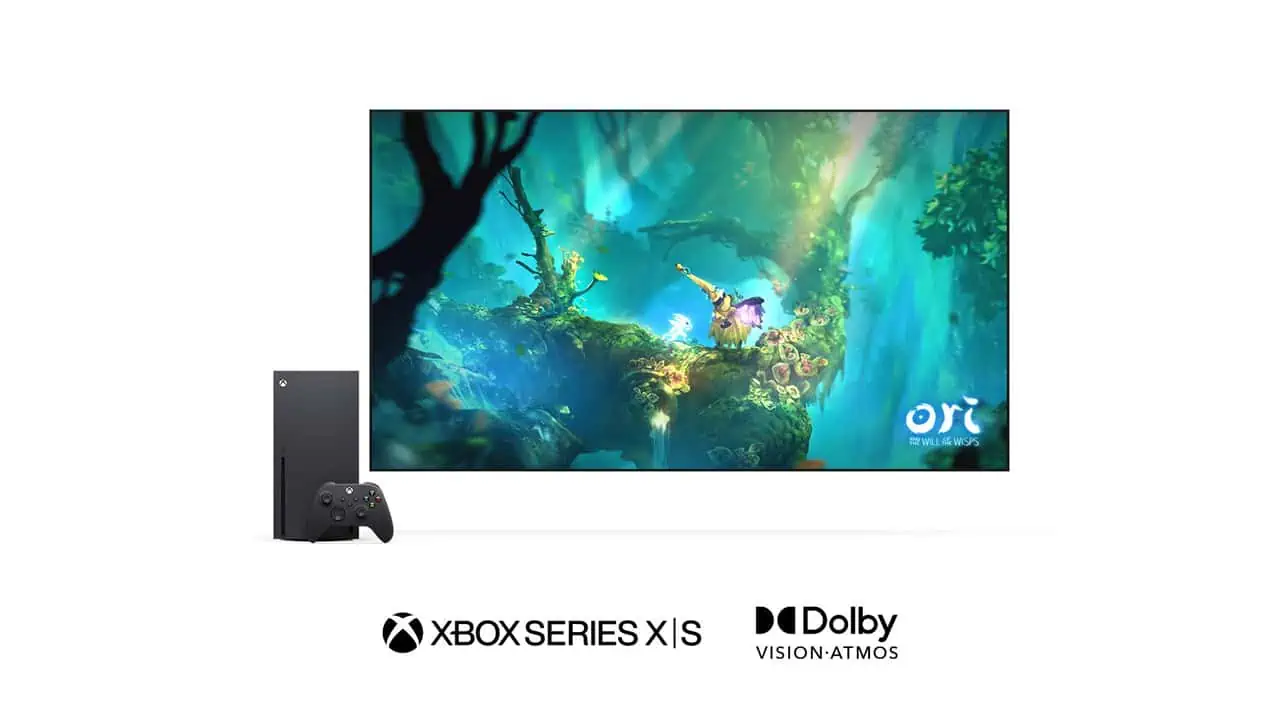
Microsoft has announced that, as of today, the Xbox Series X|S consoles now support Dolby Vision on over 100 games.
“Starting today, gamers with compatible Dolby Vision-enabled TVs will be able to enjoy full-spectrum visuals with the rollout of Dolby Vision gaming on Xbox Series X|S,” Microsoft announced in an Xbox Wire news post.
If you’ve not heard of it before, Dolby Vision is an even HDR-er HDR, with “incredible brightness, color, contrast, and detail,” according to the Xbox Wire post. In short, supported Xbox Series X|S games should look even better with richer colour and deeper shadows for maximum immersion.
To make sure that as many games can look as good as possible, Xbox has partnered with Dolby to provide tools to developers so that they can “take full advantage of Dolby Vision,” so the library of supported games should healthily grow over time.
Here’s how to check if your display supports Dolby Vision, and how to turn it on if your display does support it:
- To check if your display supports Dolby Vision, press the Xbox button to open the guide. Then go to Settings > General > TV & display options > 4K TV details.
- To enable Dolby Vision, press the Xbox button to open the guide. Then press Settings > General > TV & display options > Video Modes > Dolby Vision for Gaming









User forum
0 messages