Diving into Lenovo Tech Life '22 Virtual Showcase
8 min. read
Published on
Read our disclosure page to find out how can you help MSPoweruser sustain the editorial team Read more


Thursday this week, Lenovo launched its Lenovo Tech Life ’22 Virtual Showcase, and it is an amazing place to visit for those who want to check out the brand’s new offerings. We got a little tour of our own, and the experience was undeniably pleasant, though a bit overwhelming due to the loads of products you need to check. Nonetheless, if you are a Lenovo fan, the virtual destination has a lot to offer that would interest you, from its ThinkPad X1 Fold to Lenovo Glasses T1 and more.
The Lenovo Tech Life ’22 Virtual Showcase features a well-crafted virtual shop, divided into different sections, with each one offering different products from Lenovo. (There’s a hub for Motorola, too!) It is a good approach to provide customers with a similar shopping experience, especially since not all locations have their Lenovo centers.
You can navigate the place using your phone, and the brand even offers a little game for you when you take a peek at the place (coin treasure hunt to get a chance to win Lenovo Formula 1 gifts). Basically, what you would expect from the Virtual Showcase is a display of Lenovo’s products in three-dimensional models, with their respective descriptions and some videos. Doesn’t really sound exciting, but it can give you a quick wrap-up of the latest devices just in one place.
One of the first booths to welcome you is the Lenovo Go section, where you can check Lenovo’s sound accessories, such as Lenovo Go Wired Speakerphone, Go USB-C ANC In-ear Headphones, Go Wireless ANC Headset, and Go Wired ANC Headset. They boast sleek design and comfort, but their main highlight is their Microsoft Teams-certified features, giving you dedicated buttons to instantly join or leave meetings anytime.
Beside the Lenovo Go is the ThinkVision hub, where three monitors are displayed: the 34″ WQHD ThinkVision T34w-30, 31.5″ 4K UHD ThinkVision T32p-30, and the 24.5″ FHD ThinkVision S25E-30. The monitors vary greatly in size, but Lenovo clearly has one target for them: professionals. Aside from ample ports allowing connection of other devices, the first two are compatible with Lenovo’s modular VoIP solution. Meanwhile, while the ThinkVision S25E-30 is the smallest of the monitors in the said hub, it can be an attractive entry for small business owners due to its price yet decent specs, like its 75Hz refresh rate.
On the other hand, for those looking for a gaming monitor, Lenovos has the Legion Y32p-30 in the Legion hub. The 31.5″ UHD monitor brags a 144Hz refresh rate, a fully adjustable stand, and of course, RGB lighting effects. Joining it are a variety of gaming laptops, including Legion 7i with 12th Gen Intel Core HX Series processors and NVIDIA GeForce RTX 3080 Ti graphics, Legion 7i Slim with 12th Gen Intel Core H Series processors and NVIDIA GeForce RTX 3070 graphics, and IdeaPad Gaming 3i with 12th Gen Intel Core processors and NVIDIA GeForce RTX 3060 graphics. Lenovo also features in the hub the 15″ Gen 7 Legion 5i, offering you up to 12th Gen Intel Core and NVIDIA GeForce RTX 3070 Ti. Placed next to it is the Legion 5i Pro, which is a good replacement for the older Legion 5 Pro due to its better thermal efficiency and new QHD+ display option with HDR and Dolby Vision.
Aside from the gaming laptops, the Legion hub also has peripherals for gamers, such as the Legion K500 RBG Full-sized Gaming Keyboard, which is mechanical in type and has a detachable palm rest. There’s also the Legion M600s Qi Wireless Gaming Mouse with a 19,000 DPI Pixart 3370 sensor, 80M click lifetime, six programmable buttons, and the Wireless Qi charging ability (and a choice for USB-C, too). And speaking of wireless, Lenovo also has the Legion H600 Wireless Gaming Headset, which you can pair with the Legion S600 Gaming Station for more portability. It is a shame that you have to buy the latter separately, but it can mean convenience whenever you need to recharge your wireless headset and other devices.
The Yoga hub also has its take on the items in the Legion hub, including the stylish Lenovo Q27h-20 bragging an almost edge-free 27″ QHD display and the Yoga AIO 7 with a 27″ 4K adaptive screen, allowing you to rotate, lift, and tilt it. And for those looking for laptops designed for portability, Lenovo offers the Yoga Slim 7 Pro X, Yoga Slim 7i Carbon Edition, Yoga Slim 9i, and the flexible Yoga 9. Completing the Yoga hub are the Yoga Mouse, which boasts a laser presenter and a unique, ergonomic V-shape grip, and the Yoga Active Noise Cancellation Headphones, which also offer an ENC mode.
In the Lenovo Tablets hub, you’ll see the Lenovo Tab P12 Pro, tab P11 Pro, and Tab P11. Just beside them is the IdeaPad 5i Chromebook with a 16″ display with a 120Hz refresh rate and a 12th Gen Intel Core i3 processor. Here, Lenovo also gives us a peek at its new Lenovo Glasses T1, which the brand also unveiled this September 1st. It really is intriguing, especially since we’ve seen a lot of other high-tech glasses before. So, what does it? Basically, it can serve as your tiny monitor, allowing you to mirror or extend your Windows desktop. This gives you the option to work with privacy when you are in places where your monitor is exposed to others (e.g., in offices, cafes, and more). Aside from a micro-OLED virtual display, it also has built-in Hi-fi speakers with easy-to-access control buttons.

Lenovo has a ThinkBook hub, giving you the sight of its business-oriented devices, such as the ThinkBook 16, ThinkBook 16p Gen 3, ThinkBook 13X Gen 2, and the coveted ThinkBook Plus Gen 3 with a secondary 8″ touch-sensitive display. It is perfect for designers and artists using digital pens at work, but other professionals can also find ThinkBook Plus Gen 3’s dual-screen design handy for other regular tasks like notetaking and other multitasking activities. In addition to these laptops, the ThinkBook hub offers the 24″ bezel-free 16:9 ThinkCentre Neo 5a display.
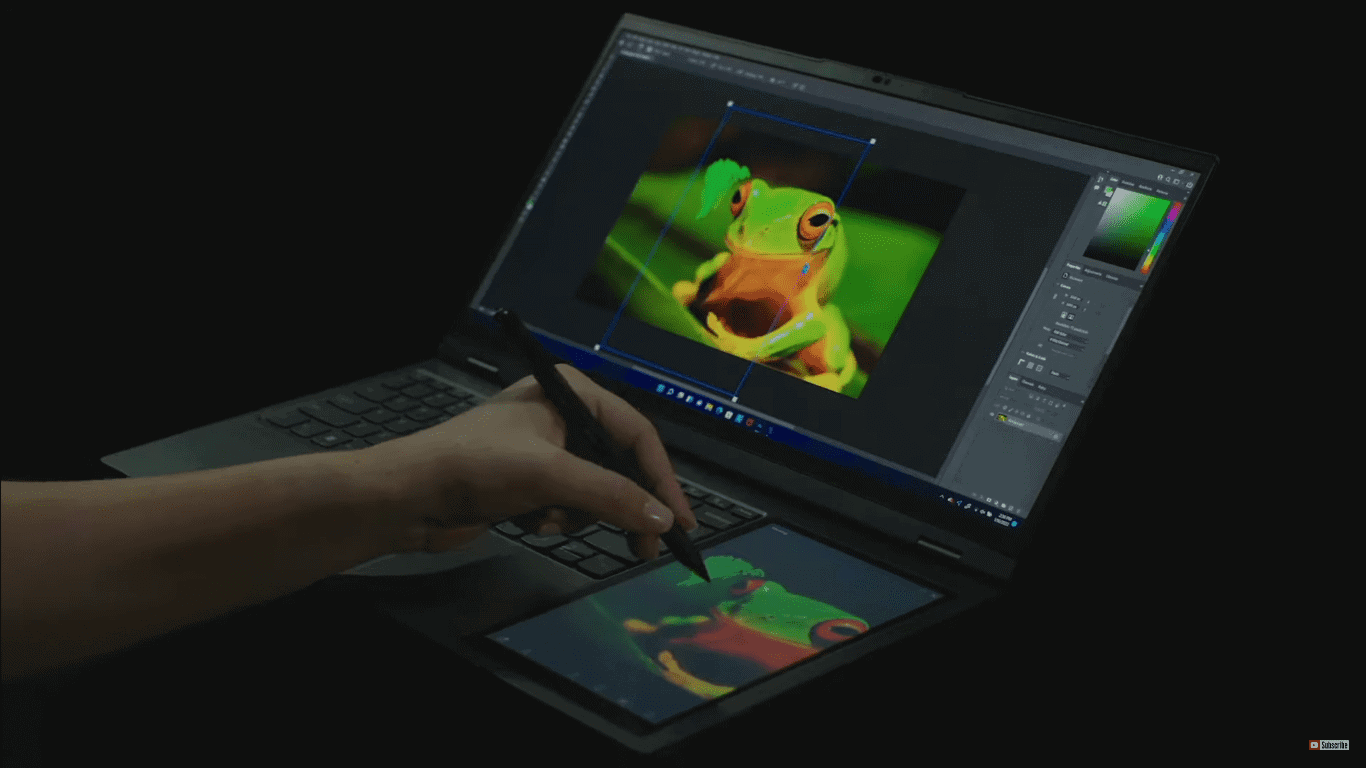
On the other hand, the ThinkPad booth offers one of the stars of the Virtual Showcase: the ThinkPad X1 Fold, which gives you a massive 16.3″ 4:3 folding OLED screen and a full-size optical keyboard with TrackPoint. This screen concept is not new since we’ve already seen it from other brands, but it is nice that Lenovo is offering it, too. It only weighs 2.82 pounds and is only 0.34″ thin. What’s amazing about this device from Lenovo is its versatility due to its foldable property. It can be a full-sized monitor for your presentation, it can be used with an actual keyboard or an on-screen one, and it can be a book and even a tablet!
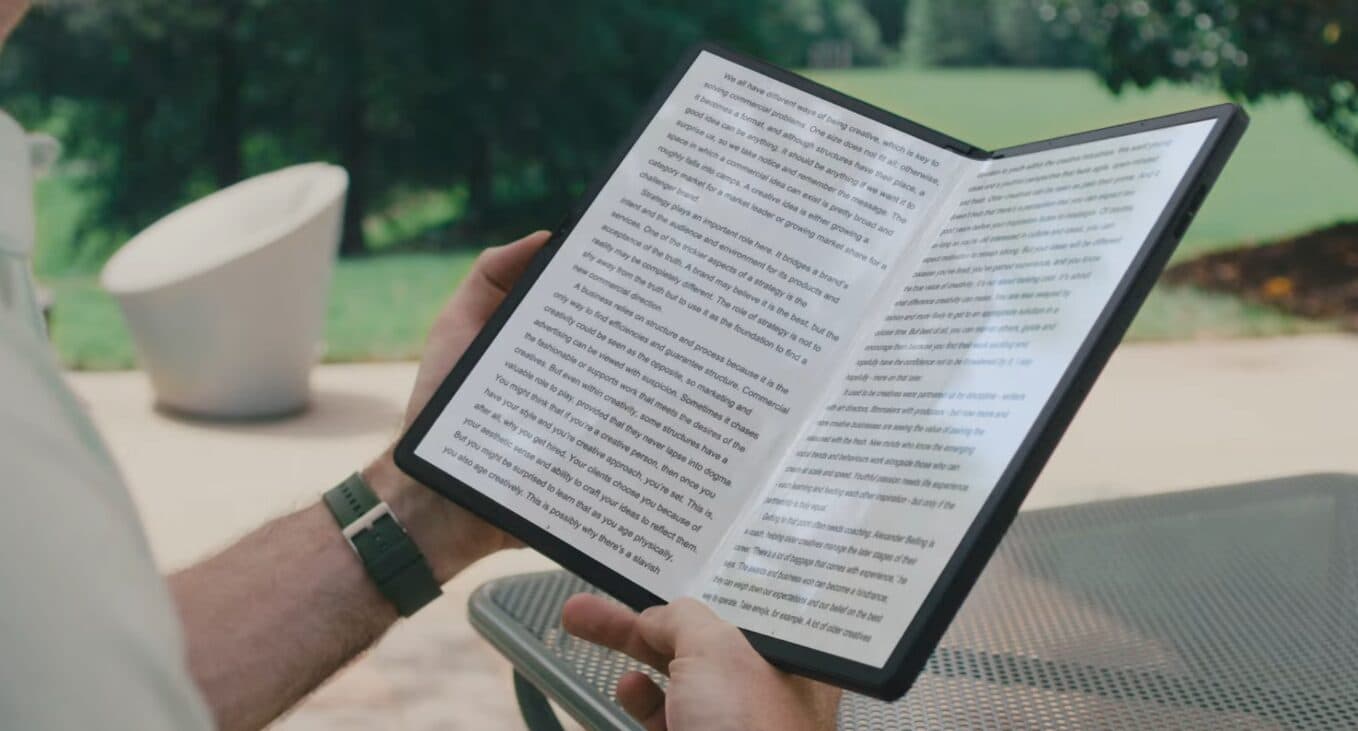
Other beautiful entries in the booth are the slim ThinkPad Z13 and the larger (though thin in form, too) ThinkPad Z16. And for those looking for the versatility of Yoga laptops and their lightweight nature, Lenovo has the Thinkpad X1 Yoga and the ThinkPad X1 Nano. Lenovo also has something to offer for those who want portability in their desktop setup by presenting the ThinkCentre M60q and the ThinkStation P360 Ultra, which are both small in size but flaunt incredible specs, such as the latest Intel Core processors and NVIDIA Professional graphics. Joining them in this section are the beautifully crafted Lenovo Go Wireless Spit Keyboard, Lenovo Go Vertical Mouse, and Lenovo ThinkPad X1 Headphones.
Lastly, Lenovo has injected a space for a Motorola hub in its Virtual Showcase. The section primarily offers handheld devices like the Motorola Edge 30, Edge 30 Pro, and Edge+. But apart from them, the booth also presents other products from Lenovo, like its security offering called ThinkShield Mobile, a business-grade security protection product. The place also highlights the Ready For feature, allowing you to interact and connect with other devices, like big-screened smart TVs.
Overall, the experience within the Lenovo Tech Life ’22 Virtual Showcase is rich. The number of products to see is overwhelming, but it is a fun experience learning about the complete list of new Lenovo product offerings. It is more than a haven for Lenovo lovers as the place is full of all the devices that suit the needs of all kinds of users. We personally love the ThinkBook Plus Gen 3 and ThinkPad X1 Fold due to their convenient designs and features. How about you? Which one among the devices above captured your attention? Let us know in the comment section!








User forum
0 messages