Developer Submission:DesignMe, the beautiful calendar app, is coming to the Windows 10 store
2 min. read
Published on
Read our disclosure page to find out how can you help MSPoweruser sustain the editorial team Read more
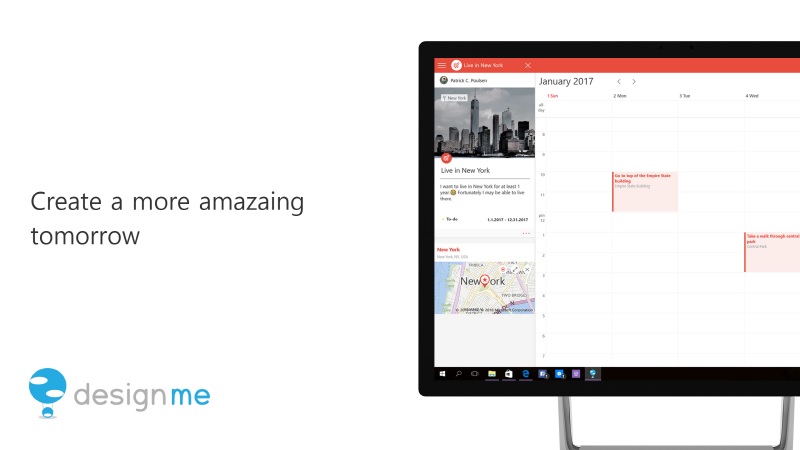
DesignMe is an app to help you design your life easily and simply. DesignMe was in preview mode on the store, and it is now generally out of preview mode with a number of great improvements.
With this update, DesignMe offers multiple options to view your calendar with month, week and day view. Furthermore, you can connect with Outlook.com, Google calendar, and Facebook events on the DesignMe app. You can respond to an invitation and edit recurring events easily. You can even receive notifications of events on Action Center or you can check upcoming events on the Live tile.
This update even make you leave your moments with less efforts(Beta). After a time, your schedule changes to be your story. Just write a story and attach photos to the event.
What’s new?
- Neat weekly view
- Piece selected mode: It helps you to focus what you want in your life
- Story view: You can leave your moments easily
- Newly designed Time Selector for events
- Great improvements for editing recurring events
- Setting reminders for events is now available
- Respond to event invitations
- Live tile and action center support
- Improvements for syncing with Outlook.com, Google Calendar, and Facebook events
See screen shots of the app below.
[gallerify title=”DesignMe screen shots”]
[/gallerify]
Find it in the Windows Store here.
[appbox windowsstore 9nblggh679t6]
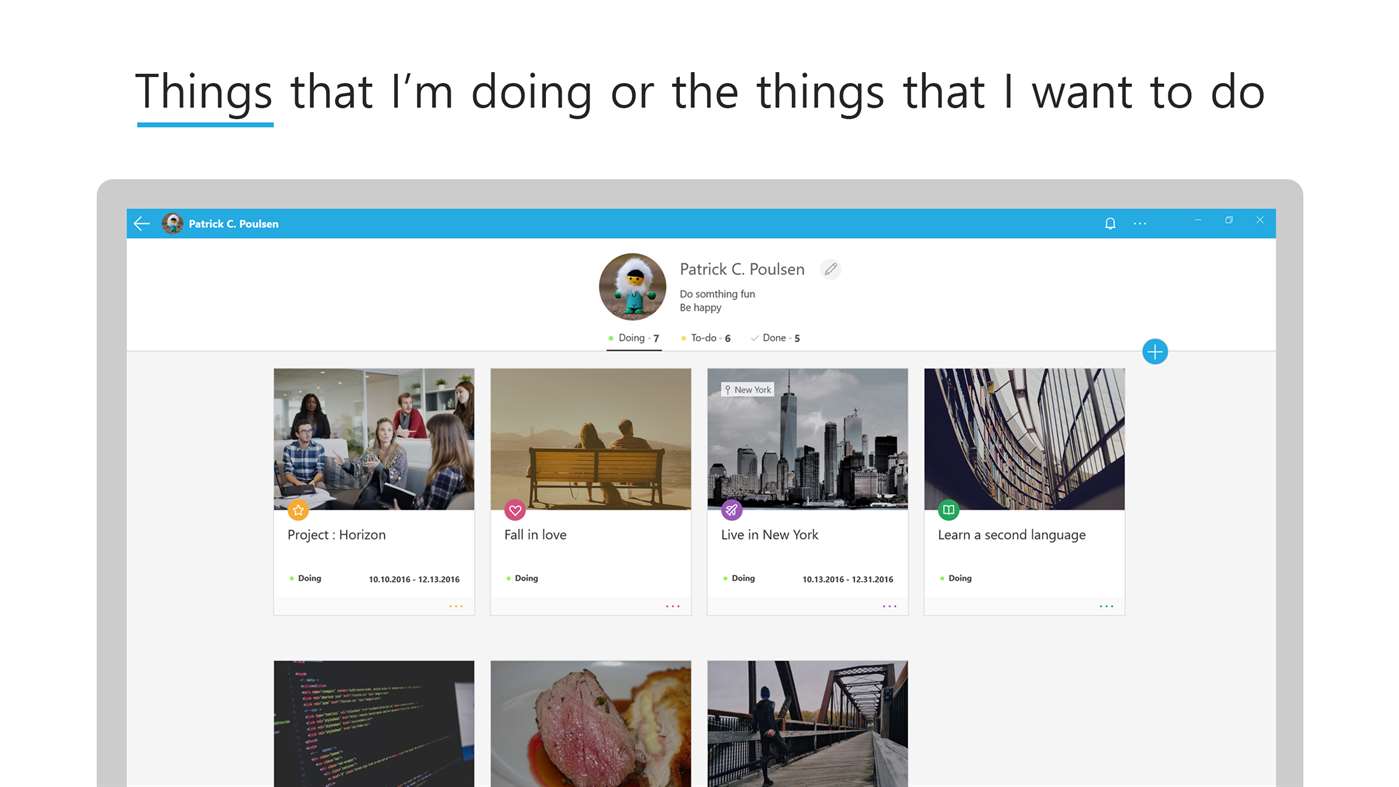
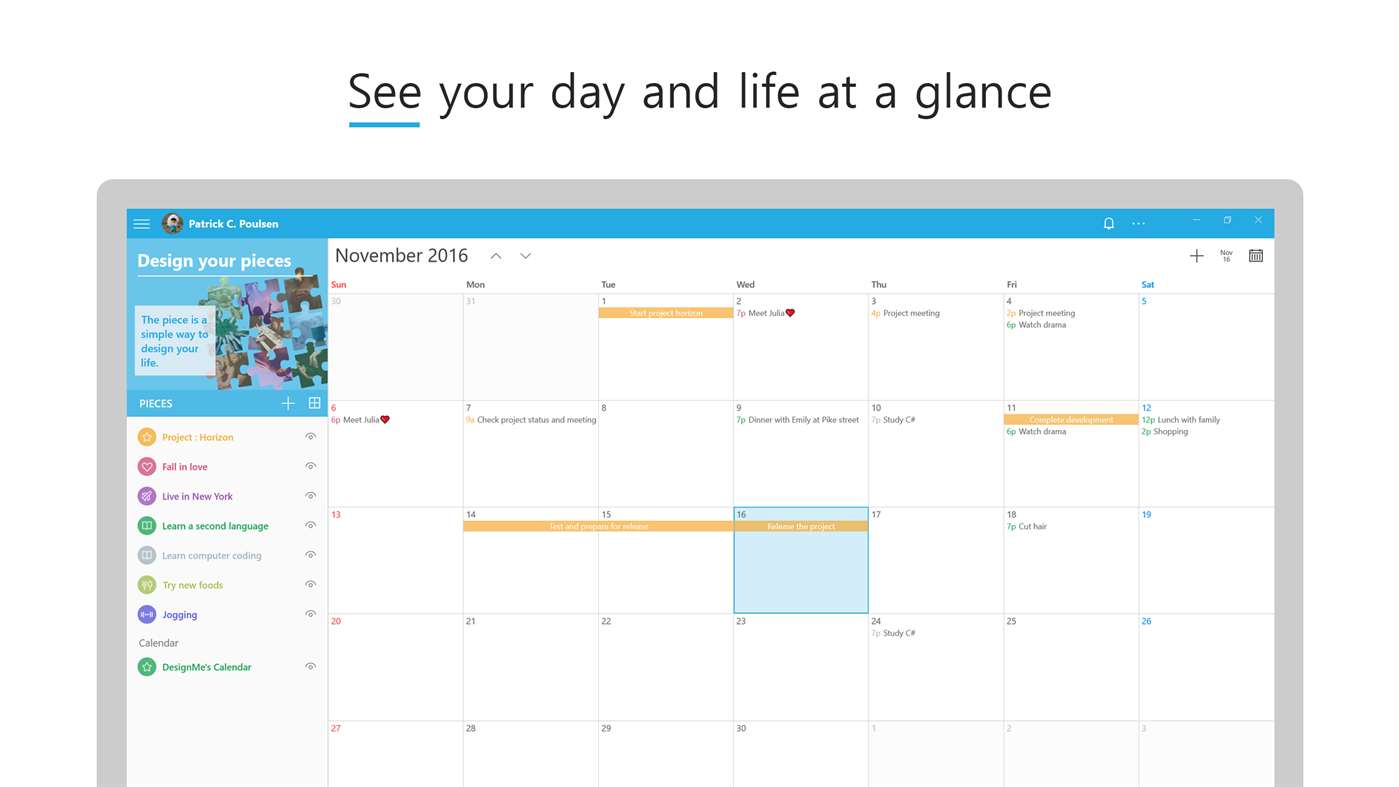
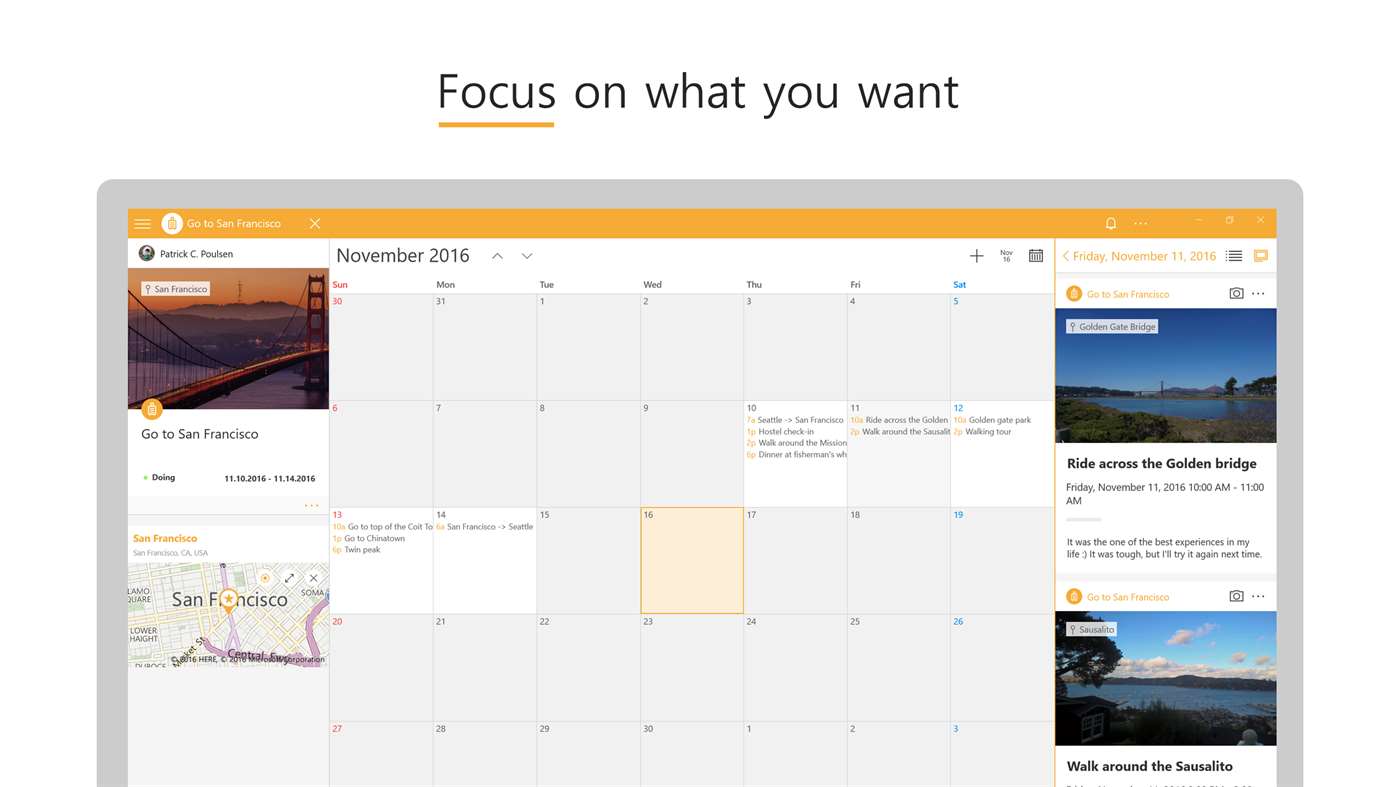
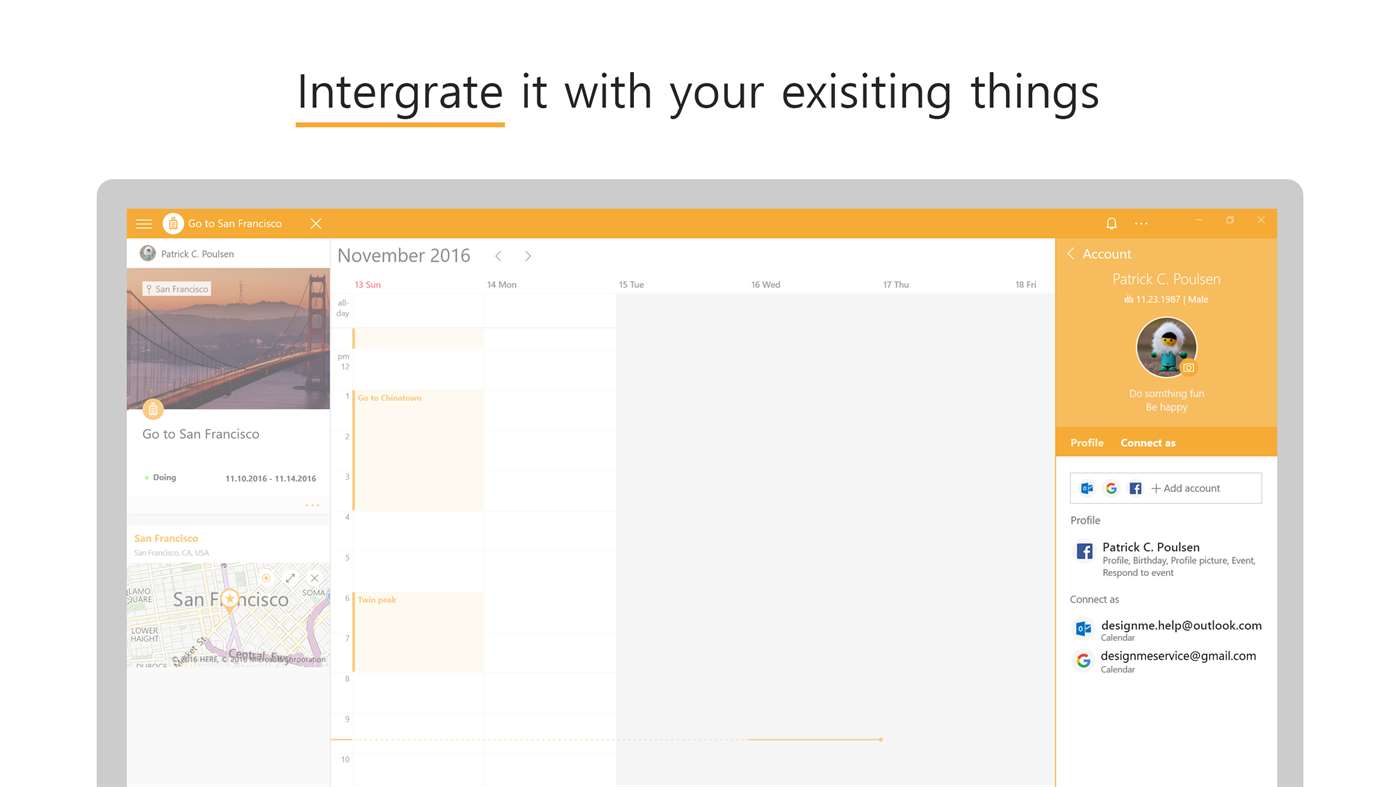








User forum
0 messages