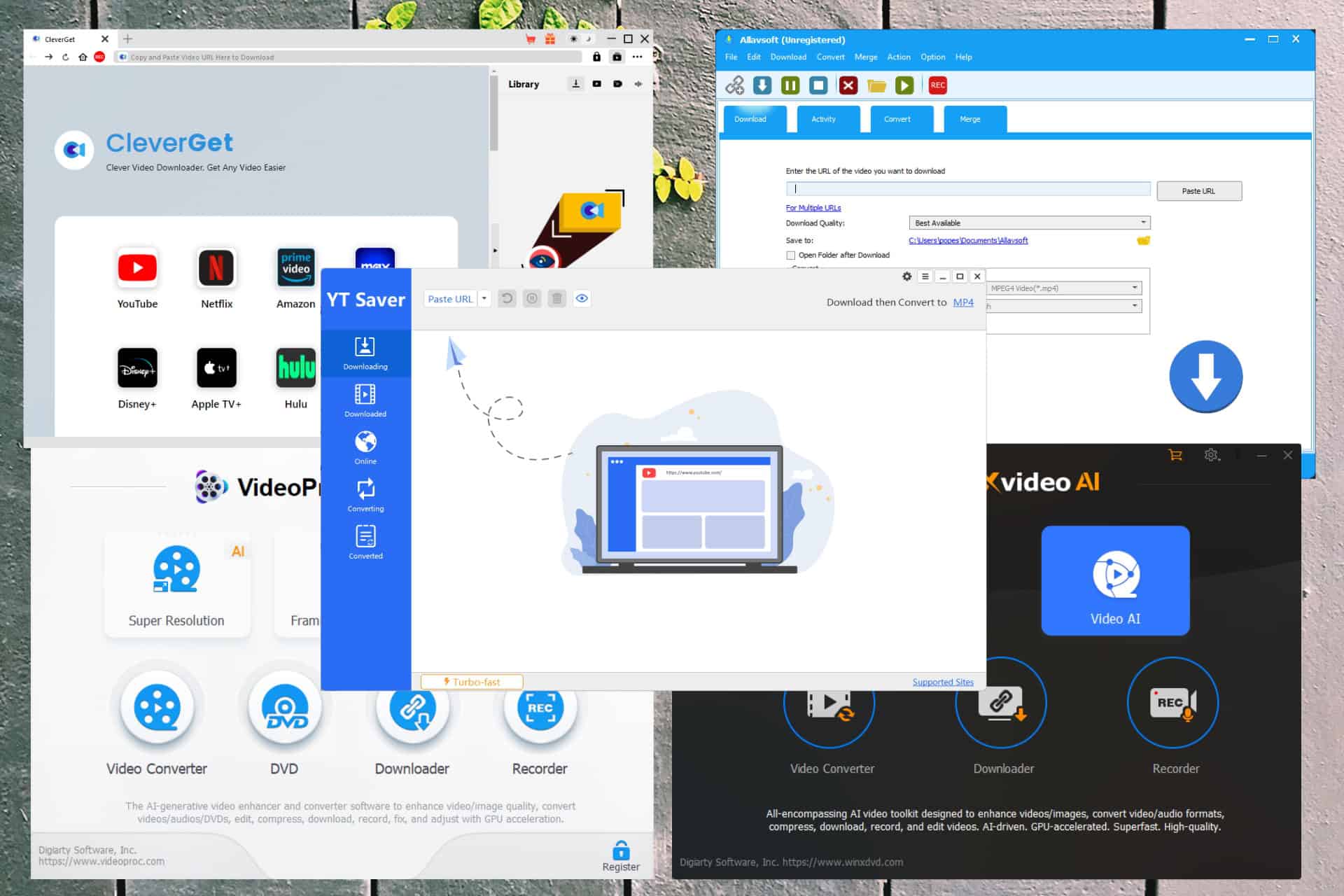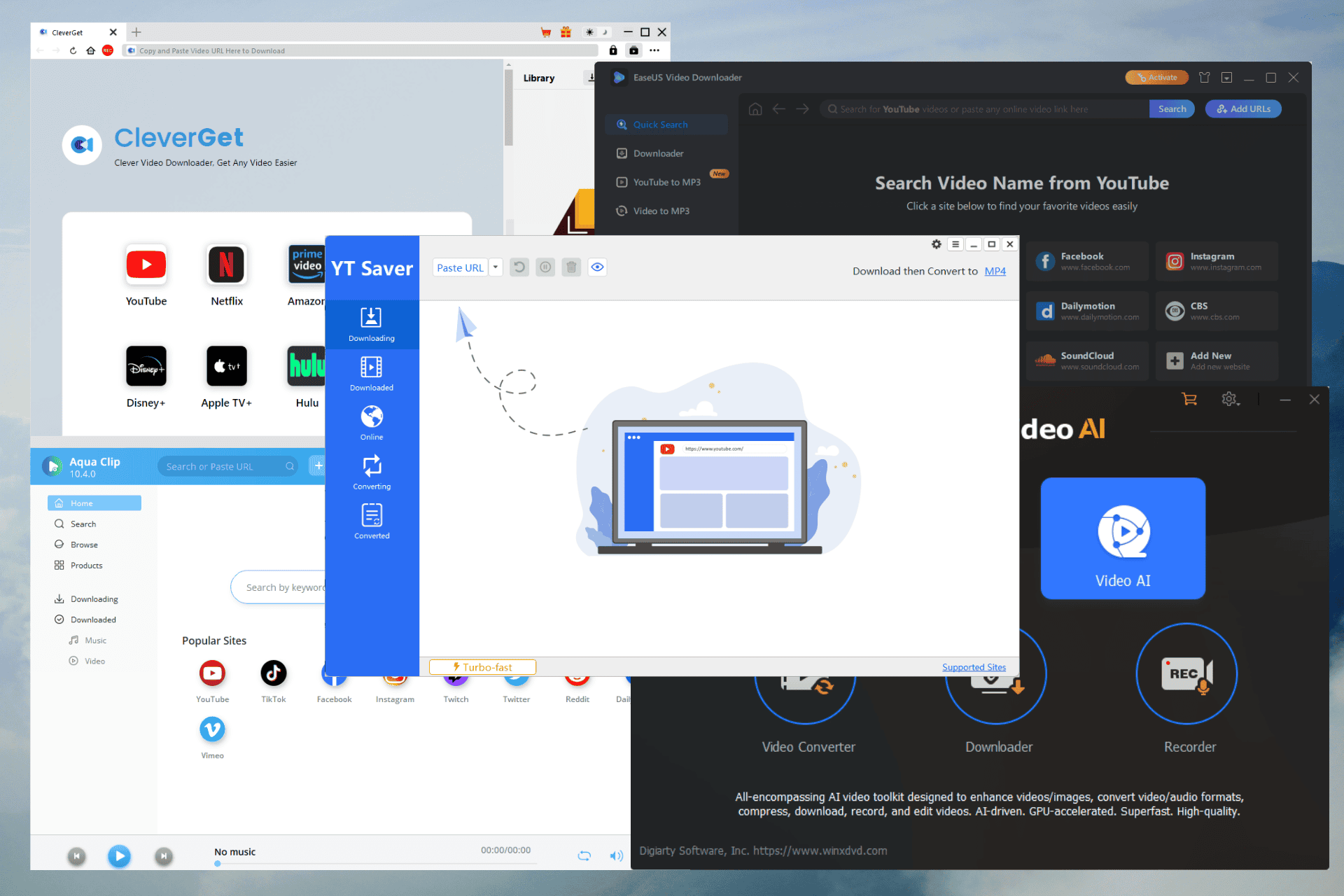Developer Submission: GDrive.NET - Client for Google Drive on Windows gets updated
2 min. read
Published on
Read our disclosure page to find out how can you help MSPoweruser sustain the editorial team Read more

Hello MSPU readers!
It was month full of updates for Gdrive.NET users! This app is for managing your Google Drive on Windows 10 and Windows Phone 8.1. This month WP 8.1 version of app was also heavily updated in parity to Windows 10 version and both of them gained new exciting functions.
Newest version (big shared files/folders update) is already in the Store, and you can find there:
- ability to upload files into shared folders (where you’ve got permissions of course) [W10/WP8.1],
- ability to create new folders in shared folders [W10/WP8.1],
- ability to delete files from shared folders (which was previously uploaded by user) [W10/WP8.1],
- ability to peek auto-upload queue [W10],
- F5 for refresh [W10 for obvious reasons],
- ‘Google Photos support! [W10/WP8.1],
- ability to edit file description [W10/WP8.1],
- ability to choose folder icon (one of the most requested UI-features – now you can choose from 3 different icons!) [WP8.1/W10],
- menu rearrange [W10],
- LOTS of fixes and improvements.
GDrive.NET is the most full featured Google Drive manager on Windows!
App is free to download with optional purchase of full version – to remove ads and unlock advanced options. By buying you’re supporting future updates 🙂
Available in the store now! 🙂
[gallerify]
[/gallerify]
[appbox windowsstore 9NBLGGH3RM3R]