Create tab group in Edge easier with this new dropdown menu
1 min. read
Published on
Read our disclosure page to find out how can you help MSPoweruser sustain the editorial team Read more
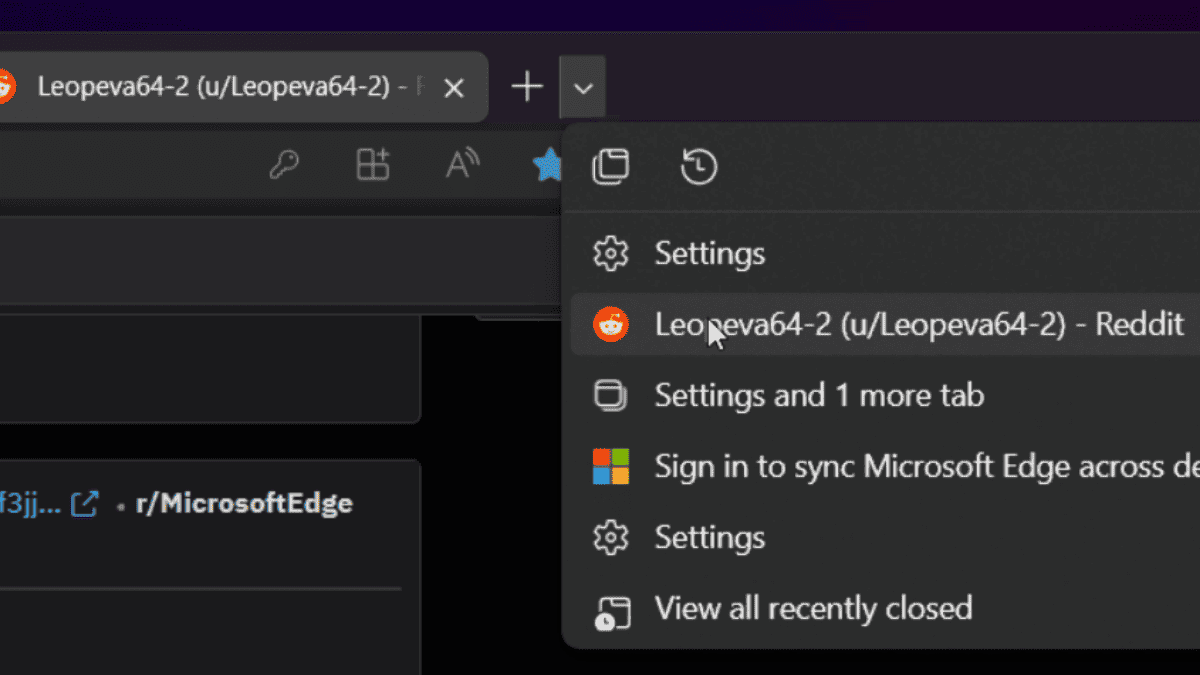
Want to create tab group in Edge easier? Well, we’ve got some good news for you.
Microsoft Edge’s engineers are always working rigorously to bring new features and improvements to the browser. And, as recently unearthed by an insider, they’re reportedly working to bring a brand-new dropdown menu next to the New Tab button.
As spotted by Edge insider @Leopeva64, the Redmond-based tech giant is testing this feature in Canary, the experimental channel of the browser. There are a few options you can choose, including creating a new group or access the History hub, but more could be announced soon.
Another new feature that Microsoft is testing is a dropdown menu next to the New Tab Button, for now you can create a new group or access the history page, but more options could be added in the future:https://t.co/dpjrPKtCb9
.https://t.co/lV8mca9DqZ
.https://t.co/OvzHkBuu2L pic.twitter.com/oo0WWbL3bq— Leopeva64 (@Leopeva64) August 14, 2023
A short while back, the insider also said that there’s a niceenhancement in store for another convenient feature called Quick actions in Edge’s sidebar.
Although it was first noticed last year that you could control YouTube video playback (play/pause) by hovering over it, this quick access functionality has now been introduced to other sidebar applications like Word (for crafting a new document) and Outlook (for composing a new email).








User forum
0 messages