Copilot in OneDrive is getting yet another capability, soon available from file viewer
This feature is coming for general availability in April 2024.
2 min. read
Published on
Read our disclosure page to find out how can you help MSPoweruser sustain the editorial team Read more
Key notes
- OneDrive users with a certain Copilot license can soon access Copilot from the file viewer.
- Clicking the Copilot icon summons a chat window for analyzing OneDrive and SharePoint files.
- This feature, coming in April 2024, is exclusive for Microsoft 365 license users, priced at $30/user per month.
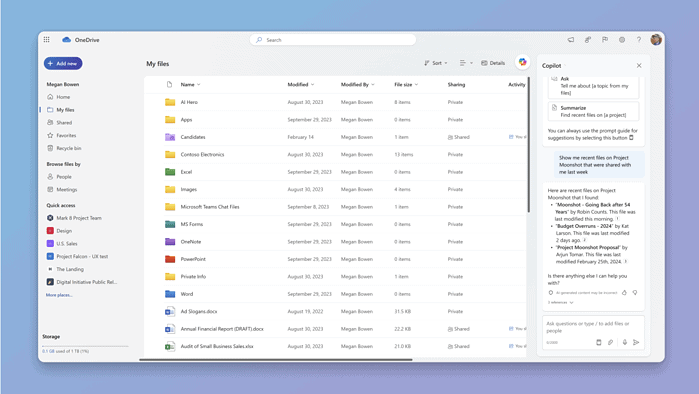
Microsoft is now expanding Copilot’s reach, more specifically, Copilot in OneDrive. You will soon be able to access its features directly within the file viewer of OneDrive, Microsoft 365’s popular personal storage service on the web.
The Redmond company says on Microsoft 365 Roadmap site (Feature ID: 387806) that this feature is coming generally for the web platform next month (April 2024). It’s coming exclusively for users with a Copilot for Microsoft 365 license.
And, once you click on the icon of the AI-powered assistant, it summons the Copilot chat window, enabling you to directly analyze and extract information from your OneDrive and SharePoint files.
But what exactly are the differences between the free Copilot, Copilot Pro, and Copilot for Microsoft 365?
Copilot for Microsoft 365 is the highest premium Copilot tier, aimed at businesses and organizations instead of personal use. It has everything that personally designed Copilot Pro offers, plus Copilot in Teams, Copilot Studio, and more. It’s $30/user per month.
The free Copilot, on the other hand, serves more as a side-panel chatbot. It does not have AI in Microsoft 365 apps like Word and Excel, but you can still create images, summarize paragraphs, search on the web, and more with it.
Copilot Pro is the “paid” version of that. With $20/month, which costs just the same as Perplexity Pro and ChatGPT Plus, you have AI features in Word, Excel, PowerPoint, and OneNote, early access to OpenAI’s latest models, and custom Copilot GPTs.








User forum
0 messages